Emburse SpringAhead
About Emburse SpringAhead
Emburse SpringAhead Pricing
Pricing starts at $125 per month.
Starting price:
$125.00 per month
Free trial:
Not Available
Free version:
Not Available
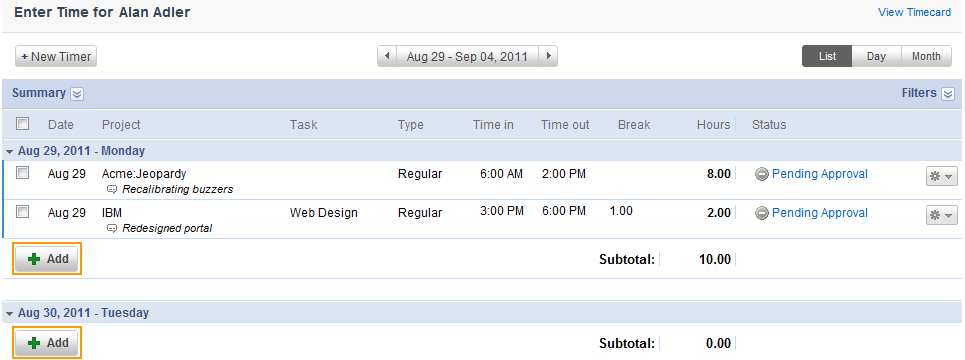
Other Top Recommended Accounting Software
Most Helpful Reviews for Emburse SpringAhead
1 - 5 of 27 Reviews
Anonymous
11-50 employees
Used monthly for more than 2 years
OVERALL RATING:
5
EASE OF USE
4
VALUE FOR MONEY
5
FUNCTIONALITY
5
Reviewed November 2018
Adding time is easy
Springahead is user friendly and gives clear error messages. It is easy to add and delete job codes but seems like it may be a lot of work for an admin to keep up with if clients are more fluid.
PROSEasy to add time or use timer options when using billable hours
CONSThe fact that you have to have a reason for adding time after the date has passed is a hassle. I am an hourly employee and log my hours off line and transfer in at one time each month. Admin should have an override for this function
Shannon
Architecture & Planning, 11-50 employees
Used daily for more than 2 years
OVERALL RATING:
5
EASE OF USE
5
VALUE FOR MONEY
5
CUSTOMER SUPPORT
5
FUNCTIONALITY
5
Reviewed September 2020
SpringAhead - User Friendly Timekeeping System
We had to switch from a previous timekeeping software as it did not provide all of the needed items that our client was requesting on timesheets (Logo, timestamps, etc.). SpringAhead was the perfect fit! In fact, our client asked us if they could have other contractors reach out to us to find out what system we were using as it checked all of their boxes.
PROSThe ease of use (as an administrator and end user) is fantastic. Also, the fact that when we were setting up the system, we were able to add in the items that we needed (logo on our timesheets, specific tasks, etc.). SpringAhead was much easier to use than our previous software which did not provide us with all of the items that we needed.
CONSI can't think of any things that I don't like about this system.
Reasons for switching to Emburse SpringAhead
Due to client requirements on the timesheets (we had to provide copies of timesheets as backup for invoicing), our old system did not allow us to fulfill all of the requirements.
Cindy
Accounting, 2-10 employees
Used daily for more than 2 years
OVERALL RATING:
3
EASE OF USE
2
VALUE FOR MONEY
2
CUSTOMER SUPPORT
1
FUNCTIONALITY
2
Reviewed March 2020
Changes are in the works
I used it for time tracking. I recently changed to a different product. The customer service was sorely lacking from inception to the time I cancelled my subscription.
PROSI was able to sync time to QuickBooks..
CONSSetting up a new job, employee and getting everything to work well always had glitches. Even after using the software for years I never felt that I really felt confident with it.
Reason for choosing Emburse SpringAhead
I chose them for cost.
Liana
Non-Profit Organization Management, 501-1,000 employees
Used weekly for less than 2 years
OVERALL RATING:
5
EASE OF USE
5
CUSTOMER SUPPORT
5
FUNCTIONALITY
4
Reviewed June 2022
Comprehensive and easily managed time recording for billing
I have to submit weekly timesheets for a project and billing, and this one is one of the rare time tracking softwares, that doesnt take too much time or effort to submit. Other softwares I have used are more sophisticated and time consuming. With SpringAhead it takes me max 3 min to fill in the time. Another nice future is also, that overtime is tracked separately, given that 8 hours is the regular timeline to work, so you can see how many hours OT you have.
PROSSpringAhead is extremely easy to understand, use and navigate. It also makes approvals are smooth, so the reporting and time keeping makes it easy for supervisors review and approval.
CONSThe only downside is that once submitted and it's still under pending review, you can't make changes to your timesheet. Though sometimes, if not approved yet, I would prefer to have the ability to make adjustments.
Reasons for switching to Emburse SpringAhead
Time consuming
Anonymous
11-50 employees
Used daily for more than 2 years
OVERALL RATING:
4
EASE OF USE
3
FUNCTIONALITY
3
Reviewed November 2018
SpringAhead
I like the ability to customize projects with tasks so there is a detailed understanding of where a project stands.
CONSThe search function does not work very well. I also do not like that each week you have to copy your entire timesheet and delete out the time in order to keep all of the needed projects in it. That is time consuming when you have a lot of different projects that you are billing to each week.









