Capture Expense
About Capture Expense
Capture Expense Pricing
Starter Plan: Free Premium Plan: £6 per month per active user Enterprise Plan: we offer volume discount pricing, please contact us at hello@expenseonce.com
Starting price:
£5.00 per month
Free trial:
Available
Free version:
Available
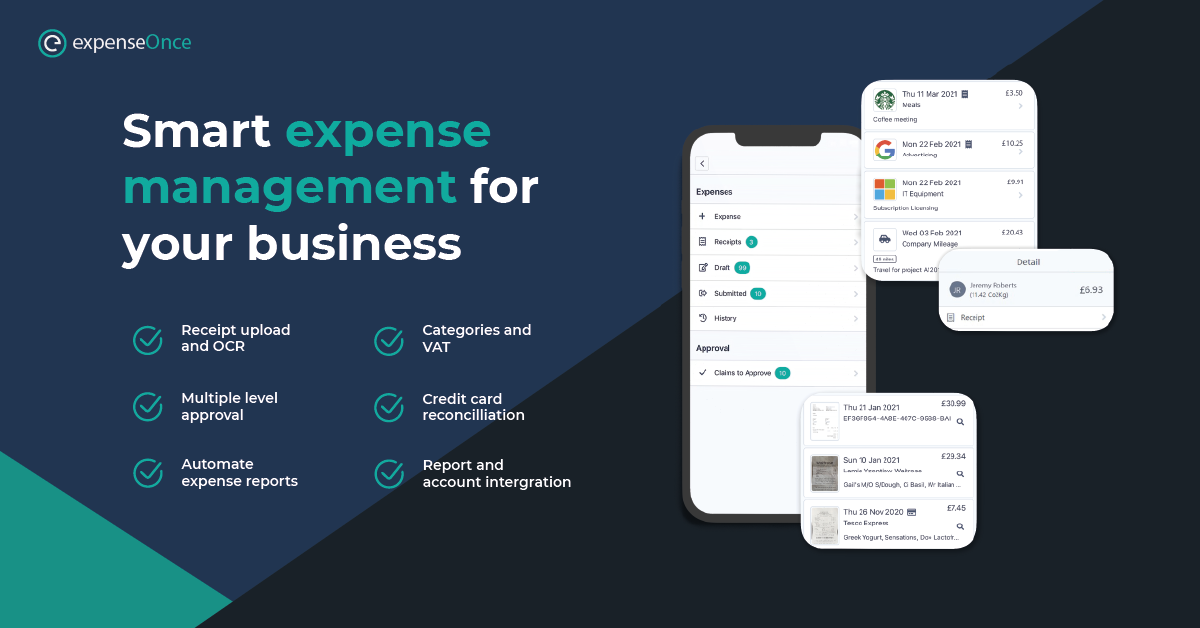
Other Top Recommended Accounting Software
Most Helpful Reviews for Capture Expense
1 - 7 of 7 Reviews
Sean
Machinery, 201-500 employees
Used daily for less than 12 months
OVERALL RATING:
5
EASE OF USE
5
VALUE FOR MONEY
5
CUSTOMER SUPPORT
5
FUNCTIONALITY
4
Reviewed June 2023
Expense Management for a fast growing company
We had a very positive implementation experience and continue to do so with post implementation requests. Capture Expense also helped us through a tough card provider integration and supported us along the way.
PROSThe software is very adaptable and the mileage claims/tracker functionality works very well with our growing fleet. It was also very easy to implement with great support from the Capture Expense team. So far, the scalability of the product seems to be very good as we continue to grow.
CONSAlthough expense data is available, it would complete the product if there were reports available to be able to allow further control of expenses.
Reason for choosing Capture Expense
As we already had an expense card in place, we decided to look at a product that could function with what we had. Capture Expenses mileage functionality also appeared to be slicker and better thought out.
Stacey
Security and Investigations, 51-200 employees
Used daily for less than 12 months
OVERALL RATING:
5
EASE OF USE
5
VALUE FOR MONEY
5
CUSTOMER SUPPORT
5
FUNCTIONALITY
5
Reviewed November 2021
Quick and simple to use software from both a claimant, approver and administrator perspective.
Submitting and approving expenses is more efficient, no longer waiting for paperwork and receipts to be posted/emailed, receipts are with the expenses as soon they come in for approval. Pictures of receipts can be taken and stored as soon as a purchase is made, reducing the number of receipts that are misplaced.
PROSThe Expense Once desktop and mobile versions are the same, a key factor for us when choosing an Expense application as we have employees that will use both; everything you can do on desktop you can do on the mobile version too. The support we have received from [SENSITIVE CONTENT] is fantastic; he always responds promptly with answers to any queries you may have. It is apparent how important it is to [SENSITIVE CONTENT] and the team to improve Expense Once continuously and so any feedback provided by us is taken on board and almost always implemented. You are never waiting too long for new features to be released. If there have ever been any minor problems, then these are fixed extremely quickly. The product does as much work as possible for the claimants to ensure submitting expenses are easy. Credit card transactions come through from the bank and display in the claimant's drafts, ready for them to add information. If the claimant has already taken a picture of a receipt within EO, then EO will attempt to match the receipt with the transaction, one less thing for the claimant to do. Claimants can view their historical claims, submitted claims and it is easy to see any rejected items. Approvers can review all expenses within a claim quickly and approve/reject only certain lines if required; notes can also be added to send back to the claimant. There is no back and forth between windows, receipts can be viewed from within each expense line. As an Administrator, the product is simple to navigate.
CONSCurrently, there isn't a way to drill down on access permissions for admins/approvers. It would be great to have the option to provide levels of access so that you aren't giving someone new to using the system access to everything all at once but can gradually build upon what they have access to over time. Or even if you needed to give someone view-only access to obtain information, this could be very useful and ensure that no accidental changes were made. Permissions are however something that have been discussed with [SENSITIVE CONTENT] and have been noted as a requirement for the future.
Reasons for switching to Capture Expense
At the time when we trialled Webexpenses we were unable to add new credit card items to an existing claim, only a new claim, not ideal if you are adding expenses to a claim throughout the week. The mobile app did not match the web, you could do more in the web than mobile, although we have users that use both, the majority of our employees use mobile so having a matching mobile version was really important. Couldn't see your most recently submitted claims (within the mobile, but could in web!) in order to keep track of where you are submitting expenses. Approvers couldn't view claims against receipts all in one window, you had to switch between windows.
Scott
Education Management, 201-500 employees
Used weekly for less than 2 years
OVERALL RATING:
4
EASE OF USE
4
VALUE FOR MONEY
4
CUSTOMER SUPPORT
4
FUNCTIONALITY
4
Reviewed June 2023
Great system overall
We have generally felt for staff expenses and as a result how us needing to strongly check claims that Capture Expense has delivered a great system with the fundamentals being at hand which is also bespoke to us, so the system/development is more flexible that your average provider - [sensitive content hidden] himself was great at developing the product and showing how to use it - we are looking at implementing a bespoke credit card feature and hope we have a similar experience with that too when we get some time to sink into it.
PROSMileage tracker bespoke set up, ability to have many members in the group, ease of use for claimant and administrator, ability to follow on with the set up by adding new academies admin's end as well as adding categories etc, approvals are easy, expense uploads into a separate finance system are easy, reasonably priced, leaders/heads can see a console view of their staff and what has previously been claimed, updates pending/able to be implemented, we use 2 different finance softwares and both marry up with with CE - generally a well-rounded system
CONSThere has been the odd bug in the system which needed reporting such as mileage not calculating properly or a different vehicle defaulting, audit trail isn't the best.
Reason for choosing Capture Expense
CE was able to make the software more bespoke to us and was more reasonably priced
Reasons for switching to Capture Expense
PSF at the time realistically only had a very DIY/manual system and with the strictness of claims we had to have an excel sheet system which a lot of people didn't like albeit was necessary to show good stewardship of financial resources - even then it meant someone had to manually input all claims thereafter - so we wanted a system that could work out mileage itself and upload expenses which we got
Jackie
Mechanical or Industrial Engineering, 201-500 employees
Used daily for less than 2 years
OVERALL RATING:
4
EASE OF USE
4
VALUE FOR MONEY
4
CUSTOMER SUPPORT
4
FUNCTIONALITY
4
Reviewed January 2024
Capture Expense review
Everyone in the team is very helpful, polite and nothing is too much trouble to sort or enhance if a request is made
PROSIt's easy to use, value for money and the support team are very helpful
CONSDifficult to set up with the Barclaycard bank feed but this was mainly Barclaycard's issues
Tom
Arts and Crafts, 51-200 employees
Used weekly for less than 2 years
OVERALL RATING:
5
EASE OF USE
5
VALUE FOR MONEY
5
CUSTOMER SUPPORT
4
FUNCTIONALITY
5
Reviewed September 2017
The team there were great, helped us every step of the way, and the product was simply first-class
Great list of systems available, saves us having to search 1 by 1, the reviews are also very useful
PROSOCR - we just upload the receipt and in a few seconds the expense is created ready for us to save. It was highly configurable and yet easy to understand, I've never seen any other system achieve this level of features with such ease of use. The speed of the solution is fantastic, our internet is not the best but their software runs perfectly. If we require something they immediately have it in the software for us, there was no waiting for weeks, we can always rely on them if our business changes. Our staff took to the system well, mainly because of the ease of use, but also because it's fresh, looks and feels modern. Even with all this it came out as one of the cheapest systems.
CONSAlthough we had a dedicated account manager, when they were on holiday we'd have someone else who didn't know us or our setups very well, which was frustrateing
Vendor Response
Thanks Tom, it's a pleasure working with you and the team there, lunch is on us next time!
Replied September 2017
Matthew
Security and Investigations, 51-200 employees
Used weekly for less than 12 months
OVERALL RATING:
5
EASE OF USE
5
VALUE FOR MONEY
5
CUSTOMER SUPPORT
5
FUNCTIONALITY
5
Reviewed November 2021
Expense Once review
I dont need to keep a track of my own year to date mileage to know what allowance per mile to use. Also adds up my weekly expense total so there are no miscalculations.
PROSEasy to use and keep track of expenses. I like that mileage between two points is automatically calculated and there is prediction in the postcodes for destinations and end points - that is useful as I visit a lot of the same sites on a repeat basis. Also keeping a YTD track on mileage up to and beyond 10000 is good.
CONSNo downside compared to another system tried before and submission by spreadsheet and post before
Felicity
Used free trial
OVERALL RATING:
5
EASE OF USE
5
VALUE FOR MONEY
5
CUSTOMER SUPPORT
5
FUNCTIONALITY
5
Reviewed September 2017
Im an EA looking for softeare to 'help' with expenses
As an assistant I am looking for a tool that can 'assist' me is 'simple' and can help me do my job in a 'timely fashion.' expenseOnce achieves all this. It takes away the 'faff' and 'time consuming' tasks most often associated with expenses.
Vendor Response
Thanks Felicity, the team really enjoyed working with Capital Group and we're glad you were all very pleased with the product. As always feel free to get in-touch directly if you need anything, James
Replied September 2017




