Fyle
About Fyle
Awards and Recognition
Fyle Pricing
Fyle charges companies per active user. Companies can invite everyone but only pay for users who create an expense report. For the Standard Plan, Fyle charges 6.99 per active user per month when paid annually. And for the Business Plan, Fyle charges 11.99 per active user per month when paid annually.
Starting price:
$6.99 per month
Free trial:
Available
Free version:
Not Available
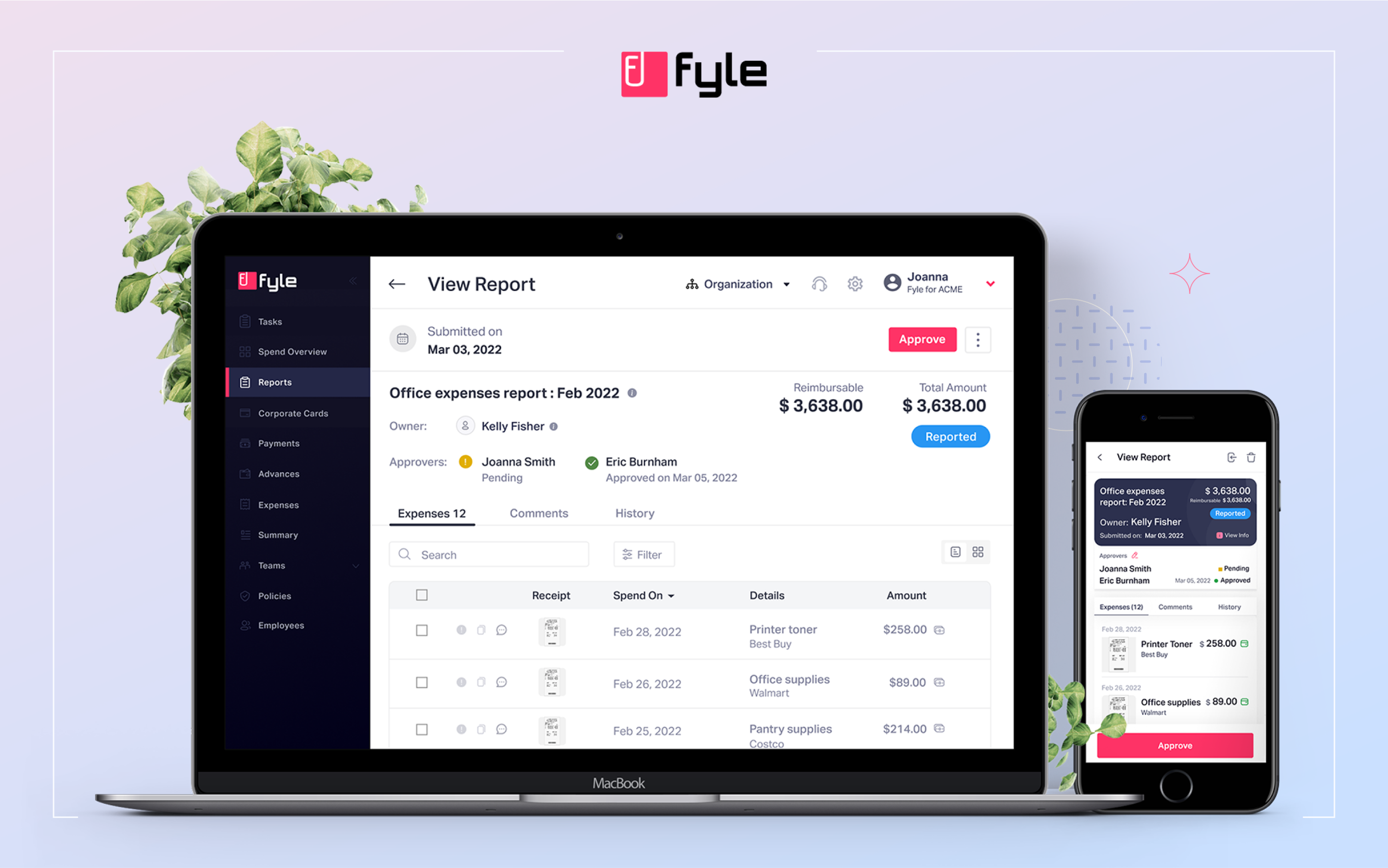
Other Top Recommended Accounting Software
Most Helpful Reviews for Fyle
1 - 5 of 146 Reviews
Anonymous
201-500 employees
Used monthly for less than 2 years
OVERALL RATING:
5
EASE OF USE
5
FUNCTIONALITY
5
Reviewed February 2022
Easily submit expense reports with Fyle
Easy to capture receipts and set up expense reports from phone. Also extracts dates and amounts from receipts.
CONSIf I have manually entered the amounts / dates before uploading receipt, the amounts / dates are still extracted and overwrite my manually entered values.
Anirudh
Used daily for less than 12 months
OVERALL RATING:
5
EASE OF USE
5
VALUE FOR MONEY
5
CUSTOMER SUPPORT
5
FUNCTIONALITY
4
Reviewed August 2017
Fyle has just been amazing. It's Auto-Fyle feature detects even handwritten bills accurately
Better visibility on expense spends Better productivity, due to the ease of reporting and expense management
PROSThis solution is way more intuitive than any other expense management solution I have ever used. One of the biggest issues with expense management tools I have used earlier was that I had to set aside one day in a month to file expenses. With Fyle, the same task takes about 15 minutes. The Auto-Fyle feature where one can take a photo of the receipt is a godsend. The good part is that it is able to detect handwritten invoices, which are very common in India, with great accuracy. The gmail and outlook plugins are sensible additions, all designed to reduce the friction in the expense reporting process. The analytics is pretty good, and tells me who are my top expense vendors, who my top spenders are
CONSNot much to complain about Fyle really, so will list down some feature requests. A feature to approve or reject a report by replying to the mail notification would be good to have. It currently does not have direct integration with popular taxi apps like Uber, Ola which would be good. Sometimes users submit reports after 2 months, and if there was some way to map the expenses by the bill date to the respective month of expenditure incurred, rather than the reporting month, that would be nice.
David
Verified reviewer
Restaurants, 51-200 employees
Used daily for less than 6 months
OVERALL RATING:
3
EASE OF USE
3
VALUE FOR MONEY
4
CUSTOMER SUPPORT
4
FUNCTIONALITY
3
Reviewed August 2020
wepage is far more impressive than the alol
its attractive! great customer service km km type
CONSit took multiple calls to help get personal cards to properly work. then had nothing but issues
Reasons for switching to Fyle
needed something new and fresh
Dipesh
Information Technology and Services, 51-200 employees
Used daily for less than 2 years
OVERALL RATING:
5
EASE OF USE
5
VALUE FOR MONEY
5
CUSTOMER SUPPORT
5
FUNCTIONALITY
4
Reviewed August 2017
I really like this app, it helps me to track and manage the daily expenses.
After using this app i can proudly say that i have become a more productive and organized person.
PROSThere are many features in your app, the most loved one is the option to switch between reimbursable or not. Because i use this app for both personal use and office use. So its get really simple for me to distinguish between them and get the same reported to the higher authority and get that reimburse. This app just cut of the long procedure which i had to first follow in order that get the clarified, but now its very much easy and effective. Second best thing i like is the mail plugin you guys have it directly takes the expense record from my mails and add it to the app so that i can track the expense. last but the most important feature of the app that i like is the reporting section. which directly helps in making the expense report and sent to the accounts department so that they can approve it after checking.
CONSThe unavailability of edit (crop) option in a picture after you have clicked it, i think is a drawback to the app and should be changed.
Nicholas
Architecture & Planning, 11-50 employees
Used daily for less than 2 years
OVERALL RATING:
5
EASE OF USE
5
VALUE FOR MONEY
5
CUSTOMER SUPPORT
4
FUNCTIONALITY
5
Reviewed January 2023
FYLE needs to market more to the USA as this software is an amazing value
Love this product and the support we receive. Highly recommend!
PROSEasy yet configurable to our unique needs. We have a single employee with multiple reports which is not the norm in the industry. The other big expense systems could not handle this simple requirement.
CONSSlight semantic differences between an Indian company vs US norms.









