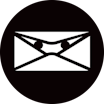All Invoice Ninja Reviews
1-25 of 160 Reviews
Sort by
Alberto
E-Learning, 11 - 50 employees
Used less than 12 months
OVERALL RATING:
5
Reviewed June 2021
An Amazing Invoicing Software that Will Leave You and Your Clients in Awe
Jason
Verified reviewer
Building Materials, 11-50 employees
Used daily for less than 2 years
OVERALL RATING:
5
EASE OF USE
5
VALUE FOR MONEY
5
CUSTOMER SUPPORT
5
FUNCTIONALITY
5
Reviewed October 2017
Has vastly improved my invoicing process and made easy what was once an arduous task.
This software is so easy to use, but is packed with features! Everything gets calculated automatically, and all of my clients' information is stored in one place. Probably the most valuable feature for me is the automatic email reminders, since some clients forget to pay me on time. I never have to go back and figure out who's paid me and who hasn't, since Invoice Ninja tracks this for me. I can even see who has Viewed my invoices, which is very helpful.
CONS1. I think recurring invoices can be improved. Ideally, payments would automatically be drafted at each interval, rather than emailing an invoice for client to pay. Also, I'd like a better way to automatically display the correct service date range for quarterly invoices when the recurring invoices are generated. For annual invoices, I can use the year variable which would change each year, but for custom date ranges every quarter I haven't figured out an automatic method. I just change the date range manually before the next invoice is sent. 2. Although data can be exported, tax information is not. It would be VERY helpful to have sales tax info exported as well, instead of total invoice amounts. Currently, I have to look at each invoice individually each quarter when filing state sales tax returns. That is the only way I can determine pre-tax revenue amounts.
Vendor Response
Thank you for your very kind review! Please email us and we'll help you setup auto-billing so your invoices are automatically paid. When editing a recurring invoice if you click the question mark next to the frequency select you'll see some more help. Invoice item taxes have been added to the export in our latest release.
Replied November 2017
Kimberly
Education Management, 1,001-5,000 employees
Used daily for more than 2 years
OVERALL RATING:
2
EASE OF USE
4
VALUE FOR MONEY
3
CUSTOMER SUPPORT
1
FUNCTIONALITY
2
Reviewed December 2022
Worst Customer Service
Invoice program is easy to use, but it's a bare bones program. We were fine with what they offered, and I made it work. However, the customer service is ultimate failure. Every year there is an error - and if they do not agree with what you are saying they "downgrade" your account to a free account so you have no access to your records. Be careful with using your card, as they run payment without authorization.
PROSEase of use of this product. HOnestly can't say more as I'm just filling the "40" min count right now.
CONSMissing so many features, mobile payments and online payments not offered
Reasons for switching to Invoice Ninja
I'm not sure. The other program worked fine.
Vendor Response
This account user mailed us a paper check via postal mail 1 month after the Pro account expired for non-payment. We were unable to keep them upgraded to a Pro plan until the paper check was received by postal mail. This user was quite upset. We asked them to simply pay online, they were unable.
Replied January 2023
Yasien
Design, 2-10 employees
Used daily for less than 12 months
OVERALL RATING:
5
EASE OF USE
4
VALUE FOR MONEY
5
CUSTOMER SUPPORT
5
FUNCTIONALITY
4
Reviewed February 2020
A Happy'ish Invoice Ninja Client
I would like to see the clients phone number on the main Client screen. Some more updated youtube videos will be appreciated.
PROSInvoice Ninja is easy to use and support has been very impressive when needed. I like that I can almost forget to do invoicing because it is done for you, especially recurring invoicing. It would be nice if statements could be sent out automatically on all overdue accounts.
CONSI cannot always tell if clients have Viewed their invoices. Syncing with phone app not reliable for android. Proposals need some work. I am using Plutio.com for my proposals and digital signatures. The proposal sections look dated. More templates and a community that can share temples.
Reason for choosing Invoice Ninja
Invoicing, Timekeeping, Proposals and Projects all in one with credit notes
Reasons for switching to Invoice Ninja
No credit note. Cannot assign one payment to multiple invoices. NO time tracking and project management.
Vendor Response
Thank you for your lovely review & great feedback/input! We'll definitely take your input into consideration as we release future updates!
Replied March 2020
John
Transportation/Trucking/Railroad, 11-50 employees
Used daily for more than 2 years
OVERALL RATING:
5
EASE OF USE
5
VALUE FOR MONEY
5
CUSTOMER SUPPORT
5
FUNCTIONALITY
5
Reviewed November 2019
Go Global with Invoice Ninja
Global Billing Single Payment gateway. Multiple users worldwide.
PROSHi., We have customers worldwide and we sell our subscription service to the customers for the shipping portal freightmarket.com Invoice ninja has helped us to expand globally by billing clients in multiple currency using a single payment gateway. Highly recomended for business trading worldwide
CONSSimple to use and easy to understand. If you cant use Invoice ninja, you shouldnt be in business. Cheap pricing
Reasons for switching to Invoice Ninja
Issues in global billing. Unable to complete a sale in Sri Lanka on the gateway
Vendor Response
Thank you very much for your great review, we're thrilled you love our platform!
Replied November 2019
John
Information Services, 2-10 employees
Used daily for less than 2 years
OVERALL RATING:
5
EASE OF USE
5
VALUE FOR MONEY
5
CUSTOMER SUPPORT
5
FUNCTIONALITY
5
Reviewed June 2020
Invoice Ninja is professional, reliable and cost effective
We wanted a way to configure recurring billing, the solution must integrate with Stripe and QuickBooks. Invoice Ninja gets the job done.
PROSWe are able to self-host Invoice Ninja on our cpanel website using Softaculous, other panels supported by Softaculous will also work.
CONSSome functions aren't intuitive. For example importing takes some work. On the plus side forum support provided by the developer is excellent.
Reason for choosing Invoice Ninja
Excellent community forum. Open source code.
Reasons for switching to Invoice Ninja
Blesta is designed for web hosts, we were using it to bill our professional services. Invoice Ninja is designed for our type of business - a professional services firm.
Vendor Response
Great review! Thank you for your fantastic feedback!
Replied June 2020
Stanley
Verified reviewer
Information Technology and Services, 11-50 employees
Used daily for less than 12 months
OVERALL RATING:
4
EASE OF USE
4
VALUE FOR MONEY
5
CUSTOMER SUPPORT
5
FUNCTIONALITY
5
Reviewed November 2022
Billing & Invoicing made easy.
Invoice management ad billing process has become very easy with the help of Invoice Ninja and inclusion of the client portal is a nice addition.
PROSRecurring billing/ Invoices cycle and ability to customize my Invoices to fit my company brand.
CONSTack of multi company support is by far the biggest drawback for my use case.
Reason for choosing Invoice Ninja
Ability to customize Invoices to match my brand and billing cycle options for recurring invoices was better handled in invoice Ninja.
Reasons for switching to Invoice Ninja
Ability to customize Invoices to match my brand and billing cycle options for recurring invoices was better handled in invoice Ninja.
Aslam
Information Technology and Services, 2-10 employees
Used daily for less than 2 years
OVERALL RATING:
5
EASE OF USE
4
VALUE FOR MONEY
5
CUSTOMER SUPPORT
5
FUNCTIONALITY
4
Reviewed December 2019
Invoice Ninja - Invoicing Made Easy
- Been over a year that I am using the software had no issues. - Other than connectivity issue with hosting provider. - Forums for assistance and help from others
PROS- Easy of use - Customization of the software - Integration to payment gateways - Automatic Invoice Reminders
CONS- No inventory option would be nice - Additional Columns to be added for customization - Mobile tutorials for users
Reason for choosing Invoice Ninja
Installation on hosting provider using Softaculous install Cost factor yearly subscription Support Forum
Vendor Response
Awesome review, thank you very much for taking the time to post your feedback! It's appreciated!
Replied January 2021
Erik
Verified reviewer
Telecommunications
Used weekly for less than 2 years
OVERALL RATING:
5
EASE OF USE
5
VALUE FOR MONEY
5
CUSTOMER SUPPORT
5
FUNCTIONALITY
4
Reviewed April 2018
Affordable Feature-Rich Small Business Invoicing Software
Invoice Ninja saves me a ton of administrative time as it allows me to track time spent on projects for clients, create quotes and invoices with ease, and doesn't have a plethora of "extras" that I'd otherwise be paying for (but not necessarily using) through another invoicing provider. Overall it provides me with the best value for an entry-level invoicing solution based on the features I currently need, so I don't see myself switching from Invoice Ninja for quite some time.
PROSI settled on Invoice Ninja after trying a plethora of other free or low-cost open source invoicing platforms because it's super easy to navigate, and handles importing and exporting data with ease. Installing a self-hosted instance was a breeze and updates have always gone smoothly without causing any downtime for me. Managing client contact information to generate quotes or track time is simple, as is creating, sending, and getting paid for Invoices. I definitely recommend Invoice Ninja to any small business looking for a relatively simple and inexpensive invoicing solution.
CONSI don't have many complaints about Invoice Ninja, but there are a few things I'd like to see improved in future updates. Invoice Ninja's self-hosted installation & update process becoming easier through an automated installer / updater, similar to WordPress, would be great to see for those who are less technically savvy. I'd also love to see service tracking / ticketing implemented for repair tracking, and maybe even job tracking for businesses with mobile technicians or tradesmen, like plumbers or mobile mechanics. The Invoice Ninja team is very open with users about what needs fixing and implementing though, so I know they'll listen if enough people request a specific feature or report bugs.
Vendor Response
Fantastic review! Regarding your feedback, right now we're working to launch a "ticketing" system that we also be used as a CRM & in-house tool for your team, you can see the video here for a pre-release demo: https://www.youtube.com/watch?v=5u3j2sCwrvc Thank you again!!!
Replied September 2018
Lindsay
Verified reviewer
Used weekly for less than 12 months
OVERALL RATING:
5
EASE OF USE
5
FUNCTIONALITY
4
Reviewed June 2018
Highly functional and perfect for freelancers and those with lower volume invoicing needs
I can see my metrics for cash coming in and payments made right when I log in. The ease of adding terms to the invoices, creating products/clients, and the beautiful interface are what keep me using it instead of looking for some other alternative.
PROSFirst off, I love that it's free. I'm a big fan of free, open source software. The basic features I need to run my business are included with the free version that are super helpful: adding products/services/clients and saving them for later use, the ability to create quotes and convert them to invoices if I win that business, and an invoice generator which allows me to send the invoice directly to the client from the website's dashboard.
CONSMy only complaint is that all of the features I really want are in the Pro (paid) version, and I just can't bring myself to pay just for invoice aesthetics or saving a bit of time and energy here and there with integrations. If your business does a lot of transactions, it would likely be worth it so that you don't have to go in and touch it 50 different times a week.
Vendor Response
Thank you for your great review! If you're on the fence about our $8/ month Pro Plan, we'll be happy to give you a year for free to test it out! Please let us know, and thanks again!
Replied September 2018
Boaz
Photography, 1 employee
Used daily for less than 6 months
OVERALL RATING:
4
EASE OF USE
3
VALUE FOR MONEY
3
CUSTOMER SUPPORT
2
FUNCTIONALITY
3
Reviewed August 2020
Support issues
My biggest problem is that support, even though respond very quickly, their responds are often not helpful or not detailed enough. One feature for paying with PayPal isn't working properly and instead of looking into it they suggest that I should contact PayPal, even though the problem is with Ninja. There is not enough information in the user's guide.
PROSEasy to use with basic features. Quick response from support.
CONSSupport is fast but often not efficient enough. Some features are not working properly.
Reason for choosing Invoice Ninja
A very basic and important feature that Wave doesn't have - multiple contacts per client.
Reasons for switching to Invoice Ninja
Studio Cloud removed some free features from the free account and they stopped providing bug support for free accounts. Their platform is also very outdated, even though it has many features
Vendor Response
Thank you for your review, we are always working to improve our user support and hope you stay with us as we improve!
Replied August 2020
Aurore
Used daily for less than 6 months
OVERALL RATING:
5
EASE OF USE
5
VALUE FOR MONEY
5
CUSTOMER SUPPORT
5
FUNCTIONALITY
5
Reviewed April 2018
After trial testing, I signed up for pro version and am very satisfied with it !
First of all, a multilingual app is great, more comfortable to work in your native language. One of the greatest feature in task and timer (timer can be installed directly on computer). In one click, task (with detailed timing) can be transformed in invoice, and a second click to send it to the client. I saved so much time with that !! Working in graphic design, invoice template is important to me. I tested many billing and invoicing systems. Finally Invoiceninja was the best choice. Nice templates for beginners. And customization allows good design (just need to work on code, but support and videos help you on that). Customer support is great, very quick (reply few minutes later) and very helpful. Clients propose various new features through the forum, and the dev team continue to improve the app considering clients feedback. Finally, invoices and quotes are so easy to create, there is no need to say more on that! Products list is a smart feature. Creating a catalogue of all products ans services makes invoicing very fast and intuitive. Once again, so much time saved. There is plenty of options in this app. Through features and custom fields, the app becomes your app, according your needs and your billing way. I can't wait to use Zapier to connect my shop with the invoicing app. After that, administrative works will not need anymore dedicated days on my calendar (only few minutes per month)
CONSActually, I can not think of any cons. Of course, it is natural to want more and more features but comparing to other apps, this app is the best and more accurate. Moreover, after many topics on support forum, support helped me a lot to resolve all issues. And try to add new features or options to match these needs.
Vendor Response
Thank you for your kind review! I'm so glad that you're enjoying the platform and features! If we can add anything or address any questions, we're here to help! Thanks again!
Replied September 2018
Eric
Computer & Network Security, 2-10 employees
Used daily for less than 2 years
OVERALL RATING:
5
EASE OF USE
5
VALUE FOR MONEY
5
FUNCTIONALITY
4
Reviewed March 2019
Streamlined my invoicing and quoting
Invoice Ninja has allowed us to streamline our process for quotes and invoices. Since switching we are able to get quotes and invoices out to customers almost instantly without techs having to refer everything back to the office.
PROSI love that I can access Invoice Ninja from anywhere whether I'm in my office or infront of a customer I can quickly put together a quote, lookup a product or send off an invoice. With the customer portal my customers know exactly where they stand, saving my staff time from having to look up information for customers. We love that customers can accept or decline quotes, and pay invoices right from their email or portal. Getting notifications when customers have completed actions such as viewing an invoice helps us know where our customers stand in the quote and invoice process.
CONSI wish the project and time tracking modules were improved a bit, they don't exactly fit our needs, but it's not a deal breaker. I also would love to be able to add pictures of each product so that when the customer sees a quote or invoice they can see a picture of the product.
Michael
Information Technology and Services, 1 employee
Used weekly for less than 2 years
OVERALL RATING:
4
EASE OF USE
5
FUNCTIONALITY
4
Reviewed December 2019
Invoice Ninja - Invoices
The “Estimates” and the “proposal” functionality is one of a kind for a product in this category.
PROSThe “Estimates” and the “proposal” functionality is one of a kind for a product in this category.
CONSServices and Products unable to be combined in single invoice when generated from expenses and tasks. For “tasks” the manually recording the hours is time consuming because it requires entry of the actual day time hours. The first thing the customer portal home page displays in 18pt font when my customer logs in, is the total amount the customer has paid (not owes, not billed, not quoted) since inception; to much information (TMI) With no advantage to any business.
Reason for choosing Invoice Ninja
Best overall option For our requirements.
Vendor Response
Thank you very much for your review & important input! We'll work to improve/implement your requests with our upcoming v2 release in mid 2020!
Replied January 2020
Tom
Computer Software, 2-10 employees
Used weekly for more than 2 years
OVERALL RATING:
5
EASE OF USE
5
VALUE FOR MONEY
5
CUSTOMER SUPPORT
5
FUNCTIONALITY
4
Reviewed December 2020
Excellent software
I was able to spin this software up within minutes and begin invoicing immediately. Software is highly customizable. Appreciate the open-source nature
CONSAustralian reporting and integration is where it lacks, and I understand it is hard to integrate with everything but it would be a "nice to have".
Reason for choosing Invoice Ninja
Self-host and ownership of data Cheap
Vendor Response
Thank you for your fantastic review! We appreciate you being a part of the Invoice Ninja community!
Replied December 2020
Ali
Events Services, 2-10 employees
Used daily for more than 2 years
OVERALL RATING:
5
EASE OF USE
5
VALUE FOR MONEY
5
CUSTOMER SUPPORT
5
FUNCTIONALITY
5
Reviewed September 2017
Huge value for the price
On-time and easy payments from clients
PROSLove that Invoice Ninja is super easy to use and has a variety of valuable features. Additionally, the price is right!
CONSWish it would integrate with Quickbooks, but even though it doesn't, it's value outweighs the costs of having to manually enter client payments.
Vendor Response
Thank your for your review! If you use Quickbooks online you can integrate the apps using Zapier: https://zapier.com/zapbook/invoice-ninja/quickbooks/ Otherwise, maybe you can import/export the data. Feel free to email us for help.
Replied October 2017
Michael
Computer Software, 1 employee
Used daily for less than 2 years
OVERALL RATING:
5
EASE OF USE
5
VALUE FOR MONEY
5
CUSTOMER SUPPORT
5
FUNCTIONALITY
5
Reviewed September 2017
Great App for Freelancers and Small Business
Easy to create invoices for my clients, automatic follow up emails.
PROSFree tier is great for creating invoices. Even the top tier is cost effective for Freelancers or Small Businesses who need the extra features. Always being updated, it is open source so if you want to assist or add your own features you can do what you want.
CONSCould use a time-tracking feature, especially if it is aimed towards freelancers who are wanting to bill their time.
Vendor Response
Thank you for your extremely kind review! We agree entirely, we're working to improve our time tracking in an upcoming release: https://trello.com/c/9t8vEOWp/33-added-time-tracker
Replied October 2017
Michelle
Education Management, 2-10 employees
Used daily for less than 6 months
OVERALL RATING:
4
EASE OF USE
4
VALUE FOR MONEY
4
CUSTOMER SUPPORT
5
FUNCTIONALITY
4
Reviewed February 2021
Million star customer support
What prompted this review was a series of trials and failures with different products and Invoice Ninja itself over about two months. We finally selected Invoice Ninja for what it could do to fit into our required customer experience sequence. And then.... we couldn't get the invoice to configure exactly as we needed - it *had* to show GST component within the charge and it *had* to calculate this amount from data out of a zap. Luckily, the customer support team was fantastic - helped us figure out where the missing piece was and it looks like we've now got a product to do exactly as we need. AND the response times were almost immediate. I was resigned to waiting maybe a day or two for a reply so you can image how thrilled I was to get a reply back within 30 minutes and being able to sort the issue while it was fresh. Not expecting that 30 mins is standard - maybe I got lucky. Definitely, I got lucky! Fantastic service - thank you
PROSThe fact it is available to the Australian market and can generate a ATO required TAX Invoice
CONSWas a little tricky to set up for a low-level tech person
Vendor Response
Thank you so much for your kind words and great review! We always work to reply to every question immediately! Welcome aboard!
Replied February 2021
Anonymous
201-500 employees
Used daily for less than 2 years
OVERALL RATING:
5
EASE OF USE
5
VALUE FOR MONEY
5
CUSTOMER SUPPORT
5
FUNCTIONALITY
5
Reviewed March 2018
Invoice Ninja handles all my invoicing perfectly
Invoice Ninja is extremely flexible, allowing me to automate my invoicing so that I can focus on growing my business. I use everything from the invoice reminders to the Zapier and Stripe integrations to provide a simple-to-use payment system to my clients.
CONSI have no complaints about Invoice Ninja. And because they are continually adding new functionality, I've learned new ways to improve my invoicing process.
Vendor Response
Thank you for taking the time to write us a review! We're working on some great new features for our next release in a few weeks :)
Replied April 2018
Michael
Wholesale, 11-50 employees
Used daily for more than 2 years
OVERALL RATING:
5
EASE OF USE
5
VALUE FOR MONEY
5
CUSTOMER SUPPORT
5
FUNCTIONALITY
5
Reviewed February 2019
Absolutely amazing peace of software
I use the self hosted version! 1) Very simple to install 2) Very simple to update 3) Very fast interface with direct preview of the invoice 4) Very comfortable api
CONSThe Invoice Design is very minimalistic/simple. There a not options like indent positions or subtotal of lines. There is no option to assign the "payment" method to the invoice.
Steven
Entertainment, 11-50 employees
Used daily for less than 6 months
OVERALL RATING:
5
EASE OF USE
5
VALUE FOR MONEY
5
CUSTOMER SUPPORT
5
FUNCTIONALITY
5
Reviewed February 2020
Slow Save Problem
Love this program it is so easy to use and love the different layouts to choose from
CONSappears to slow down once you have entered a few quotes, i have tried to clear the cache, but this does not seem to help, i have also archived most of the quotes not used and deleted those that declined, but still the program tends to go slow...
Vendor Response
Thank you very much for your great review & recommendations! We would be happy to assist with you cache/speed issues, please email us contact@invoceninja.com Thank you again!!!
Replied March 2020
Eduardo
Management Consulting, 2-10 employees
Used weekly for less than 2 years
OVERALL RATING:
5
EASE OF USE
4
VALUE FOR MONEY
5
CUSTOMER SUPPORT
5
FUNCTIONALITY
5
Reviewed June 2021
Awesome CRM and Invoicing Tool
This service has made it easier for me to do work that I need to do, managing client information and invoicing them.
PROSI love that it is web-based. Also, it's a plus that it is open-source. It has got really useful features. I love that I can use it for CRM, invoicing and quotes. Clients also get their own invoice-payment dashboard too.
CONSThe only downside I could think of is there is no easy way to manually do curency conversion. They have an automated conversion, which works well. But, when I'm paid in a foreign currency, I need to use the currency conversion information from a different source. As far as I can tell, there isn't an easy way to do it custom like that.
Vendor Response
Thank you for your support & fabulous review! We very much appreciate it!!!
Replied June 2021
Kevin
Building Materials, 1 employee
Used weekly for more than 2 years
OVERALL RATING:
3
EASE OF USE
4
VALUE FOR MONEY
3
CUSTOMER SUPPORT
2
FUNCTIONALITY
3
Reviewed April 2023
Invoice Ninja inexpensive invoicing however lacking service.
Was good however communication is a problem.
PROSEasy invoicing and quotes, and billing and invoicing history ease of use.
CONSBilling! Charged me $14 month while my setup was on free. Need to know how to stop charges besides calling capital one. Very hard to communicate with customer service.
Reason for choosing Invoice Ninja
cost
Ashley
Law Practice, 201-500 employees
Used weekly for less than 12 months
OVERALL RATING:
5
EASE OF USE
5
VALUE FOR MONEY
5
CUSTOMER SUPPORT
5
FUNCTIONALITY
5
Reviewed May 2021
Wonderful product!
Invoice Ninja was so easy to use, probably the easiest invoice platform I've used ever. The dashboard was comprehensive and stored the data in a user friendly and concise manner. I honestly can't believe how inexpensive Invoice Ninja is for what it does, and if you're looking for a sign to create an account and use the service, please consider this as your sign! You won't regret it!
PROSThe dashboard and the way data is stored. It's SO user friendly and easy to navigate, I never had a hard time finding the information I needed.
CONSI have zero complaints! I never had any trouble using the service. I guess my singular complaint is that Invoice Ninja should stop selling themselves short and charge people what they deserve to be paid because this service is great.
Vendor Response
FABULOUS REVIEW!!! Thank you very much for our kind words & being part of the Invoice Ninja community!
Replied May 2021
Tyler
Computer Networking, 1 employee
Used weekly for less than 12 months
OVERALL RATING:
5
EASE OF USE
4
VALUE FOR MONEY
5
FUNCTIONALITY
5
Reviewed December 2020
it remembers for me
prior to invoice ninja, I was trying to keep track of what people owed me and when in a spreadsheet and in my head which resulted in some getting really long free trials. this has completely eliminated that mess and made is supper simple for both me and my clients
PROSits simple to use has helpful info for linking online payment processors to it, very user friendly on the customer's end
CONSyou can not link one person to multiple companies but I think they are fixing this in V5 so it will soon be a none issue
Reason for choosing Invoice Ninja
I choose invoice ninja based on a recommendation from [SENSITIVE CONTENT HIDDEN] via his youtube channel [SENSITIVE CONTENT HIDDEN] this is my first dive into invoicing and so far this product has made it super simple
Vendor Response
Thank you for your great review & support!
Replied December 2020