Oracle Fusion Cloud EPM
About Oracle Fusion Cloud EPM
Oracle Fusion Cloud EPM Pricing
EPM Standard is $250 per user/per month EPM Enterprise is $500 per user/per month
Starting price:
$250.00 per month
Free trial:
Not Available
Free version:
Not Available
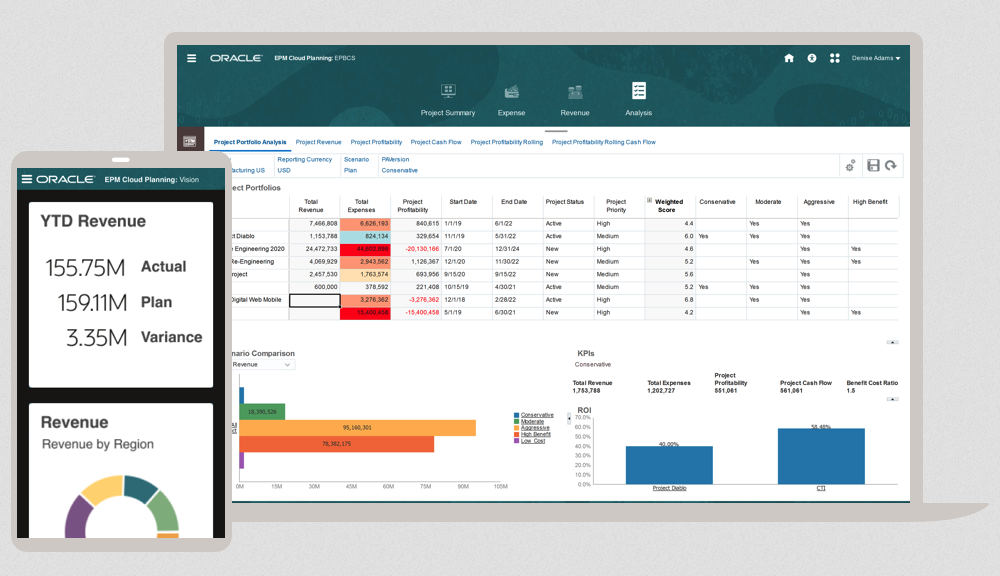
Other Top Recommended Accounting Software
Most Helpful Reviews for Oracle Fusion Cloud EPM
1 - 9 of 9 Reviews
Marco
Verified reviewer
1,001-5,000 employees
Used daily for more than 2 years
OVERALL RATING:
5
EASE OF USE
2
VALUE FOR MONEY
3
CUSTOMER SUPPORT
3
FUNCTIONALITY
5
Reviewed January 2018
An Enterprise product for all your needs
Improvement of the offer for Finance department
PROSThe number of features present and the vast knowledge of the market make this product an almost obligatory choice for listed companies
CONSSurely the price of the product and the complexity and the cost of assistance make the offer not very attractive for companies with a budget not very high
Rohit
Information Technology and Services, 10,000+ employees
Used daily for less than 6 months
OVERALL RATING:
5
EASE OF USE
4
FUNCTIONALITY
4
Reviewed November 2020
ORacle EPM for Accounts Payable & Purchase Orders
Great if out-of-box services provided by Oracle would suffice for your company. If you need over and beyond, there isn't much you can do or it's too hard to do any custom extractions or analysis. I would stay away if you think the Ocloud stack isn't fully ready for your organizational needs and probably go with multiple vendors.
PROSGreat interface for Accounts Payable (AP) team. The ecosystem of apps provided are great and has the full underlying tech stack. You aren't just buying cloud services but the full set of services including application interface for AP team, the cloud services, the underlying data tables and structure, and also out-of-the-box analytics services. It's a one-stop-shop to install everything at one go (bundled services) rather than going with disparate vendors for each of the services.
CONSVendor lock-in. Accessing the data or utilizing any other software to extract, process, transform and analyze the data is hard. And you end up utilizing services/tools provided by Oracle only. Even the underlying data tables are complex and you will need an Oracle consultant to understand the data relationships before you can extract/process data on your own.
Reasons for switching to Oracle Fusion Cloud EPM
Simplifying & standardizing data storage, extraction and processing activities across 33 countries. Easier to have single-source-of-truth.
Rahul
Computer Software, 10,000+ employees
Used daily for less than 2 years
OVERALL RATING:
3
EASE OF USE
3
VALUE FOR MONEY
1
CUSTOMER SUPPORT
1
FUNCTIONALITY
3
Reviewed August 2019
It is not at par with similar products in the mary
Oracle provide frequent updates and it is quite customizable
CONSLots of defects. Lot of time is consumed to check if it is a configuration issue or product issue. Not very mature product.
Anonymous
Used daily for more than 2 years
OVERALL RATING:
5
EASE OF USE
4
VALUE FOR MONEY
5
CUSTOMER SUPPORT
3
FUNCTIONALITY
5
Reviewed March 2018
The powerful EPM system I ever used
It's simply to deploy and complete enterprise applcation
PROSOracle Hyperion is the most complete EPM system I ever used. The news functionality make this application more useful for all user.
CONSThe classic financial reporting could be improved, but it works well. High hardware resouces necessary for installation make this environment usable only for big company
Anonymous
Used daily for more than 2 years
OVERALL RATING:
5
EASE OF USE
4
VALUE FOR MONEY
4
CUSTOMER SUPPORT
3
FUNCTIONALITY
5
Reviewed March 2018
A benchmark for all financial consolidation product
A solid and mature product of financial service, for some kinds of process is mandatory to use it. All main player of all industries use it.
CONSThe cost of licenses and the cost of implementation, makes the product accessible only from medium-sized companies
Nidhi
Financial Services, 1,001-5,000 employees
Used daily for more than 2 years
OVERALL RATING:
4
EASE OF USE
4
VALUE FOR MONEY
4
CUSTOMER SUPPORT
4
FUNCTIONALITY
4
Reviewed November 2018
Financial Management
Oracle Financial Services make it easier to have all your accounting needs requirement fufilled. Easy to run reports and perform the comparatives. User friendly interface.
CONSDoes not work very well with other program running on Micropsft.
Anonymous
201-500 employees
Used daily for more than 2 years
OVERALL RATING:
5
EASE OF USE
4
VALUE FOR MONEY
3
CUSTOMER SUPPORT
3
FUNCTIONALITY
4
Reviewed April 2018
A integral part of our day to day tasks
User friendly, effective controls, easy accessible for end users once over Cloud and fast performance.
CONSSome steps seem repetitive and require cutting and pasting data which was already entered. Transaction entry forms are time consuming.
Sandra Leele
Verified reviewer
Information Technology and Services, 201-500 employees
Used daily for less than 2 years
OVERALL RATING:
5
EASE OF USE
4
VALUE FOR MONEY
5
CUSTOMER SUPPORT
3
FUNCTIONALITY
4
Reviewed April 2019
Superb
Very easy to navigate, user friendly and easy to implement.
PROSThe fact that it is customizable and flexible. I could implement the exact thing my client requested for.
CONSI have to install a plug in so as to use Excel.
Jason
Civic & Social Organization, 2-10 employees
Used daily for less than 6 months
OVERALL RATING:
2
EASE OF USE
3
FUNCTIONALITY
1
Reviewed June 2018
Not one of the Best
It is easy to use and train others to use, I would like to see more options when it comes to working in an optometry clinic
CONSThe available options that are needed in running and maintaining an optometry clinic, spread out the one dimensional thinking.




