Ottimate
About Ottimate
Awards and Recognition
Ottimate Pricing
Contact Plate IQ for detailed pricing information.
Starting price:
$249.00 per month
Free trial:
Not Available
Free version:
Not Available
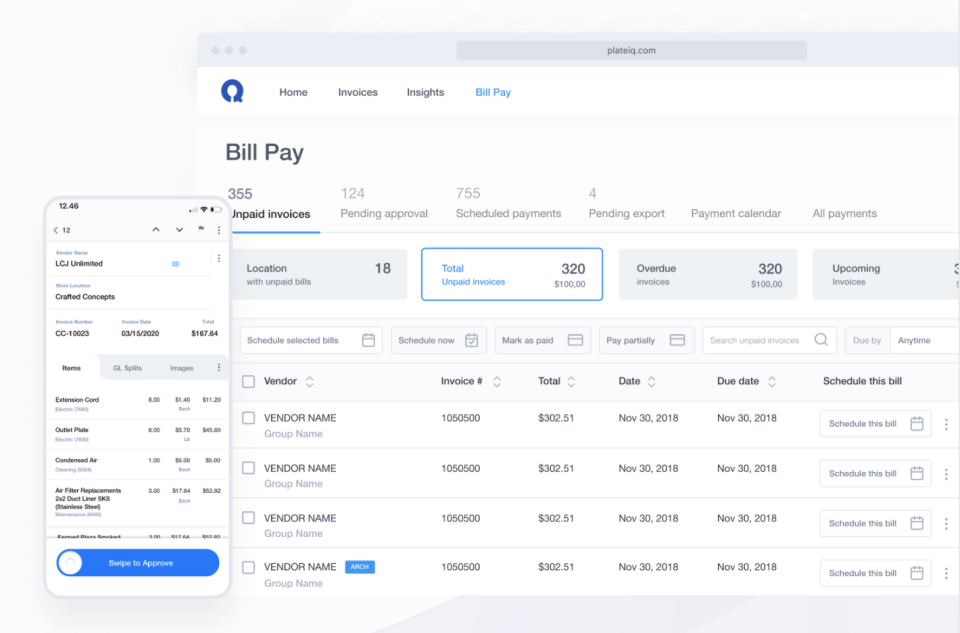
Other Top Recommended Accounting Software
Most Helpful Reviews for Ottimate
1 - 5 of 49 Reviews
Eric
Hospitality, 1,001-5,000 employees
Used daily for less than 12 months
OVERALL RATING:
5
EASE OF USE
5
VALUE FOR MONEY
5
CUSTOMER SUPPORT
5
FUNCTIONALITY
5
Reviewed March 2024
Big Time Saver
Automated the invoice capture process, cut AP time significantly
CONSNeed to work on ability to capture additional data (i.e. utility usage) for other necessary analysis.
Reasons for switching to Ottimate
Create efficiencies in and automate the AP process
Brooke
Accounting, 2-10 employees
Used daily for less than 2 years
OVERALL RATING:
4
EASE OF USE
5
VALUE FOR MONEY
5
CUSTOMER SUPPORT
5
FUNCTIONALITY
3
Reviewed March 2024
Outsourced CFO
I like the amount of time it cuts down from hard keying invoices, signing checks and mailing checks.
CONSLength of time it takes checks to get to vendors and the amount of "lost" checks in the mail.
Reason for choosing Ottimate
Cost of Ottimate was lower than other vendors and the sales team response was super fast when it was critical for us to get something implemented.
Jeremy
Restaurants, 201-500 employees
Used daily for less than 12 months
OVERALL RATING:
2
EASE OF USE
2
VALUE FOR MONEY
1
CUSTOMER SUPPORT
1
FUNCTIONALITY
2
Reviewed December 2019
The Design Choices In Plate IQ Prevent It's Features From Becoming Worthwhile
In a word? Bad. Plate IQ is very much a bait and switch operation. They promised one thing and ever since we started they have given excuse after excuse about why they aren't responsible for living up to the promises they gave us initially. Plate IQ will commonly state that things are working as intended because they often are. The problem is that the basic design of Plate IQ prevents it's features from offering any real benefit. As an example: After about 6 months on the platform we attempted to use their reporting functions to investigate what products we had purchased the most of. We immediately took notice of the fact that the report data could not be exported in any way and we were unable to filter it to look at quantity purchased instead of total cost. We settled for manually transcribing the data out of Plate IQ item-by-item and then building a report in Excel that could be manipulated better. We did this for our top 10 vendors and found that we had to spend hours adjusting the vendor names in Plate IQ as our purchases were split to multiple vendors. Once that was done we then found that our top 20 items for each vendor generally only showed data for 10-15 items as the system was using so many item duplicates. All in all we spend as much time trying to fix Plate IQ's mistakes as we are saving with it's features.
PROSThat Plate IQ platform is able to handle multiple store locations as well as export to both QuickBooks and Chef Tec desktop software. The platform is also able to allow you to choose to map invoices using either items or directly to GL accounts as you wish.
CONSPlate IQ has some powerful features, but numerous basic design elements prevent those features from truly being useful. They boast of a powerful OCR system, but the truth is that the system only looks at data on an invoice until it has identified something from a previously created list of items that matches close enough. Their reps have referred to this as the "essence of the item" to me. The basic mantra seems to be that close enough is good enough. The OCR will often use variations of vendor names for different invoices and while you can "merge" the vendors together so that they all show up together when searching, they will all individually require separate item categorization. This also means that their reporting function will often only display part of your purchase data as the system will have split your invoices over multiple vendors with slight variations to their address. The system is supposed to allow you to save categorization for each item, but for the last two months there has been a bug in place that allows the system to automatically create a categorization for brand new items. Other times items that are used regularly will lose their categorization, thus creating a situation where a user must keep reviewing each and every invoice for accuracy.
Reason for choosing Ottimate
xtraCHEF was unable to categorize invoices directly to GL accounts. This prevented us from using it in situations where costs were split among multiple store locations.
Reasons for switching to Ottimate
We wanted to find an invoice processor that could export to both QuickBooks for our accounting and to Chef Tec for our kitchen recipe pricing.
Roy
Restaurants, 501-1,000 employees
Used daily for more than 2 years
OVERALL RATING:
4
EASE OF USE
4
VALUE FOR MONEY
5
CUSTOMER SUPPORT
5
FUNCTIONALITY
4
Reviewed March 2024
Using Ottimate every day for Invoice Processing
Great! I use Ottimate everyday to process our invoices. As a retail restaurant business, we process hundreds of invoices on a weekly basis.
PROSPreviously, it used to take hours to input all the invoices manually. Ottimate processes all the invoices automatically and exports it directly to our accounting software directly.
CONSNo downside I can think of at this time.
Miles
Restaurants, 51-200 employees
Used daily for less than 2 years
OVERALL RATING:
4
EASE OF USE
3
VALUE FOR MONEY
3
CUSTOMER SUPPORT
4
FUNCTIONALITY
3
Reviewed March 2024
It gets the job done
Overall this system does well. There are a couple small things that are always bothersome. It needs a little bit more work on linking GL splits for basic items that it should clearly read. Limes on an invoice it should be able to read that and put it as produce.
PROSBeing able to see invoices across the whole company.
CONSHow long it takes to have a check produced and not able to track them.









