QuickBooks Desktop for Mac
About QuickBooks Desktop for Mac
QuickBooks Desktop for Mac Pricing
Starting price:
$349.00 per year
Free trial:
Not Available
Free version:
Not Available
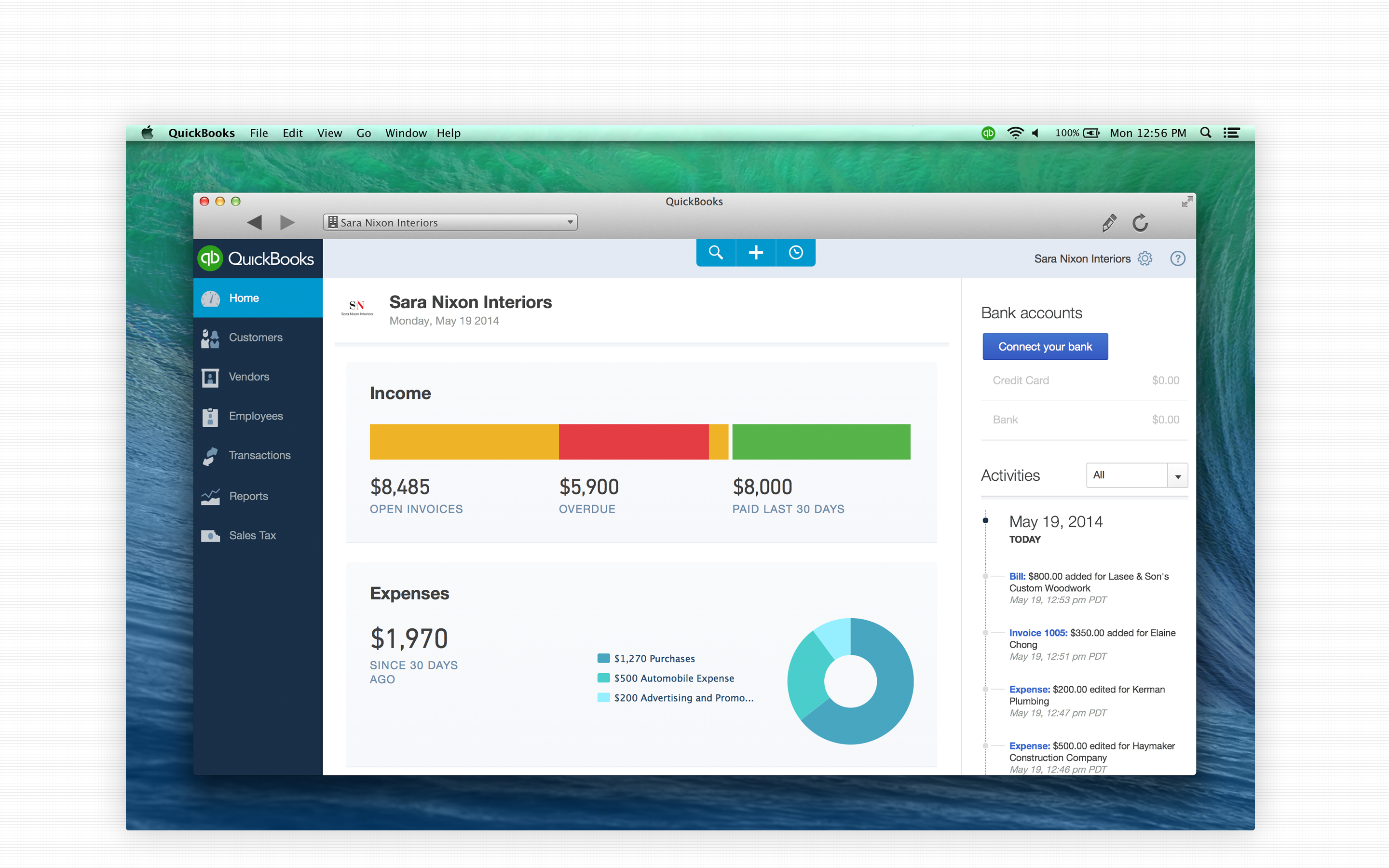
Other Top Recommended Accounting Software
Most Helpful Reviews for QuickBooks Desktop for Mac
1 - 5 of 79 Reviews
Alexandra
Electrical/Electronic Manufacturing, 11-50 employees
Used daily for more than 2 years
OVERALL RATING:
5
EASE OF USE
5
FUNCTIONALITY
5
Reviewed March 2018
Great software to have as a tool!
After having a bad experience with Account Edge, we decided to turn to Quickbooks for a refreshing, good system that we could rely on. After using it for sometime, it's been probably the best accounting/payroll/invoicing/estimating program we've had so far. Everything is very simple, user-friendly and not too technical.
CONSOne issue we've had with the program has been, trying to give access to new users is a very hard task to come across. As simple as it sounds, we still haven't managed to get a new user linked to our account to do more work. I've been sharing my ADMIN account which is not advised because not everybody should have the same access.
Tyler
Construction, 11-50 employees
Used daily for more than 2 years
OVERALL RATING:
5
EASE OF USE
5
VALUE FOR MONEY
5
FUNCTIONALITY
5
Reviewed March 2019
Integrates with the field management software I use
It's great. It has a very clean interface. It also integrates with my field management software, which allows me to invoice from the other software & track everything in QB. The mac application is very user friendly.
CONSI like to view my top customers each quarter. When doing this, I have to clean up the reports from QB myself. The downloaded files use formulas to generate values for customers with subcustomers. This creates a problem when you want to sort the list in order of highest to lowest amounts. So, I have to manually type in the totals on each master customer account before sorting.
Emma
Civic & Social Organization, 2-10 employees
Used daily for less than 2 years
OVERALL RATING:
1
EASE OF USE
2
VALUE FOR MONEY
1
CUSTOMER SUPPORT
2
FUNCTIONALITY
2
Reviewed January 2018
Don’t waste your money
Everything...after about 2 years of using it to enter receipts only, it no longer was compatible with my Mac operating system and the message read to upgrade it and of course pay another few hundred dollars. I never used it for anything else but to track spending :( it was not user friendly I can honestly say there is nothing positive about the product. Unfortunately, I used it because my tax person recommended that I use it for my small business-
Shelby
Civic & Social Organization, 2-10 employees
Used daily for more than 2 years
OVERALL RATING:
5
EASE OF USE
4
CUSTOMER SUPPORT
4
FUNCTIONALITY
4
Reviewed March 2018
Great software for small business
Quickbooks is great for small businesses. I used this at a construction company business and at a dental sleep medicine office. We did not use their payroll feature. I really liked that it was always up to date and saving your work constantly.
CONSIt can be a complex software to use. I felt very overwhelmed at first due to all of the detail in the software.
Katie
Construction, 2-10 employees
Used daily for less than 12 months
OVERALL RATING:
4
EASE OF USE
1
FUNCTIONALITY
1
Reviewed January 2020
Buy the desktop version
The desktop version is great to use once you get the hang of it but not the online version.
PROSQuickbooks helps to consolidate the different accounting tools that you need for the accounting part of company.
CONSI did not like the online version of quickbooks at all and would recommend only getting the desktop version if you do the system.









