QuickBooks Desktop Premier
About QuickBooks Desktop Premier
Awards and Recognition
QuickBooks Desktop Premier Pricing
Free trial:
Not Available
Free version:
Not Available
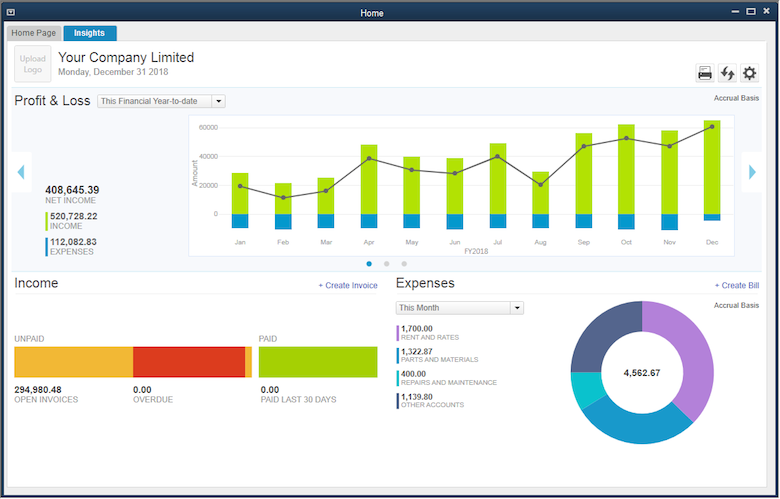
Other Top Recommended Accounting Software
Most Helpful Reviews for QuickBooks Desktop Premier
1 - 5 of 102 Reviews
Karla
Accounting, 2-10 employees
Used daily for more than 2 years
OVERALL RATING:
5
EASE OF USE
5
VALUE FOR MONEY
4
CUSTOMER SUPPORT
4
FUNCTIONALITY
5
Reviewed September 2018
Depends on what you need
I have used this for many, many years and still like it a lot. But I don't know how long desktop solutions will be around given the stampede to cloud-based subscription software.
PROSYou are not dependent on internet to make use of it, and as it has developed over the years it has many easy to use features, and special accountant tools. I like the desktop data flow reminder for clients to help them understand how to use the product. Each year they release a new version with new or improved features, and there are regular maintenance releases. You can choose one of the industry specific versions of QB Premier that best meets the needs of your business. Setting up a company file can be very easy if you know what you are doing.
CONSThis is a desktop software that you have to replace with updated versions. After 3 years you no longer are able to get support or updates (each May a year gets "sunsetted") though it will still work. It is not easy to work with your accountant without sending files unless you pay for a hosting solution. Naturally, if you don't have it backed up frequently away from your local computer, you can lose your data in a crash and may not be able to recover it. Bank feeds for automated data entry usually incur bank charges, which is not true in QuickBooks Online.
Michael
1 employee
Used weekly for more than 2 years
OVERALL RATING:
4
EASE OF USE
4
VALUE FOR MONEY
3
CUSTOMER SUPPORT
3
FUNCTIONALITY
3
Reviewed October 2017
QB Premier Desktop
Quickbooks (QB) Premier is the top line version of QB and has many industries that it customized for. Sometimes you can buy one then select your industry in which you'll be lock in or buy the specific one for your industry. It's also the most expensive version of QB. The accountant edition is the Top line version and has access to all industries but it doesn't necessarily work that well when switching between industries. People using the 'cash basis' will find QB easy to use. Once you use the 'accrual' method along with invoicing, things get messy VERY EASILY! PEOPLE MUST LEARN HOW TO USE QB PROPERLY BUT DO NOT!! THE FAULT OF A MESSY QB FILE IS THE OWNER(S), NOT THE BOOKKEEPER/ACCOUNTANT! PAY SOMEONE TO FIX YOUR QB FILE IF POSSIBLE! Payroll module is available at an cost but it's NOT very good. Outsource to an external payroll company for payroll instead! When people say that they only use QB to track their expenses/income like a check book but DO NOT use it for anything else, then there's TROUBLE!
PROSRelatively simple to use, though users MUST LEARN how to use QB PROPERLY!! Ready made Generic reports
CONSEXPENSIVE! Garbage in, garbage out! Don't blame software when MAJORITY of mistakes are done by Users NOT KNOWING WHAT THEY WERE DOING!! MUST learn to use the software properly! Software support/life has been reduced to ~3 yr cycle. Online bank feeds don't work 100% so must pay attention to what is (not) imported from online banking account! Many features are BURIED within menus and submenus!! Client files are ONLY compatible with the previous yr's version instead of ALL Years versions (i.e. 2017 file may be opened in 2016 but not any older year versions) like it used to be YEARS ago! Compacting files do NOT work well as it screws up the beginning balance after it compacted and many client accounts are messed up as well. Need this feature to remove MANY Years worth of OLD financial data! Payroll module is available at an additional cost with an ANNUAL fee!
Michael
1 employee
Used daily for more than 2 years
OVERALL RATING:
3
EASE OF USE
3
VALUE FOR MONEY
1
CUSTOMER SUPPORT
4
FUNCTIONALITY
3
Reviewed June 2018
Same as QB Desktop but top-line version
The premier versions are basically the SAME as the basic versions but adds industry specific features. The Accountant's version is the best, though priciest, version.
PROSSame functionality/features as QB Desktop but adds some specific industry features. The best version is the Accountant's version which has many of the industry features (switch to different industries formats).
CONSSame as the QB desktop version previously previewed. Intuit is making the software obsolete ~3 years as it's dropping support and updates. The price is MORE expensive than the basis versions. People STILL NEED to learn how to use QB Desktop regardless of the version to avoid many issues caused by the Users themselves. AVOID the payroll subscription and hire an external payroll company esp. if there's lots of benefits involved! Can NOT read QB files from the previous version and MUST upgrade them to the current version so be Careful If the client WANTS the accountant's copy back!
Kim
2-10 employees
Used less than 12 months
OVERALL RATING:
4
EASE OF USE
3
FUNCTIONALITY
4
Reviewed July 2017
Quick books looks after (almost) everything I could possibly need for me to run a business, it is just taking me a bit of time to learn.
Overall, I am very happy with quick-books. I miss the simplicity of WAVE sometimes, but love how quick books manages my inventory, ordering needs, purchase orders, sales receipts, email, logo's, etc. I would probably have benefited from a class first. Having started using it, I would never go backwards again and give it up. It is part of the company now. One of us!
PROSPretty much everything needed to run a business is in quick books. Love how everything is mapped out on the home page. Was trying to run small business with "WAVE" and Excel. We were doing it but it was hard to keep track of everything. Love having a program that manages everything you could possibly need all in one place. Lots of help available on line (great), if you know what the problem is and where to look for the answer.
CONSWhen a mistake is made, trying to find the mistake and fix it can be quite difficult. My Mistake: Figuring out what has to be voided or deleted before I can void or delete something else. Figuring out what the mistake was, knowing where to look for it ( I have entered a couple of entries twice. One as an invoice that was paid, and one as a sales receipt. When I was doing a search for the sale, because they were entered differently ...when I did a search for the sale amount both transactions wouldn't show at the same time. They only looked for INVOICE, or BILL etc- It wouldn't search for amount in two different ways of billing. Both of them had been deposited before I realized I was wrong. Boy did I spend a lot of time 1st figuring out what had happened , then 2nd figuring out how to fix it so everything reconciled. There is a lot of "help" available on line, so long as you know what you are looking for. Would be great if there was free learning available on line in video form to watch while you do.
Susan
Utilities, 11-50 employees
Used daily for more than 2 years
OVERALL RATING:
5
EASE OF USE
4
VALUE FOR MONEY
5
FUNCTIONALITY
4
Reviewed October 2021
Makes it easy to run a small business
Reporting features available in this software program are what give it such a good value. The reporting tools are a must for following up on past-due open invoices and gives you an opportunity to follow up on estimates that were given, but not created into a sales order yet. This ability is invaluable to our small business and helps us maintain a continuous stream of revenue. We are able to export a QuickBooks file every year for our tax accountant, who can retrieve everything they need from the file without taking up our time to gather information.
CONSA feature that would be helpful would be another column in the reporting section that assigns the estimate or invoice to a contact from a multi-select list, for example, which Project manager or Estimator is the owner of the job at that customer's company. As of now, there is only an option to assign someone from our organization to an estimate/work order/ invoice.









