SpeedInvoice
About SpeedInvoice
Awards and Recognition
SpeedInvoice Pricing
Full access for unlimited users and unlimited invoices and quotes
Starting price:
$9.20 per month
Free trial:
Available
Free version:
Not Available
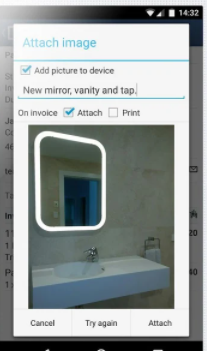
Other Top Recommended Accounting Software
Most Helpful Reviews for SpeedInvoice
1 - 5 of 104 Reviews
Victor
Consumer Goods, 1 employee
Used daily for less than 2 years
OVERALL RATING:
5
EASE OF USE
5
VALUE FOR MONEY
4
FUNCTIONALITY
3
Reviewed June 2019
Easy to use on the run!
Overall experience is great with Speed Invoice. Highly recommend. It's very affordable and great for small business.
PROSBest thing I've found is being able to send invoices anywhere on any device in a few clicks. The invoice template in my opinion is better then other accounting software's I have used in the past. You can upload parts/products via csv and have all the information you need at your fingertips.
CONSThe only thing I can say would be the reporting side of things, I'm not sure if this is because I don't know how to use these features or if they are unavailable. Most banks also when going for loans do not have the compatability with Speed Invoice to upload these reports.
Vendor Response
Hi Victor, You have reports available in the latest version for Android. If you don't have an Android phone you can login from a computer at www.speedinvoice1.net to run your reports. Best regards, Staffan Wensing
Replied June 2019
Michael
Construction, 2-10 employees
Used daily for less than 2 years
OVERALL RATING:
4
EASE OF USE
4
VALUE FOR MONEY
5
CUSTOMER SUPPORT
4
FUNCTIONALITY
5
Reviewed April 2020
Great Value and Product
Overall, SpeedInvoice is a great product that i recommend! After building up the items list it became very quick and easy to generate an estimate or convert to an invoice for a professional and custom looking documentto submit to our customers!
PROSGreat value and extremely useful generating my estimates and invoices for our customers!
CONSIt does take a while to populate enough data to write estimates and invoices in a timely manner.
Reason for choosing SpeedInvoice
Price/Value
Angela
Food & Beverages, 2-10 employees
Used weekly for less than 2 years
OVERALL RATING:
5
EASE OF USE
3
VALUE FOR MONEY
3
FUNCTIONALITY
4
Reviewed May 2019
Invoice perfect!
I have a professional payment program that I enjoy using.
PROSThe ability to personalize my invoices. I love being able to preview all the invoices before emailing.
CONSIt is a but complicated to run. Lots of steps and trial and error before I got it to work like I needed.
Vendor Response
Hi, Have you had a look at our help texts at https://www.speedinvoice.net/help? We are also here and respond to any questions you might have at support@speedinvoice.net. Best regards, Staffan
Replied May 2019
Lee
Arts and Crafts, 2-10 employees
Used daily for less than 2 years
OVERALL RATING:
5
EASE OF USE
4
VALUE FOR MONEY
4
CUSTOMER SUPPORT
5
FUNCTIONALITY
4
Reviewed July 2019
My Speed invoice experience
My invoices and quotes get done more promptly. This makes my customers happier and makes my service to my customers far more professional. Enjoy the new features that have been added, like cost price. Back up service is so essential and I haven't been disappointed so far
PROSEasy to use and I have never been disappointed with back up service. Emails are always promptly replied to. Able to use it on my not so expensive tablet which make my business run mush smoother now
CONSI tried once to use it from my PC and had difficulty. Definitely prefer that app on my tablet, bit that is what I wanted. I would like to be able to change an invoice back to a quote. I have done invoices in error.
Vendor Response
Hi, You never lose a quote even if you have turned it into an invoice, so you can copy an old quote if you are bidding on similar business again. You can change customer, pricing and items on a copied quote. Best regards, Staffan Wensing
Replied July 2019
Greg
Construction, 1 employee
Used daily for more than 2 years
OVERALL RATING:
5
EASE OF USE
5
VALUE FOR MONEY
5
CUSTOMER SUPPORT
5
FUNCTIONALITY
5
Reviewed October 2021
Look no further
Excellent customer support with great reports that can be generated. Allows you to provide estimates on the spot for your customers.
CONSThe only thing I could say that would be nice is if you could have a payment method added to app. Although this is still a great program without.
Vendor Response
Hi Greg, Thank you for a great review. You can add a PayPal.me link to your emails. To do this you go to "Settings", "Company settings", "Emails" and "Invoice email text" and follow the instruction at the bottom of the page. It's possible that you can use this functionality to also add another payment method to the email. Best regards, Staffan
Replied October 2021









