Taxprep
About Taxprep
Taxprep Pricing
Starting price:
$1.00
Free trial:
Available
Free version:
Not Available
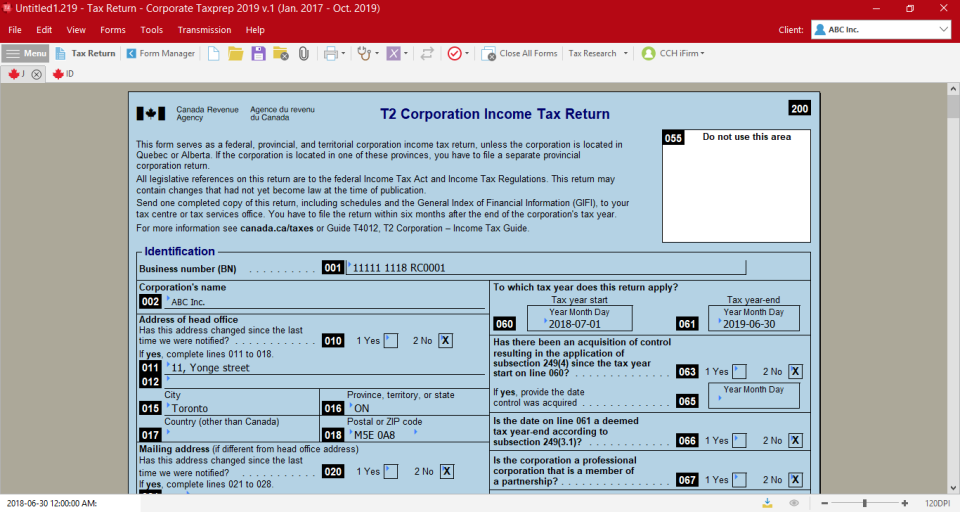
Other Top Recommended Accounting Software
Most Helpful Reviews for Taxprep
1 - 5 of 214 Reviews
Penny
Accounting, 5,001 - 10,000 employees
Used more than 2 years
OVERALL RATING:
5
Reviewed December 2021
Easy Import & Export Functions
Anonymous
2-10 employees
Used daily for more than 2 years
OVERALL RATING:
5
EASE OF USE
4
FUNCTIONALITY
5
Reviewed July 2019
The best of the best for tax preperation
This is the ultimate in tax preparation. Has best interface, best feature set and the most trusted calculations and up to date information built in. Has mad strides in integration between their other products which makes it even better. Has nice on board pricing for new users.
CONSThe cost can get very high especially when you get the full package.
Alexei
Accounting, 2-10 employees
Used daily for more than 2 years
OVERALL RATING:
4
EASE OF USE
4
VALUE FOR MONEY
2
FUNCTIONALITY
4
Reviewed May 2021
Title
It is best interface and using comparing to other product of the same domain.
PROSIt’s professional and pointed on formulars instead of simple data entering
CONSIt is expensive, version updating process is manual, it is slow starting, slow opens files. There is a list of problems and missing features that could be implemented: - Form 21200 makes wrong calculation of amount for QST refund (reported into VD-358) - CARE form took in federal consideration the amount entered in Quebec - it should not, because some times there is no deductible amount to federal side; - When TED federal fails, it should not try to send provincial; - in TP1 should be the possibility to transfer Québec refund into conjoint automatically, now it always manual; - Where is useless diagnostics in a report of depending person. Dependant have same address, but diagnostics is asking if he lives alone and two more related questions; - Then you try to open more then 5 pdf files (after generating pdfs) it always asking to confirm, because it maybe slow down the system. There is should be possibility suppress that confirmation forever. Like check box "Do not ask this question in a future"; - There is shoud be a summary page similar to DT max summary page - that shows essential information on one page; - Then a person have self-employe income (2125) and foreign employe income, program should not calculate RQPP on this foreign income.
Reasons for switching to Taxprep
It has better interface, does more automatically.
Ed
Accounting, 2-10 employees
Used daily for more than 2 years
OVERALL RATING:
3
EASE OF USE
4
VALUE FOR MONEY
3
CUSTOMER SUPPORT
4
FUNCTIONALITY
3
Reviewed January 2020
Review of T2 programs
I have been using Taxprep for over 20 years. I am very familiar with the program. The program is relatively easy to use. I like the fact that the return on the screen is exactly the same as what is printed out. The diagnostics function is very useful.
CONSI have noticed a change in version 2 of the T2 2019 program which is not at all useful. When you first open the program you used to be able to see certain information about each client without going into the actual file (i.e. the status, the year end, whether the return had been e-filed etc.). Now you have to actually open the particular client file to see that information. I don't know if this an option that has to be selected but I have been unable to find the answer. Extremely annoying. Also, the program has become quite expensive, especially for a sole practitioner.
Glenn
Accounting, 2-10 employees
Used daily for more than 2 years
OVERALL RATING:
4
EASE OF USE
3
VALUE FOR MONEY
2
CUSTOMER SUPPORT
2
FUNCTIONALITY
4
Reviewed January 2020
Review of Taxprep
The software is much more robust than other tax software we have used. There are many diagnostics that are available and the search function works well. We also like the link with their other client management system, iFirm.
CONSThe software is much pricier than other options. Customer support was very poor when we were attempting to purchase additional licenses. I would also consider training poor. It's hard to absorb all of the training initially when you don't know the software and you don't know the features and you don't know what questions to ask yet. They should come out after a year with an update training so the users can have much more specific questions they can ask. The multiple updates that we receive during the year is also annoying. We have to have our IT department update on each and every computer every time there is an update (which there are many) which costs us even more money. The old software we used, Profile, had an update feature that warned each user that an update was available when they were in the software and could click on a link and update themselves, without the involvement of the IT department. This is much more preferred. Our IT costs have gone up 20% when we changed over to Taxprep because of all these updates.
Reasons for switching to Taxprep
We wanted to change to a different client management software, iFirm, and Taxprep integrated with the software.









