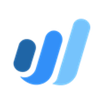All Wave Reviews
1-25 of 1,479 Reviews
Sort by
Jose
1 employee
Used less than 6 months
OVERALL RATING:
5
Reviewed February 2021
If you're a small company just starting out this is the tool for you!
Kari
Verified reviewer
Human Resources, 2-10 employees
Used daily for more than 2 years
OVERALL RATING:
5
EASE OF USE
5
VALUE FOR MONEY
5
CUSTOMER SUPPORT
5
FUNCTIONALITY
5
Reviewed May 2021
I LOVE Wave!
Overall, I highly recommend Wave if you are running a business and want low costs and an easy way to manage your finances. My business is simple and Wave makes it so much easier for me to stay on top of things and know where I need to focus my energy.
PROSI have been using Wave since around 2015 and my books were a mess when I first began because I was doing them (not my strength) and once I heard about Wave's bookkeeping services, I couldn't believe how affordable they were. It's super easy to set up and use, run reports and know about your financials. I tried switching to QB for about 1 month and hated it, so I switched back. Lesson learned and I'm sticking around!
CONSOne thing I had to get used to was because I had my bank account connected and until the month is reconciled, when a invoice is paid I mark it paid and then the 'payment' comes in again from banking. It was easy to catch and now my Wave bookkeeper keeps all that reconciled. Thank you!
Reason for choosing Wave
I chose Wave because of a family recommendation and how easy it was for me to set up an account and get things moving. The others may have changed, but I still recommend Wave to anyone who is looking for an easy & affordable way to get their business going.
Dedre
Verified reviewer
Luxury Goods & Jewelry, 2-10 employees
Used daily for more than 2 years
OVERALL RATING:
5
EASE OF USE
5
VALUE FOR MONEY
5
CUSTOMER SUPPORT
5
FUNCTIONALITY
4
Reviewed June 2023
Easy to use free invoicing app, but it has limitations
Overall, besides the minor cons, it is still my favourite app to use for invoicing since it is so easy to use and straight-forward with a very slight learning curve.
PROSWe started using Wave for our small business as it was free to use, and extremely user-friendly. Setting up your database of products/services and adding customers are easy and makes sending invoices a breeze. Financial reporting is also easy with a variety of filters to use in order to produce the financially statements and/or reports based your chosen criteria. You can also send a monthly bill or statement to your customers.
CONSOnline payment gateways are limited to only 3 options, including PayPal, Stripe and Square. As a South African company, these options are not beneficial or even available in our country. So customers cannot pay invoices automatically upon receipt of the invoice. This is an inconvenience and we use a manual EFT workaround. Support and use of Wave Accounting in South Africa has been discontinued.
Reasons for switching to Wave
We were looking for something with more features than simply invoicing.
Zina
Marketing and Advertising, 2-10 employees
Used monthly for less than 12 months
OVERALL RATING:
5
EASE OF USE
5
CUSTOMER SUPPORT
1
FUNCTIONALITY
5
Reviewed February 2024
Great Product...Wouldn't Recommend It
I loved the product, but accepted a payment from a client they deemed, suspicious or fraudulent. As a result of that, they severely limited the features I could use on their product, which left me stranded and search of a new provider because I could no longer invoice or accept payments, which crippled my ability to do business. I could not transfer information from one system to the other and had to manually re-enter everything. They would not provide a reason for their flag, which left me with a very disgruntled client that I lost as a result of them not processing the payment and accusing the client of fraud. It was a very stressful experience, and I was very disappointed with the outcome.
PROSThe ease of use, they make billing and tracking payments seamless and easy.
CONSCommunication is poor when a problem arise. They can not offer detail explanations if they make a decision to reject or process a client payment.
Samantha
Law Practice, 2-10 employees
Used weekly for less than 2 years
OVERALL RATING:
2
EASE OF USE
1
VALUE FOR MONEY
2
CUSTOMER SUPPORT
1
FUNCTIONALITY
3
Reviewed June 2022
Not enough features and virtually NO customer support
It was fine when we had one part-time employee. But for all the real-life scenarios that pop up when you have full-time employees, it's useless. The customer service is also super disappointing and unhelpful. We only use it for payroll, which should not require much in terms of software so I can't imagine trying to use it for accounting.
PROSI like how easy it was to set-up--that process was straightforward and the interface initially was easy to understand. Unfortunately as we needed to do more after adding a full-time employee, it proved impossible to work with or use.
CONSFor payroll you have no options, and even when they recognize this, they don't provide a solution. A good example--we had an employee who had maxed out her vacation hours, but we agreed to let her take a few unpaid vacation days. There was no way for us to do this within Wave (you get paid vacation time or nothing). I chatted and even emailed with various representatives--all of which were super unhelpful, and we ended up wasting a lot of time before just being told this isn't an option. That's another huge con--there is virtually no support. The chat bot is not only unhelpful, but real agents are usually unavailable or there's a 20+ minute wait. The system is also not improving like I'd expect. I was notified today that my card declined for some reason so I followed the instructions that Wave emailed me to try to fix it, and it's like someone wrote them without looking at Wave's website because none of the instructions match. Not only is there not a change payment button but there's a Q/A at the end of the page where a user specifically asked this question, and there's no answer! I kick myself for picking this software, and we're in the process of moving to Gusto right now.
Reason for choosing Wave
Price and what we thought was ease of use. Now the price has gone up to match competitors (but the features have not), so it was a mistake.
Clyde
Non-Profit Organization Management, 51-200 employees
Used daily for more than 2 years
OVERALL RATING:
5
EASE OF USE
5
VALUE FOR MONEY
5
CUSTOMER SUPPORT
5
FUNCTIONALITY
5
Reviewed December 2023
The Best Cost Efficient Accounting Software
It was an excellent experience in all aspects, particularly when it came to creating the relevant financial reports
PROSThe software was a savior for our organization, as we needed something easy to understand, practical, and to be able to access and management from an online system. Wave accounting was above and beyond the best accounting software we had used to date. My absolute favorite accounting software!
CONSSetting up the account initially was a challenging process, as the navigation was a bit difficult.
Reasons for switching to Wave
We needed a more proficient and professional way to account for the organization's funds, and to competently present accurate financial reports to our benefactors
Laura
Verified reviewer
Hospital & Health Care, 1,001-5,000 employees
Used weekly for less than 2 years
OVERALL RATING:
4
EASE OF USE
4
VALUE FOR MONEY
5
CUSTOMER SUPPORT
4
FUNCTIONALITY
5
Reviewed September 2023
Easy to create and send invoices, quotes and payments
Invoices, estimates, and receipts, along with yearly accounting tools, can be easily managed. Simple to set up, and you may include many companies in a single profile.
PROSWe were looking for a low-cost solution, and Wave met our needs for our two subsidiaries. Accounting software that doesn't break the bank. The billing and payment process runs smoothly.
CONSI can only view reports once a year and cannot download individual reports or combine them. It's difficult to plan for cash flow in the financial realm.
Reasons for switching to Wave
Invoices should be generated and reviewed in the "drafts" section before being sent. Invoices can be sent on a regular schedule, payments can be made through credit card, and overdue invoices can be tracked. One of the greatest choices is to reconcile your bank and credit card accounts.
Josh
Food & Beverages, 2-10 employees
Used weekly for more than 2 years
OVERALL RATING:
4
EASE OF USE
4
VALUE FOR MONEY
5
CUSTOMER SUPPORT
3
FUNCTIONALITY
4
Reviewed June 2023
Grea, free, and built for Canadians
I always recommend Wave for new businesses.
PROSfirst.. it is free. Hard to beat having a free accounting software, let alone one this useful.It can connect right to your bank account (if you have a good bank)invoicing is super easy and includes tracking so you know if invoices have been viewed
CONSNothing you can really complain about.Support is almost non-existent, but you're not paying for it and the help docs are decent enough.could be more customizable, but it is accounting software... it doesn't need to be fancy.
Reason for choosing Wave
simply put.. it did what I needed without too much hassle and all for free.
Christina
Health, Wellness and Fitness, 1 employee
Used weekly for less than 12 months
OVERALL RATING:
4
EASE OF USE
4
VALUE FOR MONEY
5
FUNCTIONALITY
4
Reviewed August 2023
Great free software
This is an awesome free alternative to quickbooks. It’s not quite as polished but worth the money I’m saving.
PROSI switched from Quickbooks which god a bit expensive for me. This is a very cheap alternative which is easy to use. I was able to connect my banks and credit cards pretty easily.
CONSI don’t like that I am unable to push a bank sync so sometimes I have to just wait. I’m also bummed that mobile receipt scanning costs extra. I was unable to sync my square account but I can do all of my accounting without it and will just have to add my square fees later.
Reason for choosing Wave
It had a lot of feature for free.
Reasons for switching to Wave
Quickbooks became too expensive when there was a free option available.
Anonymous
51-200 employees
Used monthly for less than 2 years
OVERALL RATING:
5
EASE OF USE
5
VALUE FOR MONEY
5
CUSTOMER SUPPORT
5
FUNCTIONALITY
5
Reviewed January 2024
Accounting without Stress
Easy to use, integrate with other applications and preparation of financial reports
PROSSuper accounting application which is free, user-friendly, secure and with many features to assist in the whole accounting process for sole-proprietor or other SMEs
CONSThe fact that it is now only available in the USA and Canada, thus blocking other local currency features.
Reason for choosing Wave
We needed a system accessible to all with ease of use and automated features
Cory
Health, Wellness and Fitness, 2-10 employees
Used weekly for less than 12 months
OVERALL RATING:
5
EASE OF USE
5
VALUE FOR MONEY
4
FUNCTIONALITY
4
Reviewed March 2024
Small clinic review
Easy ledger. Way better than more costly options. Less options, which makes it nicer than quicken.
CONSSometimes less options for customizeability.
Andi
Verified reviewer
Marketing and Advertising, 2-10 employees
Used weekly for less than 2 years
OVERALL RATING:
5
EASE OF USE
5
VALUE FOR MONEY
5
CUSTOMER SUPPORT
5
FUNCTIONALITY
5
Reviewed May 2019
Wave Shows Me the Money!
Before I used Wave, I was behind every month on my invoicing. I hated sending invoices, and I really, REALLY hated being the Collections person, asking my clients to pay their bills. Then I found Wave, and my whole life changed. I was able to get set up super quickly, connect to my bank, add my clients' contact information, and set up the template for my invoices. Now, I have "Monthly Invoicing" on my calendar, and it takes me about 15 minutes to handle the task (instead of 2 hours). My favorite emails are, "Congrats! You Got Paid!" from Wave. I feel fantastic!
PROSWave has absolutely changed my business for the better. It used to take me about 2 hours a month to do my invoicing, which I hated doing, and so I avoided it. Now, I handle monthly invoicing in about 15 minutes. Plus, as new clients come in or one-off projects are completed, I can send the invoices quickly—like 5 minutes. So ease of use is absolutely the first thing I love about Wave. Second, as a small business owner, I am in charge of acquiring new clients, executing the work, invoicing for the work, and then acting as collections when clients are late in paying. With Wave, I check a simple box that sends reminders to the client when things are past due. What a relief! It's coming from "my accounting department" rather than me. Hallelujah! Third, the payment process is so easy for my clients! They can pay any way they want—check, credit card, bank, whatever. It's so easy for them, and I have had zero complaints. It's also fantastic to know when clients have (or haven't) viewed the invoice. And getting the emails from Wave announcing that I've been paid are the best emails of the day. The fact that all of this amazingness is free? That's just the icing on the cake. Thank you, Wave!
CONSMy only issue with Wave is probably a rare use-case. I manage invoicing for a client of mine. (Side note: Wave made it SO EASY for me to be an admin of her account but not the manager, and I can log into my account to access hers. It is AWESOME!) She sells programs, and her clients generally pay in one invoice. Occasionally, her clients need to pay in installments. It was not easy to set up a recurring invoice for only three months to send to the client, especially without a credit card on file. I had to create three different invoices, and label them as Installment #1, #2, etc. However, I recognize that this is probably a one-off user scenario that not many people would need. And I can't complain when the tool is free, and I found a workaround.
Reason for choosing Wave
Honestly, it seemed ridiculous to pay a monthly fee and such high service charges with ProCharge. I'm not big enough nor do I send enough invoices to justify the cost. For Invoicely, the free plan accepts PayPal payments only, so this would be difficult for many of my clients that are businesses and don't use a PayPal account. And there's no branding available. Wave just offers a perfect solution for small businesses that's free while still being robust. I love it!
Brooke
Design, 1 employee
Used daily for more than 2 years
OVERALL RATING:
5
EASE OF USE
5
VALUE FOR MONEY
5
CUSTOMER SUPPORT
4
FUNCTIONALITY
5
Reviewed August 2020
LOVE LOVE LOVE
Wave no longer integrates with CapitalOne Spark Business Checking & Savings. CapitalOne is going through some changes so I don't blame Wave too much but manually uploading bank statements every month is a hassle. Though I love Spark, I'm hopefully that Wave's banking that is coming soon will be a good future solution. I love Wave for everything else. It's the most rounded and affordable solution for my small business finances.
PROSIt's everything I need in one place. As a small business, Wave is the best solution for me. I can invoice my clients for free, and easily keep my finances up-to-date making tax season worry free.
CONSWave no longer integrates with CapitalOne Spark Business accounts, so I have to manually upload two bank statements every month into Wave; One for my checking and one for my savings account, both of which are Spark.
Reasons for switching to Wave
Quickbooks is too expensive and more difficult to use. Wave is a miracle.
Anonymous
51-200 employees
Used daily for less than 12 months
OVERALL RATING:
3
EASE OF USE
3
VALUE FOR MONEY
1
CUSTOMER SUPPORT
1
FUNCTIONALITY
5
Reviewed May 2021
Not made for Today's business market
Recommended by out bank, we tried them out. Big mistake. There is no telephone support, only chat support, which stops working about 30 minutes before closing time (they say they work 9-5 EST). Their process for us to start accepting credit cards took 3 months. Everytime we get paid online, funds get withheld until you provide supporting documentation which takes weeks to process and multiple, escalating questions. Overall, a waste of time with a system that was supposed to take the hassle out of online invoicing.
PROSThe app allows you to be able to keep track of your expenses on the go
CONSBilling and payments: every time you get paid with their credit card system, they withhold payments until you provide supporting documentation and their back and forths take forever. You can also not connect other systems like PayPal or Stripe. So you are stuck with their merchant processing if you want to accept payments on the go.
Reason for choosing Wave
Recommended by our Bank
Reasons for switching to Wave
My bank, through WaveApp, claimed this app was easier and more streamlined.
Laura
Verified reviewer
Photography, 1 employee
Used weekly for more than 2 years
OVERALL RATING:
5
EASE OF USE
5
VALUE FOR MONEY
5
CUSTOMER SUPPORT
1
FUNCTIONALITY
5
Reviewed May 2022
Best accounting software to grow as a small business
The overall experience with Wave has been very good. With some hiccups on the roadmap, Wave has evolved by leaps and bounds from a pretty basic software to quite a powerhouse, even for the free version. If my business grows and I will feel the need to add more features such as payroll and tax advisor use, I will still remain a Wave believer!
PROSI've used Wave since 2009!!! I feel like my company grew with it. It's helped me understand all I was doing right (and wrong!) financially in my business. It helps tremendously when filing monthly sales taxes. I keep a habit of staying organized, verifying all transactions and reconciling with my bank accounts. All of this, plus categorizing everything the right way makes tax time an absolute breeze - my taxes are done in two days and I don't need to freak out about it because everything is organized ahead of time and all I do is input expenses and sales.
CONSWhat I least like about Wave is that a few years ago they stopped support for free accounts. Absolutely no human support whatsoever. Disagree with that big time!!! Sometimes also a bank connection will be interrupted and you cannot reconnect for many many months and since there is no support, you are left without any help. I am a small business of one person and I do not need any of the paid features that Wave offers so I could be upgraded to paid support, so I am always stuck in no human support land. It doesn't feel good, especially to someone who has used this software for as long as I have.
Reason for choosing Wave
Interface, ease of use and pricing - FREE!
Reasons for switching to Wave
Absolutely hated QuickBooks. It felt overwhelming, like I needed to go to school to learn yet another piece of software. Absolutely could not get used to the awful interface and I ditched it immediately, although I paid a few hundred dollars for a desktop version that was rendered obsolete by Intuit after 3 years. Apparently, that is quite a frequent practice from Intuit regarding QuickBooks.
Suzanne
Verified reviewer
Photography, 1 employee
Used daily for more than 2 years
OVERALL RATING:
4
EASE OF USE
2
VALUE FOR MONEY
3
CUSTOMER SUPPORT
3
FUNCTIONALITY
3
Reviewed January 2020
Wave error messed up my entire system and they want to charge me $3000 to fix it
It was good while it lasted, before their system made my data unusable. They really tried to be helpful, I chatted with several friendly people online, all of whom were unable to resolve my issues. They were unable to refer me to a WaveApps specialist in my area. Ultimately their solution was to offer me one of their bookkeepers at a cost of $3000 to fix the problem they created. No thanks.
PROSIt was wonderfully easy to use, the invoices looked professional and payment processing features were handy.
CONSTLDR: Major syncing, reconciling and support issues Two of my accounts synced twice (so I had four accounts in Wave where there should have been two) and they were unable to fix this. Their suggested fixes did not work. They have chat and email support but no phone support and even though they logged in as an admin they were unable to fix this problem. A recent update to their system caused my entire past four years of records to be unreconciled, and the only fix was to go back to the beginning of time and compare each transaction ever made. They offered me a bookkeeper to do this for me for $269/month for a minimum of 12 months, despite my being very diligent about keeping my account up to date for the past four years. I have switched to another system now.
Reason for choosing Wave
Essentially an acquaintance was using waveapps and it looked like it would be great.
Reasons for switching to Wave
I wanted to be able to send invoices and have everything be tracked automatically.
Jamie
Marketing and Advertising, 2-10 employees
Used daily for more than 2 years
OVERALL RATING:
4
EASE OF USE
5
VALUE FOR MONEY
5
FUNCTIONALITY
5
Reviewed December 2022
Everything a small business needs for invoicing
I love Wave. I switched from Freshbooks years ago and it was such a good move. Wave is so easy to use which means you save time and money.
PROSWave is super simple to use. It's well laid out, intuitive and easy to use. I've been using Wave for years after switching from Freshbooks.
CONSOccasionally, Wave has issues sending invoices to Gmail addresses. This is very surprising given how prevalent Gmail is and I would hope they'd sort this out.
Reasons for switching to Wave
One of my customers turned me onto Wave. I wasn't necessarily looking to switch, but after checking them out it was an easy decision to make.
Brad
Marketing and Advertising, 2-10 employees
Used weekly for more than 2 years
OVERALL RATING:
3
EASE OF USE
4
VALUE FOR MONEY
5
CUSTOMER SUPPORT
4
FUNCTIONALITY
3
Reviewed June 2020
Budget Friendly Accounting
Over the 7 years that I have been using Wave, I have watched it evolve into what it is today and am blown away by the features available at absolutely no cost. When I started out, the Free price tag saved me, but over time I expected to upgrade and pay for the service, but it never came. I get all the bells and whistles like everyone else, for nothing. So a big thank you to the Wave team for helping Small businesses across the world. (Love from South Africa)
PROSOther than the fact that the software is free to use, I mostly love that it was built for Small Businesses. I Have personally made use of the software since 2013 and recommend it to every business owner that I come across. Most people think that you MUST pay for accounting software to get a good product but this is simply not the case with Wave!
CONSIt is difficult to fault this. I guess if anything, I wish it integrated with more platforms such as WooCommerce, and Zoho CRM. With the intergration I would be able to streamline my business process a little better.
Reason for choosing Wave
Wave is built for small businesses. It is uncomplicated unlike most software on the market. As a small business owner, bookkeeping a role I dont like, but Wave makes it easy to get through.
Reasons for switching to Wave
The price point. When I moved from the company using Freshbooks, I had very little capital, but knew I had to keep my books in good order. A friend recommended it to me and I have not looked back
Elly
Design, 2-10 employees
Used weekly for more than 2 years
OVERALL RATING:
5
EASE OF USE
5
VALUE FOR MONEY
5
FUNCTIONALITY
5
Reviewed December 2019
OBSESSED
From the beginning, it has been fantastic. I manage all of my business accounting through it. I don't even remember how I found it so many years ago, but I cannot say enough good things about it!
PROSThis makes my accounting SO EASY! Not only am able to easily keep track of my expenses and costs associated with my business, but I'm able to create, issue, and track invoices. AND, to top it off, the invoices are so nice looking (which, as a designer, is a big deal to me). I can not only issue invoices, but track whether they have been opened, viewed, and/or paid. And when it comes to figuring out my taxes, the system makes it so simple to get whatever information I need. Finally, while I don't use it yet, I will be enabling online payments this upcoming year so my customers can pay their invoices online. Based on my experience thus far, I have NO doubt it will be great!
CONSThis is a difficult one as I really don't have a dislike.... If I really think about it, I guess I wish I could have different addresses (for me) on difference invoices based on the customer. I have two locations so it would be nice to be able to just issue invoices with different business addresses based on the customer.
Reasons for switching to Wave
My computer was not longer compatible with the Quickbooks version I had, so I was going to need to buy a new license, which was frustrating given I had only JUST purchased it.
Vincent
Accounting, 2-10 employees
Used weekly for less than 12 months
OVERALL RATING:
3
EASE OF USE
3
VALUE FOR MONEY
4
CUSTOMER SUPPORT
3
FUNCTIONALITY
3
Reviewed November 2020
Wave Accounting for SME in Fiji
Wave Accounting is very cost efficient & cost effective for small businesses here in Fiji. The overall experience has been a pleasant one and I would recommend it to small business owners only.
PROSRight off the bat, perhaps the biggest pro of Wave Accounting is the fact that it is 100% free. A simple plug & play app that allows users the ability to have an accounting software to keep their books in order. Also, like QuickBooks, the feature that allows users to attach source documents with the transactions is a huge plus. It is very useful in Fiji because our Tax Authority conducts random audits & failure to produce source documents results in huge fines and penalties. The home look as soon as you login is very useful too. It shows the expenses breakdown over a certain period along with other charts like your Profit & Loss as well as your cash flows. Wave Accounting is really good for small & medium business owners who have limited accounting knowledge. The software does the work for them and it is very straightforward.
CONSPerhaps the biggest drawback for me is the difficulty in producing specific reports. I tried to produce an Accounts Payable report to see the Tax Input the business had for the 1st Quarter of 2020. However, the options provided was limited and therefore key fields were left out of selection. Although you could import data from Wave Accounting to Excel, it is very limited. Also, being in Fiji, I noticed that features like Payroll & Banking options are not available here. This was a drawback especially because Bank Reconciliation had to be manually done on an external app or software.
Reason for choosing Wave
I chose Wave Accounting because it was free.
Corinne
Health, Wellness and Fitness, 1 employee
Used daily for more than 2 years
OVERALL RATING:
5
EASE OF USE
5
VALUE FOR MONEY
5
CUSTOMER SUPPORT
5
FUNCTIONALITY
4
Reviewed December 2019
Satisfied daily user since 2015
I'm a sole proprietor of a service-based clinic, and I sell a very small amount of retail product (less than $500 per year). I use Wave to generate customer invoices, track payments, organize expense receipts, calculate taxes payable, and run reports. The app does allow for a "Personal" account which I do not currently use to my advantage but I plan to incorporate that into daily use next year to help keep better track of my overall financial situation.
PROSWave is free to use which makes it excellent for my small business. It has an app to facilitate easy upload of receipts for my expenses. Being cloud-based enables me to access my accounting from my clinic or my home office (or on the go) with ease in real-time. It syncs with my RBC account to import my transactions and is very user-friendly. Customer service is friendly and responsive.
CONSMy complaints about this software are very minor. There is an option to "save and send" invoices by email with a single mouse click, but to print the invoices takes three clicks. My other complaint is that there is no simple Customer Statement to print. The Customer Statement that is available shows every transaction posted, so for most of my clients there will be three entries for each visit to my clinic; one invoice date, one copay payment, and one insurance payment applied. I would prefer to be able to generate this statement showing a list which includes ONLY the invoice date and total amount charged. They are very minor complaints. I am quite pleased with this product.
Reason for choosing Wave
Wave was free, and had a nice-looking layout. I was already disappointed with Quick Books and looking to move on from that. I did consider Sage 50 because I was quite familiar with that from working in a clinic which used it, however, it was very expensive and like Quick Books had a lot of features I didn't need.
Reasons for switching to Wave
Quick books was not user-friendly and was heavily populated with features I didn't need but couldn't turn off, and I was only able to access it on a single computer. When it was time for me to pay for a new version I looked elsewhere for software that I could easily access from home.
Arthur
Verified reviewer
Transportation/Trucking/Railroad, 51-200 employees
Used daily for more than 2 years
OVERALL RATING:
5
EASE OF USE
5
VALUE FOR MONEY
5
CUSTOMER SUPPORT
5
FUNCTIONALITY
4
Reviewed August 2022
Wave Accounting Review
An overall exceptional experience using Wave for my accounting needs. The only drawback is the automated banking transaction allocation as well as payroll management are not available in my country.
PROSThe basic version of the software is free and includes many features not found in paid versions. You don't need to purchase expensive add-ons to make it work for accounting, bookkeeping, or invoicing. Wave offers additional services that will help you improve your skills within the program. Wave automatically syncs your accounting and invoicing, making it a great choice for small businesses that want to consolidate and automate their bookkeeping and billing. Wave's invoicing capabilities are unlimited and completely free. Wave's invoicing features are also customizable and easy to use. Wave allows you to create customer profiles and send follow-up emails. You can also receive reminders and receipts for payment. Wave also offers a mobile app that lets you track and send invoices. Wave accounting has an intuitive interface that is simple to use. Wave accounting is different from other accounting software. Wave accounting is easy to use and requires no prior knowledge. It is easy to use, and you can learn quickly as you go.
CONSWave's accounting software can be used for free. It's a great choice if you have a small business or don't need more advanced features. Wave's functionality is limited for businesses looking to grow. Wave does not provide multiple plans to increase its functionality, which limits its scalability. It offers limited customer service. Wave Accounting offers only self-service customer support. Wave Accounting offers only one-on-one support to Accounting customers through Wave's paid Accounting Coach option.
Ibrahima sadou
Accounting, 2-10 employees
Used daily for more than 2 years
OVERALL RATING:
5
EASE OF USE
4
VALUE FOR MONEY
5
CUSTOMER SUPPORT
3
FUNCTIONALITY
5
Reviewed February 2023
A simplified accounting management experience with Wave Accounting
Wave Accounting is popular online accounting software designed for small businesses and entrepreneurs. It offers a range of features, such as bank account management, invoicing, and accounting, to help businesses track their money and keep track of their finances in one place. It is often praised for its intuitive user interface and free features, which makes it accessible to businesses on a budget. However, some people may find certain features to be limited or lacking compared to other more advanced accounting software.
PROSWave Accounting is a great online accounting platform for small businesses. It's easy to use and offers a variety of features to help you manage your finances efficiently.One of the best things about Wave is that it's free. This means that small businesses can access a professional accounting solution without having to spend a lot of money. Additionally, Wave is accessible online, which means you can access it from anywhere, anytime, which is very convenient for small businesses who want to manage their finances on the go.Wave also offers great integration with other tools like PayPal and Stripe, making it easy to manage payments and financial transactions. Additionally, Wave offers a variety of financial reports to help you understand the financial health of your business and make informed decisions.In conclusion, Wave Accounting is a great option for small businesses looking for a reliable and affordable online accounting solution. It offers a variety of features to help you effectively manage your finances and make informed business management decisions.
CONSWave Accounting is popular online accounting software for small businesses and freelancers. It offers a range of features, including invoicing, accounting, expense management, and payment management, all designed to help users manage their finances efficiently.However, there are a few points that can be considered disadvantages for some users:Limited Features: Although Wave Accounting offers a number of useful features for small businesses and freelancers, it may lack some advanced features that are often required by larger businesses.Confusing UI: Some users may find the UI a bit confusing at first, as it may take some getting used to.Limited support: Wave Accounting does not offer phone support, which may be a drawback for some users who prefer to speak to a live representative.In general, Wave Accounting can be a good option for small businesses and freelancers looking for affordable and easy-to-use accounting software. However, it is important to consider these potential drawbacks when deciding whether Wave Accounting is right for your specific needs.
Josh
Verified reviewer
Marketing and Advertising, 5,001-10,000 employees
Used free trial
OVERALL RATING:
1
Reviewed June 2015
I want to like Wave, and have been trying for years
..., but I need them to help me figure it out. I have a full-time salaried job as a copywriter and a few self-employment careers, like freelance writing, voice acting. I've always found doing my taxes to be a nightmare. I'd spend months stressing about it and trying to calculate income and expenses. Originally, I was adding up all my expenses with a calculator. When I discovered I could put things into Excel, it got a bit easier add numbers. And then about 4 or 5 years ago, I started using a new accountant, and he suggested Wave to me. I was excited to hear that it would important my bank and credit card statements, and that I could then quickly and easily categorize everything. I was sure this would save me so much time and stress. But I found Wave very hard to use. I wasn't sure how to create my own categories. I could never tell if my statements had been uploaded completely, and I would often wind up with duplicate transactions. And I still can't find a way to view the categories after I've allocated transactions to them. I tweeted to Wave a lot, and they were nice enough to send one their IT guys to sit with me in a coffee shop for a few hours. He watched as I tried to do things and he gave me help. He said this was useful to him, to see what people might be having trouble with. And, I figured I would then be ok. But I'm still having a lot of trouble. I'm not asking a lot. All I want to be able to do is import my bank statements and credit card statements, and categorize all the transactions. And being able to invoice people would be nice too. And it seems that his app has those features. But I still find it very complicated. I don't understand the categories. I can't find where the totals are. And lately, my mbna Mastercard has been saying it can't link to Wave. So tonight, I went in and started deleting all the transactions from 2014, hoping that I could start fresh and be sure that everything was imported correctly. But now I see that mbna won't give me the data files for before August (that's an mbna problem, not Wave) and I can't undelete what I deleted. And there's no way to get support without paying for it. But I don't want to pay until I'm confident the site can do the simple things I need it to do. Anyway, I'd love to support a local Toronto company. And I appreciate that someone from the company sat with me in person. And I see people reviewing positively, saying it makes a freelancers life easy. Someone even tweeted today that Wave makes doing accounting fun. But I just don't understand how people are able to use this site. If someone from the company, or one of the satisfied customers, could explain to me how to use this site properly, I'd love to be converted. But at this point, I fear I need to cut my loses and simplify my life by paying for some other software. I just want to be able to file my taxes and concentrate on my creative projects.
PROSIt seems like it offers the ability to import credit card and bank statements, categorize expenses, and invoice people. Those are the features I want. But...
CONS...I haven't been able to figure out how to smoothly and accurately use the features I want. This app is making my life harder than it was when I just manually typed in all my expenses into a Microsoft Word and added them up with a calculator.
Vendor Response
Thanks for sharing with us your experience. Firstly, thanks for being such a valuable customer over the years. We especially appreciate your patience trying to make WaveApps work for your financials. We have available Premium Support for customers who are getting started with Wave. We suggest those looking to best learn work arounds, and setting up proper customizations subscribe to our chat and phone support (unlimited - 9am-5pm EDT M-F) - $49 for three months. You can place a call and speak to one of our product specialists to help you work through your challenge. If you could reach out to me jdaly@waveapps.com. We'll try to match you with a member of our team to help troubleshoot since you have invested your valuable time into Wave to manage your business financials. Jennifer from Wave
Replied September 2015
Christian
Information Technology and Services, 1 employee
Used weekly for more than 2 years
OVERALL RATING:
5
EASE OF USE
5
VALUE FOR MONEY
5
CUSTOMER SUPPORT
5
FUNCTIONALITY
5
Reviewed September 2023
Wave Accounting: The Optimal and Should be First Choice for Small Business Owners
I have been using Wave for a long time now. For more than 4 years and I have nothing bad to say about Wave Accounting it is absolutely amazing, and is way better than quickbooks in my opinion.
PROSWave's ability to automatically categorize and track receipts. Another feature I must mention is the invoicing capabilities. These features are more than essential to the small business owner and are easy to generate on the go quickly with the mobile application.
CONSOne aspect of Wave that could be improved is the mobile applications' ability to manage payout accounts. Also, the receipts feature remaining free would be a huge value add for logistics company owners.
Reason for choosing Wave
Cost, UI/UX, Features, Receipt Tracking
Reasons for switching to Wave
Cost, UI/UX, Features