Float
About Float
Awards and Recognition
Float Pricing
Only $6 per active user when billed annually. Guest, archived users, and projects are all unlimited!
Starting price:
$7.50 per month
Free trial:
Available
Free version:
Available
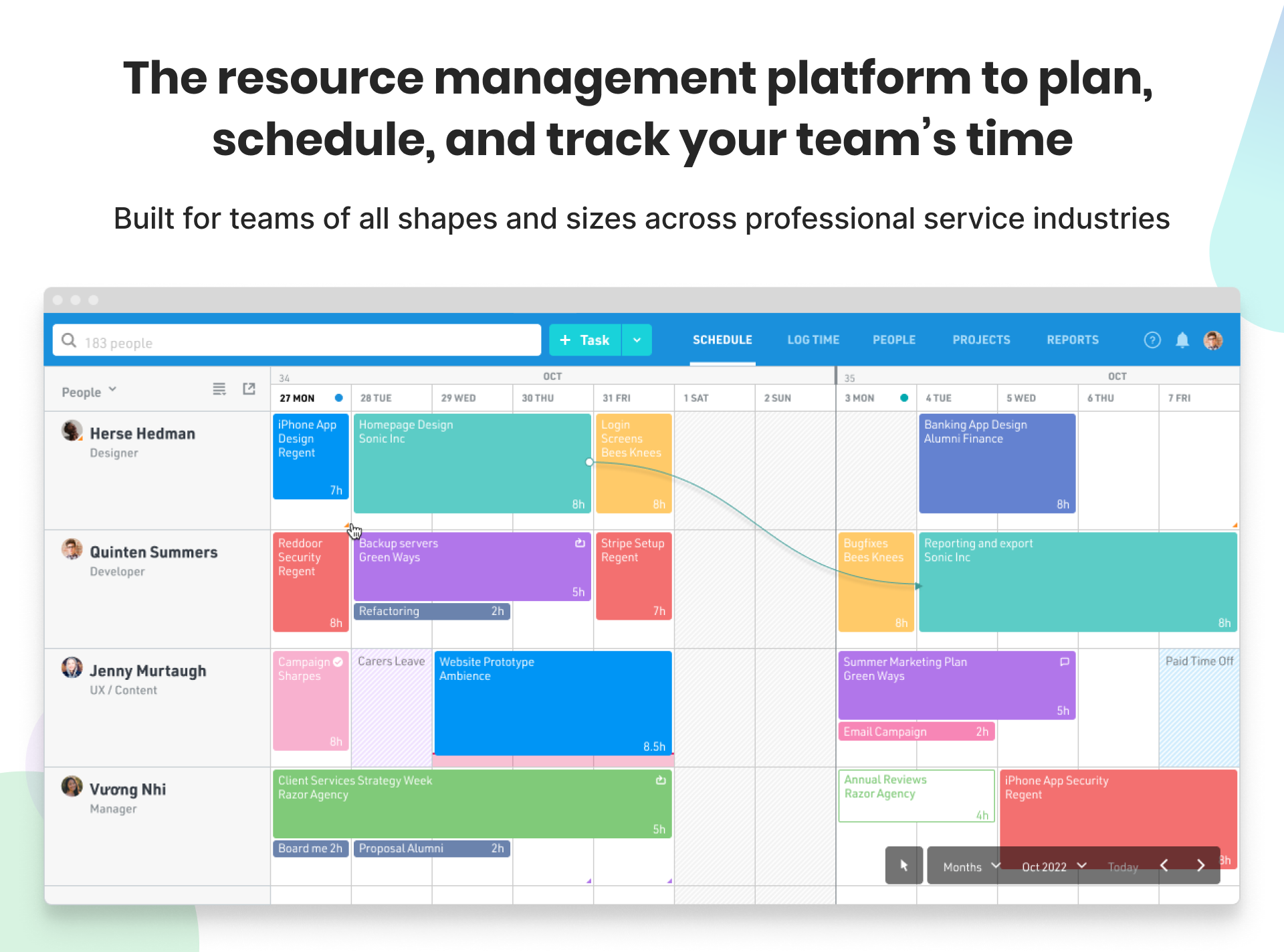
Most Helpful Reviews for Float
1 - 5 of 1,580 Reviews
Valerie
Design, 11 - 50 employees
Used less than 2 years
OVERALL RATING:
4
Reviewed April 2023
Overall Good Product
Kenneth Krogh
Verified reviewer
Computer Software, 1,001-5,000 employees
Used daily for less than 12 months
OVERALL RATING:
5
EASE OF USE
5
VALUE FOR MONEY
5
FUNCTIONALITY
5
Reviewed February 2021
Float - Nice tool for team management
It is a very visual tool, I love the timeline graph where you can easily filter down the resources on both person and project tags.
CONSIt is rather simple and I would like some more options for tailoring the product to our specific needs, like setting monthly cost limits and including more visual options on each project.
Reasons for switching to Float
To gain access to more functionality while still being centered around the timeline view
Roger
Computer Software, 51-200 employees
Used daily for less than 12 months
OVERALL RATING:
5
EASE OF USE
5
VALUE FOR MONEY
5
CUSTOMER SUPPORT
5
FUNCTIONALITY
4
Reviewed August 2020
Development company taking next steps in project management
A very positive experience allowing the company I work for to get better more accurate project plans and financial reports.
PROSThe ease of use as a one stop shop, browser based to allow all the development team (and subsiduary but linked teams) to see important dates like dev complete, bug fix windows, cert windows and release dates. The ability to quickly block out time for features and projects. The ability to add notes and details to tasks. Fully fleshed out holiday and time off structure. Robust financial reports possible with very high degree of accuracy for budget per project, per quarter, per annum. We used to get by with using Excel, we invested in Float and it has taken the companies' project planning to the next step. I would recommend Float for small to mid sized companies definitely, it is a great product boost and good way of reporting and seeing issues early.
CONSit does not allow you to easily move a bunch of small tasks along in the timeline, that's my only main gripe, you can't band box select you have to shift select. Everything else is intuitive and easy.
Reason for choosing Float
the website and videos showing features were clear and clean and one of my peers had previous experience and good reviews of the product and we were given a gratis time period to try things out, this helped us alot in making sure Float was the product for us.
Reasons for switching to Float
Excel was clunky and out schedule was increasing in ambition and scope.
Laura
Media Production, 2-10 employees
Used daily for less than 6 months
OVERALL RATING:
3
EASE OF USE
3
VALUE FOR MONEY
5
CUSTOMER SUPPORT
4
FUNCTIONALITY
3
Reviewed September 2019
Great value. Lots of potential
I've been using CETA scheduling software for the last 4 years in big VFX companies and I must say that Float is not there yet but is actually getting broadly comparable. In the last 4 months that I introduced it into my new team it's proved to be quite useful to keep track of the progression of our projects. During these months I've seen that it has already improved in many areas that I'm excited to see what comes next. I can see it can become a really powerful software.
PROSThere aren't may softwares that let you schedule a team in such an easy and organised way. I think most softwares nowadays are too complex and make you spend more time organising tasks than actually working on them. Float is so clear and simple you can actually use it to manage big projects without spending too much time on it.
CONSIt's getting better, but it would be very useful if we could: - Right click on a pencil and be able to copy it over into a different person. - Book more than one person on the same project (for example if two workers are on the same project because one of them is doing a training but you don't want to charge twice for that time). - Lately when I try to schedule more than 1 project in one day on the same person I get a message saying I can't schedule anyone for more than 24 hours) even if I'm not exceeding the 8 normal working hours. It'd be great if that could be fixed. - It'd be good if milestones were more visible. - I think reports should be a bit less complicated and more visual. - It'd be really helpful if you could group projects up in folders when you go to the Projects tab as at the moment we have like... 45 different projects going on and although we color code them it's difficult to organise all of them. -I'd like to have more than only three types of view when looking at our schedules a part from 'Days, 'Weeks' and 'Months'. It'd be great if you could 'Archive' users as well as projects. So when a worker it's not working at the company anymore and you don't want to pay for it on Float you can kind of 'Archive' him (so you are not able to book him on anything but still you can see him on the boards so you don't loose what it's been scheduled on him.)
Reason for choosing Float
Its the closes to CETA software that we could find. It's good value for the price it offers and it's very intuitive and flexible.
Reasons for switching to Float
Monday has too many tools that you don't really get to use when scheduling. It also doesn't have an overview of projects as clear as the one Float has.
Jonathan
Leisure, Travel & Tourism, 5,001-10,000 employees
Used daily for less than 12 months
OVERALL RATING:
5
EASE OF USE
5
VALUE FOR MONEY
5
CUSTOMER SUPPORT
5
FUNCTIONALITY
4
Reviewed August 2019
So Glad I Found this Software!
Overall, it has been a value add to the way we do things. We were using Google Sheets to schedule and calculate bandwidth before and the limitations were severe. I'm thrilled that we now have an easier and more attractive way to plan work!
PROSI like the ease of use for bandwidth calculation. Before Float, it would be very difficult for us to understand Trainer occupancy, and it was also a challenge to schedule trainings far in advance over several regions. With Float, I can see what's coming up at a glance and provide accurate reports to stakeholders so that they know how busy we are and will be. At the end of the quarter, I can easily calculate and show how much time we spent, and on what.
CONSFor my specific use, access can be a challenge. I need something between "Project Manager" and "Member." For me, it would be ideal if there are a "Department Manager" role where people who had this level of access could modify the schedule for anyone in their department, but not see or edit the schedule of other departments.
Reason for choosing Float
Float was the first software I found.
Reasons for switching to Float
Google Sheets was far too manual. It is too broad of a program and can be used to do anything, but that also means that it does nothing in particular. Employees did not enjoy using it and so they often neglected to update their schedules.





