Mosaic
About Mosaic
Mosaic Pricing
Mosaic is available across 3 pricing plans, as outlined below: Professional Plan: $9.99 per user per month, $49.95 annually | Business Plan:$14.99 per user per month, $74.95 annually | Enterprise Plan: Contact Mosaic for pricing information
Starting price:
$9.99 per year
Free trial:
Available
Free version:
Not Available
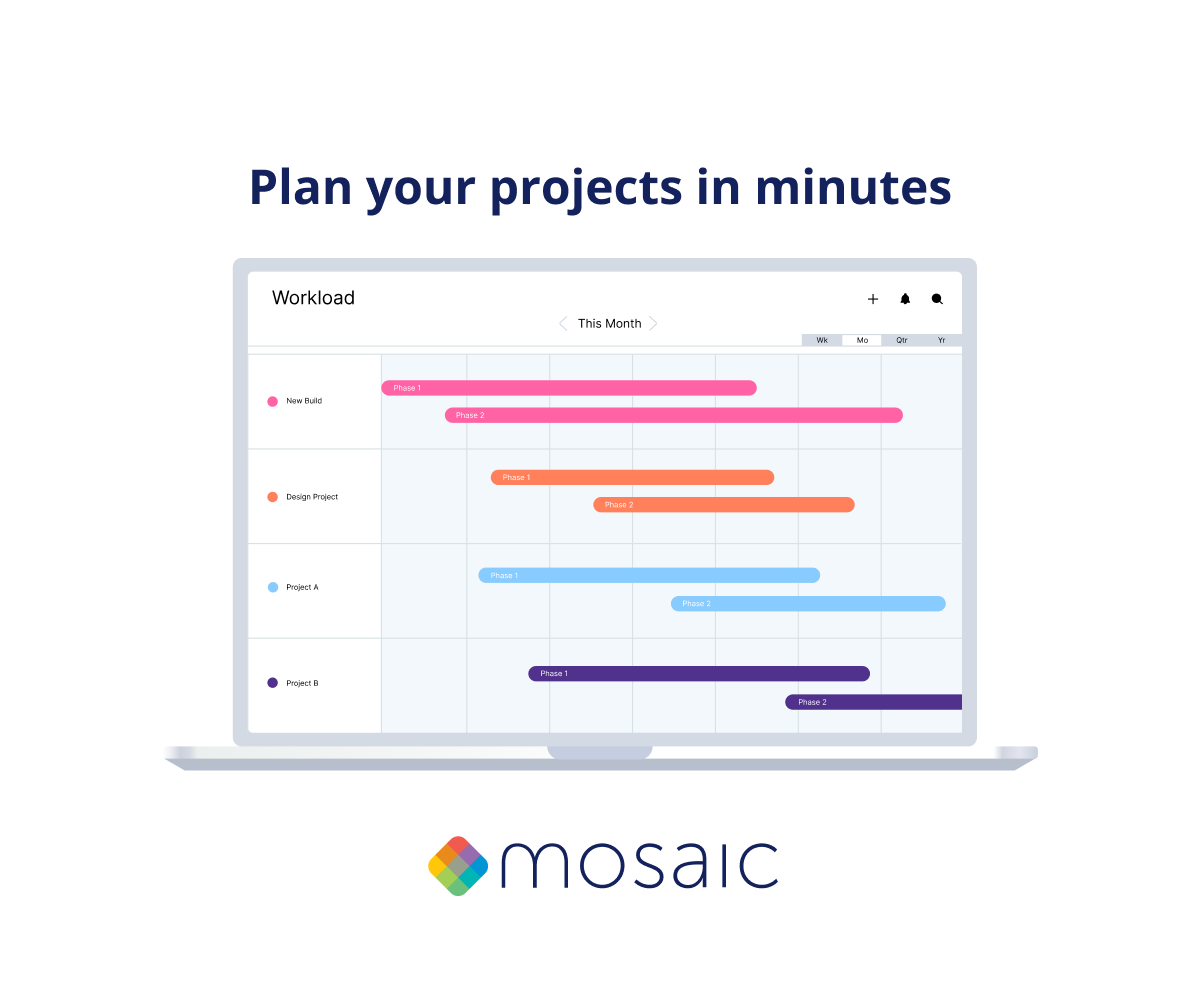
Most Helpful Reviews for Mosaic
1 - 5 of 36 Reviews
Richard
Verified reviewer
Architecture & Planning, 11-50 employees
Used daily for more than 2 years
OVERALL RATING:
5
EASE OF USE
5
VALUE FOR MONEY
5
CUSTOMER SUPPORT
5
FUNCTIONALITY
5
Reviewed October 2018
Project Management Tools Made Easy
Having open lines of communication and transparency on tasks has really been useful, as well as creating simple timelines and schedules. Being able to have track and follow up on activity is also making a world of difference, and has helped our various teams stay informed on the projects as an office. Whenever issues come up, information can be delivered in real time and we are able to respond much more effectively as a result.
PROSThe software is intuitive, and for such a powerful platform, it has a simple interface which is easy to navigate.
CONSI am not able to use the technology on my Android phone, but I am hopeful this feature will come soon.
Anonymous
1,001-5,000 employees
Used daily for less than 12 months
OVERALL RATING:
4
EASE OF USE
4
VALUE FOR MONEY
4
CUSTOMER SUPPORT
5
FUNCTIONALITY
5
Reviewed October 2018
Distinct elements combine to form a clear picture -- ideal for complex projects & teams
Time is a very valuable commodity. Mosaic returns time normally spent chasing after information from Sales, Strategy, Creative, etc. They're busy, you're busy. Across the board, communication has become streamlined (truth: long email chains still pop up on select topics - old habits die hard!) but we're able to spend meeting time covering real business issues and working on solutions that will create a competitive advantage. Having a single source that remembers what everyone is doing and what everyone has done (read: the truth) helps keep accountability and responsibility in check. Previously we've used Trello, Asana, Ajera, Drive, Microsoft, and probably a few more that were secret deployments inside of small teams. Most had really good functions and visual elements, but ended up being a decentralized mess. People are people. If something is easy to use and helpful in advancing the business of the day, they'll use it. I've yet to find a software that could handle and present the amount of information we deal with as effectively or better than Mosaic. I'm impressed. If issues do come up, we'll troubleshoot with them. Overall, Mosaic is a good business investment.
PROSSix immediate pros you'll notice: 1) Convenience: Can work in both browser or mobile -- personal views are synced and updates with the company 2) Visibility: (pro tip - this is huge!) I can see what is actually happening with workloads across the company, which is a vast improvement over running this via long email chains and unformatted spreadsheets 3) Ease of use: very, very easy to assign and updates tasks - adding dates is a big help 4) Interface: ability to track timelines for keep an eye on phases and dates (really useful to see what takes a lot of time/effort vs. what doesn't take that much time/effort (helps with planning on future projects) 5) Notifications: team gets automatic updates in-app and via email 6) Support: help is very responsive if/when questions come up (they do, as with any new product) -- communication is great and am keep in the loop when product updates roll out
CONSMinor cons: > Syncing: Mosaic takes a few hours to bring all current projects into the platform - this will feel like days if your eager to get started, but it's a fact of life until SKYNET becomes self aware and tries to take over the world > Loading: big projects (i.e., lots of data) can be a bit slow to load (a subjective measurement on my end) but that's been a reality of software since the beginning - I think Alan Turing wrote about that in the 1930s
Jennifer
Design, 11-50 employees
Used daily for less than 2 years
OVERALL RATING:
3
EASE OF USE
4
VALUE FOR MONEY
3
CUSTOMER SUPPORT
3
FUNCTIONALITY
3
Reviewed April 2023
One year as a customer.
It is intuitively well laid out for a landscape architecture firm like ours and was easy to implement.We always know exactly what our time spend and budget position on our projects.There is room for improvement in the Mosaic team's timelines of communication, and making some of the reporting features more customizable and user-friendly. There are alot of options we don't use and it would be nice to turn off the ones we don't need.
PROSTimesheets are very easy to fill out and intuitive. I love being able to type in the client name, job number or any part of the job name to get the right entry to come up. Their help section, with a number of articles and the guidance videos are very advanced and useful.
CONSThere are a number of features we have requested that still have not been implemented. There is room for increased user-friendly development. Customer support is slow to respond when you message them and don't always inform you when the problem has been fixed.
Reasons for switching to Mosaic
The company is growing and it was getting cumbersome managing the growing staff and project load all in Excel.
Steve
Architecture & Planning, 2-10 employees
Used daily for less than 12 months
OVERALL RATING:
5
EASE OF USE
5
VALUE FOR MONEY
5
CUSTOMER SUPPORT
5
FUNCTIONALITY
5
Reviewed October 2018
Mosaic helps keep me organized
Our overall experience with the app has been good. their customer support has been great and they are also very good about sending out regular emails with updates to the app. It's, generally, given me much more clarity on where are projects are in a snapshot and helps me make sure that my team is staying on track.
PROS- it's easy and intuitive to use - helps us keep projects organized and moving on schedule - let's us see at a glance what tasks still need to be completed to move to the next step - is super useful for weekly team meetings to review all projects with the full staff so everyone knows what's going on with each project - allows my staff to have checklists of tasks for each project so that nothing gets forgotten - allows me to review project status remotely while I'm away on a business trip or vacation so I'm much more relaxed while away from the office.
CONSthere are not a lot of negatives. we started on the beta version so it did not initially have all of the capabilities that it does now. several months ago I may have had more to add to this area but, not now.
Ronalen
Telecommunications, 201-500 employees
Used daily for more than 2 years
OVERALL RATING:
5
EASE OF USE
5
VALUE FOR MONEY
5
CUSTOMER SUPPORT
5
FUNCTIONALITY
5
Reviewed November 2023
Best software for work management
I think it's really excellent. It has a lot of use and it's really a great software. Highly recommended.
PROSWhat I like about this software is that it's really a good for work management because in this software you can create working plan, time schedule and others. It's really an effective and efficient software for working purposes.
CONSI like this software really, it's a little bit expensive but it's really worth the price and you will never regret it.





