NoviSign
About NoviSign
NoviSign Pricing
Pricing is available on a monthly subscription starting from $20/month/screen.
Starting price:
$20.00 per month
Free trial:
Available
Free version:
Not Available
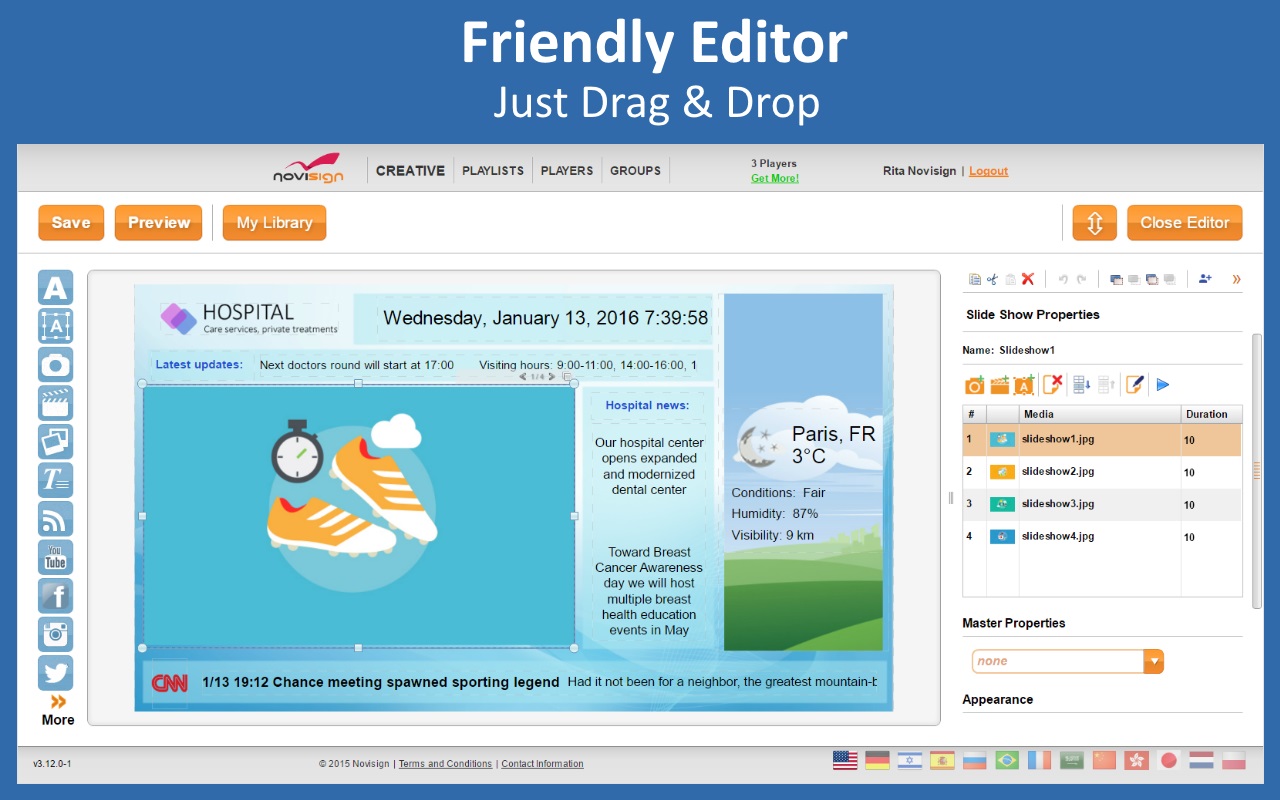
Most Helpful Reviews for NoviSign
1 - 5 of 102 Reviews
Joe
Entertainment, 2 - 10 employees
Used less than 12 months
OVERALL RATING:
4
Reviewed June 2021
Great CMS
Leah
Verified reviewer
Information Technology and Services, 51-200 employees
Used daily for less than 2 years
OVERALL RATING:
5
EASE OF USE
5
VALUE FOR MONEY
5
CUSTOMER SUPPORT
5
FUNCTIONALITY
5
Reviewed June 2019
Best Employee Communication Tool
The setup was so easy! I was able to start using the product right away! I manage the screens from my desktop and update, add, remove communication pieces to the entire team. We started with one screen and quickly added others around the entire office suite. Employees love this form of communication. We recognize our team for their accomplishments, announce upcoming events, remind them of training sessions or meetings and much more. I don't think we could function as well without this amazing tool!
PROSeasy setup easy to use low cost templates/examples available the ability to have more than one user that manages the platform
CONSIt's difficult to think of a negative for this product. I truly don't have a con to list.
Vendor Response
Thank you Leah for the 5-star review!
Replied June 2019
Shawn
Marketing and Advertising, 2-10 employees
Used daily for less than 12 months
OVERALL RATING:
5
EASE OF USE
5
VALUE FOR MONEY
5
CUSTOMER SUPPORT
3
FUNCTIONALITY
4
Reviewed June 2019
Novisign
Ease of use and pricing for what you are able to use this software. I upgraded to a re-seller after 3 months, even though the cost is much higher I have been able to sell and create digital signs for others and grow my business. The sales staff (in the US, no staff in Canada) are great and knowledgeable and are eager to help you. And when IT is slow they get involved to speed up the process when needed, which is much appreciated.
CONSThe service from IT and the unwillingness to upgrade certain features. I have tried/ used three different companies and if there is a way to put the best of each in one system that would be great. Day stamping your image to stop and start at certain times of the day/week or month is difficult to do. I set a reminder on my computer calendar which works because this way I don't forget to bill my clients at months end.
Reason for choosing NoviSign
NoviSign- cost is reasonable, back-end is easy to use drag and drop using Adobe flash. Some features are dated and need upgrading however widgets are up to date to interact with the audience. It's app based so I can use my phone and show clients what a screen anywhere looks like in real time. Android based so you can buy an android box, make sure it has the proper hardware. This programming can be used in various ways: multi screen, touch screens... Tutorial videos are no charge to learn programming, however some need updating as narrator is dry and monotone, but free so not going to complain. Pay monthly for the subscription fee cancel any time without losing a years subscription fee.
Reasons for switching to NoviSign
I will not discredit any company, I'll leave you do your own research. Company 1 - did not have the features and capabilities they promised as well to learn their system they charge $100 an hour for training, you only find this out after you sign with them. You have to pay for subscription fees for the year upfront, then battle to get your money back. Company 2 - great service, friendly staff, back-end system great as well... cost is on the high side and they want you to use their digital box @$300USD each and you need a different unit per tv unless your broadcasting the same image on all screens. Makes it hard to grow a business with those costs, plus they charge to design the template screen (something I could do but not allowed). They like to give you a 100% completed product which is appreciated, so all you have to do is add images however you pay for the service. I still have one client using this system, they are not a bad company just costly if you're a new business in the digital industry. Pay up front for the year subscription fee.
Vendor Response
Thank you Shawn for the feedback. Over the next 6 months 16 brand new widgets will be added. Stay tuned, very exciting new apps and feature upgrades will be soon be available! All new enhancements will be available for free to all NoviSign customers.
Replied June 2019
Shauna
Electrical/Electronic Manufacturing, 201-500 employees
Used daily for less than 6 months
OVERALL RATING:
4
EASE OF USE
3
VALUE FOR MONEY
4
CUSTOMER SUPPORT
5
FUNCTIONALITY
4
Reviewed October 2023
New user
Still to new to give an overall experience but knowing I can reach a live person for help has been GOLDEN!!!!
PROSStill in the learning faze but so far it's been pretty good. Having someone to call who is knowledgeable has been great and [sensitive content hidden] has been very patient with us as the end user. In just few weeks of me playing with the different templates and uploading photos it's been getting much better.
CONSI would have liked to see a better learning tutorial with hands on examples and walk through demos - Being not so computer savvy it was painful to get started for me and my manager.
Anthony
Education Management, 51-200 employees
Used daily for more than 2 years
OVERALL RATING:
4
EASE OF USE
4
VALUE FOR MONEY
4
CUSTOMER SUPPORT
2
FUNCTIONALITY
3
Reviewed October 2023
Novisign - A great starter package into the realm of Digital Signage
While it's interface is easy to use, it's a bit dated and sluggish. It could certainly use a facelift. Folks will be drawn to the ease of use and ability for even novice users to create digital signage. With off shore support, I wish they had a bit more to offer.
PROSEasy to use. The ability for non-designers to create signage, while also catering to designers and developers.
CONSSupport lacking and dated/sluggish UI that could use a facelift.





