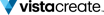VistaCreate
About VistaCreate
VistaCreate Pricing
VistaCreate plan includes: - 100K+ design templates for different industries - 1M+ royalty-free photos, videos, and graphics - Fonts, music, objects (static & animated), backgrounds - One Brand Kit to upload your own logo, colors, and fonts for customized designs - Styles feature to shuffle colors and fonts for your designs - Direct posting and post planning to Facebook, Instagram, and Pinterest - Logomaker to design unique branding for any business - 10 GB of storage to keep all your files and projects handy VistaCreate annual Pro subscription is $10 per month (when paid annually). It includes everything in VistaCreate Starter plus: - Thousands of premium design templates - 70M+ royalty-free photos, videos, and vectors - Background removal feature to delete image backgrounds in one click - Unlimited Brand Kits to upload your own logos, colors, and fonts for customized designs - Resizing tool to adjust designs to different formats - Sticker Maker to quickly turn any photo into a sticker - Team account with up to 10 members - Version History for previous versions of designs - Unlimited storage for files and projects
Starting price:
$10.00 per month
Free trial:
Not Available
Free version:
Available
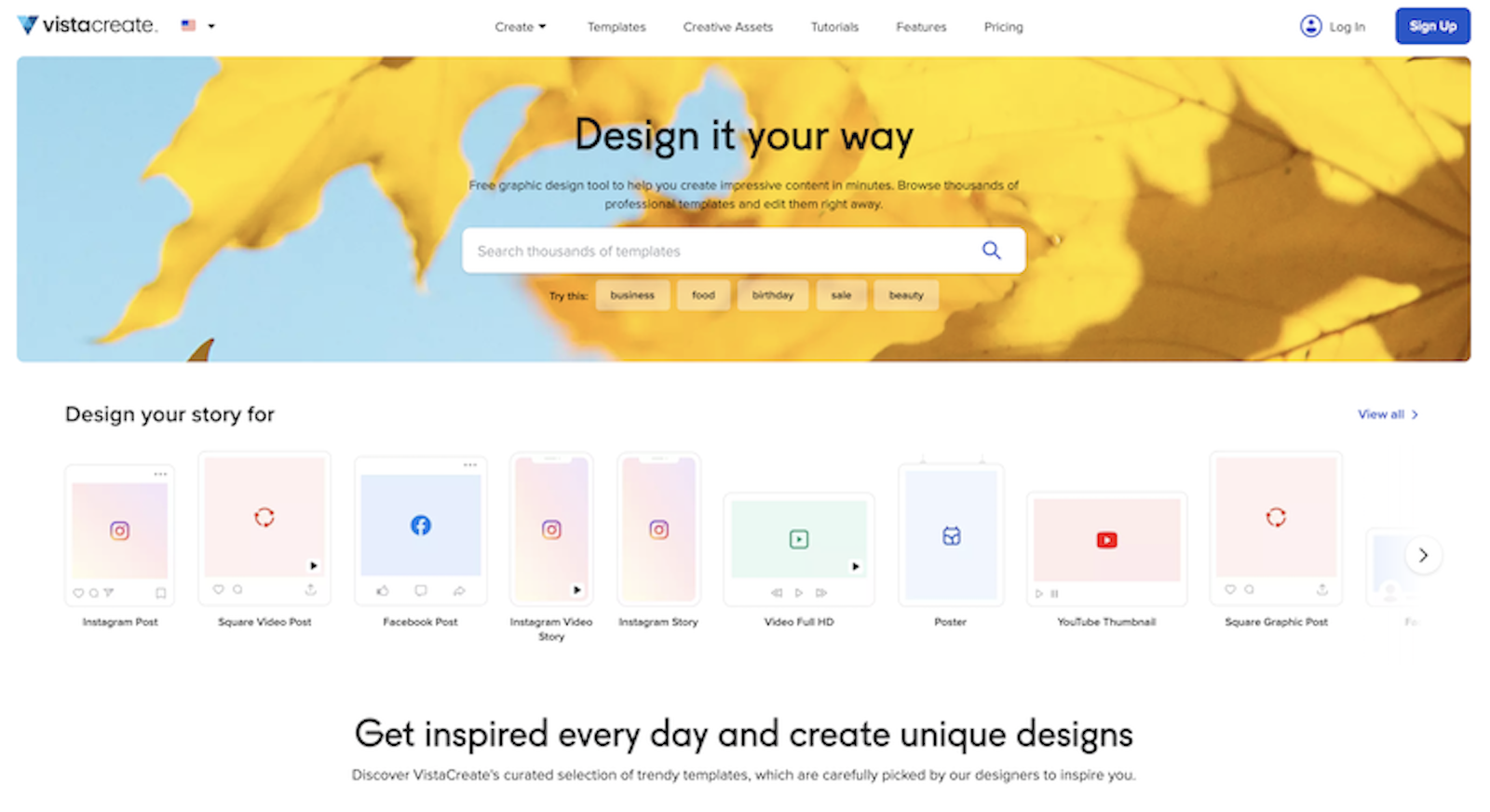
Most Helpful Reviews for VistaCreate
1 - 5 of 420 Reviews
KIMBERLY
Media Production, 2 - 10 employees
Used less than 6 months
OVERALL RATING:
4
Reviewed October 2021
Creating with Crello is Instinctive
Miguel
Verified reviewer
Marketing and Advertising, 2-10 employees
Used weekly for less than 2 years
OVERALL RATING:
5
EASE OF USE
5
VALUE FOR MONEY
5
FUNCTIONALITY
5
Reviewed November 2022
A pertect tool for getting my graphics that I use every single day
I have been using VistaCreate for some time and it is one of my favorite tools, I do most of my social media content, podcast covers, infographics and more.
PROS-The number of templates-Audio included-Access to premium videos and images-Many options for image edition
CONS-I don't find the mobile app very easy to use but that may be my issue, I think I need a big screen for designing.
Reasons for switching to VistaCreate
Design Wizard was very outdated and I just could not create quality content there, also the options were so limited.
Vendor Response
Hi Miguel! We appreciate your feedback. Thank you for using VistaCreate. When you have any difficulties when using the mobile app you are welcome to write a message in our Live Chat - our Support team will help you out!
Replied November 2022
Victor
Verified reviewer
Computer Software, 2-10 employees
Used monthly for less than 2 years
OVERALL RATING:
5
EASE OF USE
5
VALUE FOR MONEY
5
FUNCTIONALITY
5
Reviewed July 2021
Crello is convenience
When I need something quickly, Crello is my go-to tool. Gone are the days of quickly drafted banners that look like quickly drafted banners, now everything looks like a professional design whether you have five minutes or five hours to complete the design.
PROSThe best thing about Crello is convenience, you can find almost anything and create anything almost instantly. If you just need to create a quick ad, a poster, or a banner and don't really have the time or the budget to do that you can get something that still looks professional in just a few minutes at almost no cost.
CONSSometimes you need more advanced editing ability and Crello is not targeting that audience. That is fine of course because Crello focuses on convenience and does a great job at that but having more and better integrations with more advanced design tools (such as Adobe) would ease the workflow for designers.
Reason for choosing VistaCreate
Crello had better pricing and a huge integrated image collection from Depositphotos.
Vendor Response
Thanks so much for your feedback and good vibes, Victor. We'll forward your suggestion to our management team. Thank you for helping us become better.
Replied September 2021
Divaksh
Verified reviewer
Information Technology and Services, 2-10 employees
Used weekly for more than 2 years
OVERALL RATING:
2
EASE OF USE
4
VALUE FOR MONEY
5
CUSTOMER SUPPORT
4
FUNCTIONALITY
3
Reviewed May 2022
A great designing tool with some limitations.
1. Beautiful visual content can be created in minutes. 2. Vast library of the pre-made templates 3. Depositephotos integration 4. Most content, all features are available for free 5. Team management functionality 6. Great AI based automatic background remover
CONS1. Very less or no localized templates available 2. Hindi language content get distorted during export. 3. Library is not as good as competitors 4. Logo designing can't be done with current functionality
Vendor Response
Hi Divaksh! Thank you for sharing your feedback with us. We accept criticism as it helps us become better. Just to inform you that there is a new feature for creating logos that you might like; please check it out.
Replied July 2022
Jaime
Marketing and Advertising, 2-10 employees
OVERALL RATING:
5
EASE OF USE
5
VALUE FOR MONEY
5
CUSTOMER SUPPORT
5
FUNCTIONALITY
5
Reviewed December 2023
Very pleasant experience
Happy and very satisfied to have access to a very useful tool
PROSWhich is very professional and nothing complicated
CONSIn the time I used it I couldn't detect anything that I didn't like.
Reason for choosing VistaCreate
I chose VistaCare because of how friendly and professional it was. has all my expectations
Vendor Response
Hello there! We appreciate you sharing your wonderful VistaCreate experience! We are overjoyed to learn that our platform fulfills your requirements and offers a professional yet user-friendly tool. We are delighted to hear that VistaCreate's usability and accessibility have met your needs and expectations. We value your positive comments and are available to assist you as you pursue your artistic goals. If you ever have any questions, more feedback or suggestions, feel free to reach out. We're grateful to have you as part of the VistaCreate community.
Replied January 2024