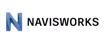Navisworks
About Navisworks
Navisworks Pricing
Navisworks Simulate: $120 per month, $970 per year, or $2,620 paid every 3 years Navisworks Manage: $300 per month, $2,400 per year, or $6,480 paid every 3 years
Starting price:
$120.00 per month
Free trial:
Available
Free version:
Not Available
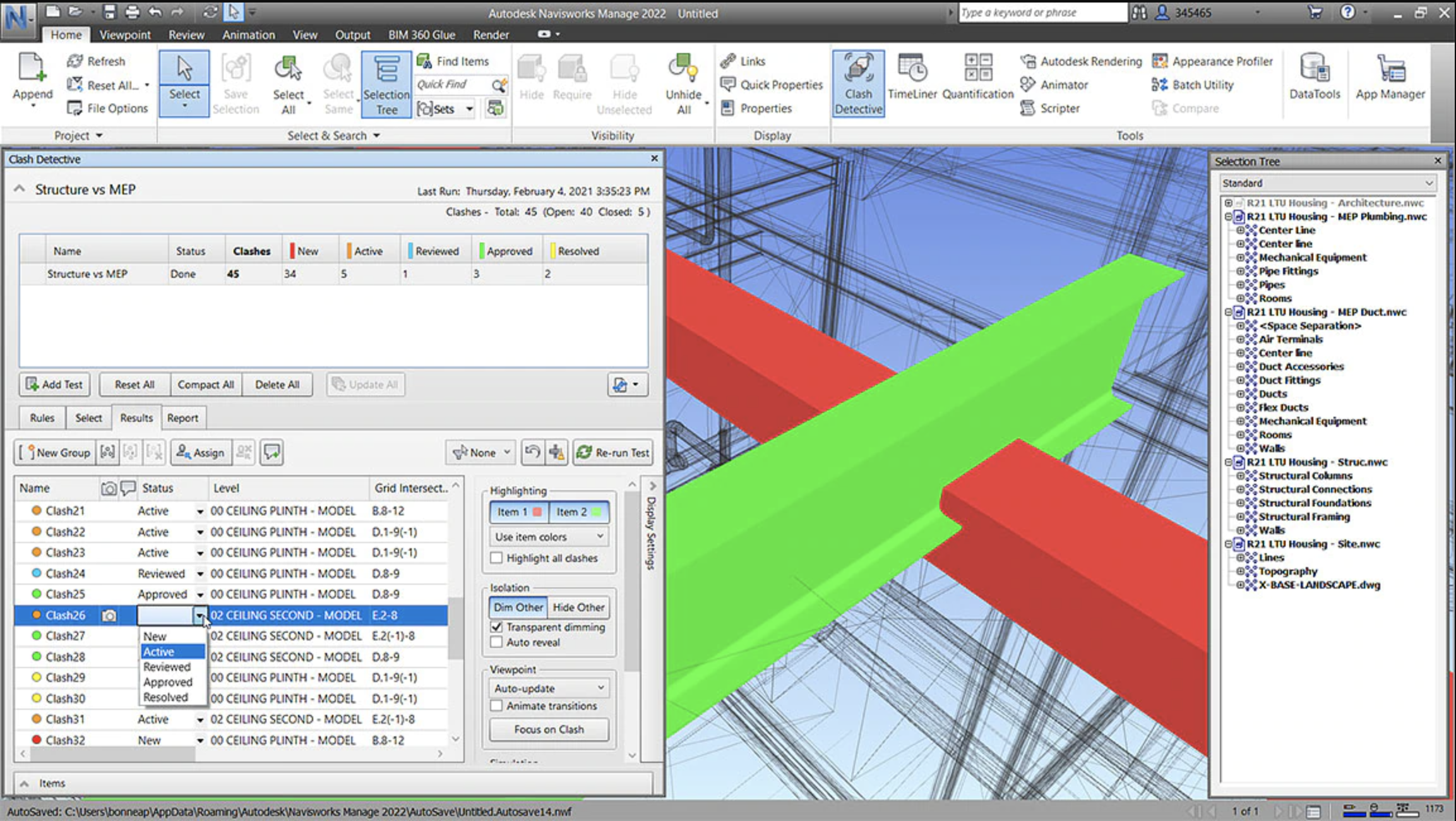
Most Helpful Reviews for Navisworks
1 - 5 of 26 Reviews
Ashish
Verified reviewer
Information Technology and Services, 1,001-5,000 employees
Used daily for more than 2 years
OVERALL RATING:
5
EASE OF USE
5
VALUE FOR MONEY
5
CUSTOMER SUPPORT
5
FUNCTIONALITY
5
Reviewed July 2022
Best tool for clash detection and visualisation
This is the prime tool for clash detection in our job and we are quite satisfied with it.
PROSGood graphics and easy interface of the tool makes it quite nice and easy to use. It is the best part about this software.
CONSThere is nothing significant to despise about this software but the graphics sometime gets stuck and it requires decent standards of CPU to operate poperly.
Anonymous
1,001-5,000 employees
Used daily for more than 2 years
OVERALL RATING:
5
EASE OF USE
5
VALUE FOR MONEY
5
CUSTOMER SUPPORT
5
FUNCTIONALITY
5
Reviewed July 2022
Best application for coordination with different services
As a BIM professional since last 5 years I assure this is the best software for interdisciplinary clash detection and visualization. There are lots of features like coordination, simulation,quantification and many more. Most of the time I used clash detection which comes in coordination features of Navisworks. I will like to share an incident in which navisworks have played a big role to overcome it and have saved lot of time. In one of the project I was working, there was a change in standard which says there must be minimum 3" gap between duct and steel beams. It would take a lot of time to check gaps of all the duct as it was a large project. So in Navisworks I increased the tolerance of clash to 3" and ran clash detection between duct and steels. Navisworks highlighted all the duct which have not 3" gap in a glance. Instead of checking all the duct I updated only that particular ducts which saved lots time. There are many other features like Navisworks Swithback and Sets that I loved.
CONSWhile appending heavy IFC files and DWG files Navisworks takes get stuck and takes time which is very irritating. If we need to navigated to a particular element we have to do it manually. If Navisworks could add a features of selecting element by its ID then it will be much better. However it is still a fantastic software for BIM professionals.
Anonymous
11-50 employees
Used monthly for more than 2 years
OVERALL RATING:
3
EASE OF USE
3
VALUE FOR MONEY
3
CUSTOMER SUPPORT
2
FUNCTIONALITY
4
Reviewed January 2022
Navisworks Review
Overall very pleased with this software, it has supported our development with BIM projects and clash detection on projects. The complexities of learning mean time is required to get the most out of this. The cost is an issue as well as the lack of development over the last ten years - it has not changed significantly during this time.
PROSThis software combines a number of different functions - programming, quantity tool and clash detection. We have used this mainly for clash detection and this is where the software excels. It is difficult to learn but once this has been established it is an invaluable tool when working on BIM projects and collaborating across consultants.
CONSComplex to learn and expensive. Also when compared with Solibri it does not have the same abilities to interrogate information in the same way.
Jessica
Real Estate, 11-50 employees
Used daily for more than 2 years
OVERALL RATING:
5
EASE OF USE
5
VALUE FOR MONEY
5
CUSTOMER SUPPORT
5
FUNCTIONALITY
5
Reviewed January 2023
A unique solution to detect clashes between systems early without affecting the work program
Many things Naviswork helped us with, as our ability to detect clashes between systems increased early, and this enabled us to study appropriate solutions and set the correct paths for them before starting implementation, which reflected positively on the level of completion of the project, as it became largely compatible with what was planned. Also, variance orders became less, which enabled us not to exceed the specified budgets.
PROSIt is great that Naviswork allows us to prevent chaos between multiple systems in projects, as its strong capabilities to achieve all dimensions of BIM allow us to deal accurately with the follow-up of cases of interdependence between systems, and thus ensure that the problem is anticipated before it occurs, and put each system on the right track early, and thus get rid of Avoid lots of variations and avoid any pauses. I really appreciate the integration with other engineering drawing software, as this allows us to import models and insert them into the overall model flexibly. I greatly appreciate the ease of linking it to the timetable, so that we can extract the model that reflects the reality of project completion.
CONSI find a problem sorting and arranging reports of clashes between systems, and it is not without repeating the same report more than once, which requires re-sorting more than once, as these operations consume a lot of time and effort at times.
Mahnoor
Construction, 1,001-5,000 employees
Used weekly for more than 2 years
OVERALL RATING:
5
EASE OF USE
4
VALUE FOR MONEY
5
CUSTOMER SUPPORT
5
FUNCTIONALITY
5
Reviewed March 2023
The best tools for checking all project elements early
By using Navisworks, we had a clear plan for how to carry out the different parts of the project. We were able to configure and test the models before starting the work on site, which helped us stick to the project schedule and keep from having to redo the work.
PROSI appreciate that Navisworks achieves all dimensions of BIM, and by using it, we can follow the progress of projects with a 3D view, as well as we can create models that simulate the elements to be implemented and examine all their details and find overlaps between the different systems within them with high accuracy. It's great that Navisworks' high-quality simulation capabilities allow us to find creative solutions to any conflicts between project systems, and we can accurately identify appropriate new paths. The integration with AutoCAD and Revit is very strong, which simplifies many operations for us.
CONSThere is absolutely no dislike for Navisworks; regardless of the high price and the difficulties I faced in the beginning, the great results we get from it are worth it.