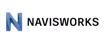All Navisworks Reviews
1-25 of 26 Reviews
Sort by
Ashish
Verified reviewer
Information Technology and Services, 1,001-5,000 employees
Used daily for more than 2 years
OVERALL RATING:
5
EASE OF USE
5
VALUE FOR MONEY
5
CUSTOMER SUPPORT
5
FUNCTIONALITY
5
Reviewed July 2022
Best tool for clash detection and visualisation
This is the prime tool for clash detection in our job and we are quite satisfied with it.
PROSGood graphics and easy interface of the tool makes it quite nice and easy to use. It is the best part about this software.
CONSThere is nothing significant to despise about this software but the graphics sometime gets stuck and it requires decent standards of CPU to operate poperly.
Anonymous
1,001-5,000 employees
Used daily for more than 2 years
OVERALL RATING:
5
EASE OF USE
5
VALUE FOR MONEY
5
CUSTOMER SUPPORT
5
FUNCTIONALITY
5
Reviewed July 2022
Best application for coordination with different services
As a BIM professional since last 5 years I assure this is the best software for interdisciplinary clash detection and visualization. There are lots of features like coordination, simulation,quantification and many more. Most of the time I used clash detection which comes in coordination features of Navisworks. I will like to share an incident in which navisworks have played a big role to overcome it and have saved lot of time. In one of the project I was working, there was a change in standard which says there must be minimum 3" gap between duct and steel beams. It would take a lot of time to check gaps of all the duct as it was a large project. So in Navisworks I increased the tolerance of clash to 3" and ran clash detection between duct and steels. Navisworks highlighted all the duct which have not 3" gap in a glance. Instead of checking all the duct I updated only that particular ducts which saved lots time. There are many other features like Navisworks Swithback and Sets that I loved.
CONSWhile appending heavy IFC files and DWG files Navisworks takes get stuck and takes time which is very irritating. If we need to navigated to a particular element we have to do it manually. If Navisworks could add a features of selecting element by its ID then it will be much better. However it is still a fantastic software for BIM professionals.
Anonymous
11-50 employees
Used monthly for more than 2 years
OVERALL RATING:
3
EASE OF USE
3
VALUE FOR MONEY
3
CUSTOMER SUPPORT
2
FUNCTIONALITY
4
Reviewed January 2022
Navisworks Review
Overall very pleased with this software, it has supported our development with BIM projects and clash detection on projects. The complexities of learning mean time is required to get the most out of this. The cost is an issue as well as the lack of development over the last ten years - it has not changed significantly during this time.
PROSThis software combines a number of different functions - programming, quantity tool and clash detection. We have used this mainly for clash detection and this is where the software excels. It is difficult to learn but once this has been established it is an invaluable tool when working on BIM projects and collaborating across consultants.
CONSComplex to learn and expensive. Also when compared with Solibri it does not have the same abilities to interrogate information in the same way.
Jessica
Real Estate, 11-50 employees
Used daily for more than 2 years
OVERALL RATING:
5
EASE OF USE
5
VALUE FOR MONEY
5
CUSTOMER SUPPORT
5
FUNCTIONALITY
5
Reviewed January 2023
A unique solution to detect clashes between systems early without affecting the work program
Many things Naviswork helped us with, as our ability to detect clashes between systems increased early, and this enabled us to study appropriate solutions and set the correct paths for them before starting implementation, which reflected positively on the level of completion of the project, as it became largely compatible with what was planned. Also, variance orders became less, which enabled us not to exceed the specified budgets.
PROSIt is great that Naviswork allows us to prevent chaos between multiple systems in projects, as its strong capabilities to achieve all dimensions of BIM allow us to deal accurately with the follow-up of cases of interdependence between systems, and thus ensure that the problem is anticipated before it occurs, and put each system on the right track early, and thus get rid of Avoid lots of variations and avoid any pauses. I really appreciate the integration with other engineering drawing software, as this allows us to import models and insert them into the overall model flexibly. I greatly appreciate the ease of linking it to the timetable, so that we can extract the model that reflects the reality of project completion.
CONSI find a problem sorting and arranging reports of clashes between systems, and it is not without repeating the same report more than once, which requires re-sorting more than once, as these operations consume a lot of time and effort at times.
Mahnoor
Construction, 1,001-5,000 employees
Used weekly for more than 2 years
OVERALL RATING:
5
EASE OF USE
4
VALUE FOR MONEY
5
CUSTOMER SUPPORT
5
FUNCTIONALITY
5
Reviewed March 2023
The best tools for checking all project elements early
By using Navisworks, we had a clear plan for how to carry out the different parts of the project. We were able to configure and test the models before starting the work on site, which helped us stick to the project schedule and keep from having to redo the work.
PROSI appreciate that Navisworks achieves all dimensions of BIM, and by using it, we can follow the progress of projects with a 3D view, as well as we can create models that simulate the elements to be implemented and examine all their details and find overlaps between the different systems within them with high accuracy. It's great that Navisworks' high-quality simulation capabilities allow us to find creative solutions to any conflicts between project systems, and we can accurately identify appropriate new paths. The integration with AutoCAD and Revit is very strong, which simplifies many operations for us.
CONSThere is absolutely no dislike for Navisworks; regardless of the high price and the difficulties I faced in the beginning, the great results we get from it are worth it.
Huzaifa
Civil Engineering, 11-50 employees
Used daily for less than 2 years
OVERALL RATING:
5
EASE OF USE
5
VALUE FOR MONEY
4
CUSTOMER SUPPORT
5
FUNCTIONALITY
5
Reviewed July 2022
Revit 3D BIM Software
Truly adept at having the option to join numerous models.It assists in different coordination with purposing with various trades.It can undoubtedly distinguish conflicts in a model.
PROSThe item offers top notch 3D perspectives on any design and is fabulous for organizing with different divisions of designing in a development project.It is likewise perfect for displaying of development to assist us with setting aside time and cash demonstrating your ventures.
CONSI disdain the manner in which the walls ought to be painted, the absence of similarity between the different renditions of the program, and how lengthy it takes to do a solitary undertaking. I likewise think their mistake messages are not point by point enough. It makes it difficult for you to understand what the genuine issue is, only that something turned out badly, or something was erased for no great explanation.
Lap
Verified reviewer
Real Estate, 11-50 employees
Used weekly for more than 2 years
OVERALL RATING:
4
EASE OF USE
2
VALUE FOR MONEY
4
CUSTOMER SUPPORT
3
FUNCTIONALITY
4
Reviewed May 2022
Navisworks
I have used it to make view and coordinate the subs (Plumbing, Electrical, Mech, Sprinklers) in their different elements. It is pretty much the standard software so I do not have to bend arms to use this software but it is costly for the license, especially if you want all the bells and whistles like layering. It does translate revit models well.
PROSIt is the software that most coordinators use for MEP coordination. There is a specialty that all MEP subcontractors have to coordinate their elements in a building information model (BIM) to avoid conflicts in the field. Navis is the preferred software for this use. It makes it easier to have all the different subs interface knowing that they are using the same software.
CONSIt is a bit difficult to use in that it is one of those skills where you use it or lose it. This software is not intuitive and you have to continually use it in order to maintain your skills. It is also constantly upgrading the software so that if you are not using it on a daily basis, you will not be fully conversant in Navis.
Anonymous
1,001-5,000 employees
Used daily for more than 2 years
OVERALL RATING:
5
EASE OF USE
4
VALUE FOR MONEY
4
CUSTOMER SUPPORT
4
FUNCTIONALITY
5
Reviewed July 2022
Navisworks- The best and the beast.
My overall experience with navis is too good actually i really liked it and i recommend to all this software it's collaborated with various cloud software which is also a benifit in itself.
PROSIt is really helpful to coordinate with other trades in the software itself. We can easily detect the clash in the model and coordinate with other services. It's very easy easy to use and it's interface is so easy i am using this software since 2019 and its very easy to use and i am really enjoyed to work on navisworks
CONSDue to high graphics and it's functioning it's consume more data and hang sometimes but it's ok when we are in strong network zone.
Gonzalo
Civil Engineering, 501-1,000 employees
Used weekly for less than 12 months
OVERALL RATING:
4
EASE OF USE
4
VALUE FOR MONEY
4
CUSTOMER SUPPORT
3
FUNCTIONALITY
5
Reviewed September 2023
A complete and efficient 3D model review thanks to Navisworks
As a civil engineering teacher and former student at the same university where I work, I must admit that I loved using Navisworks to teach my students about visualization and unifying design and construction data into a single united model of their projects. In addition, gives them the opportunity to apply theoretical concepts in a practical environment to improve their understanding and preparation for the workforce. To conclude, this tool has enhanced my experience in teaching modeling more specifically and has prepared my students to face real-world challenges in civil engineering.
PROSWhat I liked and impressed most about this tool is its ability to visualize projects and modeling structures in a collaborative virtual environment, since this for my students is essential to improve their learning in contact with the teacher and their collaborative learning.
CONSTo be honest, I have not found any problems or negative points with this tool, and neither have my students, they have told me that it works correctly.
Abhijeet
Verified reviewer
Construction, 1,001-5,000 employees
Used daily for less than 2 years
OVERALL RATING:
5
EASE OF USE
4
VALUE FOR MONEY
4
CUSTOMER SUPPORT
5
FUNCTIONALITY
5
Reviewed February 2022
Review your Model with Navisworks
My overall experience is good and I have learnt many things from the Navisworks. Clash coordination became very easy from this software.
PROSThe best this about the software is we can see our 3d model with each and every detailing. We can coordinate our model with other services and architecture structure model. We can make our model clash free from other services and arch St.
CONSThe price of software should be low to be easy operate by every people. Showing of grid in model should be modified.
kishor kumar
Information Technology and Services, 201-500 employees
Used daily for more than 2 years
OVERALL RATING:
5
EASE OF USE
5
VALUE FOR MONEY
5
CUSTOMER SUPPORT
4
FUNCTIONALITY
4
Reviewed June 2022
Navisworks use in BIM (Building information Modeling)
I have been working on Naviswork for the last 5 years, and it saves time to review 3D model quality.
PROSIt is supporting the most file formats like .rvt, .dwg, .rcp, .ifc etc. It is easy to use for review and navigate files. It provides clash detection and schedules creation features to save cost and time.
CONSIt provides animation creation features, but the quality of the animation results is not good. Also, Navisworks didn't offer any 3D modelling features.
Muhammad
Civil Engineering, 11-50 employees
Used daily for more than 2 years
OVERALL RATING:
5
EASE OF USE
5
VALUE FOR MONEY
5
CUSTOMER SUPPORT
5
FUNCTIONALITY
5
Reviewed June 2022
Navisworks a software of choice
Navisworks plays an important role in reviewing the 3d models. This project is best for contruction purpose. Clash detection is one of the main feature of this program. You can sort out any clashes before bringing the project into actual form.
CONSThis software requires training due to complicated layouts and too many option makes the program non user friendly.
Fernando
Architecture & Planning, 1 employee
Used weekly for less than 2 years
OVERALL RATING:
5
EASE OF USE
3
VALUE FOR MONEY
5
CUSTOMER SUPPORT
5
FUNCTIONALITY
5
Reviewed January 2023
Navisworks
Es una herramienta muy ligera para la coordinación de todas las disciplinas
PROSLa función de simulación del avance de la obra, Y la función de colisiones entre disciplinas.
CONSSu Entorno y visualización nos son muy amigables ni fáciles de entender.
Reasons for switching to Navisworks
Porque se vuelven muy pesados los archivos cuando se vinculan los archivos de las demas disciplinas, en revit.
Tushar
Verified reviewer
Construction, 1,001-5,000 employees
Used daily for less than 2 years
OVERALL RATING:
4
EASE OF USE
4
VALUE FOR MONEY
4
CUSTOMER SUPPORT
2
FUNCTIONALITY
4
Reviewed July 2022
Navisworks good or bad for Bim
The navisworks is the best for the Co-ordinate purpose and it is very easy to use and once you know all the feature you will good to go.
PROSThe way the software shows the Realistic view of the project and the way the other services look like is also very good and the main thing is easy to use.
CONSIt's not connected with the revit and autocad and because of this we waste a lot of time in Co-ordinate.
Mohammed
Construction, 1,001-5,000 employees
Used daily for more than 2 years
OVERALL RATING:
5
EASE OF USE
5
VALUE FOR MONEY
5
CUSTOMER SUPPORT
4
FUNCTIONALITY
5
Reviewed October 2022
Best app pour construction.
Les points forts la compatibilité plus la gestion des ouvrages informations faciles.
CONSDans la barre il faut ajouter plus de detail pour facilites acces a plusieur information.
Ahmed
Verified reviewer
Computer Software, 1 employee
Used weekly for less than 2 years
OVERALL RATING:
5
EASE OF USE
5
VALUE FOR MONEY
5
CUSTOMER SUPPORT
5
FUNCTIONALITY
5
Reviewed June 2022
Best tool for clash Detection (Navisworks)
Navisworks is a best tool for clash detection, 4D time simulation and photorealistic rendering. It integrate well with Revit and allow to open and combine 3d models for MEP and Civil Structure to detect clashes and helps both MEP and Civil Engineers to come with the possible Solution. It 4d simulation helps to evaluate Site progress throughout project cycle.
CONSNavisworks interface is not much user friendly and requires to time to get the command on software
Timur
Management Consulting, 51-200 employees
Used daily for less than 6 months
OVERALL RATING:
5
EASE OF USE
4
FUNCTIONALITY
4
Reviewed October 2023
Excellent tool for visualisation and 3D analysis
For visualisation and pinpointing issues in a complex project it works just great. Navigation is easy and clear.
PROSIt is very easy to navigate and access information. Even as I use the Freedom version, available tools are suficient for my scope of work.
CONSUsing the Freedom version, I have difficulty with the section cutting, as the arrow I need is not I my viewfield but somewhere on a diferent height (or maybe I did not find the right command for it yet).
Jhordann
Verified reviewer
Mining & Metals, 51-200 employees
Used weekly for less than 2 years
OVERALL RATING:
5
EASE OF USE
5
VALUE FOR MONEY
3
CUSTOMER SUPPORT
2
FUNCTIONALITY
5
Reviewed January 2024
Software para planeamiento de proyectos
En general es muy buena la recomiendo para el uso de planificación de proyectos cumplimiento de cronogramas, supervisión de obra etc.
PROSEs muy versátil, se puede hacer cronogramas muy fácilmente y el seguimiento de obra es lo mejor
CONSSe necesita una buena pc y no todas la tienen lastimosamente
Audrey
Civil Engineering, 1,001-5,000 employees
Used monthly for less than 2 years
OVERALL RATING:
5
EASE OF USE
4
FUNCTIONALITY
4
Reviewed May 2022
Taking our designs into Virtual Reality
Great experience. Easy to incorporate into workflow if you're already set up with Civil 3D and Revit.
PROSUsing Navisworks to create virtual reality models of our designs to share with Stakeholders and the public has been an amazing experience. Because it's easy to incorporate models from our working Civil 3D files, the exporting is very straightforward. For high profile projects with a lot of interest, the public is always impressed when they can walk through and see a 3D rendering with VR glasses or through a video. It has taken BIM modelling to the next level.
CONSThere could be a few more tutorials/walkthrough pages available online similar to the community we have for Civil 3D/Autocad.
Anonymous
11-50 employees
Used monthly for more than 2 years
OVERALL RATING:
5
EASE OF USE
4
VALUE FOR MONEY
4
CUSTOMER SUPPORT
4
FUNCTIONALITY
4
Reviewed September 2022
The Clash Detection is Amazing
Overall this program has been really great. Collaboration is better, reduction in RFI's and CCD's, and ability create reports and update models as we go through the design process is seamless.
PROSThe most impactful feature in this program for me is clash detection. Having the ability to identify locations where clashes occur save time during construction and allow for much more collaboration.
CONSThe graphics aren't as good as other programs when it comes to rendering and animations.
Reasons for switching to Navisworks
Navisworks was overwhelmingly better with creating reports.
Ahmad
Construction, 51-200 employees
Used weekly for less than 2 years
OVERALL RATING:
5
EASE OF USE
5
VALUE FOR MONEY
5
CUSTOMER SUPPORT
5
FUNCTIONALITY
5
Reviewed December 2022
The best and only clash detection tool in the world
Navisworks is the best clash detection tool in the world, in our company as a contracting and design company we use this software a lot and we are satisfied with this software.
CONSThere are no dislikes about this software, but you need high specifications on your computer to do some work using Navisworks.
MOHAMED
Architecture & Planning, 51-200 employees
Used monthly for more than 2 years
OVERALL RATING:
5
EASE OF USE
5
VALUE FOR MONEY
5
CUSTOMER SUPPORT
5
FUNCTIONALITY
5
Reviewed December 2023
le BIM dans un logiciel
il offre une trés visualisation des différent lot en question dans une étude avec option de planifacation
CONSil n'est pas trés facile a utilisé et demande un BIM managére special pour chaque projet vue la complixité du logeciel
hichem
Verified reviewer
Construction, 501-1,000 employees
Used monthly for more than 2 years
OVERALL RATING:
5
EASE OF USE
5
VALUE FOR MONEY
5
CUSTOMER SUPPORT
5
FUNCTIONALITY
5
Reviewed February 2024
l'incarnation du BIM
il offre une meilleur visualisation des multi réseaux et une meilleur planification.
CONSpour ce logiciel je ne trouve aucun inconvénient
Favio
Verified reviewer
Architecture & Planning, 2-10 employees
Used weekly for less than 6 months
OVERALL RATING:
5
EASE OF USE
3
VALUE FOR MONEY
5
CUSTOMER SUPPORT
5
FUNCTIONALITY
4
Reviewed December 2022
Awesome tool to analyze all the engineering in a construction project
We have taken advantage of mostly all the functions that Naviswork offer to maximize the BIM projects we work in Real Estate and Construction. We integrate it really well with Revit.
PROSThe idea of being able to see all the project models simultaneously when linked properly, is just amazing. We use Naviswork in the company with all of our BIM projects to make sure there aren't any interferences between all the engineering and architecture models.
CONSThe learning curve is not small. You might want to take a short curse before starting to use Naviswork. Specially to avoid bad linking between the models.
Abdul
Verified reviewer
Civil Engineering, 11-50 employees
Used weekly for less than 12 months
OVERALL RATING:
4
EASE OF USE
4
VALUE FOR MONEY
4
CUSTOMER SUPPORT
3
FUNCTIONALITY
5
Reviewed July 2022
Nabigh's Review about Nawiswork
Naviswork is overall a useful software that is playing a crucial part in making construction industry efficient
PROSClash detection is the most useful feature.
CONSGraphics of 3d model should be improved in this software