InTab
About InTab
InTab Pricing
Please contact InTab for pricing details.
Free trial:
Not Available
Free version:
Not Available
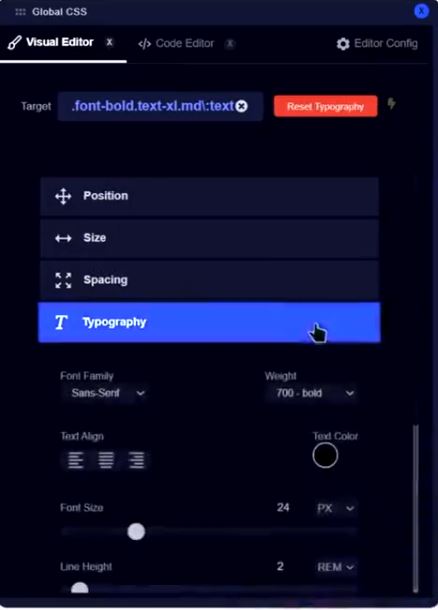
Most Helpful Reviews for InTab
1 - 5 of 30 Reviews
Elizabeth
Verified reviewer
Staffing and Recruiting, 10,000+ employees
Used weekly for less than 12 months
OVERALL RATING:
5
EASE OF USE
5
VALUE FOR MONEY
4
CUSTOMER SUPPORT
4
FUNCTIONALITY
3
Reviewed March 2022
A little device with enormous potential for software development
It's a great tool for visualizing your CSS design Incredibly useful for visualizing and troubleshooting your CSS on the page. If you're serious about front-end development, their browser plugin is a must. Hamed's reaction time has been incredible, and he's always available to answer questions.
PROSAny webpage's source code is readily available for you to examine and alter. This makes it more easier and faster to learn how to code. It's well worth it because you only have to pay once.
CONSA few minor visual adjustments are missing from the app, but these can be changed with a few lines of code, so it's not an issue. As a result, I'm aware that those functionalities will be available in the future.
Reason for choosing InTab
The vendor gave me a confidence boost for his quick resolution of FAQs that Adobe didn't bother to remedy.
Munirah
Verified reviewer
Telecommunications, 5,001-10,000 employees
Used daily for less than 12 months
OVERALL RATING:
5
EASE OF USE
4
FUNCTIONALITY
4
Reviewed July 2022
Easy installation and usage
I had used a free Chrome Addon that did the same thing in the past, but this one stood out to me due to its minimalist appearance and functionality. It is ready for use as soon as it is installed, with no more training or instructions.
CONSSome graphic settings aren't yet available in the application because it's still in beta, but that's easily remedied with a few source codes. I'm also aware that development on those capabilities has begun.
Dino
Verified reviewer
Design, 1 employee
Used daily for less than 6 months
OVERALL RATING:
5
EASE OF USE
4
VALUE FOR MONEY
5
CUSTOMER SUPPORT
4
FUNCTIONALITY
4
Reviewed August 2023
The CSS EDC tool for every web designers and developers
It has been really great , fun and productive to use InTab. This really enhance the creative side in me by visually altering CSS andd try various styles without manipulating the code and thus saving a lot of time.
PROSIntab helps to try variations before committing any design changes for me. The ease of use and UX is a breeze. The best CSS live editor and debug tool for me. The CSS code it generates is very clean and ready for deployment. It is a custom CSS monster.
CONSSo far almost none. The UX is amazing. So is the UI. Still there is a lot of room to expand. It need to be optimized to work with browser without slowing it down. I would also prefer a full blown Tailwind CSS support.
Reasons for switching to InTab
InTab is already feature rich than my previous tool and the UX is absolutely easy. There is very little to none learning curve.
Michael
Marketing and Advertising, 2-10 employees
Used weekly for less than 6 months
OVERALL RATING:
5
EASE OF USE
5
VALUE FOR MONEY
5
CUSTOMER SUPPORT
5
FUNCTIONALITY
5
Reviewed February 2024
Brilliant plugin
I use In Tap regularly when some elements on a website must be customized and the normal approach is not enough. It is a problem solver.
PROSIt makes it so much easier to customize websites and CSS coding
CONSI can't think of anything else than Licensing :)
Nurizan
Verified reviewer
Financial Services, 10,000+ employees
Used weekly for less than 12 months
OVERALL RATING:
5
EASE OF USE
3
CUSTOMER SUPPORT
4
FUNCTIONALITY
4
Reviewed July 2022
Easy web creation and development
Visual CSS editor is the strongest point of this application. It just make website development quicker with the graphical aids.
PROSIt has a great website theme and making the get rid of the confusing coding process into something that really easy and graphical.
CONSIt needs more manual guides especially on the keyboard shortcut. I have seen that the keyboard shortcut is in its feature, but unsuccessfully activating it.





