Boost Note
About Boost Note
Boost Note Pricing
Starting price:
$3.00 per month
Free trial:
Available
Free version:
Available
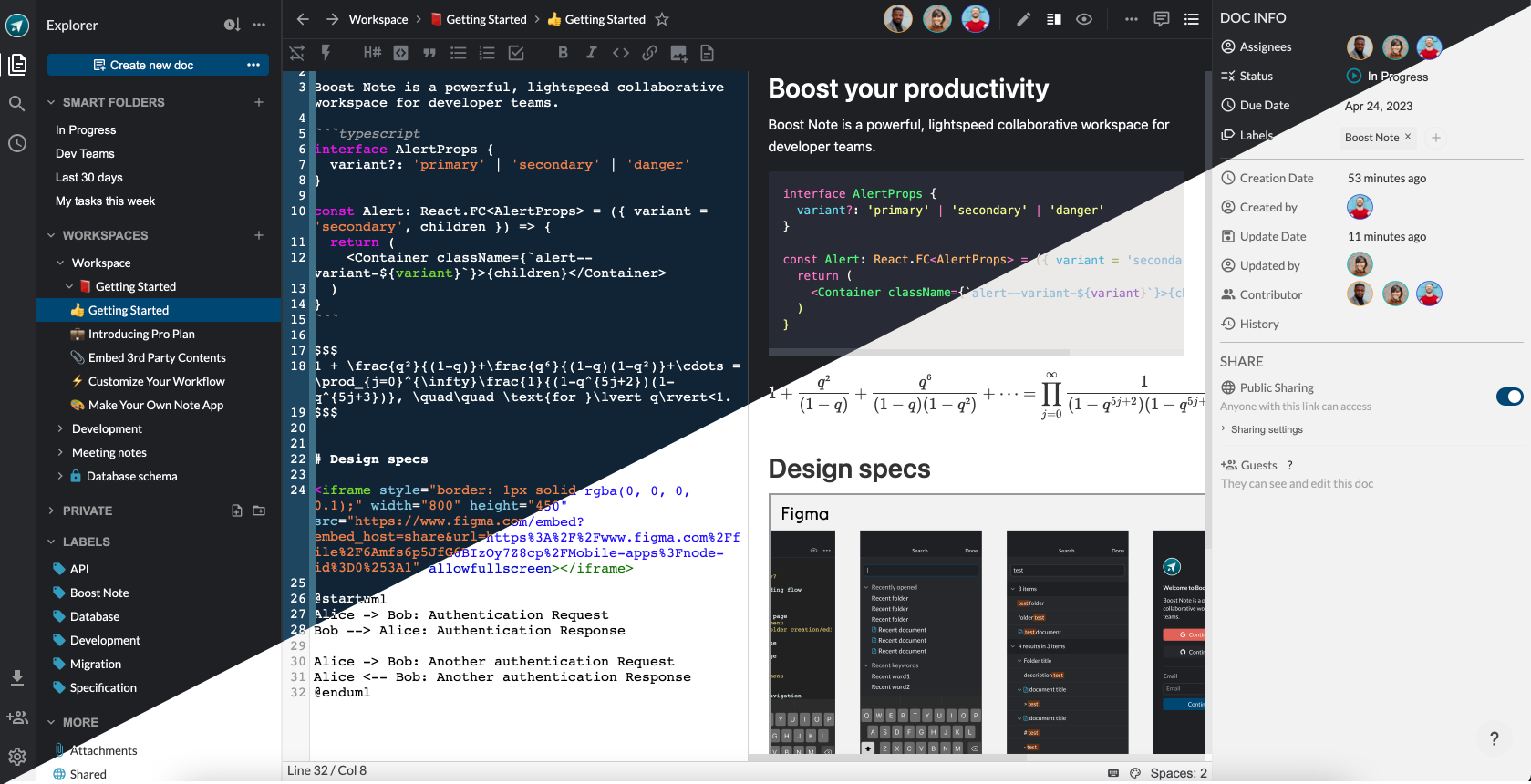
Most Helpful Reviews for Boost Note
1 Review
Rishi
Verified reviewer
Computer Software, 1 employee
Used weekly for less than 12 months
OVERALL RATING:
3
EASE OF USE
3
VALUE FOR MONEY
1
FUNCTIONALITY
2
Reviewed March 2023
Average software for collaborative work and project management. Needs a lot of improvement!
It really needs a lot of fixes in terms of performance and stability. There are way better alternatives available at much cheaper price.
PROSI have been using Boos Note for a while now, and some of the features which I like are -1. Rich dashboard with a smart view - It makes prioritizing and focusing on task easier. The "Smart View" allows you to add multiple "views" (Table, Kaban, Calendar, List) and customize them based on your requirements.2. Fast document search - Despite performing slow when it comes to switching between files, the search feature is really neat, fast, and accurate which makes finding documents easier.3. Sharing and collaborating on documents is easy and straight-forward. 5. Cross-platform - I use Boosnote on my Ubuntu 16.04 and Android phone. So far, I haven't faced any issues related to file synchronization. Plus, the Android app is pretty neat.
CONSA few things -1. Offline support is unavailable in the desktop application. In case you're not connected to the internet, the app redirects you to log in, so even for taking notes you have to be online. It can be inconvenient at times.2. No support for caching files. This makes switching to documents a little sluggish.3. There's no way to resize the editor and preview panel so you've to stick to the default 50-50 view.4. The default theme is dark, so It'd be nice if the application also had a light theme.5. There's a lot of example data that the user needs to get rid of in order to have a clean interface. It makes the UI very cluttered during initial use.6. You can not drag-drop the files from one folder to another. It throws an error. It's such a basic feature that Boosnote lacks.7. Very few keyboard shortcuts are available.
