Notepad++
About Notepad++
Notepad++ Pricing
Notepad++ is open-source and is available for free.
Starting price:
$0.01
Free trial:
Not Available
Free version:
Available
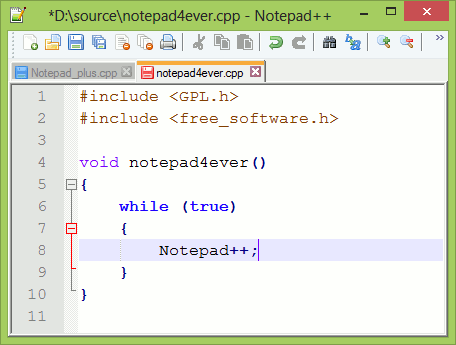
Most Helpful Reviews for Notepad++
1 - 5 of 1,920 Reviews
William
Information Technology and Services, 2 - 10 employees
Used unspecified
OVERALL RATING:
5
Reviewed June 2023
They're constantly updating!
Fazal Rahman
Verified reviewer
Program Development, 1,001-5,000 employees
Used daily for more than 2 years
OVERALL RATING:
5
EASE OF USE
5
VALUE FOR MONEY
4
CUSTOMER SUPPORT
5
FUNCTIONALITY
5
Reviewed April 2023
Coding was never been easy
Its very easy IDE to use for my eyes even if i am using it at night or daylight. Its easy with update functionalities for back-end and front-end users. It includes the most classes pre-defined which will be limited in other same products or need to be imported. Sometimes i don’t have internet connections so i would not be stuck for any class or library.
PROSI like the backup and recover first to save my progress, the IDE is a home platform where you work i like the environment however i want i can change it the theme colors, fonts, size. And specially the classes to import while coding i may not have internet connection but notepad++ helps us to overcome this segment in most cases. in back-end or front-end development.
CONSUhm overall i liked the platform compare to other platforms i used before its not limited and is a complete comprehensive IDE and including most libraries and classes for developer, ease of their/our work. So far i don’t see any particular segment to not like or like least about notepad++.
Reason for choosing Notepad++
It helps me work all in oneBack-end Front-endClasses importPre-defined libraries. Supporting most used machine languages….
Reasons for switching to Notepad++
I wanted an IDE to work in all aspects of my development, back-end front-end, coding and design. Some IDE would not allow us to work in machine languages or design html, css, javascript… or lack of classes in some IDEs made me to switch for a better one and affordable one like notepad++.
Adam
Banking, 1,001-5,000 employees
Used daily for less than 2 years
OVERALL RATING:
5
EASE OF USE
5
FUNCTIONALITY
5
Reviewed October 2023
Very good, helpful product. Great replacement for notepad
I love it and use it all the time. Makes work a little easier everyday.
PROSVery easy to use upgrade over Notepad. Love the tab feature and document saving. Very easy to sort/search for configuration files. Layout is great.
CONSHave not come across anything I don't like about Notepad++. It's been a great tool
Reasons for switching to Notepad++
More feature rich.
Przemek
Verified reviewer
Information Technology and Services, 10,000+ employees
Used daily for more than 2 years
OVERALL RATING:
5
EASE OF USE
4
VALUE FOR MONEY
5
FUNCTIONALITY
5
Reviewed April 2023
Notepad++ a must have for IT specialist.
It gives me a free scripting program to work with all types of codes. I can quickly view and evaluate the script, make necessary corrections, and then save it in the same format it was opened with.
PROSNotepad++ is suitable for all scripting languages and can be used to write and edit all types of code, like scripts and configuration files. It is easy and free to use, which makes it a valuable asset for programmers and IT specialists in general.
CONSSometimes I miss the terminal feature like in Powershell or Visual Studio, where I could check the code without implementing it in the environment. Such a testing feature is almost a must-have, and because Notepad++ doesn't have it I sometimes chose other scripting solutions.
Reason for choosing Notepad++
Simple, functional, easy to install configure and deploy.. and cheap.
Reasons for switching to Notepad++
VS Code is a complex tool which is not always good for complexed but repeating tasks.
Anonymous
10,000+ employees
Used daily for more than 2 years
OVERALL RATING:
3
EASE OF USE
3
FUNCTIONALITY
2
Reviewed April 2021
A fairly niche text editor
Notepad++ was a great tool that I heavily relied on when I was starting to configure and run scripts. Nowadays, I find myself using this program less often, as it offers fewer features than other IDEs.
PROSNotepad++ can be easily dropped in as a replacement for Windows Notepad. It works and looks identically to Notepad, only that it supports more files and has more features. For those that are less tech savy, I think Notepad++ is an easy replacement for Notepad, even if you don't need to use all its features.
CONSFor developers, it's hard to justify using Notepad++ for much. Other developer-focused IDEs offer vastly enhanced feature sets and quality of life improvements for editing code/config files, while also performing the same functions as Notepad++. The UI of Notepad++ also seems dated.





