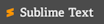Sublime Text
About Sublime Text
Awards and Recognition
Sublime Text Pricing
Starting price:
$80.00 one time
Free trial:
Available
Free version:
Not Available
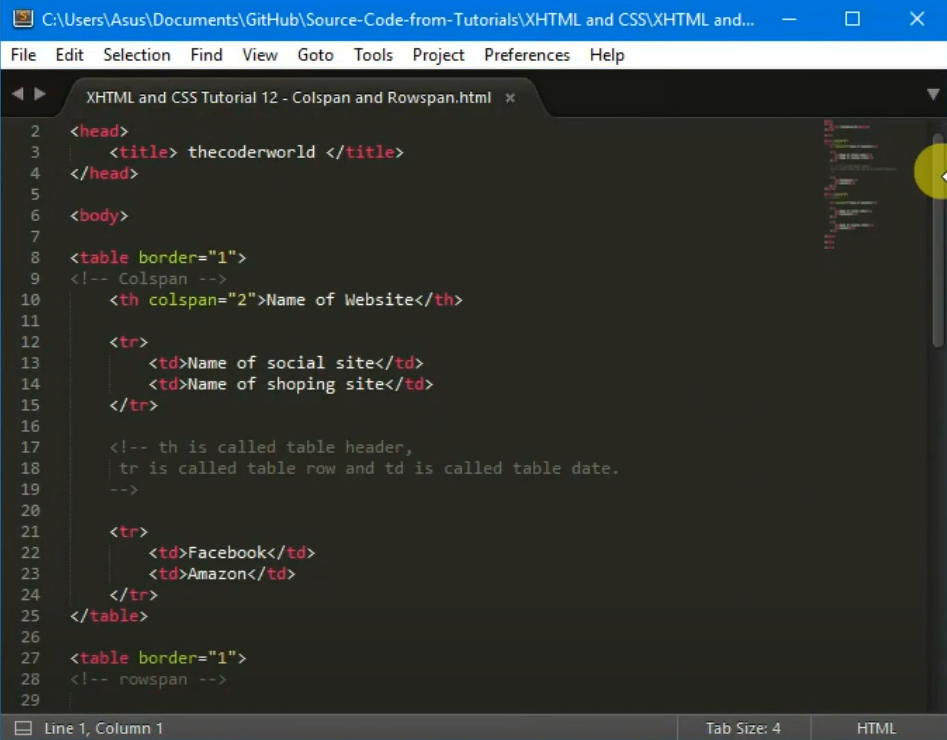
Most Helpful Reviews for Sublime Text
1 - 5 of 1,353 Reviews
Chris
Hospital & Health Care, 51 - 200 employees
Used more than 2 years
OVERALL RATING:
5
Reviewed December 2021
A great text editor with great customization options
Sanskriti
Verified reviewer
Information Technology and Services, 201-500 employees
Used daily for more than 2 years
OVERALL RATING:
5
EASE OF USE
4
VALUE FOR MONEY
5
FUNCTIONALITY
5
Reviewed October 2020
Sublime Text: A light-weight text editor for smooth coding
Overall, my experience with Sublime Text was great. Since, we deployed sublime text on our desk we are able to solve underlying complexities at coding at ease. We are able to program or write codes for web applications to creating responsive websites, within a single text editor. As it supports multiple languages, we are able to switch between programming language or integrate one with another. Also, I loved the well organized folders tab that has extremely helped us in dealing with each and every files we need at work.
PROSSublime text is a pretty cool text editor with an incredibly active package repository. It's light weight and available for multiple platforms i.e. Mac, Linux and Windows. It's an all in one feature-rich editor meant for smooth coding. Going with premium versions, it has lot of integrated features including distraction free writing mode, quick shortcuts, search function, split editing and much more.
CONSThe only cons, I found in this text editor is that- it doesn't support direct installation of theme, extensions or plugins. We need to depend upon other third-party programs or IDE's to get these features. Apart from that, this application has no any further issues.
Reasons for switching to Sublime Text
Sublime supports third-party package integrations, annotations, shortcut keys and generate automatic code or autocomplete the texts, which is mostly lacking in Notepad++.
Louis
Verified reviewer
Information Technology and Services, 2-10 employees
Used daily for more than 2 years
OVERALL RATING:
4
EASE OF USE
5
VALUE FOR MONEY
5
CUSTOMER SUPPORT
5
FUNCTIONALITY
3
Reviewed December 2019
A customizable IDE for everyday coding
I started using Sublime about 5 years ago. I saw it as an upgrade over notepad/notepad ++. I have enjoyed watching it grow and the features increase. In the last year or two new IDE's have come out. They have massive feature sets, and many are great tools. I have not been able to leave the comfort of Sublime 3. I have attempted to use some of these other massive programs. Only to find them to be a massive bottleneck on some of our older systems/small VM ware instances. I have found it nearly impossible to embrace an alternative as I would not be able to use that alternative in every environment that I work. I am a huge fan of Sublime. I do acknowledge that many new IDE's are making this a highly competitive market. If you need a consistent editing experience. You can literally run Sublime off a thumb drive and carry it everywhere with you! Sublime is the most consistent editor I have used.
PROSI like that is lightweight. It barely uses resources. It boots in a flash. It is great on multiple OS's. No matter if I am on OSX/Linux/Windows I can have my familiar editing experience with me. It has extensive plugin options. You can customize the software in a flash using the built-in command-line style extension loader.
CONSThe system for installing extensions is great and easy, but it is not robust on features. You need to do your homework outside of sublime to figure out if it is the right extension for you. You also need to consult these outside websites to even get a good picture of what all extension options are out there.
Reasons for switching to Sublime Text
I liked the look and feel of the UX as well as the customization. During that period (2015 ish) the new features that were being implemented in Sublime were very exciting.
Anonymous
2-10 employees
Used daily for more than 2 years
OVERALL RATING:
3
EASE OF USE
5
FUNCTIONALITY
3
Reviewed December 2018
Best cross platform code editor for any coder
As a UI developer, I will highly recommend Sublime Text to any coder out there. It will be your daily code editor when you start using it & customize according to your preferences.
PROSThis code editor is very lightweight & usually it's not fill-up your system memory like other coding applications. Also it supports almost any software languages out there. It will also keep the previous state where you left off. Or even when you come back after a system crashed. It supports shortcodes for saved code snippets too. And also Sublime Text is a highly customizable text editor available in the market.
CONSIt doesn't offer code syntax support out-of-the-box. You might have to install several packages from in-built package manager to get some extra support like auto code completion, language syntax support etc. Sometimes it will show a popup message to purchase the product. Even still you are free to use it.
Collin
Computer Software, 2-10 employees
Used daily for less than 6 months
OVERALL RATING:
4
EASE OF USE
5
VALUE FOR MONEY
4
FUNCTIONALITY
4
Reviewed February 2024
A great Text Editor if you dont like Visual Studio Code
If you dont like Visual Studio Code then Sublime Text could be your choice, it has a fair Licensing Cost. Altough it could be not for everyone.
PROSThe Thing we liked most is the Simple UI while still being powerful. Doing Text text edits is fast and easy, and Navigating even the most Complex Folder Structures was not a problem. The Auto Complete was really highlight and made Coding a breeze.
CONSWhile having addons, other editors have a better and bigger selection which shows.
Reason for choosing Sublime Text
We wanted a proven solution which Sublime Text certainly was, but at the end of our Test run was not our Cup of Tea.