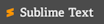All Sublime Text Reviews
1-25 of 1,353 Reviews
Sort by
Chris
Hospital & Health Care, 51 - 200 employees
Used more than 2 years
OVERALL RATING:
5
Reviewed December 2021
A great text editor with great customization options
Sanskriti
Verified reviewer
Information Technology and Services, 201-500 employees
Used daily for more than 2 years
OVERALL RATING:
5
EASE OF USE
4
VALUE FOR MONEY
5
FUNCTIONALITY
5
Reviewed October 2020
Sublime Text: A light-weight text editor for smooth coding
Overall, my experience with Sublime Text was great. Since, we deployed sublime text on our desk we are able to solve underlying complexities at coding at ease. We are able to program or write codes for web applications to creating responsive websites, within a single text editor. As it supports multiple languages, we are able to switch between programming language or integrate one with another. Also, I loved the well organized folders tab that has extremely helped us in dealing with each and every files we need at work.
PROSSublime text is a pretty cool text editor with an incredibly active package repository. It's light weight and available for multiple platforms i.e. Mac, Linux and Windows. It's an all in one feature-rich editor meant for smooth coding. Going with premium versions, it has lot of integrated features including distraction free writing mode, quick shortcuts, search function, split editing and much more.
CONSThe only cons, I found in this text editor is that- it doesn't support direct installation of theme, extensions or plugins. We need to depend upon other third-party programs or IDE's to get these features. Apart from that, this application has no any further issues.
Reasons for switching to Sublime Text
Sublime supports third-party package integrations, annotations, shortcut keys and generate automatic code or autocomplete the texts, which is mostly lacking in Notepad++.
Louis
Verified reviewer
Information Technology and Services, 2-10 employees
Used daily for more than 2 years
OVERALL RATING:
4
EASE OF USE
5
VALUE FOR MONEY
5
CUSTOMER SUPPORT
5
FUNCTIONALITY
3
Reviewed December 2019
A customizable IDE for everyday coding
I started using Sublime about 5 years ago. I saw it as an upgrade over notepad/notepad ++. I have enjoyed watching it grow and the features increase. In the last year or two new IDE's have come out. They have massive feature sets, and many are great tools. I have not been able to leave the comfort of Sublime 3. I have attempted to use some of these other massive programs. Only to find them to be a massive bottleneck on some of our older systems/small VM ware instances. I have found it nearly impossible to embrace an alternative as I would not be able to use that alternative in every environment that I work. I am a huge fan of Sublime. I do acknowledge that many new IDE's are making this a highly competitive market. If you need a consistent editing experience. You can literally run Sublime off a thumb drive and carry it everywhere with you! Sublime is the most consistent editor I have used.
PROSI like that is lightweight. It barely uses resources. It boots in a flash. It is great on multiple OS's. No matter if I am on OSX/Linux/Windows I can have my familiar editing experience with me. It has extensive plugin options. You can customize the software in a flash using the built-in command-line style extension loader.
CONSThe system for installing extensions is great and easy, but it is not robust on features. You need to do your homework outside of sublime to figure out if it is the right extension for you. You also need to consult these outside websites to even get a good picture of what all extension options are out there.
Reasons for switching to Sublime Text
I liked the look and feel of the UX as well as the customization. During that period (2015 ish) the new features that were being implemented in Sublime were very exciting.
Anonymous
2-10 employees
Used daily for more than 2 years
OVERALL RATING:
3
EASE OF USE
5
FUNCTIONALITY
3
Reviewed December 2018
Best cross platform code editor for any coder
As a UI developer, I will highly recommend Sublime Text to any coder out there. It will be your daily code editor when you start using it & customize according to your preferences.
PROSThis code editor is very lightweight & usually it's not fill-up your system memory like other coding applications. Also it supports almost any software languages out there. It will also keep the previous state where you left off. Or even when you come back after a system crashed. It supports shortcodes for saved code snippets too. And also Sublime Text is a highly customizable text editor available in the market.
CONSIt doesn't offer code syntax support out-of-the-box. You might have to install several packages from in-built package manager to get some extra support like auto code completion, language syntax support etc. Sometimes it will show a popup message to purchase the product. Even still you are free to use it.
Collin
Computer Software, 2-10 employees
Used daily for less than 6 months
OVERALL RATING:
4
EASE OF USE
5
VALUE FOR MONEY
4
FUNCTIONALITY
4
Reviewed February 2024
A great Text Editor if you dont like Visual Studio Code
If you dont like Visual Studio Code then Sublime Text could be your choice, it has a fair Licensing Cost. Altough it could be not for everyone.
PROSThe Thing we liked most is the Simple UI while still being powerful. Doing Text text edits is fast and easy, and Navigating even the most Complex Folder Structures was not a problem. The Auto Complete was really highlight and made Coding a breeze.
CONSWhile having addons, other editors have a better and bigger selection which shows.
Reason for choosing Sublime Text
We wanted a proven solution which Sublime Text certainly was, but at the end of our Test run was not our Cup of Tea.
Lee
Marketing and Advertising, 11-50 employees
Used daily for more than 2 years
OVERALL RATING:
4
EASE OF USE
5
FUNCTIONALITY
2
Reviewed August 2023
Sublime for it's time
Whilst I enjoyed using Sublime, PHPStorm is a much more capable product straight out of the box.
PROSSublime was the perfect basic Text Editor, simple clean interface.
CONSUnfortunately with build processes advancing over the years, Sublime as a core product no longer met criteria for me. Without plugging in an extensive amount of plugins and extensions.
Reasons for switching to Sublime Text
At the time I made the switch, I was after a simpler interface to develop websites. I've since improved and developed my tech stack and moved on to using PHPStorm
Rishi
Verified reviewer
Computer Software, 1 employee
Used daily for more than 2 years
OVERALL RATING:
5
EASE OF USE
5
FUNCTIONALITY
5
Reviewed September 2022
Blazing Fast and Powerful Text Editor!
I've been using Sublime Text for over six years, and it's the only text editor that hasn't disappointed me. The best part of using sublime is that it's fast. I don't have to wait for the editor to load. When you fire it up, it's ready to work. Updation of packages and indexing of files on the initial load doesn't slow down the editor or interfere with the functionality. Everything you need in an editor/IDE, sublime already has it. It's been my favorite editor for a long time now.
PROSThere are lots of reasons why I use Sublime Text as my primary text editor - 1. Performance. The editor doesn't lag or crash when I'm working on a large codebase. Switching between multiple tabs or windows doesn't bring any performance issues in the editor. 2. Customization. It's easy to customize and gives complete independence over how I'd like to tweak the whole environment of the editor and set it up according to my needs. 3. UI/UX. I absolutely love the uncluttered interface of Sublime. UX is neat and smooth. The editor feels easy on the eyes. 4. Plugins. The right choice of plugin integration gives you the ability to use STE to its full extent and as a powerful IDE. Custom pane splitting, integrated terminal, executing custom builds, and so on, everything can be added to sublime turning it into a full-fledged IDE. 5. Keybinding. What I like about STE in terms of custom keybinding is that it doesn't overwrite the original keybindings when you set up a new one. In-built and custom keybinding, both can be used interchangeably without any issues. It's helpful in case you forget the newly set ones.
CONSDeprecated plugin (and plugins for the older versions of STE) availability in the latest version of Sublime doesn't make any sense. They don't work but remain available to install. They're non-functional and slow down/crash the editor. There should be an option to at least filter the plugins (based on the version I'm using) through the package control.
Reasons for switching to Sublime Text
There were no options to change keybindings, so it became less efficient for writing code. It had poor contrast and a noisy user interface.
Luis Carlos
Verified reviewer
Computer Software, 51-200 employees
Used daily for more than 2 years
OVERALL RATING:
5
EASE OF USE
5
FUNCTIONALITY
5
Reviewed March 2022
My go to code and text editor
I've worked with source code since 2013, starting with Sublime Text 2 back in the day. While some other options are good for some things, I've always found Sublime to be the one that gets most of the stuff done in a better, faster way.
PROSSublime is fast, like blazing fast. I usually need to work with files that are a couple tens or hundreds of MB large. Besides opening them really fast, your normal operations like finding, selecting and replacing texts (with regex!) are also quite fast. Obviously, being multi-platform is a must that it fulfills quite well.
CONSSome other editors have an easier time integrating third-party tools, like git tracking and extra toolbars / modules.
Reason for choosing Sublime Text
I feel like Sublime is faster and less clunky. I don't like to have a lot of options on the screen if I don't need them.
Reasons for switching to Sublime Text
I needed a truly multi-platform solution that worked the same everywhere.
Rob
Verified reviewer
Computer Software, 1 employee
Used daily for more than 2 years
OVERALL RATING:
5
EASE OF USE
5
VALUE FOR MONEY
5
CUSTOMER SUPPORT
5
FUNCTIONALITY
5
Reviewed October 2020
Write Between the Lines
Sublime is quite simply the best Text Editor that I've used. It's followed me from MacOS to Ubuntu, and with all the language choices that have come along the way... You can even very quickly turn it into a JavaScript IDE competitor with just a handful of plugins
PROSIgnore reading between the line; Sublime's ability to contextually understand which language you are coding in saves you the stress, instead offering you the power to simply write! From the syntax highlighting you'd expect from other major IDEs such as Eclipse, or Visual Studio, alongside their ubiquitous autocomplete, you'll be pleasantly surprised with Sublme (the name of the app is sooo apt!). But here's the sweetest part; Sublime is the developer's best friend.... It's plugin friendly, and plugin rich (heck there are even tutorials about how to write your own Sublime plugin). Everything from turning it into a JavaScript powerhouse, to GIT integration, adding language parsers, even adding 'epic sounds' wen you write 'epic code' (https://github.com/Atbox/CodeChampion) With the fact that you can even integrate compilers with Sublime, it's the world's loveliest text editor (which may as well be an IDE).
CONSIf you want and IDE out of the box, go with VSCode or the likes, but in all fairness, I struggle to find anything that I cannot throw at Sublime Text with any real trouble to integrate... It's the gift that keeps giving.
Reason for choosing Sublime Text
While Atom may well catch up, Sublime's endless list of plugins make it a hard candidate to beat.
Reasons for switching to Sublime Text
While Notepad++ was definitely a vast improvement over the standard Windows Notepad, we all grow up.... My first experience in the 90's was writing simple HTML in Notepad, and using Windows, the natural step was from there to Notepad++. The thing is though that once you've delved into the professional coding realm, worked with companies using .Net (and obviously Visual Studio), then continuing into non-compiled scripting languages, then you simply cannot regress back to Notepad ++... You need the big boys toys, the one that'll get the job done quickly, and let you even commit it through GIT in the process.
Jeremy
Verified reviewer
Media Production, 2-10 employees
Used weekly for more than 2 years
OVERALL RATING:
5
EASE OF USE
4
VALUE FOR MONEY
5
CUSTOMER SUPPORT
4
FUNCTIONALITY
5
Reviewed January 2023
Simple, Yet Powerful
I started using Sublime Text in 2010 at design school, and it opened a whole new world of coding for me. There may be cheaper or more powerful text editors out there, but nothing feels better to me than Sublime Text.
PROSDon't let the simple interface throw you off: Sublime Text can do just about anything, as long as you're willing to spend some time configuring it. The free version is plenty powerful for most front and backend development, and the purchase price is acceptable if you need more features.
CONSThe initial setup of "packages" to get Sublime Text started can be a little daunting, even to simply start editing HTML or CSS. But there is a world of packages that you can connect to and install instantly, for free. You just need to understand how this works.
Reason for choosing Sublime Text
Sublime Text is more powerful and easy to customize, with excellent code hinting.
Reasons for switching to Sublime Text
Sublime Text was simply more powerful.
Sasikumar
Verified reviewer
Information Technology and Services, 10,000+ employees
Used weekly for less than 12 months
OVERALL RATING:
4
EASE OF USE
4
VALUE FOR MONEY
5
CUSTOMER SUPPORT
3
FUNCTIONALITY
4
Reviewed December 2023
Better editor application for code development
It was really good to use Sublime text for code development and it was so easy to use and understand than other softwares
PROSEase of access, supports many programming languages and plugins
CONSEasy to install and use Compilation and build features Many configurable features
Reasons for switching to Sublime Text
Features and UI is really good in Sublime text
Jim
Hospital & Health Care, 11-50 employees
Used daily for more than 2 years
OVERALL RATING:
5
EASE OF USE
5
VALUE FOR MONEY
5
CUSTOMER SUPPORT
4
FUNCTIONALITY
5
Reviewed September 2019
A standard for developers.
A great experience. Customized into everything I wanted, had all the tools I needed to edit in a windows environment for deployment into linux.
PROSThere's a ton to love here. Customizable color palette to work in dark, light, colorblind-specific and other preloaded or completely customizable shades. Preloaded LINT tools for most languages means that keywords, variables and branch statements are highlighted with various colors. Excellent and fast find/replace for open files, or, files in a directory you specify. Tons of addons, including my favorite DIFF tool to compare two files. Will save in Linux or windows file formats in case you work on one platform and your code runs in another. Also integrates well with GitHub.
CONSThere is a bit of a learning curve for the advanced features. Sublime can be run as easily as windows notepad, but if you want addons, LINT for unusual languages, or unusual features (vertical select), then it does take a bit of practice to get good with.
Reason for choosing Sublime Text
Better features and more stable.
Reasons for switching to Sublime Text
It's a bit more stable and polished than Notepad++, though it is a purchased product whereas Notepad++ is free.
Anonymous
1,001-5,000 employees
Used daily for more than 2 years
OVERALL RATING:
4
EASE OF USE
5
VALUE FOR MONEY
5
CUSTOMER SUPPORT
3
FUNCTIONALITY
3
Reviewed January 2022
Good text editor, with a few bells and whistles
Even though I don't use it as my main text editor, it's my preferred option when I want to make quick changes in small projects. Its clean and simple UI make it easy to work and switch between projects, and I've never had to worry about memory consupmtion. From time to time I miss having an integrated terminal or a debugger, but I really appreciate its minimalist approach; you end up decoupling your development tools, which in consequence boosts your productivity.
PROS- it has a clean and intuitive user interface, which makes it easy to use - the UI can be customized with themes and fonts - it has autocomplete and indenting integrated, which boosts your productivity while programming - it has a "projects" feature, which can be helpful if you have to work on multiple projects - it's available in Windows, Mac and Linux - you can extend its functionality with plugins - it's lightweight
CONS- the "projects" feature, although helpful, can be a little hard to set up - it doesn't have as many plugins as other text editors such as Visual Studio Code - there is no marketplace for searching and installing plugins - it doesn't have an integrated terminal - it doesn't have an integrated debugger - it doesn't have any kind of integration with version control tools sush as Git - it's not free. Although no features are locked behind a paywall and there's no time limit for the evaluation period, a pop-up appears periodically prompting you to buy a license, which could be bothersome for some people - it's not open source, which some people won't tolerate
Reasons for switching to Sublime Text
I needed a text editor with a simpler and more aesthetic UI, which Notepad++ lacked.
Donatien
Computer & Network Security, 11-50 employees
Used daily for more than 2 years
OVERALL RATING:
4
EASE OF USE
4
VALUE FOR MONEY
4
CUSTOMER SUPPORT
4
FUNCTIONALITY
4
Reviewed December 2022
Sublime Text less execution bugs especially, if we deal more with source files
There are not enough bugs when running the application, very light, very practical for beginners or professionals a color code adapted to the context.
PROSThe use of different colors on the functions, there is no access of bugs during the execution, really very practical.
CONSThere is no possibility to download directly the packages online via the application, especially if we work on python for example, there is no integrated terminal, we must add the possibility to reach the source of a function from an instantiated object, really it is very important if we are in a large application.
Reason for choosing Sublime Text
It is a product that has an affordable price, very practical for beginners, very light, no unnecessary bugs when running the application, it is one of my first text editors when I started programming, more than 5 years ago.
Reasons for switching to Sublime Text
As I pointed out above, there is no possibility to reach a functionality or a class from an object, there is no system of traceability of modification of the source codes, does not interpret the source code to the component.
Nteziyaremye
Information Technology and Services, 1 employee
Used weekly for less than 2 years
OVERALL RATING:
4
EASE OF USE
4
VALUE FOR MONEY
4
CUSTOMER SUPPORT
4
FUNCTIONALITY
4
Reviewed February 2023
Your Key To Success: SUBLIME TEXT EDITOR
During my past years, i was a student and a software developer which made me very close with sublime. I used the free version and the paid version, but all i have seen is that Sublime is a great text editor and from it, i have realized that it can be even the most efficient according to many other text editor softwares around but also when used with enough skills and great environment like good performing computer.
PROSSublime is a one of the world best text editor which i can recommend due to how it is easy to get and download and installation is very fast. when it comes to the prices, sublime have a free version which doesn't have limit during it's evaluation but only allowed to create limited project but the licenses are also at a very low cost. I used it in 2 years of university and when I was developing my final school website as project. Switching from one project to another and customized colors is one of the coolest features that you don't want to miss. have I said about it's API? they work very fine and give you ability to interact with other plugins!
CONSLike all other software, Sublime also have both sides like not being a free software because, some users don't have the ability to pay for the license which may be a limit to their project. The other thing i saw is about slow working when it comes to dealing with large files all opened at once but i guess they will improve in next versions.
Reason for choosing Sublime Text
The reasons why i choose Sublime over Atom are many like atom being the heavier in size hence the slowest when it comes to performance, the fact that atom is an open-source which can make it hackable and the way atom is lighter that sublime but lags when it comes to switching between files.
Reasons for switching to Sublime Text
I switched to atom text editor because i wanted to make a comparison on how those two softwares work around from time to time.
Muhammad
Verified reviewer
Internet, 2-10 employees
Used daily for less than 12 months
OVERALL RATING:
4
EASE OF USE
4
VALUE FOR MONEY
4
CUSTOMER SUPPORT
4
FUNCTIONALITY
5
Reviewed August 2022
Sublime Text: One Of Best text editor To Use In 2022 As A Beginner
I found its interface very simple and well designed. Fonts are awesome and look good within the editor I still using the sublime editor. There are code editors similar to this editor, that are free (full version). sublime text is also free, but the fact that it has completely free competitors. I have found a pop-up on many occasions to upgrade to the full version. it is a little bit frustrating for me particularly when you are struggling to write a code.
PROSIt is a good code editor than notepad++. As a beginner, when I first started web programming I use note++ a lot, that was okay until a friend recommended me to use Sublime Text instead of note++. Sublime Text is installed with one click on my Windows OS. This editor has many of the coding essentials like autocomplete, a time-saver, and efficiency in code writing in HTML, CSS, JavaScript, etc. It has multiple editor tabs which are amazing, I'm able to easily navigate sections of code and Open files, folders with its accessible panels. For more, there are a lot of plugins and extensions available that can be added to enable additional features.
CONSIt is a good choice for you, as a beginner otherwise you may find it limited and will have to buy the full version for full functionality.
Reasons for switching to Sublime Text
note++ was not very attractive and its interface is not well designed.
Anonymous
1,001-5,000 employees
Used daily for more than 2 years
OVERALL RATING:
5
EASE OF USE
5
VALUE FOR MONEY
5
CUSTOMER SUPPORT
4
FUNCTIONALITY
5
Reviewed November 2022
The best code and text editor
To sum up, i recommand you a give it a try because i love using sublime text to do all my developpment
PROSI love the interface that is amazing and its offers you a cool and amazing features that can helps you to develop faster by adding plugging.
CONSIt's my favorite editor code, however you need to get familiar to it to fully enjoy it.
Reasons for switching to Sublime Text
Because it's sublime text is better in my point of view
Elvis
Verified reviewer
Information Technology and Services, 11-50 employees
Used daily for more than 2 years
OVERALL RATING:
5
EASE OF USE
5
VALUE FOR MONEY
5
CUSTOMER SUPPORT
5
FUNCTIONALITY
5
Reviewed May 2019
The most effective, powerful and sophisticated text editor that exists.
Thanks to Sublime Text I can work in my development projects quickly and efficiently allowing me to finish them in record time, recycle code for reuse and modify projects easily increasing my productivity and income.
PROSWith Sublime Text I can create any type of project without limitations of programming language or framework thanks to its thousands of packages available either for website development projects through HTML code or in application projects with PHP, Python or Pearl, I can also work on projects with other languages such as Java, Ruby, MySQL and others, with Sublime I have the ability to move quickly through the documents of the entire project with its "GOTO ANYTHING" function or with the “GOTO DEFINITION" which generates an index of all the classes of the project, also through its multiple selection I can make all the changes I want in different areas of the document at the same time saving me a lot of time, the COMMAND PALETTE allows me to change the syntax automatically just looking for the one I want to navigate through the menus, thanks to its documents division function I can use my screen in an incredible way, allowing me to visualize several files at the same time and compare code or look for possible errors in them, I can also change instantaneously the projects in which I work without complications and without losing progress in which I am closing, It should be noted that Sublime Text is the text editor with the best performance that I have used and it is cross-platform since I can use it on Windows, Mac and Linux. For this and much more the most effective, powerful and sophisticated text editor that exists.
CONSThere is nothing I can say, it is just the best.
Anonymous
5,001-10,000 employees
Used daily for less than 2 years
OVERALL RATING:
5
EASE OF USE
5
FUNCTIONALITY
4
Reviewed April 2020
“Simple and fast text editing software; Sublime Text”
This is an amazing software which I use daily to edit codes and to format them. I like its simplicity and wide range of available functions. I recommend this software as I use this to edit and make my reports. In my opinion, it is the fastest text editing software I ever found, because surprisingly it opens the program quickly just after the click.
PROSI like its simplicity of usage. As it is the fastest text editing software, the time consuming for a particular task is less and it can be considered as a time-saving software. It supports different varieties of languages in basic code formatting. It displays the highlights of the code by identifying the programming language and its type. It is one of the features that I love to use this software because these highlights are coordinated with colors. Well organized files, low memory usage, flexibility, and quick launching facility are some advantages I noticed in this software. The code suggestion feature and auto-completion feature are very helpful for me to continue my codes. Its infinite plugin options facility and customizability of this software are really amazing features that it has. It has multiple selection abilities to retrieve something without doing it a number of times by saving my time a lot. As Sublime Text software has an ability to open files that are larger than 16MB, I can open my reports as they are usually larger than 16MB.
CONSThough I noticed a few downsides of this software as overall Sublime Text is the best editing software. It is unable to open two projects at once and it does not have a printing function for the code. The appearance of the troublesome popup message which asks to get the full version is really irritating. I hope Sublime Text would develop without these downsides!
Nairoby
Verified reviewer
Telecommunications, 5,001-10,000 employees
Used daily for less than 2 years
OVERALL RATING:
5
EASE OF USE
4
VALUE FOR MONEY
4
CUSTOMER SUPPORT
4
FUNCTIONALITY
4
Reviewed February 2019
Lightweight and multiplatform
It is a recommended text editor for developers, but honestly it is very useful for any user, since you can write plain text, when you press a word, it places all the matches (multi selection), you can have a very long text and the right side There is a mini image of the content that you are making and where you are spatially located. It is very light and easy to install, you can add some features through plugins, you have multiple options to differentiate the code: php, sql, css, html, java among others, it has autocomplete what allows to speed up the work, as well as the option for code blocks between keys or labels, when positioned on one, Sublime highlights the closing or vice versa. For the most demanding, you can change the type of letter and the colors to personalize it, it has a great variety of shortcuts that sometimes are not so easy to remember. You can go typing text and if you close the window by mistake, Sublime opens again with the tab and the content that you had, that is, it keeps, in addition it displays on the left side the content that you have opened and it is very easy to locate, since you can have it saved in different directories but Sublime gives you access to them directly. It is multiplatform, we can install it in windows and linux versions without problem. A wonderful feature is that we can work in one window or up to four and go editing simultaneously.
CONS- It is not free, but the trial version has no time limitation. - The plugins are not so easy to install and locate, you have to do it through Package Control and follow some steps to make it work.
Irfan
Verified reviewer
Information Technology and Services, 51-200 employees
Used daily for more than 2 years
OVERALL RATING:
5
EASE OF USE
5
VALUE FOR MONEY
4
CUSTOMER SUPPORT
3
FUNCTIONALITY
5
Reviewed December 2019
Best option to choose as a Text Editor
I'm happy to use Sublime Text because its fast and sometimes you don't need to create projects or open projects to make changes in one or two files. Its best for opening a file and exploring folder.
PROS- Sublime text is by far the best text editor available with huge support for a number of languages even free version is feature rich - Availability of different color modes is a plus in a simple fast and light weight text editor - Beautiful code highlighting even for full development because if debugging is not needed then folder explorer is the best option to easily navigate between files and work on different projects at the same time - Unlike other text editors Sublime has a full feature text search and great feature to search and replace text in a document - Ability to add third party extension and extend core functionality of Sublime is just an other great feature
CONS- Would have been great if debugging were available in free version but unfortunately that's not the case. But again sublime text is just a text editor and should not be used as an IDE - If you don't pay then a notification will keep asking you to pay which kinda frustrates sometimes but still software remains usable even if used free version - There are so many active version which is kind of confusing which one to use and which one to leave. - Well for a text editor I must say these cons are acceptable because again it should not be used as an IDE rather should be used as text editor
Austin
Verified reviewer
Internet, 10,000+ employees
Used daily for more than 2 years
OVERALL RATING:
4
EASE OF USE
5
FUNCTIONALITY
3
Reviewed March 2021
A lightweight text editor that is starting to get outclassed
Overall, Sublime is a pleasant text editor, and I had no complaints using it. However, it currently lacks some compelling features provided by other text editors.
PROSSublime is pleasant, and it offers all of the basic quality of life features that any software developer would want. Sublime's greatest strength is that it is extremely easy to pick up and start working immediately. The program is intuitive and responsive, and it's an especially good text editor for students.
CONSSublime seems to lack some features compared to other text editors geared towards programmers. Namely, Sublime isn't as extensible - lacking an integrated extensions shop and simple APIs. Community-developed extensions can massively improve the functionality of a text editor, so I feel this was a missed opportunity. I also feel Sublime's integrated terminal should be available by default, as it isn't intuitive to discover on your own.
Reasons for switching to Sublime Text
Sublime is much more lightweight.
Gharsallaoui
Verified reviewer
Information Technology and Services, 51-200 employees
Used daily for less than 12 months
OVERALL RATING:
4
EASE OF USE
4
VALUE FOR MONEY
2
CUSTOMER SUPPORT
4
FUNCTIONALITY
4
Reviewed November 2018
A sublime texte editor
Helpful text editor, very effective in light web projects or browsing files, very fast does not have bugs or crashes generally. May be it would be one of the coolest text editors if it was free.
PROS- One of the first black background text editors - You can easily change your theme preferences like color, text font etc... - Extremely fast and light, it doesn't require a powerful machine to use it - Almost support all programming language without Updating or adding manually it's Settings. - A big extensions & plugin support that make your coding experience much faster and easier (like auto-completing, Emmett etc. ....) - Keyboard combination binding is so powerful, you can add a full code template within a second - the first text editor that stand out even if you open it 10 times and still be able to work with different files. - Great online support, well documented and can be installed in a very short time.
CONS- Not a free text editor: unfortunately, all these features come with a price. As a developer, I find this a bit disturbing especially when you see other text editors with the same performance and the advanced features for free!! - You always have to search for how to install plugins and extensions, it's not really clear and sometimes it can be challenging to find the right plugin and how to install it not the classic way. - No auto save as a default feature - Needs a lot of plugins to get it close for an IDE performance or characteristics. - Poor graphic displaying the project folder, console (including the shortcut) - Commenting your code is always disturbing (keyboard shortcut is very unstable) - Updating its preference need to be studied! You feel like you have to be a Sublime Text expert to adjust some features.
Anonymous
5,001-10,000 employees
Used daily for more than 2 years
OVERALL RATING:
5
EASE OF USE
5
FUNCTIONALITY
5
Reviewed October 2019
The best lightweight text editor
It has been fantastic to use Sublime. The best part being, it is so lightweight that it works flawlessly even on machines with lesser power
PROSIt provides numerous shortcuts to help drastically increase your productivity and speeds up the time to get the job done. You can install support for various languages and it will help you autocomplete. Along with that it also provides beautiful syntax highlighting (with changeable color schemes). If you spend some time customizing it, you can make it just the way you like it. It also supports a cursor to be placed at multiple places, so that you can write/edit at multiple locations. You should definitely check out the keyboard shortcuts that sublime provides, to help use it better
CONSIt is comparatively difficult to integrate a terminal within sublime and in general not very straightforward to compile code
Aymane
Verified reviewer
Computer Software, 2-10 employees
Used daily for more than 2 years
OVERALL RATING:
5
EASE OF USE
5
VALUE FOR MONEY
5
FUNCTIONALITY
5
Reviewed October 2019
Sublime Text Review - From my Best Editors
- I working with sublime text for over three years, so i do a lot of projects with it. i use it because it's fast on launch, also i use another editor as an IDE but not all times.
PROS- Multi selection feature (I found it only in sublime text) - Native editor and works perfectly on windows and mac - Recording Macros - Saving Macros - Split selection into lines - Convert case made easy with sublime text - Install/Browse packages easily - Expanding selection - User Interface Exact same on windows and mac - Paste and indent (Helpful for python) - Very Fast - Goto functionality - Projects functionality - Snippets made easy with sublime text - Quick and easy to write code - Command Palette (I use it for python compile and run) - Display code in different colors and fonts (but not easy to change it)
CONS- Templates little - Arabic and UTF-8 language not working perfectly - Find on folder not getting all results - Fonts and color schemes not changing Easy - No debugging - Just a text editor (Not and IDE) - doesn't have more documentations and tutorials - Needs to install extra plugins to get full features on it - Package control sometimes not working (Infinite Progress) - GOTO Line sometimes not working
Reason for choosing Sublime Text
- Native Software for all platforms, it's native so it's fast in use