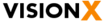VisionX
About VisionX
VisionX Pricing
Pricing is available on monthly subscriptions. Starter: €249/developer/month Enterprise: €399/developer/month Universal: €799/developer/month
Starting price:
€249.00 per month
Free trial:
Available
Free version:
Not Available
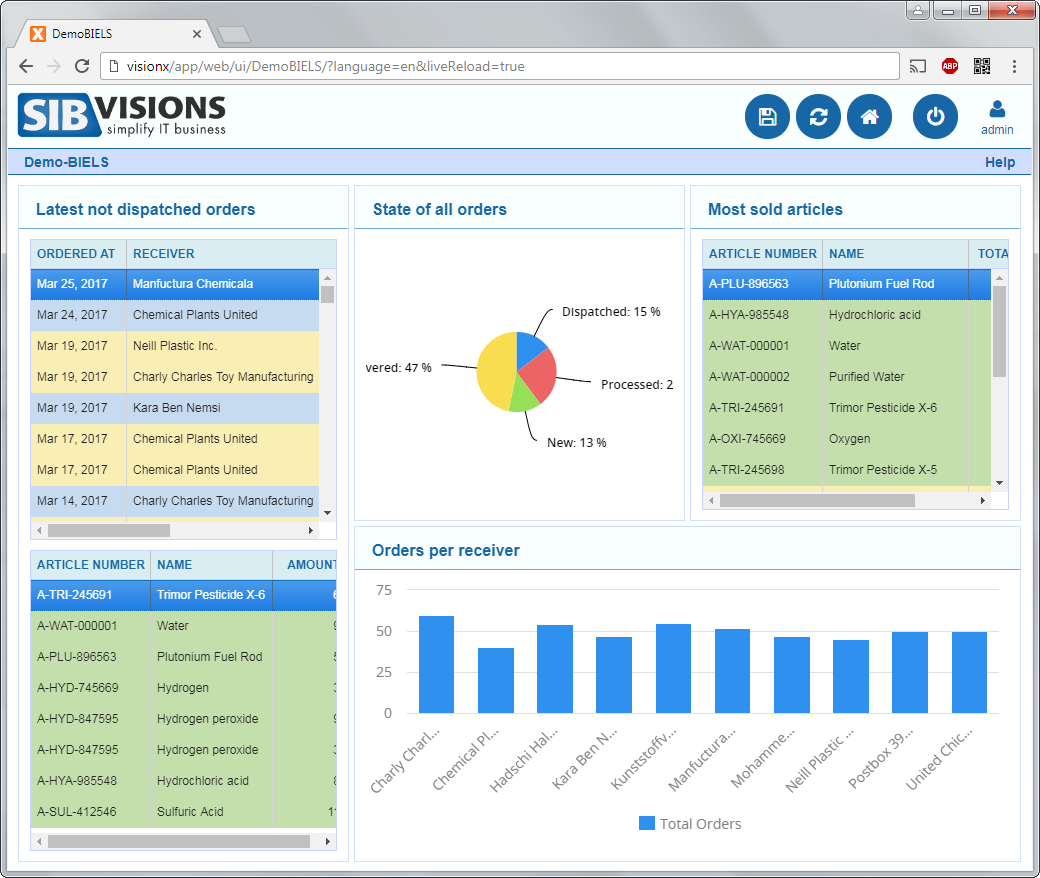
Most Helpful Reviews for VisionX
1 - 7 of 7 Reviews
Stu
Education Management, 501-1,000 employees
Used more than 2 years
OVERALL RATING:
5
EASE OF USE
5
VALUE FOR MONEY
5
CUSTOMER SUPPORT
5
FUNCTIONALITY
5
Reviewed July 2020
PackageX Package Scanning Software
We originally hand wrote package information on hard copy yellow slips (Name, PO Box Number, the last our digits of the barcode) and then placed the slips in student mailboxes. Due to significant volume increases, our first package scanning program scanned in the barcode but we had to key in the recipient name. PackageX eliminates the need to do any of that by capturing the entire address label via the Ipad Mini camera, confirm the name, select the storage location and then Notify the recipient. It saved a great deal of time over the initial software program.
PROSThe software takes a picture of the address label and barcode, eliminating the need to key in the name of the recipient. The program is robust and intuitive enough to recognize handwritten address labels in addition to the standard printed label. If the barcode isn't picked up due it being worn or faint, it gives you the option to scan in only the barcode and that's recognized nearly 100% of the time.
CONSThis is really a complete package. I don't have any criticisms of the program. Tech support has customized the package to better meet our Mail Center needs by providing the location names of where we place packages prior to student pick up (floor, shelf A, B, C, et seq, tub and most recently, mail).
Reasons for switching to VisionX
Better functionality
Anand
Oil & Energy, 501-1,000 employees
Used daily for less than 2 years
OVERALL RATING:
4
EASE OF USE
4
VALUE FOR MONEY
5
CUSTOMER SUPPORT
5
FUNCTIONALITY
4
Reviewed December 2019
Reports in PDF
Good.
PROSEasy to Use and Flexible. Training was awesome. Support and functions are good.
CONSReport in PDF working in Windows server only and not in Linux.
Roberto Antonio
Verified reviewer
Information Technology and Services, 11-50 employees
OVERALL RATING:
4
EASE OF USE
5
VALUE FOR MONEY
2
CUSTOMER SUPPORT
2
FUNCTIONALITY
3
Reviewed October 2019
Web development available to newbies
It is perfect to be able to quickly make an application to show a client a beta version of what you can get from the development team of our agency. It is very easy to use and we have results with great speed. We can make a development without the need for great knowledge in the computer area, which is perfect so that the newest at work can become familiar with web development. Its learning is also very visual.
PROSIt is a really very easy to use software. Its drag-and-drop system is very intuitive. It is surprising for those people who have very basic programming knowledge with powerful results in no time.
CONSIt has many bugs and unexpected closures, even sometimes the application is frozen and only a forced closure remains. It seems to be a very new application that needs even more work from its developers. I think there may also be a mobile version for Android and iOS. Your drag-and-drop system is ideal for doing this. The cost of the software is very high.
Michel
Used daily for less than 2 years
OVERALL RATING:
5
EASE OF USE
5
VALUE FOR MONEY
5
CUSTOMER SUPPORT
5
FUNCTIONALITY
5
Reviewed May 2018
The ease of use and the speed of development is excellent!
It is a very well thought out product. If you are familiar with low-code programming the ease of use is amazing. It is an open architecture and It fits perfectly into our company philosophy.
CONSSo far, besides some minor bugs (which are always solved by SIB visions asap), we have no cons currently.
Reinhard
Non-Profit Organization Management, 2-10 employees
Used weekly for less than 12 months
OVERALL RATING:
5
EASE OF USE
5
VALUE FOR MONEY
4
CUSTOMER SUPPORT
5
FUNCTIONALITY
5
Reviewed November 2019
Great Low Code platform for developers and non-developers
With VisionX our non-developers (e.g. my co-founder) can create first prototypes easily, with the visual designer. This prototype can be used to further develop applications by our real developer.
PROSThe best part about VisionX is its possibility to sync the visual designer in real-time with the codebase. This enables our developers + our non-developers to work easily together.
CONSThe installation and setup takes a bit of time as everyone who wants to work with it, needs to download and install VisionX locally on his/her computer (luckily they do support all platforms -> Windows, Linux, Mac OS).
Rob
Information Technology and Services, 2-10 employees
Used weekly for less than 6 months
OVERALL RATING:
4
EASE OF USE
4
VALUE FOR MONEY
4
CUSTOMER SUPPORT
5
FUNCTIONALITY
4
Reviewed November 2019
VisionX - Easy Generate Working Application
The experience with the product is very positive. Looking forward to build more new applications.
PROSI would say the small amount of effort that is needed to generate your first real application. The application is easy to use and gives provides alot of benefits during the building of the application. Also the integration into Java projects with the plugin.
CONSTooltip help. The help functionality could be more compleet and interactive.
Reasons for switching to VisionX
Price
Thomas
Computer Software, 51-200 employees
Used weekly for less than 6 months
OVERALL RATING:
5
EASE OF USE
5
CUSTOMER SUPPORT
5
FUNCTIONALITY
5
Reviewed March 2018
VisionX provides a great experience for building applications in a WYSIWYG approach
Faster development cycles
PROSVisionX offers an easy-to-use visual design interface allowing you to "design" a app prototype. That really helped us speed up the process from prototype to production system.
CONSVisionX is not really a great solution for building mobile applications. Since we don't need that, we're pretty happy with it so far.