DaySchedule
About DaySchedule
DaySchedule Pricing
$5 per user, per month
Starting price:
$5.00 per month
Free trial:
Available
Free version:
Available
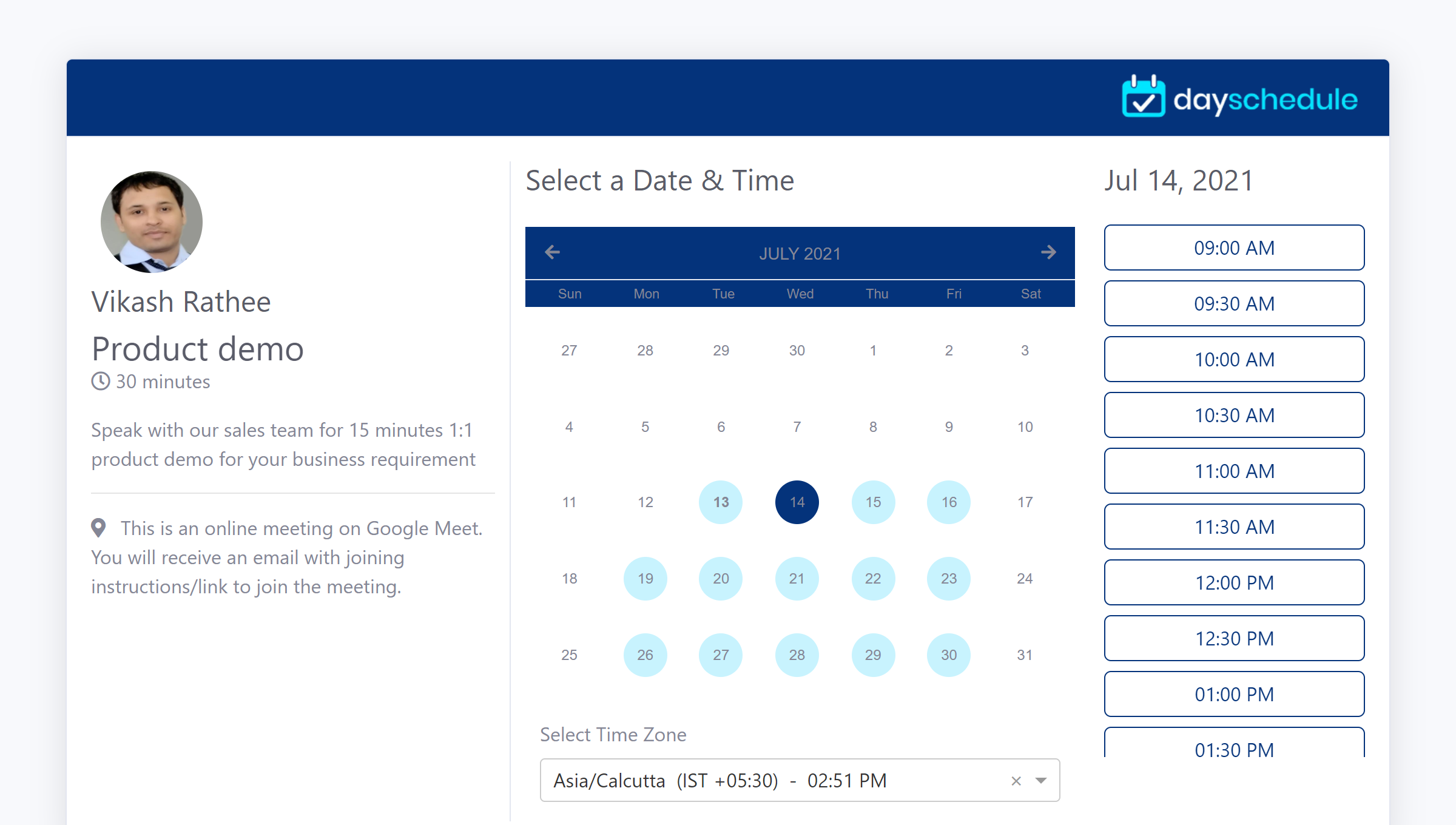
Most Helpful Reviews for DaySchedule
1 - 9 of 9 Reviews
David
Verified reviewer
Pharmaceuticals, 2-10 employees
Used weekly for less than 12 months
OVERALL RATING:
5
EASE OF USE
5
VALUE FOR MONEY
5
CUSTOMER SUPPORT
5
FUNCTIONALITY
5
Reviewed August 2023
Scheduling for SaaS Demos
Day Schedule helped us quickly automate bookings for our software demos, we found it very easy to setup and integrate into our business and we able to customise the software to tailor our exact needs
CONSIt took some time to understand how to customize emails
Vendor Response
Thanks David, super glad to learn that you were able to customize dayschedule for your business appointments.
Replied August 2023
Kavan
Alternative Medicine, 2-10 employees
Used daily for less than 6 months
OVERALL RATING:
5
EASE OF USE
5
VALUE FOR MONEY
5
CUSTOMER SUPPORT
5
FUNCTIONALITY
5
Reviewed April 2023
SUPERB DaySchedule and standing out from competitors.
Ease of use, Ease of setup, splendid features, ease of integrations with other systems, superb customer support and tech support.
PROSEase of use, Ease of setup, splendid features, ease of integrations with other systems, superb customer support and tech support. Developing new features and are on the way to make it more user friendly and expand horizons of usage.
CONSNone that I can think of as they are developing constantly new features that is going to be introduced.
Reason for choosing DaySchedule
None of them offered the similar features that can fit my requirements in terms of sync in between different tools. As an example, Microsoft 365 calendar sync, Microsoft Teams meetings creation and Razorpay payments all in one.
Ashwita
Alternative Medicine, 1 employee
Used daily for less than 12 months
OVERALL RATING:
4
EASE OF USE
5
VALUE FOR MONEY
5
CUSTOMER SUPPORT
5
FUNCTIONALITY
3
Reviewed November 2022
Good Option
Dayschedule has made my life easier because I don't have to follow up with clients for payments. However, the lack of scheduling for multiple type of sessions also means I am seeing 30-50% less clients than before. I have been alright with this so far as I was focusing on other tasks too but this will become an issue quite soon for me.
PROSThe critical reason why I use dayschedule is because it allows Indians to receive payments. This is impossible on any other popular scheduling website. They allow local AND foreign payments and multiple payment options which the client can choose, which is incredible. Other pros are ease of use and the biggest advantage is a super responsive support. I had issues initially which were very patiently resolved.
CONSGroup Events and Webinars cannot have multiple locations so if you do an online+offline event, the clients will have to receive two emails. Zoom is not entirely integrated into the system in the sense that for group events, there is no registration and anyone can circulate and use the link to join. So one person can register and 10 can join, very easily. Also since it is not registration based, one has to keep approving all joining participants which is quite a hassle. Secondly when a client payment fails, the slot is still marked as booked and when they try again, the slot is unavailable and they try booking another slot. In 2-3 tries like this they can end up booking the whole day, leading to loss of customers unless this is manually checked and removed. Thirdly - and this leads to a lot of loss of vacant slots and loss of business - is that slots are not flexible. For example a 1 hour session can only be booked as 10am, 11am, 12 noon slots, not 10.15 or 10.30. If your availaibility is 10 to 12.15, the software will also allow the client to book a 12 noon slot and then you lose out on your lunch time. If you have multiple session options like 30 min sessions, 2 hour sessions, etc, then if a person books a 10am 30 min appointment, the next client can only book a 12 noon appointment even though 10.30am to 12 is actually free. So unless you offer only one type of session, scheduling is not robust and leads to a lot of vacant appointment slots.
Reason for choosing DaySchedule
Because it allows Indian payments and because it was affordable.
Reasons for switching to DaySchedule
Because Setmore didn't allow receiving Indian payments, and also because receiving payments needed signing up and signing up was way too expensive.
Vendor Response
Thank you so much for your review Ashwita. We accept your cons and working on improvement to fix them soon.
Replied December 2022
Mariama
Consumer Services, 2-10 employees
Used daily for less than 12 months
OVERALL RATING:
5
EASE OF USE
5
VALUE FOR MONEY
5
CUSTOMER SUPPORT
5
FUNCTIONALITY
5
Reviewed March 2024
Love this Calendar
Easy to use, simple layout I cant wait what improvements it has next
CONSIt shows the price before making the selection to book the appointment.
Deb
Staffing and Recruiting, 2-10 employees
Used daily for less than 6 months
OVERALL RATING:
5
EASE OF USE
5
VALUE FOR MONEY
5
CUSTOMER SUPPORT
5
FUNCTIONALITY
4
Reviewed January 2024
Excellent Customer Service - Solid Product
Very good experience - Easy to set up - Solid features
PROSFast customer support when I needed it. Easy to set up and deploy Ability to have attachments added when scheduling
CONSTough to find the correct time zones when scheduling. Appointment notifications show in GMT time vs US time zones if booking within the US.
Reason for choosing DaySchedule
Cost and add-ons that were not offered with competitors
Reasons for switching to DaySchedule
More affordable for a team my size + offered the round robin feature
Shilpa
Health, Wellness and Fitness, 2-10 employees
Used daily for less than 2 years
OVERALL RATING:
5
EASE OF USE
4
VALUE FOR MONEY
4
CUSTOMER SUPPORT
5
FUNCTIONALITY
4
Reviewed December 2023
Day schedule is very helpful platform. It's easy to use for both sides, clients and owner. It helped me organise appointments improved productivity
Overall experience is good. I am still exploring it for various events and it's giving me good support
PROSThe customized email reminders automation is what I liked the most.
CONSNothing much not to like. Overall experience is good
Reason for choosing DaySchedule
Due to Lesser cost as compared to others
Vendor Response
Thank you so much for your review Shilpa, this inspires our team.
Replied January 2024
Vidya
Mental Health Care, 1 employee
Used daily for less than 12 months
OVERALL RATING:
4
EASE OF USE
4
VALUE FOR MONEY
5
CUSTOMER SUPPORT
5
FUNCTIONALITY
5
Reviewed September 2023
Easy to use
The app has been great for me so far. They have even incorporated payments now and it's super good. The interface is user friendly and I also find is easier to block and schedule slots on this compared to other apps I've used for appointment.
CONSThe app headings are misleading and could be improved. A demo call would be really appreciated.
Reasons for switching to DaySchedule
Lastbyear
Vendor Response
Thank you so much for your review Vidya, this inspires our team.
Replied January 2024
Chris
Computer Software, 1 employee
OVERALL RATING:
5
EASE OF USE
5
VALUE FOR MONEY
5
CUSTOMER SUPPORT
5
FUNCTIONALITY
5
Reviewed November 2022
Reviews from a freelancer at cjweb-design.com
Several things that I liked about this software, were clear instructions and ease of implementing into my code for a client's website. The fact that I can edit the design. The user-friendly dashboard for clients that aren't too tech savy. All the several options met my clients needs. I've researched a ton of booking sites, and I find for the plan pricing, user interface and experience this was the best one. The tech support was awesome and that is a huge plus when this is something new to me.
CONSI can't really say anything that I didn't like. If I had any questions or needed something, between the videos and support, I can't complain about anything.
Vendor Response
Thanks Chris
Replied December 2022
Elisa
Apparel & Fashion, 1 employee
Used weekly for less than 6 months
OVERALL RATING:
5
EASE OF USE
5
VALUE FOR MONEY
5
CUSTOMER SUPPORT
5
FUNCTIONALITY
5
Reviewed August 2023
Perfect app for managing appointments
The most important thing for me is the WhatsApp integration for reminders, it’s exactly what I was looking for. Furthermore it’s easy to set, easy to use, perfectly integrated with google calendar (it syncs immediately).
CONSThe only thing I would like they improve it’s the Italian language for system messages to clients
Vendor Response
thanks Elisa for the review, we are adding custom translation option for reminder and boking emails. Keep checking our announcement emails or change log - https://dayschedule.com/docs/change-log
Replied August 2023
