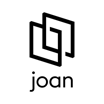Joan
About Joan
Joan Pricing
Choose a plan to suit your workplace needs Five solutions tailored for any workplace. Confidently transition between work from home and your offices. Decide on a solution, compare plans, and optimize your workplace management.
Starting price:
€5.99 per month
Free trial:
Available
Free version:
Not Available

Most Helpful Reviews for Joan
1 - 5 of 41 Reviews
Joshua
Verified reviewer
Computer Software, 51-200 employees
Used daily for less than 6 months
OVERALL RATING:
5
EASE OF USE
3
VALUE FOR MONEY
5
FUNCTIONALITY
4
Reviewed December 2019
The only room booking tablet an idiot like me could implement
For a small business without an IT team, for a company that doesn't want to provide power outside every conference room, or for companies of any size who care more about something that is simple to buy, setup and maintain, I heartily recommend Joan. The value is incredible.
PROSThe best thing about Joan is the hardware. Unlike every other tablet-based solution, I can mount them without wiring and they only need to be charged every week or two. The software itself is a little annoying to set up (and the desktop software is wonky) but we're seeing great compliance among our employees. At the end of the day, that's all that really matters.
CONSWhile the setup was something I could handle myself (I'm not some IT wizard, I'm just the product manager tasked with getting office technology working) the process was a little complicated. The desktop software necessary to configure Wifi on the tablets looks old and sometimes crashes/freezes. The website is a bit tricky, too. But this is small compared to the fact that *I was actually able to set this up*.
Reason for choosing Joan
Cost and battery life.
Anonymous
51-200 employees
Used daily for less than 2 years
OVERALL RATING:
5
EASE OF USE
5
VALUE FOR MONEY
5
CUSTOMER SUPPORT
4
FUNCTIONALITY
4
Reviewed May 2019
Super simple to setup!
Excellent
PROSHas ability to host the manager on premise to save cost on monthly fees. Devices have long battery life and just work! No issues at all so far!
CONSHas lots of features but would love to see microsoft teams integration like slack
Reason for choosing Joan
Cost, joan is a device, with other option we would need to purchase devices that would need proper mounting to make it all work
Anonymous
201-500 employees
Used weekly for less than 2 years
OVERALL RATING:
3
EASE OF USE
4
VALUE FOR MONEY
2
FUNCTIONALITY
4
Reviewed April 2020
Great software, terrible hardware
In conclusion, I believe from a cost/value perspective getting some cheap iPads that are anyway plugged in all the time will provide a better user experience for a lower cost. I like the idea and as pointed out in the pros, the software interface is really neat, but it's let down by terrible hardware implementation.
PROSThe software interface is done very well. As is the visual design of the tablet. This would be a fantastic solution, were it not for two major downsides...
CONSThe biggest issue is the battery. I think the tablet has issues with mesh networks where multiple wifi access points share the same SSID. Even directly below an access point, the tablet complains about connectivity. I believe it connects to the wrong (i.e. further away) access point, which results in a high battery drain. We have to recharge the tablets every few weeks which is significantly below the guidance of the manufacturer. The other issue is the touch control. I'm not sure if this is an issue with the e-ink display itself or simply a terrible touch layer that's used. But in the end, you might need quite a bit of force to use the display.
Jon
Computer Software, 201-500 employees
Used daily for less than 2 years
OVERALL RATING:
5
EASE OF USE
5
VALUE FOR MONEY
5
FUNCTIONALITY
5
Reviewed November 2019
Exact right product for the specific need
When we moved into our new office ~2 years ago, I needed a solution that would allow for integrated organization of our 14 or so meeting rooms with our existing tooling. I did not want to feel like I had to invest in a solution that would look terrible on a budget review 9 months later. The solution is cost friendly and simple. Implementation took from 6am-9am on a Tuesday. There aren't too many on prem device integrations that take 3 hours for a first-time user.
PROSThe Joan solution is what I look for whenever I'm selecting a solution or technology for our company or office. The solution delivers exactly what it is intended to. It doesn't try to win business with a longer feature set. It offers the features that match the need. There's no waste and no hollow features for the sake of competitive parity.
CONSIf I were being picky I would say that I would like to see the AI/Slack integration to evolve a bit. I'm unaware of integrations with smart speaker functionality but this would be a nice integration as well (which again may exist at this point).
Reason for choosing Joan
Reasons mentioned above
Artur
Health, Wellness and Fitness, 201-500 employees
Used daily for more than 2 years
OVERALL RATING:
5
EASE OF USE
5
VALUE FOR MONEY
5
CUSTOMER SUPPORT
5
FUNCTIONALITY
5
Reviewed November 2019
Awesome way to manage your meeting resources
While having some troubles with initial setup help has been provided quickly and in very professional manner. Can't praise their support team enough. From admin perspective, all integrations are done in few simple steps. From user perspective it is simple and almost invisible (we integrated Joan with GSuite calendar system). Recently provided Slack bot just added another layer of functionality for them as well. Admin panel on VM (we host on premises) provides sufficient and clear overview of the state of devices on the network. In the end, this is clear and cost effective solution to manage your meeting space.
PROSOnce setup properly, it is almost zero maintenance if you wish. My users found it easy to use, slack integration works great. It is for years part of our office ecosystem.
CONSThat it can't be totally hosted on premises, there are still parts that require setting up outside of our infrastructure.
Reason for choosing Joan
Simplicity of the setup, working time between the charges, cost effectiveness, ability to host on premises (limited as it is, proven to be enough to suffice our needs).
Vendor Response
Dear Artur! Thank you for your kind feedback and great review! Thanks to your feedback we'll improve Joan even more. Best Regards Tilen Kegl, Marketing Team Lead P.S. I'll make sure to give a shout out to our support agents! :)
Replied December 2019