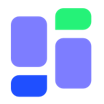All SuperSaaS Reviews
1-25 of 260 Reviews
Sort by
Gary
Verified reviewer
Health, Wellness and Fitness, 1 employee
Used daily for more than 2 years
OVERALL RATING:
5
EASE OF USE
5
VALUE FOR MONEY
5
CUSTOMER SUPPORT
5
FUNCTIONALITY
5
Reviewed October 2018
Excellent program!
I was able to eliminate one position in my practice by having patients make their own appointments online.
PROSIt does everything I need it to do. The thing I like most is the rapid support response. On the rare occasion something untoward occurs, Rep has been my go-to guy for over four years and solves whatever problem quickly.
CONSI can't think of anything. It works perfectly for my needs.
Vendor Response
Hi Gary, Thank you for recommending SuperSaaS and sharing your kind feedback. We have recently released a new theme and layout and you can upgrade via Layout Settings tab on your dashboard. We hope you enjoy the new update. Please feel free to reach out to us if you have any queries and we will be happy to help you. Kind Regards Sneha Mittal Marketing and Customer Service Manager
Replied October 2018
John
Non-Profit Organization Management, 11-50 employees
Used daily for less than 6 months
OVERALL RATING:
4
EASE OF USE
4
VALUE FOR MONEY
5
CUSTOMER SUPPORT
5
FUNCTIONALITY
4
Reviewed December 2018
Lots of flexibility for different needs/uses
We wanted to bring semi-automated and self-serve elements to the process of informing a large group of volunteer mediators about upcoming mediations, indicating their availability, enabling the administrator to assign specific mediators to specific mediations, and providing them with notification and reminders of those assignments. We took awhile to customize the solution for our needs, a process that included an extensive beta test of the entire workflow and evaluating and incorporating the learning, before going live. The initial evaluation from the team is that the SuperSaas platform is definitely both saving staff time and adding efficiency and a sense of empowerment for our volunteers.
PROSI really appreciate that SuperSaas effectively addresses scheduling for specific needs/use cases that aren't easy to manage with most other software products - and it does so much more simply and inexpensively than full-fledged CMS solutions, and with a significant amount of customization for your specific circumstances. Being able to customize an online scheduling program for needs ranging from managing signups for classes (whether for fee or free; with waiting list or not; with bookings to be approved automatically, or requiring admin review; etc.), to managing bookings for meeting or rehearsal rooms or other resources, along with a flexible suite of automated email/text confirmations and reminders, is a tremendous help and time saver. And, when we went live with our SuperSaas schedule, both our staff and volunteers gave it great reviews for ease of use and reliability. Finally, one of the greatest calling cards for the SuperSaas software is their support staff: they are excellent - responsive (by email), helpful and nice.
CONSBecause of the range of use cases served by SuperSaas, and the amount of customization available, there's a bit of a learning curve for the admins of a schedule to select the type of schedule that's right for them and get it setup to function the way they want, with all the customizations available. But, that's to be expected. The platform does a pretty good job of explaining what each feature is and how it works, and there are extensive support articles available which not only help answer some of those questions, but sometimes illuminate cool features/opportunities of which you hadn't been aware, but, if you're trying to do anything that's off-center from the software's primary use-cases or functionality, it can been a bit confusing. The good news is that the support team is available and very helpful.
KATYA
Used daily for more than 2 years
OVERALL RATING:
3
EASE OF USE
3
VALUE FOR MONEY
5
CUSTOMER SUPPORT
5
FUNCTIONALITY
3
Reviewed July 2018
Great to use but missing shopping basket
Easy to use, clear and available to customise many different booking options. I have been using it for 6 years but would like to see more frequently improvements
CONSNot having enough colours on each schedule and not being able to merge calendars with different schedules. Clients cannot book multiple classes as shopping basket is not available. Need to work with other payment systems (world pay....
Vendor Response
Hi Katya, Thank you for your review. We thank you for your loyal use these past 6 years. I'm happy to say that using some of the controls within the Configuration panel, you can implement the changes you would like. For instance, in Layout tab you can choose from a range of colors and customize the look of your schedule. Additionally, you can merge separate resource schedules into one service schedule that will organize them so there are no conflicts. You can set it so that students can book as many appointments as they want and be charged either at the time of booking. This can be done in the Access and Process Tabs of your Configure control. If you need any help configuring your SuperSaaS, please consult our documentation or reach out to our Support Desk. We would love to help you get the schedule you want! Kind regards, Whitney Koontz Digital Content Marketer
Replied August 2018
Svetla
Verified reviewer
Information Technology and Services, 11-50 employees
Used daily for less than 12 months
OVERALL RATING:
5
EASE OF USE
5
VALUE FOR MONEY
5
CUSTOMER SUPPORT
5
FUNCTIONALITY
5
Reviewed March 2021
Great online scheduling tool, simple yet having all key functionalities and integrations you need
A scheduling tool that is very easy to onboard and integrate with your site and with other existing tools. Easy for admins, easy for end users, has all the basic tools one may need and for extra tools you can count on the integration options. Pricing is low, all in all a great choice and particularly for small businesses with low budget who still wish to offer their users the convenience of online scheduling and booking management.
PROSEasy to use, easy to customize tool for online scheduling. No matter what your area of service is, you can still tune supersaas for your needs. There are levels of users, options for email and sms reminders, plugin for integration with wordpress, easy calendar management options. In addition, the tool integrates with many other tools via Zapier which makes it very easy to connect with existing CRMs and other tools
CONSThe admin interface is a bit rough..might be made to look a bit more professional :) But on the other hand, thus it looks extremely simple, so that might be on purpose
Sue
Verified reviewer
Education Management, 2-10 employees
Used daily for more than 2 years
OVERALL RATING:
5
EASE OF USE
5
VALUE FOR MONEY
5
CUSTOMER SUPPORT
5
FUNCTIONALITY
4
Reviewed November 2018
Excellent software and service
We are a language school and use SuperSaaS for our learners to book their telephone lessons and their tests It's easy for us to track the number of lessons and easy for the users to book and change their sessions
PROSIt is easy to set up new sessions and easy for the users to book The customer service is immediate and keeps you informe d with what they are doing
CONSNothing negative to say!
Vendor Response
Hi Sue, Thank you for taking out the time to share your review and kind feedback. We're glad to hear that you're having a great SuperSaaS experience. Please feel free to reach out to us if you have any questions or issues and we will be happy to help you. Kind Regards Sneha Mittal Marketing and Customer Service Manager
Replied November 2018
Kim
Verified reviewer
Health, Wellness and Fitness, 2-10 employees
Used daily for more than 2 years
OVERALL RATING:
5
EASE OF USE
5
VALUE FOR MONEY
5
CUSTOMER SUPPORT
5
FUNCTIONALITY
5
Reviewed May 2019
Great and simple software!
Excellent!
PROSVery user friendly, cost effective, simple
CONSnothing, everything is very easy to use
Reason for choosing SuperSaaS
Inexpensive and user friendly
Everton
Verified reviewer
Marketing and Advertising, 11-50 employees
Used weekly for more than 2 years
OVERALL RATING:
5
EASE OF USE
4
VALUE FOR MONEY
5
CUSTOMER SUPPORT
3
FUNCTIONALITY
5
Reviewed May 2019
Productivity and Simplicity in a link!
We operate in multiple markets and now it's easy to track schedules and progress of each market from a link ....no matter where we are. Biggest benefits are productivity and much improved communication and scheduling.
PROSThis program has allowed our entire team to stay connected as we make appointments and follow up on our market events. It's easy to operate and can be used across multiple events and markets. It's has absolute improved our productivity, communication and business success.
CONSReally no negatives on our end. It's clear that the software has so much ability than what we are using it for but we are extremely happy with the product.
Reason for choosing SuperSaaS
Simply to use and powerful enough to meet te needs of our business
Vendor Response
Hi Everton, Thank you for taking out the time to share your kind review and feedback. We're glad you're having a great SuperSaaS experience. Please feel free to reach out to our customer support team in case of any questions and we will be happy to help you. Kind Regards Sneha Mittal Customer Support Team
Replied May 2019
Lior
Verified reviewer
Used daily for more than 2 years
OVERALL RATING:
5
EASE OF USE
5
VALUE FOR MONEY
5
CUSTOMER SUPPORT
4
FUNCTIONALITY
5
Reviewed May 2018
Does what it says it will do.
Easy of use. Simple.
PROSEasy to use and simple for clients and administrators. I've been using it for years and HIGHLY recommended.
CONSI send in too many email requests and often referred to the manual. Would have liked a little more support (but understand your business model)...
Vendor Response
Hi Lior, Thank you so much for recommending SuperSaaS and for your kind feedback. We have a few videos on our Youtube channel, and we have many more upcoming videos to help you navigate through the system. Please follow us on Facebook to find some more exciting tips & tricks to work with SuperSaaS. Best regards, Sneha Mittal SuperSaaS Customer Service
Replied May 2018
Daniel
Verified reviewer
Used daily for more than 2 years
OVERALL RATING:
5
EASE OF USE
5
VALUE FOR MONEY
5
CUSTOMER SUPPORT
5
FUNCTIONALITY
5
Reviewed July 2018
I've used SuperSaaS for years, it is rock solid software.
Web-based, super flexible, easy to use. The Paypal integration makes life much easier for me. I also download my booking information and analyze it in Excel. Very useful.
CONSNone to speak of. The software has really met my needs. I find the pricing reasonable and the customer service to be quick and helpful.
Vendor Response
Dear Daniel, Thank you very much for your kind review and feedback. We're glad to hear that SuperSaaS has been useful to you in achieving your business objectives. We hope you continue to enjoy your SuperSaaS experience. Kind Regards, Sneha Mittal SuperSaaS Customer Support Team
Replied July 2018
Anonymous
2-10 employees
Used daily for more than 2 years
OVERALL RATING:
4
EASE OF USE
5
VALUE FOR MONEY
4
CUSTOMER SUPPORT
4
FUNCTIONALITY
4
Reviewed October 2018
My experience with Supersaas
I am not happy that my system deleted all of the appointments I had on there that were older than 2 months and that support was unable to restore the deleted appts.
PROSI like that it’s easy to use and that my clients can create a login and book appts for themselves.
CONSI think it could look better and that the UI could use an update to be more inline with what users expect to see in 2018.
Vendor Response
Thank you for the feedback. We are not allowed to keep backups indefinitely under EU privacy rules, but if the deletion occurred within the last 3 months we can restore the data for you.
Replied October 2018
Heather
Veterinary, 2-10 employees
Used daily for more than 2 years
OVERALL RATING:
5
EASE OF USE
5
VALUE FOR MONEY
5
CUSTOMER SUPPORT
5
FUNCTIONALITY
4
Reviewed July 2018
I needed to have a function that was not available, but it was added within one day.
I was spending a lot of time scheduling and invoicing, and actually fell behind on my invoicing. With SuperSaas I was able to design a website that allowed the customer to prepay and then make their own reservations. When some customers started booking and then canceling during holidays, asking for refunds, I was able to use the credit function so that people purchase credits that are refunded to their account instead of needing to refund payments. This has completely stopped new customers from "holding" spots while they shop around. So, SuperSaas has saved me both time and money. SuperSaas also saved me money in programming costs because it was/is easy enough for me to do the design and implementation myself. And I am confident that when I get stuck or need a new feature the company will understand and respond very quickly. This gives me both confidence and peace of mind. It also encourages me to think of better ways to build my company and serve my customers, knowing that the SuperSaas team will work with me in designing my online presence. Thank you
PROSI am so impressed by the responsiveness of customer support. I had a problem with the store function when I added credit card processing through a particular company in that it didn't allow for a "quantity" field. They understood the problem and added the function all within one day. And, as a matter of fact, it was the Director and founder of the company, Jan Faber, who responded and fixed the problem so quickly. I've never before experienced such an amazing response from a company. I also like the versatility of SuperSaas. I have designed a scheduling application for my dog boarding and day care facility, but I see, with a few added functions, that I will be able to also sell products. By the way, although I have some computer knowledge from years ago in university (I am 69 years old) the program is easy enough to use that I was able to do my own work, which saved me quite a bit in programming costs. With the versatility of the program, and the great customer support, I believe that this program can be molded into whatever scheduling form is needed. Thank you
CONSNot being a programmer, I would like to see more in-depth examples for businesses like mine and others at the design level. And I would like to be able to add a shopping cart , as well as pictures, to the shop, although this is expanding the program beyond simply scheduling.
Vendor Response
Dear Heather, Thank you very much for your kind review. We work hard to make sure everybody's experience with SuperSaaS is as good as yours has been! Thank you again for taking out the time to share your kind feedback. Kind Regards, Sneha Mittal Customer Support Team
Replied August 2018
Anonymous
501-1,000 employees
Used daily for more than 2 years
OVERALL RATING:
5
EASE OF USE
5
VALUE FOR MONEY
5
CUSTOMER SUPPORT
5
FUNCTIONALITY
4
Reviewed May 2019
Great Scheduling Application
My overall experience with SuperSaaS is very positive. I set up 5 reservations calendars in very little time. My users had no problem figuring out to use it. It is easy to download schedules for accounting.
PROSSuperSaaS easy to set up and use. We have several devices that are used by a large user group and I like that in the application I can have a separate reservation calendar for each. I access the reservation calendars on my smart phone, on my laptop, and via my desktop computer. Our users like it because it is very straight forward to use. SuperSaaS is also very cost effective. It is also easy to compile past reservations for accounting.
CONSSuperSaaS is not the best looking reservation calendar system, some might say that it is 'old' looking. Another unliked feature is how it chooses a random time when clicking to make a reservation. I haven't found out how to have it start with standard times.
Vendor Response
Dear Customer, Thank you for taking out the time to share your review and kind feedback. I am glad you're having a great SuperSaaS experience. You can easily configure the system to have only certain standard start time for appointments and you can find more information on how to configure this in our blog post: https://blog.supersaas.com/9_quick_tips_to_manage_your_availability_in_supersaas Please feel free to reach out to us in case you have any questions and we will be happy to help you. Kind Regards Sneha Mittal Customer Support Team
Replied May 2019
Sharon
Mental Health Care, 1 employee
Used daily for more than 2 years
OVERALL RATING:
5
EASE OF USE
5
VALUE FOR MONEY
5
CUSTOMER SUPPORT
5
FUNCTIONALITY
5
Reviewed May 2018
I can't say enough positive things about SuperSaas! I'm more than pleased with it....
Easy to keep track of clients and of colleagues' clients for billing colleagues for the use of the room.
PROSEase of use and excellent customer service, where things are explained simply and clearly. Customer service is almost instantaneous, and the cost (after a free trial period, where you can experience what a great program it is) is minimal. I highly recommend it and am very satisfied, after 3+ years of use. A colleague introduced me to it, and implemented the original setup.
CONSCan't really say that there is anything I don't like. If I don't understand something, I shoot an email to rep and staff and get a quick, simple reply. What's not to like? (I have a small Art Therapy practice and space is shared with several other Art Therapists, all of whom can easily access the online schedule for booking.)
Vendor Response
Hi Sharon, Thank you so much for recommending SuperSaaS and for your kind words. We have added a few tutorial videos on our Youtube channel, and we have many more upcoming videos to help you navigate through the system. Do follow us on Youtube to stay updated! Don't forget to watch our photo gallery on Facebook where you can find fun tips & tricks to get the most out of the system. Have a great SuperSaaS experience. Best regards, Sneha Mittal SuperSaaS Customer Service
Replied June 2018
Jennelle
Entertainment, 2-10 employees
Used daily for more than 2 years
OVERALL RATING:
5
EASE OF USE
5
CUSTOMER SUPPORT
5
FUNCTIONALITY
5
Reviewed August 2019
Great for managing gigs
Overall, we are super happy to be using this program! It meets our needs very well!
PROSThis program is really easy to use! I use it to keep track of all of my music gigs. It’s great because it helps all of the members of my band stay organized and be able to easily track our upcoming performances. We’ve been really happy with this scheduling system and are happy to stay with it in the future.
CONSIt would be nice if there was a way to track repeat clients who book us for multiple gigs. This may be a feature that we just haven’t discovered yet. So, if that’s the case it would be great to have customer on-boarding to make sure we’re using the software to it’s full capabilities.
Reason for choosing SuperSaaS
We felt it worked better for us because we could more easily communicate the schedule to our other band members.
Vendor Response
Hi Jenelle, Thank you for recommending SuperSaaS it's great to read your appreciation for our software. It is possible to track future repeat customers with our employee management tool. You can check our support page for more information. Or just email us, and we'll reply as soon as possible. Best of luck with all future gigs! Team SuperSaaS
Replied September 2019
Andrea
Consumer Services, 2-10 employees
Used daily for more than 2 years
OVERALL RATING:
5
EASE OF USE
4
VALUE FOR MONEY
5
CUSTOMER SUPPORT
4
FUNCTIONALITY
4
Reviewed May 2019
A great tool for our clients
Our clients love the ease of use and the online accessibility. SuperSaas saves us on administration time with it's ease of back end and front end use.
PROSEase of setting up customers, ease of use for customers. Clean look for end users.
CONSScheduling records are kept for 1 year only then purged. We would love to be able to download or keep or be able to track for a few years back. We needadditional colour coding for the classes we offer.
Vendor Response
Hi Andrea, Thank you for taking out the time to share your review and kind feedback. It is possible to keep scheduling records for lifetime. You can simply visit Usage Information tab and change the automated removal settings to "Never". This will ensure none of your past bookings are ever deleted. i hope this helps and we hope you continue to have a great SuperSaaS experience. It is also possible to download the user data via Export tab on your dashboard and bookings information via Schedule Name > Supervise > Download tab. Please feel free to reach out to us in case you have any more questions and we will be happy to help you. Kind Regards Sneha Mittal Customer Support Team
Replied May 2019
Mike
Health, Wellness and Fitness, 1 employee
Used daily for more than 2 years
OVERALL RATING:
5
EASE OF USE
4
VALUE FOR MONEY
4
CUSTOMER SUPPORT
4
FUNCTIONALITY
4
Reviewed May 2019
Supersaas for Massage Therapy Schedule
Immense benefit over a paper schedule. I'm able to capture bookings where people may have called elsewhere after not reaching me on the phone. Saves a ton of time by not having to manually book appointments with clients in person. Email reminders significantly reduce no shows.
PROSI like the fact that you can see your name on the schedule where your booking it. Also being able to see the whole week of bookings was very helpful.
CONSNot being integrated with my billing and charting software meant more work for me.
Vendor Response
Hi Mike, Thank you for taking out the time to share your review and kind feedback. I am glad you were able to save a lot of time with SuperSaaS scheduling. It is also possible to connect SuperSaaS with other software with the help of 3rd party integration platforms like Zapier & Integromat and also via webhooks and API. You can find the list of billing and other software we integrate with here: https://www.supersaas.com/info/integrations Please feel free to reach out to us in case of any questions and we will be happy to help you. Kind Regards Sneha Mittal Customer Support Team
Replied May 2019
Lisbeth
Consumer Services, 2-10 employees
Used daily for more than 2 years
OVERALL RATING:
5
EASE OF USE
5
VALUE FOR MONEY
4
CUSTOMER SUPPORT
4
FUNCTIONALITY
4
Reviewed October 2018
Flexible product with flexible pricing
All our class students book their classes through our booking system, so it is a large and integral part of our business.
PROSFlexibility of use and flexibility of pricing, with payment according to volume used, which makes it ideal for small and growing businesses. Easy to use for our customers.
CONSWe would have liked to have more colour options for the different classes that we set up.
Vendor Response
Hi Lisbeth, Thank you for taking out the time to share your review and kind feedback. We're glad to hear that you're having a great SuperSaaS experience. You can easily add colors to your specific classes by clicking on the capacity number of each class. You can also add a lot of colors to your schedule and change the look of your dashboard and buttons by simply clicking on the Layout tab of your schedule or via Layout Settings tab on your dashboard. I hope this helps. Please feel free to reach out to us if you have any questions or issues and we will be happy to help you. Kind Regards Sneha Mittal Marketing and Customer Service Manager
Replied November 2018
Yvonne
Sports, 2-10 employees
Used daily for more than 2 years
OVERALL RATING:
5
EASE OF USE
4
VALUE FOR MONEY
5
CUSTOMER SUPPORT
5
FUNCTIONALITY
4
Reviewed September 2018
Does its job for the right price and customer service is exceptional...highly recommended.
Price seems very reasonable. Most impressive is the prompt replies of customer support. Service goes a long way. The software itself does a great job of booking tennis courts for our small club and we have rarely had any issues. The uptime has been 99.99% for us for the past couple years and the downtime was due to our own internal issues, not SuperSaaS.
CONSThe interface seems a little dated and could look more appealing or updated.
Vendor Response
Hi Yvonne, Thank you for your review! We are happy to hear you are enjoying your SuperSaaS experience, particularly our customer service. In regards, to the dated nature of the interface, I have great news! We are in the middle of building new interface options that will give SuperSaaS a more contemporary look. If you ever need any more help with SuperSaaS settings, be sure to let us know at support@supersaas.com. Kind Regards, Whitney Koontz Digital Content Marketer SuperSaaS
Replied September 2018
Shelley
Health, Wellness and Fitness, 2-10 employees
Used daily for more than 2 years
OVERALL RATING:
4
EASE OF USE
4
VALUE FOR MONEY
4
CUSTOMER SUPPORT
4
FUNCTIONALITY
4
Reviewed October 2019
Studio scheduling
We Love having our studio schedule online and it is very easy to use.
PROSVery Easy to use and the price is very reasonable. Also that it is not automatically published so we can be selective as to who we give the link.
CONSMore appointment reminder options. And a memo area to remind those that sign up of the cancellation policy.
Reason for choosing SuperSaaS
Price
Shelley
Facilities Services, 2-10 employees
Used daily for more than 2 years
OVERALL RATING:
5
EASE OF USE
5
VALUE FOR MONEY
5
CUSTOMER SUPPORT
5
FUNCTIONALITY
5
Reviewed October 2018
Meets My Needs
No problems. I am still learning things after 8 years of using the system. I really like it.
PROSAs a small Personal Training and Fitness Studio, I like that I can cap the number of participants in my classes off so they don't get too crowded and make for an unsafe and workout.
CONSCurrently, each class I run has a description in it. I would like the option that you could click on a button or houver over the class title to get a description rather than have it there every time.
Vendor Response
Hi Shelley, Thank you for recommending SuperSaaS and sharing your kind feedback. We have recently released a new theme and layout and you can upgrade via Layout Settings tab on your dashboard. We hope you enjoy the new update. Please feel free to reach out to us if you have any queries and we will be happy to help you. Kind Regards Sneha Mittal Marketing and Customer Service Manager
Replied October 2018
Joe
Used daily for more than 2 years
OVERALL RATING:
5
EASE OF USE
4
VALUE FOR MONEY
4
CUSTOMER SUPPORT
5
FUNCTIONALITY
4
Reviewed June 2018
FAST customer service and support!!!
works just fine. Had a support issue - sent an email - had an answer within 30 minutes. - then another 3-4 emails back and forth - quick quick quick! - Resolved my issue with their help same day. I'm happy - my client is happy - say's it all!
CONSWould love to see live chat support - but if the email support is so fast, then it may not even be necessary.
Vendor Response
Hi Joe, Thank you so much for recommending SuperSaaS and for your kind feedback. We have added a few tutorial videos on our Youtube channel, and we have many more upcoming videos to help you navigate through the system. Do follow us on Youtube to stay updated! Don't forget to watch our photo gallery on Facebook where you can find fun tips & tricks to get the most out of the system. Have a great SuperSaaS experience. Best regards, Sneha Mittal SuperSaaS Customer Service
Replied June 2018
Cathy
Education Management, 11-50 employees
Used daily for more than 2 years
OVERALL RATING:
5
EASE OF USE
5
VALUE FOR MONEY
5
CUSTOMER SUPPORT
5
FUNCTIONALITY
5
Reviewed August 2018
Excellent Program
SuperSaas made scheduling appropriate rooms a breeze; all staff adapted quickly to using the scheduler. Excellent program. Thank you.
PROSThis program (Room Scheduler) was extremely useful in our school setting. Staff could book out computer labs; conference rooms, library, Chromebook stations, etc. at a click of a button. Staff had access from wherever they were. Top notch scheduler! SuperSaas renewed automatically (yearly) so we were ready to go each September.
CONSThis program ran perfectly for everyone, no issues at all.
Vendor Response
Dear Cathy Thank you for your kind review. We work hard to make sure everybody's experience with SuperSaaS is as good as yours has been! Thank you again for taking out the time to review us. Kind Regards, Sneha Mittal Customer Support Team
Replied August 2018
Julie
Farming, 1 employee
Used daily for less than 12 months
OVERALL RATING:
5
EASE OF USE
5
VALUE FOR MONEY
5
CUSTOMER SUPPORT
5
FUNCTIONALITY
4
Reviewed April 2019
Online booking
SuperSaaS Appointment Schedule has made our business so much more efficient. We no longer have to take phone calls or messages from clients, they can simply register online, pay and book a timeslot when ever they like, day or night. We started with SuperSaaS free monthly package but as our business is growing we have changed to a different one. SuperSaaS gives a warning when you are reaching your account limits and the competitive prices make it easy to simply change packages when needed. Overall we are very impressed by how easy it is to use SuperSaaS Appointment Schedule and the brilliant the customer support is.
PROSWe use SuperSaaS as an online booking system for our dog exercise paddocks. I found it the easiest of all the online systems to navigate, it is simple to add options for booking and payments, I can add a message to the registration email, checkout page and on reminders and it was easy to add both PayPal and Stripe to the payment page. The customer support is fast and efficient.
CONSThe default page showing the booked times can be confusing for new users as it looks like those times arre the available one.
John
Recreational Facilities and Services, 11-50 employees
Used daily for more than 2 years
OVERALL RATING:
5
EASE OF USE
4
VALUE FOR MONEY
5
CUSTOMER SUPPORT
5
FUNCTIONALITY
5
Reviewed May 2019
Very good scheduling system for the money
We use this product for three different rental services, and it works fine in each case. Tech support has been prompt and helpful.
PROSSupersaas is easy to setup, customize and use and is very affordable
CONSGraphically it isn't the greatest, but other than that no complaints.
Vendor Response
Hi John, Thank you for taking out the time to share your review and kind feedback about SuperSaaS Appointment Booking System. We're glad you're having a great SuperSaaS experience. I have also shared your feedback with our development team and they're working on launching a lot of improvements in the graphical UI soon. We will let you know once we have a few more themes live in the system. Please feel free to reach out to our customer support team in case of any questions and we will be happy to help you. Kind Regards Sneha Mittal Customer Support Team
Replied May 2019
Gerri
Education Management, 1,001-5,000 employees
Used daily for more than 2 years
OVERALL RATING:
4
EASE OF USE
4
VALUE FOR MONEY
3
CUSTOMER SUPPORT
3
FUNCTIONALITY
4
Reviewed May 2019
University Testing Calendar
This frees our staff to work with testers while they are in the center rather than employing someone to answer phone calls to make appointments.
PROSThis software allows our university to have students schedule their exam appointments online, without having to call the Testing Center during business hours. We are able to print the schedule each day or for the week and can control how far in advance a student needs to make their appointment. With the information gathered we are able to print/save reports for data collection.
CONSThe only drawback that we have found is that if we want to open more testing stations for the week of Finals we can't just do it for one week, it is all or nothing.