Engageware
About Engageware
Engageware Pricing
Visit the Engageware website for features and pricing information. Engageware Scheduler offers deployments that scale to meet your needs - Enterprise, Salesforce, and Small & Medium Business.
Starting price:
$78.00 per year
Free trial:
Available
Free version:
Not Available
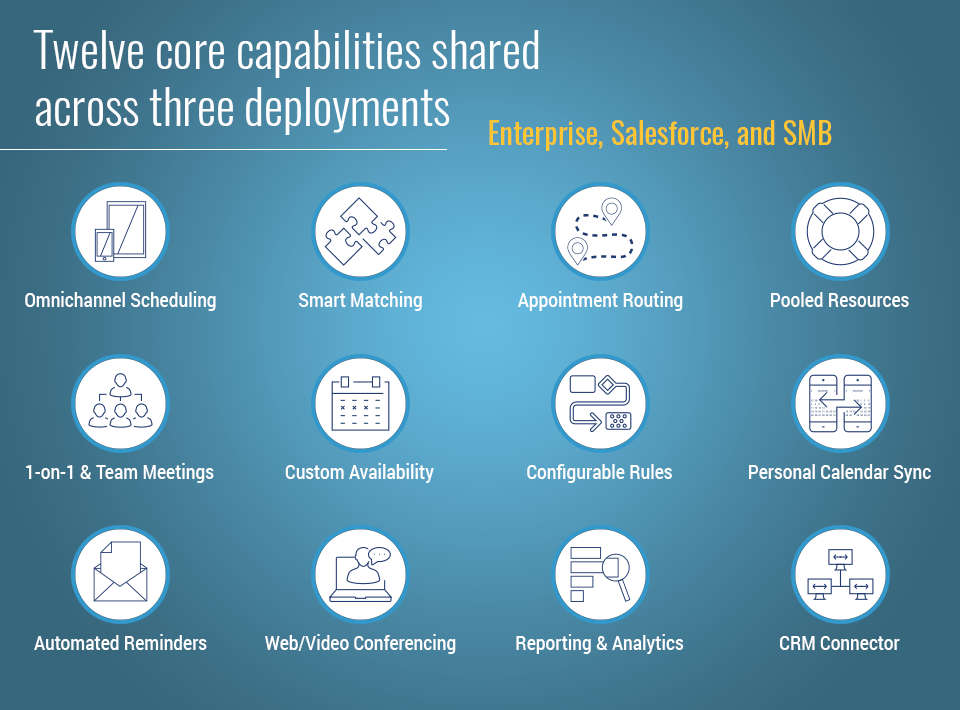
Most Helpful Reviews for Engageware
1 - 5 of 68 Reviews
Alex
Verified reviewer
Marketing and Advertising, 2-10 employees
Used daily for less than 12 months
OVERALL RATING:
5
EASE OF USE
5
FUNCTIONALITY
4
Reviewed August 2018
This is THE booking solution for small businesses and entrepreneurs
Since I've started using TimeTrade I've been able to more easily book and have appointments kept with clients. It's very easy for both the user and the client to input information for the calls. Nice to be able to integrate it into websites and social media! Overall, definitely recommend! You can't really beat the price.
PROSAfter you have it set up, it works seamlessly without you having to do much. You can set many different types and lengths of appointments/calls. It's easy to create and adjust the times you're available for the different appointments/calls. It automatically sends you and the other person emails about the calls AND a reminder email! If you connect it to your calendar, it auto-inputs your meetings so you're never double-booked! Amazing pricing.
CONSIt can be a little confusing to set up and the tutorial videos don't always address all your issues.
Anonymous
Used daily for more than 2 years
OVERALL RATING:
5
EASE OF USE
5
VALUE FOR MONEY
5
CUSTOMER SUPPORT
5
FUNCTIONALITY
4
Reviewed May 2018
Been using the tool for over 5-years. It has made booking meetings so much easier.
The time it saves not having to sending emails back &forth trying to sync calendars when trying to book a meeting. How easy it is to create different booking options.
PROSHow easy it is to create different booking options. I created 6 different options to book meetings depending on the type of meeting I would like to schedule. Really like the new feature that will block out 5-minutes after a call so you do not schedule calls back-to-back.
CONSWish you could change the time zone for a point in time. For example, if I am traveling to a tradeshow in a different state (PST) and I am sending out meeting invites to prospects, I would like the calendar invite to show the time in the time zone I will be in and not the time zone I am currently in (EST).
Vendor Response
Thanks for the thoughtful review. We are thrilled you're getting such great value from TimeTrade. Also, we'll make sure that this feature request is considered in a future product release.
Replied May 2018
Sheri
Health, Wellness and Fitness, 1 employee
Used daily for more than 2 years
OVERALL RATING:
2
EASE OF USE
3
CUSTOMER SUPPORT
1
FUNCTIONALITY
2
Reviewed September 2018
Absolutely no customer support response in 4 days. Left me hanging
My clients love the simplicity of the program and I like the cost. For 6 years, things have been going good. I never liked that I had to email for help instead of calling, but they always managed to resolve any glitches I experienced. Lately, however, I have been having a lot more serious problems that affect my business and when I reach out for help I get zero replies from them. It's been days and I've heard nothing back from them. MY clients literally can't schedule at available times because they won't show as available. This scheduler is not allowing my clients to schedule with me and they don't seem to care. I don't even know how to get me money back because there's no way to contact them.
PROSI liked the price and simplicity of the program.
CONSThere is no phone number for customer support, so when there's a problem you can't talk to anyone. I've had a few problems in the last six years and I had to submit a request for help. They fixed the glitch each time. However, I've been having more serious problems lately and when I submitted a request for help ticket, I got an automated response saying they received my request but I am getting zero response. They've completely left me hanging. It looks like I will be forced to find a new program that actually allows my clients to schedule with me.
Anonymous
501-1,000 employees
Used daily for less than 2 years
OVERALL RATING:
4
EASE OF USE
5
VALUE FOR MONEY
5
CUSTOMER SUPPORT
5
FUNCTIONALITY
5
Reviewed February 2018
TimeTrade- Easy solution to customer interactions
The round robin option has made life very easy for our shared customer experience team. It's also very easy as a manager to see how people's days are being spent and the impact these interactions are having on our customer experience as a whole. Our customers, even those that are less technical, have little trouble understanding this tool and how they can use it to schedule time with our team.
CONSIt would be beneficial to get more robust reporting and data that we can match back to tasks in Outlook and SFDC. We are able to export data to get the views and reporting we need but a dashboard view that is easily shared with users of management's choosing would go a long way towards visibility and transparence of the team's activities.
Anonymous
201-500 employees
Used weekly for more than 2 years
OVERALL RATING:
4
EASE OF USE
4
FUNCTIONALITY
4
Reviewed March 2019
An excellent scheduling tool for the Higher Ed space
Our office uses TimeTrade to schedule meetings with prospective applicants to our graduate programs, as well as facilitate online interviews with select candidates. TimeTrade is great because it allows our recruiters to select their individual availability and share only those times & dates with applicants. The TimeTrade links are sent out of our CRM in automated emails, making the interview registration process streamlined and seamless.
CONSAt this point, we do not have TimeTrade integrated with our CRM, so we're forced to manage the data in two separate systems. This can be challenging for our recruiters, who want to look in one place and be able to see everything.





