Space Designer 3D
About Space Designer 3D
Space Designer 3D Pricing
Casual: : $9.99/floor plan. Sketch your design ideas quickly. Test the various space and decoration options. Communicate effectively with family and friends. Regular: $24.99/month. Guide your customers with a simple but full-fledged online tool. Include them actively in the design process, and gain their trust. Team: $99.99/month. Define your team. Work together and centralize projects, credits and payments. Business: Starts at $990/month. Customize Space Designer for your business process. Generate leads, integrate your furniture catalog and much more.
Starting price:
$9.99 per month
Free trial:
Available
Free version:
Not Available
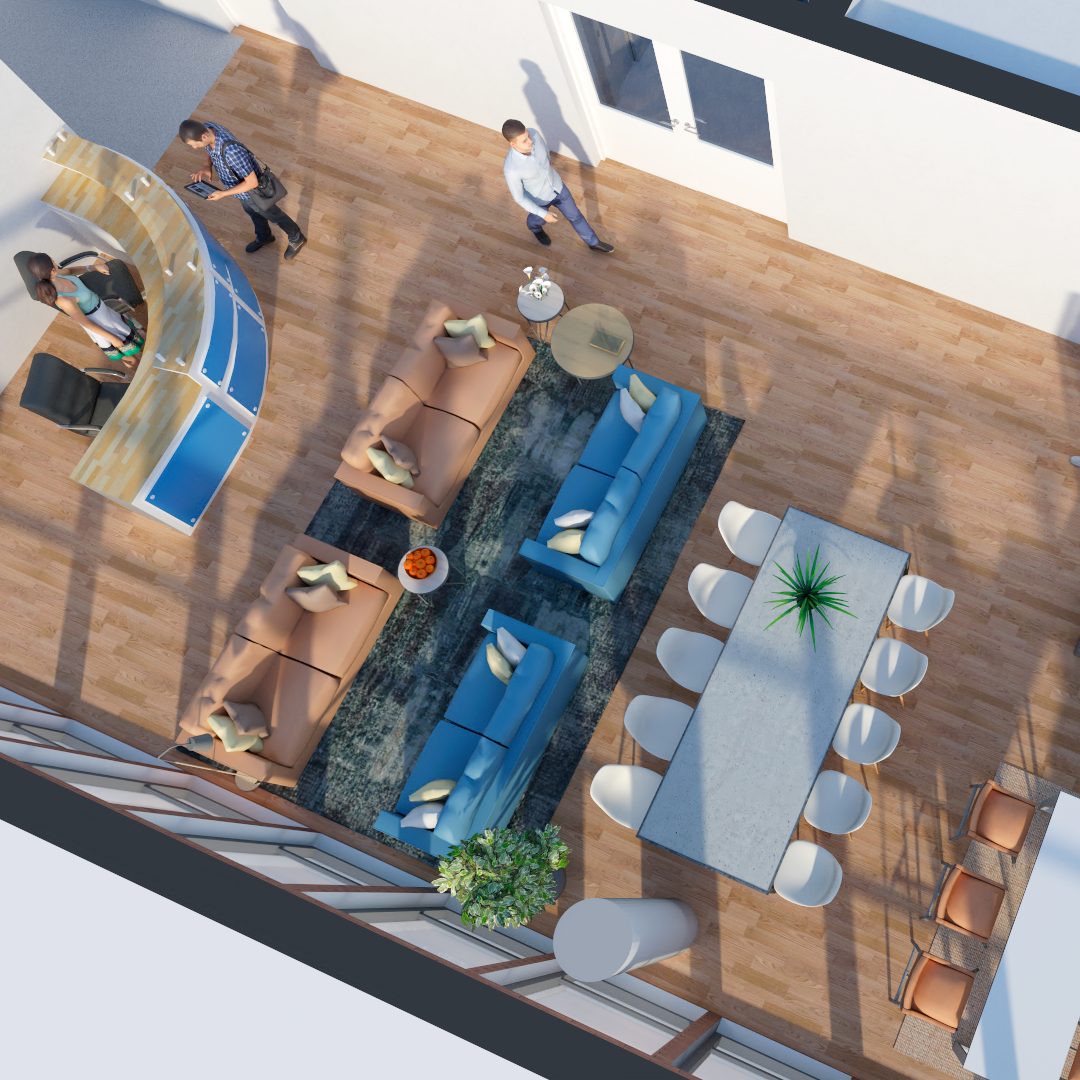
Most Helpful Reviews for Space Designer 3D
1 - 5 of 26 Reviews
Richard
Verified reviewer
Automotive, 51-200 employees
Used daily for less than 6 months
OVERALL RATING:
5
EASE OF USE
4
VALUE FOR MONEY
5
CUSTOMER SUPPORT
5
FUNCTIONALITY
4
Reviewed May 2018
It is possible to create a 3D model for your floor plan.
Space Designer 3D allowed me to create my floor plan and modify it according to my will.
PROSThe software has a beautiful and modern interface. it is possible to create and visualize the project in 3D and it is also possible to access and edit the project from anywhere and at any time. The software allows you to add your floor plan draw to help you develop the project.
CONSThe tools are limited and the software doesn't have many kitchen furniture options. Each room needs to be built separately which takes longer to finish the project.
Vendor Response
Thank you for your feedback, Richard. We will add new ways of creating kitchens, as well as new furniture. Stay in touch!
Replied June 2018
Chris
Management Consulting, 2-10 employees
Used monthly for more than 2 years
OVERALL RATING:
5
EASE OF USE
5
VALUE FOR MONEY
5
FUNCTIONALITY
5
Reviewed June 2020
Innovation Centre Design
Space Designer 3D has been my primary tool for developing pre-architecture concepts for 20,000 to 50,000 sq.ft innovation centres (multi let office and R&D buildings with community space and facilities). Designs are easily and quickly developed and give my clients excellent 3D visualisation of what they could invest in before instructing professional architects and quantity surveyors. The inventory facility gives me good integration to the first business plan for constructing, fitting out and ultimately operating the building. Recntly I'v also ben using the software for community halls to illustrate grant applications with great success.
CONSThe process of glazing internal partitions is slow. It would be nice to be able to specify wall treatments that include glazing and not just colour.
Reasons for switching to Space Designer 3D
Improved ease of use and speed of developing and furnishing designs
Vendor Response
Hello Chris, Thank you for your review, and do not hesitate to let us know if we can help you out. We'll take your comment in mind and try to make it better!
Replied June 2020
Steven
Used free trial
OVERALL RATING:
3
EASE OF USE
3
VALUE FOR MONEY
3
FUNCTIONALITY
3
Reviewed December 2016
Decent program
I used the program to map out our office for a redesign. The software was relatively user-friendly and intuitive. I've never used any similar programs so I have nothing to compare it to, but I would recommend Space Designer 3D to someone wanting to create a simple floor plan.
Vendor Response
We are glad to know that you found our programm friendly and intuitive. You rated the overall quality 3/5. We would be very thankful if you could give us your feedback on your experience with us and your opinion on what we could improve. Could you please send your contact information to contact@spacedesigner3d.com so that we could chat? Thank you.
Replied December 2016
Ben
Graphic Design, 2-10 employees
Used daily for less than 6 months
OVERALL RATING:
5
EASE OF USE
4
VALUE FOR MONEY
5
FUNCTIONALITY
4
Reviewed December 2016
Using Space Designer 3D to Digitally Build Wooden Furniture
I came across this software in my search to plan and build several pieces of wooden furniture. There was a slight learning curve but within an hour I was building the pieces with to scale lumber sizes. I was able to then explode the models and calculate buy and cut lists for the project. I was struggling with conceptualizing the structures using analog media. This software allowed me to not only build accurately but find and improve structural issue areas in the designs. Great software for my use.
PROSBeing able to visually analyze designs in 3D space.
CONSSometimes difficult get objects to move to the desired area and to snap objects to the target surface in complicated areas.
Vendor Response
Thank you for your review. We are pleased to know that Space Designer 3D helped you plan and build your wooden furniture. Following your comment, our developers are improving objects snaps for the next version of the application so that it should be easier to target surface in complicated areas for your next project.
Replied December 2016
Eduardo
Civil Engineering, 1 employee
Used monthly for more than 2 years
OVERALL RATING:
5
EASE OF USE
4
VALUE FOR MONEY
4
CUSTOMER SUPPORT
4
FUNCTIONALITY
4
Reviewed December 2016
Helped me in undergrad
Helped me a lot in my Engineering course, but in my opinion, it needs more "Joker" furniture, ones which you can change colors, textures etc..
PROSBroad options for customization and easy to use interface
CONSVariety of furniture and patterns
Vendor Response
Hello Eduardo, and thank you for your review! We are pleased to know that you liked Space Designer 3D. Did you know that a mobile version was available, allowing you to visualize your projects anytime? You can also print to scale your floor plans to take them with you! I would love to show you how to do so, as well as discussing the "joker" options you mentioned. If you could send me an email at contact@spacedesigner3d.com it would be greatly appreciated! Looking forward to talking to you.
Replied May 2022





