Cubase
About Cubase
Cubase Pricing
Cubase offers a free trial for 30 days, after which it is available across three pricing tiers, details of which are outlined below- Cubase Pro 11 - $706.52 Cubase Artist 11 - $403.3 Cubase Elements 11 - $121.38
Starting price:
$121.38
Free trial:
Not Available
Free version:
Not Available
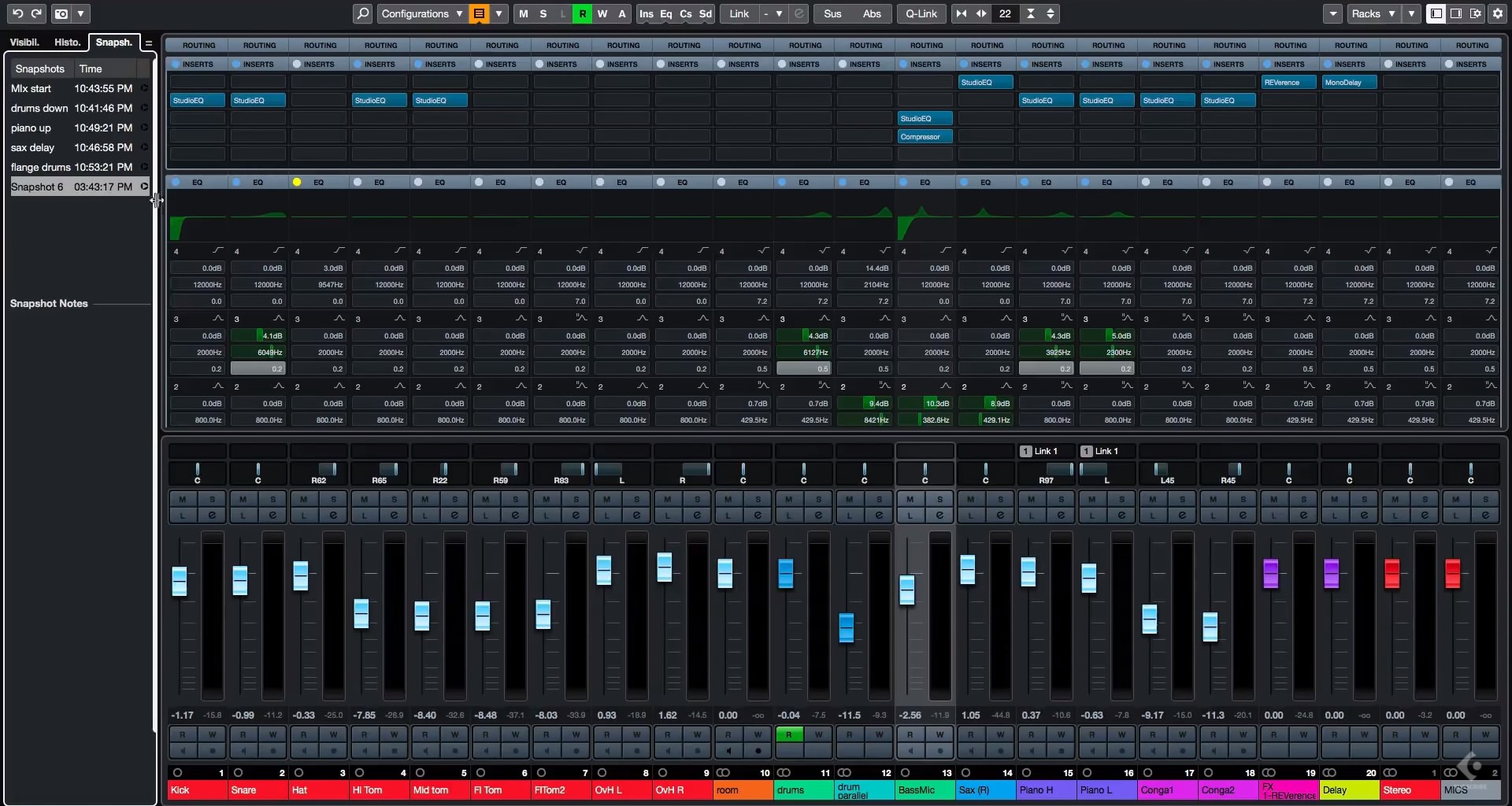
Most Helpful Reviews for Cubase
1 - 5 of 96 Reviews
Michael
2 - 10 employees
Used more than 2 years
OVERALL RATING:
4
Reviewed January 2023
A Powerful Audio Recording Software!
Fred
Verified reviewer
Music, 11-50 employees
Used daily for more than 2 years
OVERALL RATING:
5
EASE OF USE
5
VALUE FOR MONEY
5
CUSTOMER SUPPORT
4
FUNCTIONALITY
4
Reviewed July 2021
Fast reliable and simple the best
I used Cubase for my albums and mixtapes also My team managed to do the whole process from recording to mix and mastering by using this software .
PROSThe tools and the features that allow you edit , trim , cut ,add sound effects and VSTs also having a nice integration with other plugins and software make this software to a gigantic music factory for all the music lover s and producers .
CONSJust the price since I live in Turkey and converting USD to TL cause a big heart attack for me .
Anonymous
501-1,000 employees
Used weekly for more than 2 years
OVERALL RATING:
5
EASE OF USE
5
VALUE FOR MONEY
5
CUSTOMER SUPPORT
5
FUNCTIONALITY
5
Reviewed December 2022
The best DAW for my Compression needs
In overall, Cubase has enough if not over enough powerful features with large number of menus, panels and options. They can be intimidating for new users but well worth to experienced hands.
PROSI prefer Cubase for post production work. It has stood the test of time and has kept getting better over time. I mainly use it from evening out the levels of individual instruments, adding punch and sustain to a guitar or vocal performance. Quite a versatile tool for compression work. The Compression in Cubase offers a wide range of settings such as threshold, ratio, attack, release etc which can be adjusted to achieve the desired amount of compression. It is offers a lot of flexibility and control. There is a real-time display of the input and output levels which allows me to visually monitor the effect of the compressor on the signal. The compressor additionally includes several different types of compressor algorithms with unique character and sonic signature. A lot of options and variety to choose from. Above it all, the compressor is integrated into the DAW’s interface, making it easy to access and adjust settings without having to switch to a separate plugin or software.
CONSOne of the main reason why I use Cubase for post production, besides its capabilities, is the annoyance it able to bring due to its constant crashing and failure to recognize some of my MIDI devices. I gave up on this front and delegated it as a post production tool.
Reasons for switching to Cubase
Best for Compression purposes
Christopher
Music, 2-10 employees
Used weekly for less than 6 months
OVERALL RATING:
3
EASE OF USE
5
VALUE FOR MONEY
3
FUNCTIONALITY
3
Reviewed November 2023
Cubase???
Wasn’t a bad experience just didn’t feel pro level to me and sound card is not that great
PROSI liked that it was super easy functionality
CONSIt’s pretty basic features and you would need more audio editing vsts to get the quality you want
Michael
Music, 2-10 employees
Used monthly for more than 2 years
OVERALL RATING:
4
EASE OF USE
4
VALUE FOR MONEY
4
FUNCTIONALITY
4
Reviewed September 2022
A Powerful Audio Recording Software!
When I first started my journey as an audio engineer, Cubase was the first software I used until I switched over to Pro Tools. While I don't use Cubase any longer on a consistent basis, sometimes I do need to use it for certain projects, and must say it has come a long way since I first started using it almost 20 years ago. The program now is much more streamlined, looks better, runs better, and has more features to compete with Pro Tools and the rest of the DAWs out there. I would definitely do your due diligence if you're considering Cubase, as for certain cases this may work best than for some users. Overall this is a great product that should definitely be considered!
PROSThe thing I like most about Cubase is the user interface and overall layout. I find this to be easier than most of the DAWs out there. Another major perk with Cubase compared with other DAWs is the scoring and music notation capabilities, which are much better than most. There is a ton you can do with Cubase, and once you get the hang of it it's really just as powerful as any DAW out there.
CONSWhile I wouldn't say I dislike this aspect of Cubase exactly, I would say that when compared to Pro Tools, Cubase does fall short in it's editing and tracking capabilities. It's not so much a knock on Cubase, but Pro Tools in my opinion is the most superior DAW in this sense.





