Descript
About Descript
Descript Pricing
Descript offers a free basic account with screen recording, collaboration features, and 3 hours of transcription. Only editors pay. The three types of paid accounts include: • Creator: $12/editor/month (annual) or $15/editor/month (monthly) • Pro: $24/editor/month (annual) or $30/editor/month (monthly) • Enterprise: Get in touch with us for custom pricing.
Starting price:
$15.00 per month
Free trial:
Available
Free version:
Available
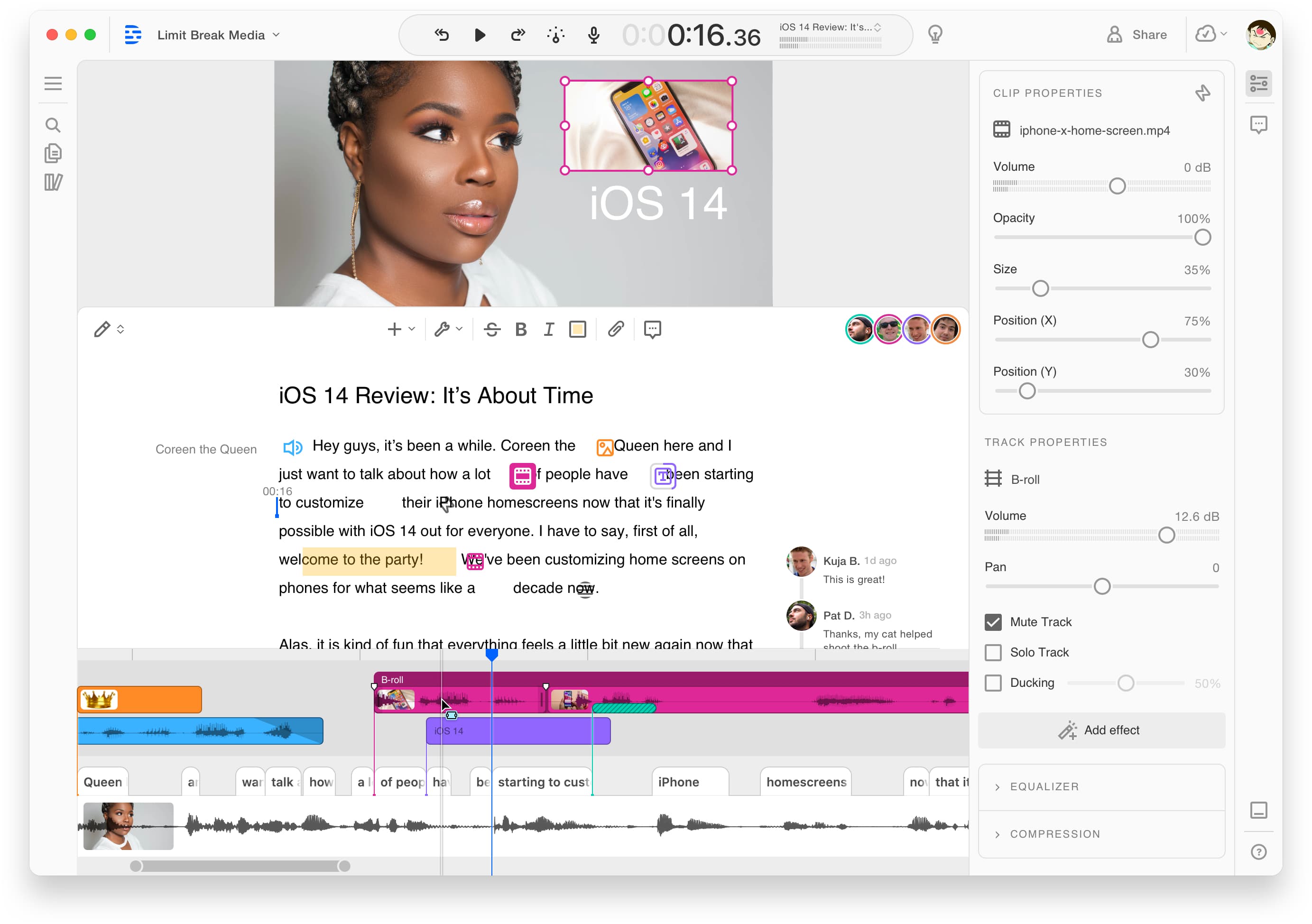
Most Helpful Reviews for Descript
1 - 5 of 166 Reviews
Stu
1 employee
Used less than 12 months
OVERALL RATING:
5
Reviewed September 2021
Game changer!
Yann
Verified reviewer
Online Media, 1 employee
Used weekly for less than 12 months
OVERALL RATING:
5
EASE OF USE
4
VALUE FOR MONEY
4
CUSTOMER SUPPORT
5
FUNCTIONALITY
5
Reviewed May 2021
A must-have for every video content creator
I have been using Descript for a while now, and have noticed a new series of features being added to the platform. However, even though those additions have been more than welcome, what I consider the platform's top feature is something that has been at its core for quite some time: Descript's transcription tool. In particular, I was really impressed by the accuracy of the transcription tool's AI. If I had to estimate, I would say that the accuracy of the transcriptions Descript has done for my video content has been around 90%, which is really good.
CONSWhile the transcription tool has been very good and accurate, I feel that its user interface could be improved. In fact, it has happened to me a few times to accidentally delete parts of a video (since Descript can be used for video editing too), while I was trying to edit some of the captions/subtitles that were created by the tool's automated transcription feature. Luckily, I have also noticed this in time but this could have very well have led to a video having missing parts because of this "accident".
Emily
Media Production, 2-10 employees
Used daily for less than 12 months
OVERALL RATING:
5
EASE OF USE
4
VALUE FOR MONEY
5
CUSTOMER SUPPORT
5
FUNCTIONALITY
4
Reviewed May 2021
Made scaling my podcast agency so easy!
We've been able to scale from one podcast client to 20+ in less than a year, and have onboarded 2 editors. It's making it possible for my business to scale rapidly, and revenue to skyrocket!
PROSI love that I'm able to collaborate with my editing team so that we can implement quick changes from clients no matter who is available. It was super easy to bring in new team members and train them on the workflow as well. I also love how the transcripts make it so much faster than other apps to edit - the combo of seeing words + waveforms (and the search/delete option) cut editing time in half.
CONSClicking and dragging still needs some work, not sure yet about the new toolbar. I also really would like to be able to use VSTs to denoise easier, right now the workflow starts in Audition or Pro Tools for any processing (our clients honestly don't understand that they need to record in quiet spaces) and then we bring it into Descript to do the edit.
Reason for choosing Descript
Just ease of editing & ease of collaboration. Adobe is a significantly higher cost to collab with, and definitely doesn't have the same level of collaboration capability.
Reasons for switching to Descript
Easier to edit with the transcript
Anonymous
51-200 employees
Used daily for less than 12 months
OVERALL RATING:
4
EASE OF USE
5
VALUE FOR MONEY
3
CUSTOMER SUPPORT
1
FUNCTIONALITY
5
Reviewed May 2021
Not yet stable enough for professional use
This is could be a game changing piece of software. it combines transcription and audio editing into one. The option to collaborate in the cloud like a google doc opens up many possibilities. But there is one big downside....
CONSIt is not yet reliable enough. There have been two occasions in last few months where Descript just stopped working. I lost days' worth of work on broadcast critical projects. The first time an entire project wouldn't open and just hung. That meant all of the work for an entire podcast episode was inaccessible. I contacted tech support and tweeted them. I heard nothing back. After a friday and weekend of panic and frustration, the project did open. Perhaps stupidly, i carried on using Descript. A month or so later a Composition (their name for a document within a project) I was working on just stopped working. The error message just said press reload. But that did nothing. Because it is cloud based I had nothing on my hard drive to try and salvage. it just stopped working. i lost at least 8 hours of work. i contacted tech support and their discord server. Still haven't had a response. I had to do the work all over again. If you work in professional audio, sadly my advice is to stay away from Descript till it gets more reliable.
Reasons for switching to Descript
More functionality
Rowan
Entertainment, 1 employee
Used weekly for less than 12 months
OVERALL RATING:
5
EASE OF USE
4
VALUE FOR MONEY
5
FUNCTIONALITY
5
Reviewed June 2021
Excellent for podcast editing
I love Descript and have recommended it to several other podcast editors who now use it too. I use it for a "story edit" of each episode, taking the full audio then chopping and rearranging it, plus taking out filler words etc. You can do compression/EQ/music/bumpers/etc. in Descript but I prefer to export to a full blown DAW for that part. Descript would be great for this stuff if you are editing your own podcast and audio engineering isn't your primary focus.
PROSBeing able to edit text and have that automatically edit the audio is an amazing time saver. I was skeptical of the quality of edits this would provide, but 95% of the time the cross fades etc. it adds are spot on. For that 5% of the time where it's not quite right, you can easily adjust things using the waveform editor.
CONSThe transcription service seems to have been primarily trained on white/European-descent speakers. I've edited several episodes with African guests and the transcription is awful. You can still use it to edit the audio OK, with some laughs at the mistakes it made. But, if you want to publish a transcript then you're basically rewriting the whole thing.
Reason for choosing Descript
The ability to edit a transcript (with fallback to waveform editing) is a complete game changer. I can focus on the content and just drop out to audio editing when I need to. I still use other DAWs later in the process, but Descript makes that big edit of 90+min of raw audio for each episode so much more manageable.





