LMMS
About LMMS
LMMS Pricing
LMMS is open-source and available for free.
Free trial:
Not Available
Free version:
Available
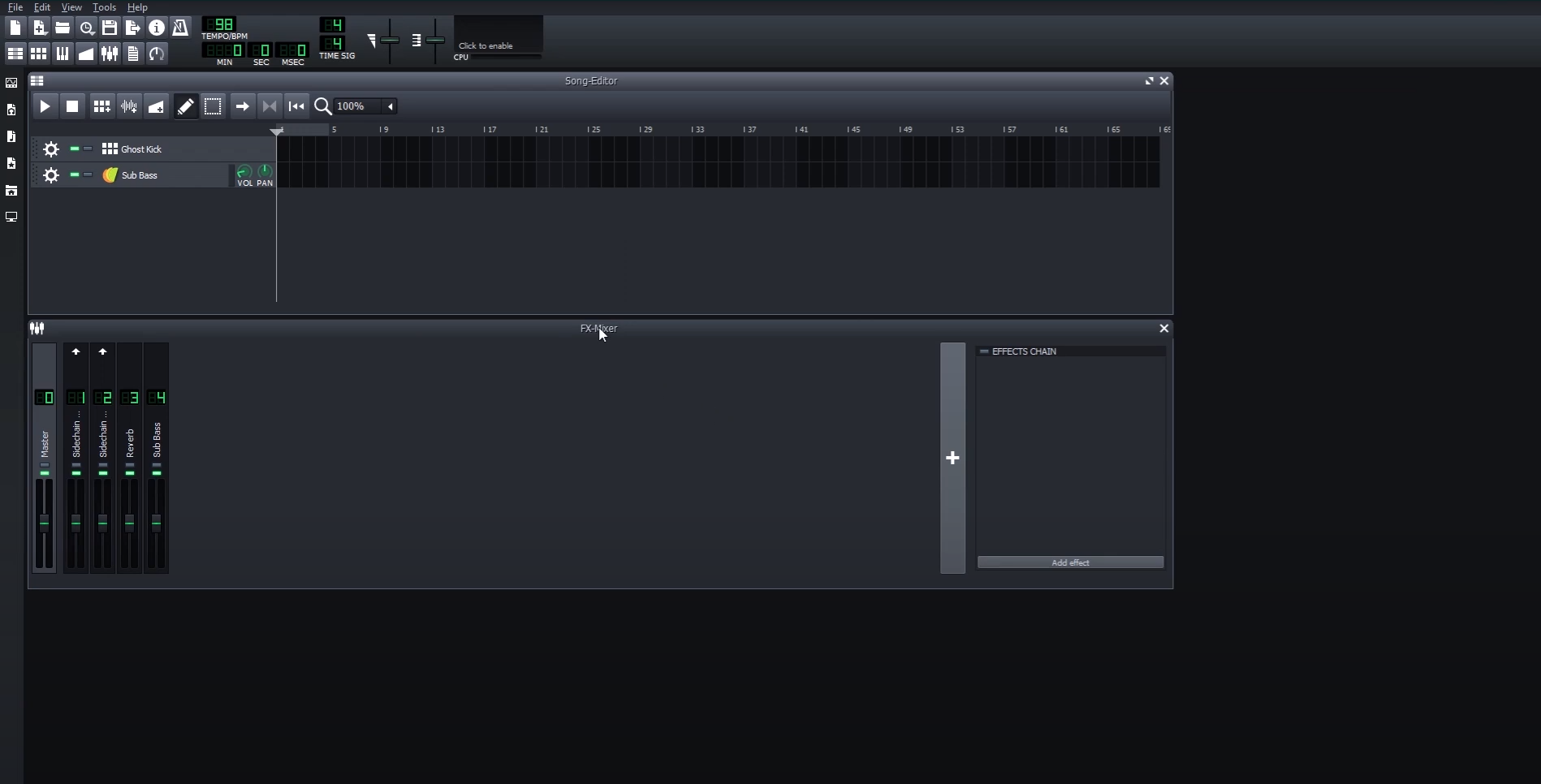
Most Helpful Reviews for LMMS
1 Review
Anonymous
201-500 employees
Used weekly for less than 2 years
OVERALL RATING:
4
EASE OF USE
5
VALUE FOR MONEY
4
CUSTOMER SUPPORT
5
FUNCTIONALITY
4
Reviewed December 2022
Stay organized as you work with LMMS project notes
It is a perfect tool for all projects and especially, the initial parts of music projects that entail brainstorming and coming up with creative ideas.
PROSOne of the standout features of LMMS is the project notes window. It is a handy tool for keeping track of important information related to the music project. I have often used it to write and save notes about my tracks, such as ideas for song structure, instrumentation, or lyrics. Additionally, I record any tracks changes or revisions, which are helpful for keeping track of my progress as I work.The other way I use the project notes window is for brainstorming purposes. When I am first starting out on a new project, it is very helpful for jotting down any ideas or inspiration that come to me as I work. The project notes window allows me to quickly and easily capture these ideas, so I don't forget them later on. Creating beats and fine tuning them has been made easy on LMMS beat editor. It comes with a variety of different drum samples and loops to choose from, as well as a simple interface for arranging beats.
CONSIt borrows a lot from FL Studio hence transitioning to either is easy. However, having used FL Studio for a while, the LMMS seems a little bit dated but presents a great platform for learning about audio recording and editing. Mainly, it is my go tool when starting out any project.
Reasons for switching to LMMS
Keeps tab of my work progress easily.
