WavePad
About WavePad
WavePad Pricing
WavePad offers a free trial for 14 days, after which is it available on one-time payment, details of which are outlined below- WavePad Sound Editor (standard edition) - $60 WavePad Sound Editor (master edition) - $99
Starting price:
$60.00 one time
Free trial:
Available
Free version:
Available
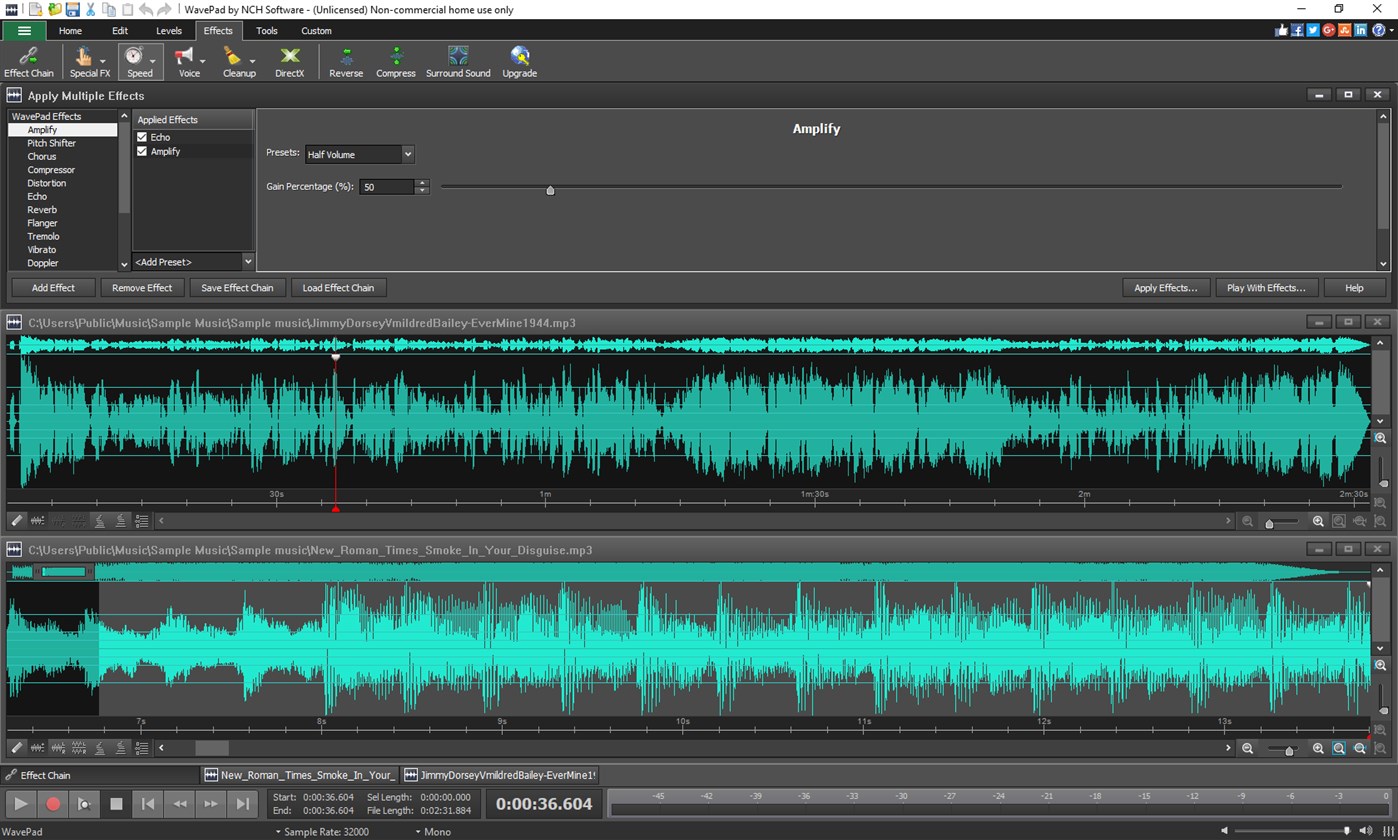
Most Helpful Reviews for WavePad
1 - 5 of 30 Reviews
peter
Verified reviewer
Information Technology and Services, 201-500 employees
Used daily for more than 2 years
OVERALL RATING:
5
EASE OF USE
5
FUNCTIONALITY
5
Reviewed December 2022
Days with WavePad
It has been a wonderful journey using WavePad for my church recordings
PROSWavepad is an easy to use sound recording and editing tool. I like the auto save capability, you do need to be worried when the laptop goes off in the middle of the recording. The sample rate capability is very great, you can actually convert to even a lesser bit so that you save storage. Wavepad also has available plugins from their market and they are cheaper. As a novice in 2013 I was very happy when I realize I could easily cut one old sermon and paste in another sermon. We actually used it to mix some few songs for Chorography
CONSI think the software can be improved by adding some in-app tutorials for novice
Reasons for switching to WavePad
It was difficult to use and the sound quality was quite low
Anonymous
501-1,000 employees
Used weekly for more than 2 years
OVERALL RATING:
4
EASE OF USE
5
VALUE FOR MONEY
5
FUNCTIONALITY
4
Reviewed May 2022
Simple and works perfectly especially with VideoPad like tools
WavePad is easily accessible on many platforms at a very low price.
PROSI am glad I came across WavePad. It works well alongside or rather in integration with VideoPad. Working with WavePad for audio editing such as cutting and splitting is very easy. The split tool is one of my favorite. The split at silences is very handy when I don't have time to split interview files into small audio files that still are sensible and don't have to over listen to the entire long file. It is easier to edit from here later. This has been a time saver for me. Other times as need arise I just want to create an enhanced audio file MONO. The split into component channels is magical. I am able to quickly separate a stereo audio into L/R channels and use either or use both for an enhancement mono audio. Very effective!
CONSNot much to complain about. It has worked as and when i needed it.
Reasons for switching to WavePad
Ease of use and little learning curve
Frank
Media Production, 1 employee
Used weekly for less than 12 months
OVERALL RATING:
3
EASE OF USE
3
VALUE FOR MONEY
5
FUNCTIONALITY
3
Reviewed June 2023
Better than Garage Band for simpleaudio editing
It is easy to select a portion of audio, trim start and end and save to new file and export as mp3. I am still trying to learn Garage Band on my ipad.
CONSNoise reduction is not that good even in the paid version.
Karin
E-Learning, 1 employee
Used weekly for more than 2 years
OVERALL RATING:
5
EASE OF USE
5
VALUE FOR MONEY
5
CUSTOMER SUPPORT
5
FUNCTIONALITY
5
Reviewed September 2023
The WavePad of the Future
I've been using Wavepad Audio Editing software (NCH Software) for at least 8 years. I have to say it's been a game-changer for my audio-related projects. The interface is user-friendly, making it easy for even non-tech-savvy individuals like me to navigate through various editing options. Wavepad's functionality aligns perfectly with my work as an instructional designer and facilitator. Whether I'm recording and editing voiceovers for e-learning modules or fine-tuning audio recordings for virtual workshops, Wavepad gets the job done easily.
PROSOne of the standout features for me is the simplicity of the editing process. I can effortlessly cut, copy, and paste sections of audio, which is essential for creating engaging content. Additionally, the real-time preview function allows me to make instant adjustments, ensuring a polished final product. I also like the ability to create a CUSTOM menu so I can access my most used tools quicker.
CONSCannot really pinpoint anything there is to dislike. It does the job.
Reason for choosing WavePad
Easier to use and smaller programs.
Hossamudin
Verified reviewer
Higher Education, 2-10 employees
Used daily for less than 2 years
OVERALL RATING:
4
EASE OF USE
2
VALUE FOR MONEY
5
FUNCTIONALITY
4
Reviewed May 2022
Excellent, and handy audio editor.
Good!
PROSI used to use it on everyday basis to record audio, edit it, then create my video on another software like filmora. And, what I liked the most was the simple interface.
CONSWell, it has too many tools, some you won't even need. So, I wish there were a simple version, and an advanced version to avoid distraction.
Reason for choosing WavePad
price. Wavepad is more affordable.





