Suralink
About Suralink
Suralink Pricing
Visit our website www.suralink.com for pricing details and to get in touch with our sales team.
Starting price:
$29.00 per month
Free trial:
Not Available
Free version:
Not Available
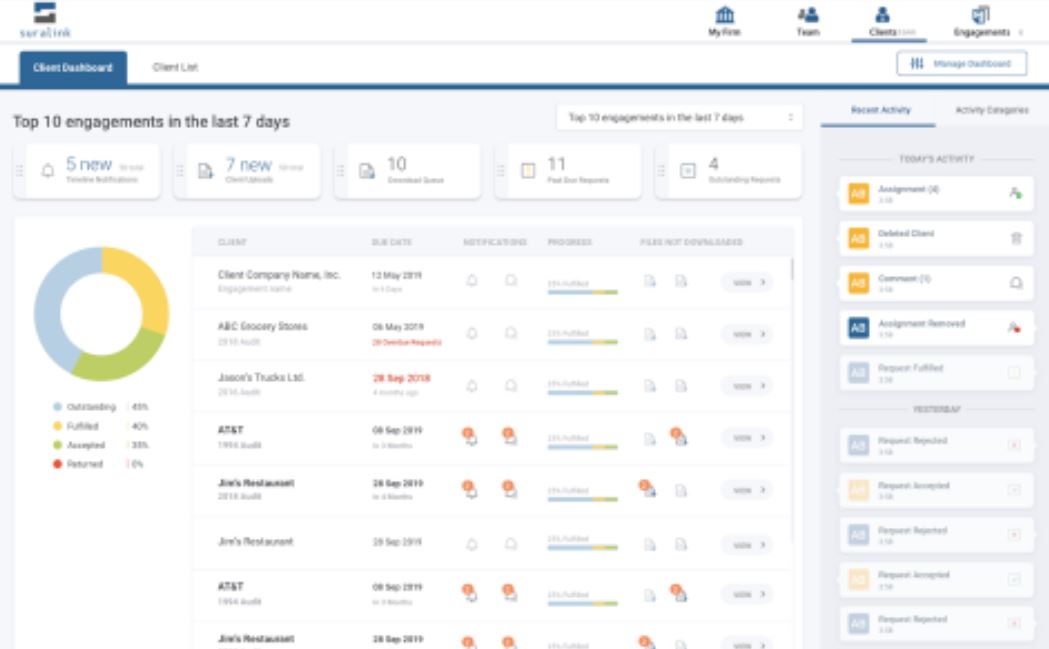
Most Helpful Reviews for Suralink
1 - 5 of 398 Reviews
Robert
Accounting, 1,001 - 5,000 employees
Used more than 2 years
OVERALL RATING:
5
Reviewed August 2022
One of the best Provided By Client documentation system
Christopher
Verified reviewer
Accounting, 11-50 employees
Used daily for more than 2 years
OVERALL RATING:
5
EASE OF USE
5
VALUE FOR MONEY
5
CUSTOMER SUPPORT
5
FUNCTIONALITY
5
Reviewed February 2020
A massive time saver for CPAs and their clients
It has provided a higher level of professionalism to our information request process while greatly reducing the administrative burden of tracking information requests.
PROSExtremely user friendly, minimal training needed for staff or clients.
CONSThe only issue that we have had to date has been clients using extremely old web browsers, which is hard to label as a Suralink issue.
Reason for choosing Suralink
Strong recommendations from Allinial Global member firms.
Colleen
Accounting, 51-200 employees
Used daily for less than 12 months
OVERALL RATING:
4
EASE OF USE
5
FUNCTIONALITY
4
Reviewed February 2020
Great Product with slight needed improvements
Overall a great project that is liked by both auditor and client. Only negatives are lack of notifications. When on a job for a week on a client both sides would like options of more regular updates even if that is hourly or immediate. Also ability to renumber the PBC list if items are added to make it easy to find in order.
PROSEase of use of the software for client and auditor.
CONSInability to renumber or move items around
Reasons for switching to Suralink
More streamline product that allowed for better organization and file retention.
Kathleen
Accounting, 11-50 employees
Used daily for more than 2 years
OVERALL RATING:
3
EASE OF USE
3
VALUE FOR MONEY
3
CUSTOMER SUPPORT
3
FUNCTIONALITY
3
Reviewed February 2020
Why not a mobile option?
Pretty good
PROSThe daily email notifications recap are great.
CONSMobile inaccessibility is a hinderance for field work.
Jill
Accounting, 1,001-5,000 employees
Used daily for less than 6 months
OVERALL RATING:
4
EASE OF USE
5
FUNCTIONALITY
4
Reviewed February 2020
Suralink
The software is fairly easy to use. I really like the drag and drop option.
CONSI don't really like that we are required to add "request list". I would like the ability it add folders where clients can upload information without it being called a "request list". This confuses some clients.
Reasons for switching to Suralink
Our firm merged and the larger firm uses Suralink.





