NAPA TRACS
About NAPA TRACS
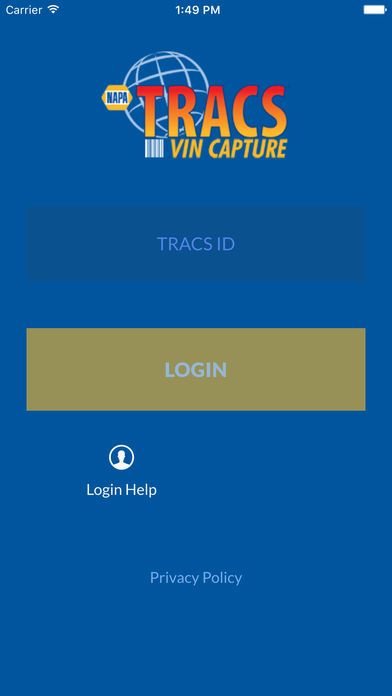
Most Helpful Reviews for NAPA TRACS
1 - 5 of 237 Reviews
Carolyn
Retail, 11-50 employees
Used daily for more than 2 years
OVERALL RATING:
5
EASE OF USE
5
VALUE FOR MONEY
4
CUSTOMER SUPPORT
4
FUNCTIONALITY
3
Reviewed April 2018
NAPA TRACS is an easy program to learn and maintain. We use it in a company with multiple locations
The ease of writing and updating work orders is fantastic. I like that you can do everything from writing purchase orders to checking history and updating recommended service from one screen. I also like being able to program it for a "check and balance" reminder so a ticket can't be invoiced without a PO being received or without a customer group and cause of failure being entered. It is nice to also limit access for different employee groups so that for example a technician in the shop looking up parts can't unlock or change an invoice. In our company with multiple locations, it will also allow us to link into or change shops for customer and vehicle information.
CONSThe system has a way of changing edited items back on its own. There isn't anything more frustrating than to quote a customer an estimate, only to find that when you originally had two parts on the estimate ( such as two rotors ), the system had changed it back to a quantity of one. The same thing occurs if you edit a price, it automatically changes back....frustrating if you don't realize before you invoice.
Vendor Response
Carolyn, I am going to have support contact you. There is no reason for a saved Work Order to have a part or price changed.
Replied April 2018
Jaqlyn
Automotive, 11-50 employees
Used daily for more than 2 years
OVERALL RATING:
4
EASE OF USE
3
VALUE FOR MONEY
4
CUSTOMER SUPPORT
3
FUNCTIONALITY
3
Reviewed November 2023
TRACS
TRACS has great customer service and TRACS was a great starting point for our shop, but the software could use some significant updates in interface and features. It's easy to use and effective, but making it an all-in-one software that features communication/texting, more comprehensive work order management, DVIs, etc. without having to pay for, sign up for, and manage 4 other integrations would make it significantly more competitive.
PROSFor what the software is, NAPA TRACS worked well. The pricing is great, and I think it's a good starting point for any new shops or those who aren't tech savvy. All of the features that TRACS does offer, it does well.
CONSTRACS is slow to updates and changes. It only recently allowed the ability to capture digital signatures. There are still a lot of updates to the interface and features that it needs to make to compete with other software on the market. It works with third party software to bridge some of the features it lacks; however, having two different software is costly and clunky and often doesn't work the way it should. TRACS is very manual and unintuitive, and it very much feels like using an early 2000s software.
Robin
Retail, 2-10 employees
Used daily for more than 2 years
OVERALL RATING:
1
EASE OF USE
1
VALUE FOR MONEY
1
CUSTOMER SUPPORT
1
FUNCTIONALITY
1
Reviewed June 2022
The old Napa Tracs worked , this doesn't
It actually ruins parts of my day, every day , try having a customer standing in front of you waiting for 3 estimates. I go to O'Reilly's website and look up the parts faster and type them into the Napa Tracs estimate or I would be here all day....
PROSThis category is asking for 40 words on what I like. I don't have 40 words. I have been in the automotive repair business for many years. there is nothing about this software that works for this business. Why fix what wasn't broken.
CONSWork orders not easy to access, parts look up is way too complicated !!! I worked for Napa for 10 years so how to, and part numbers are not a problem for me. Takes the fast pace out of a a fast paced shop, the parts availability is like looking for gold, time consuming. Go look at O Reilly's website, please Simple, informative. The old Tracs had its flaws, but was very workable( daily I deal with at least 10 invoices a day.). . click on an invoice and go. Now you spend literally 3 minutes trying to get the invoice to alphabetize. Just to open it.
David
Automotive, 11-50 employees
Used daily for more than 2 years
OVERALL RATING:
5
EASE OF USE
5
VALUE FOR MONEY
5
CUSTOMER SUPPORT
5
FUNCTIONALITY
5
Reviewed June 2022
Great Product!
This is an all in one program.
PROSEase of use and very easy to train others to use.
CONSNone, there is nothing at all that the NAPA Tracs people won't due
Reason for choosing NAPA TRACS
Cost and program abilities
Reasons for switching to NAPA TRACS
Try something different
Steven
Automotive, 51-200 employees
Used daily for more than 2 years
OVERALL RATING:
5
EASE OF USE
5
VALUE FOR MONEY
5
CUSTOMER SUPPORT
5
FUNCTIONALITY
5
Reviewed May 2022
Best Repair Shop Software Available
Tracs has increased our average repair order, helped us increase our productivity, helped us be more profitable on both parts and labor and helped us retain our customer base.
PROSMulti location software we have 14 locations; recommended services; service history; easy of creating multiple estimates; available reports to analyze business; inventory control; being able to separate types of sales, batteries, tires, oil, labor, parts, towing, etc.; electronic ordering of parts; windows based for ease of learning
CONSI am had pressed to write anything about what I dislike there is very little. The only thing I can say is Tracs has lost invoices but I am not 100% sure it is the software's fault most likely internet interruption issues from client to server.
Reason for choosing NAPA TRACS
Performance, all the features and cost. No other software came close to providing the total package. We have used Tracs over 20 years they have continually improved it over the years to make it the finest software available.





