VM Backup
About VM Backup
Awards and Recognition
VM Backup Pricing
Pricing varies depending on number of hosts, starting at €485 per host for one host using the standard edition. Contact Altaro for more information on pricing.
Starting price:
$875.00 per year
Free trial:
Available
Free version:
Available
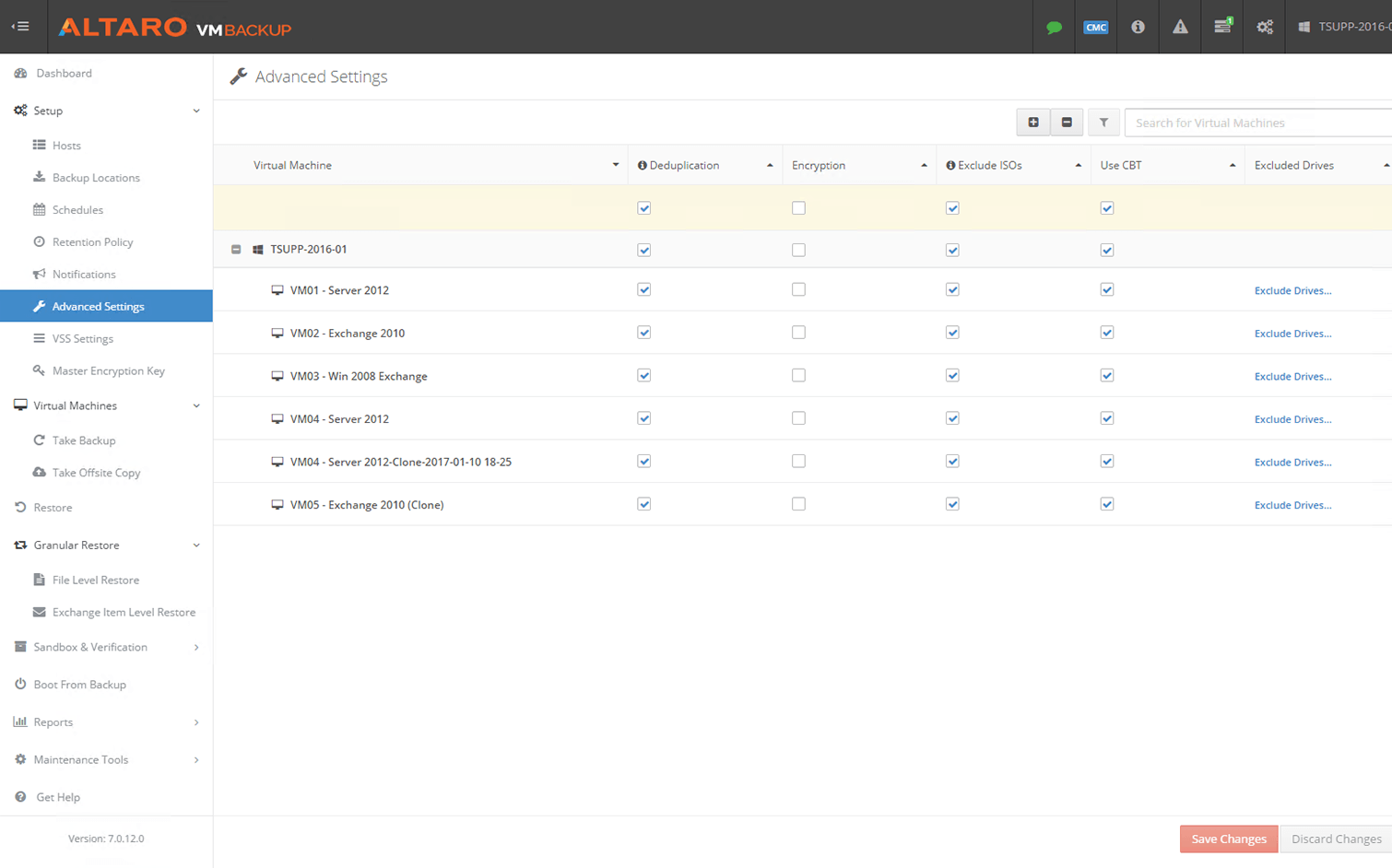
Most Helpful Reviews for VM Backup
1 - 5 of 190 Reviews
Aaron
Verified reviewer
Computer Software, 1 employee
Used daily for more than 2 years
OVERALL RATING:
5
EASE OF USE
5
VALUE FOR MONEY
5
CUSTOMER SUPPORT
5
FUNCTIONALITY
5
Reviewed May 2019
The best VM backup
We have been using Altaro VM backup for about 4 years now and our experience has been exemplary. The compression and deduplication feature is phenomenal, I never imagined I would be able to keep 3+ weeks history retention and still have my backups take up less space than my VMs themselves. The offsite server is also a huge bonus, absolutely free, just pay 3rd-party hosting and storage fees and put the server wherever you like. Their support is top-notch.
CONSCost can get a little high if you have a lot of hosts, but still worth it and still less than most other options
Ray
Computer & Network Security, 11-50 employees
Used daily for more than 2 years
OVERALL RATING:
4
EASE OF USE
5
VALUE FOR MONEY
4
FUNCTIONALITY
4
Reviewed August 2022
Once you see it work, you will like it
My overal experience with this Software is Positive. No negative feelings and we have it running at a lot of our customers, most installations just run, notifications keep coming in, and backups are made. We sometimes test it , and every time the backup can be restored. Not losing sleep over this.
PROSI liked the easy, no fuss install. being up and running in 15 minutes.
CONSIt used to be that the backups were easily accessible, vhd files in a subfolder, nowadays it's more complex, I guess because of regulations/ security. I liked how it was before, that way I could even use the backed up VHD as any VHD. Most of the functionality is now already in Altaro, so there is less need for it. But would have been nice to have. But to be honest I don't miss it.
Reason for choosing VM Backup
Because of cost and ease of deployment[ it is just one Setup file, no need to setup SQl servers or anything. start setup, next next finish, but after that some configuration is needed, [Storage location and frequency] Done.
Ricardo
Verified reviewer
Information Technology and Services, 2-10 employees
Used daily for less than 2 years
OVERALL RATING:
3
EASE OF USE
4
VALUE FOR MONEY
3
CUSTOMER SUPPORT
1
FUNCTIONALITY
2
Reviewed March 2019
Poor Support and issues with disk space
We use Altaro to backup our hosts with hundreds of VMs. We are now migrating to a different plataform, due to the lack of support to ReFS and the other limitations stated above.
PROSEasy of use. It take some time to learn the software schema, but after that, it is very easy to use on the day to day experience.
CONSSupport is almos informal. There is a ticket number, but the follow up is poor. Chat is almost always offline. About disk space, the backups keep groing indefenitely, even if the VM has not much updates. The optimization tool to recover space does not work properly, takes too long to execute, while it runs, it blocks ALL backups funcionality and at the end there is almost no space freed. There is no limit for backup space per VM or per storage. You need to always keep following up the disk usage. There is no support for ReFS, what is a shame for a software that runs on Windows Servers and ReFS has been around for a while already.
Vendor Response
We are sorry that your experience with our support team has not met our usual high standards. Our support team prides itself on the great feedback it receives from customers, so feedback like this really does stand out. We answer support calls within 22 seconds on average and follow up email tickets within 2 hours on average. Our customers have the option to use chat or phone for quicker responses, our chat is online 24 hours a day. Do email support@altaro.com with more information about when you were dissatisfied, and we'll be glad to investigate further. Your backup repository will grow only if the VM has new data - our deduplication and CBT make sure of that. Re the optimization tool, we are working on a better backup format that uses the freed-up space more efficiently. We're sharing your feedback about no limit for backup space as a feature request - thanks. Our recently launched `Mount Virtual Disk' option allows users to grab their backed up files from ReFS partitions.
Replied March 2019
Bünyamin
Civil Engineering, 11-50 employees
Used daily for more than 2 years
OVERALL RATING:
5
EASE OF USE
5
VALUE FOR MONEY
4
CUSTOMER SUPPORT
5
FUNCTIONALITY
5
Reviewed November 2020
Altaro - Best Choice for me
very easy to use. Nice Dashboard with a lot of first sight information.
CONSGerman Language! Not everyone can understand it.
Reason for choosing VM Backup
Veeam was too expensive for use and our IT is not so big to use Veeam. We didn`t need a big-Size product.
Reasons for switching to VM Backup
It was a selection from my Department.
Vendor Response
Many thanks indeed for your review of Altaro VM Backup. We have taken note of your request to have a version of the product in German, but cannot make any commitments about this at this point.
Replied November 2020
Ashwin
Education Management, 51-200 employees
Used daily for more than 2 years
OVERALL RATING:
5
EASE OF USE
5
VALUE FOR MONEY
5
CUSTOMER SUPPORT
5
FUNCTIONALITY
4
Reviewed December 2020
Highly recommended software
We chose Altaro as it met all our requirements as a VM Backup and Recovery software at a cheaper cost than other common VM Backup and Recovery software. The system is very easy to use and did not require any training to implement. The Sandbox & Verification is a big plus to test backups and to do test drills. We rarely had issues with the software and the minor issues we had were promptly addressed by support.
CONSThough it provides the possibility to backup a VM to cloud providers, it does not offer the possibility to run the VM from the cloud as a DR site. However I understood that this feature is being implemented and coming soon which will be a great addition.
Reason for choosing VM Backup
Altaro was cheaper and it fully met our requirements.
Reasons for switching to VM Backup
The previous software was an open source product which was not meeting our requirements of a proper backup and VM recovery system.





