Aomei Backupper
About Aomei Backupper
Aomei Backupper Pricing
1 license code can be used to register on 2 PCs
Starting price:
$49.95 one time
Free trial:
Available
Free version:
Available
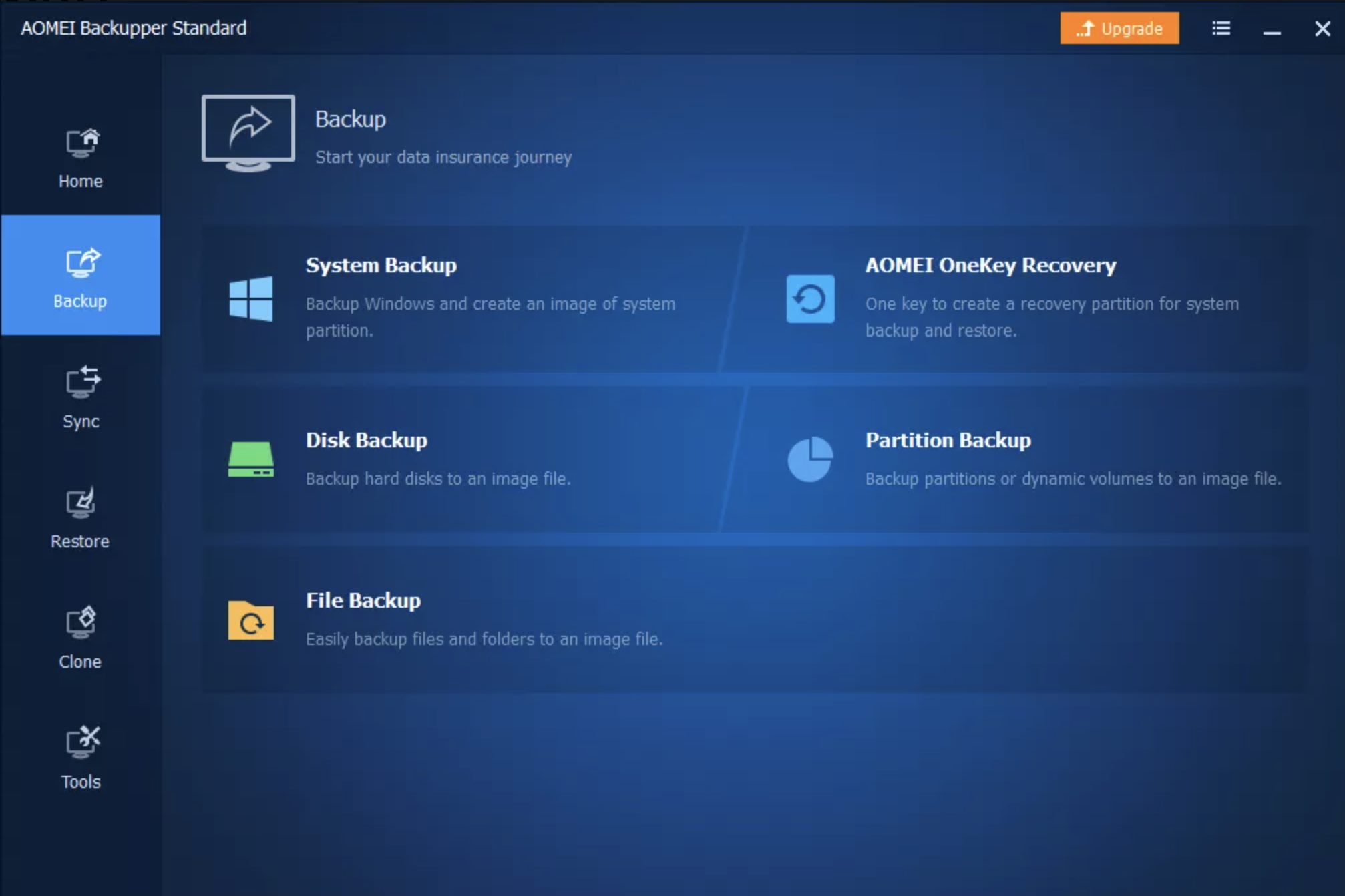
Most Helpful Reviews for Aomei Backupper
1 - 5 of 45 Reviews
Dale
Verified reviewer
Utilities, 1,001-5,000 employees
Used daily for more than 2 years
OVERALL RATING:
5
EASE OF USE
5
VALUE FOR MONEY
5
FUNCTIONALITY
5
Reviewed May 2021
Excellent Free Imaging Software
This is an excellent product. Being that it is free, it's even better!
PROSThis software is super reliable and can recover a hard disk that has crashed. This is my go to product for protecting my Windows boxes.
CONSThe free product has limitations, but it's totally okay for simple imaging. For my needs, since I also use a cloud backup solution, these limitations work for me.
Felipe
Information Services, 1 employee
OVERALL RATING:
4
EASE OF USE
4
VALUE FOR MONEY
5
CUSTOMER SUPPORT
4
FUNCTIONALITY
3
Reviewed May 2021
Aomei backUPPER
It's simple and ease to use and it has the features needed for a backup for windows
PROSThe free version includes a lot of features ideal for most cummon users. For businesses or for an user that needs more options or features, it’s competitively priced. It is designed well and is very easy to use, particularly for novice users.
CONSI see the need for some type of encryption options. Overall minor points
Reasons for switching to Aomei Backupper
Minitool is just overpowered for the needs that I have
Marcel
Computer Networking, 2-10 employees
Used monthly for less than 2 years
OVERALL RATING:
3
EASE OF USE
2
VALUE FOR MONEY
2
CUSTOMER SUPPORT
2
FUNCTIONALITY
2
Reviewed March 2024
Promising tool but can be deceptive
AOMEI support responded to my issue by stating that I should create a boot media. Yes, this is the obvious work-around, but I did not get any reply when I asked to escaladate that issue so it does get fixed. So, I think that a tool that let you beleive you are safe but fails when you are in trouble is not something I would advise.
PROSSimple to install, automated imaging of your system drives which can be used to revert to in case of total crash.
CONSThe tool will just pile on the images, you must remove old images yourself otherwise it will just stop working. At least it does show a popup telling you to do so. What I consider a real issue is you must create a boot media, the new boot menu that gets installed does nothing, you are not able to boot into the tool from there.
Jeff
Telecommunications, 501-1,000 employees
Used more than 2 years
OVERALL RATING:
5
EASE OF USE
5
FUNCTIONALITY
5
Reviewed December 2019
Very Polished and Easy To Use
I was looking for a backup software that I could locally backup projects on my computer and it has not disappointed.
PROSIt is very, very easy to use for basic backups. Two clicks, choose files to back up and where to backup to and one more click and you are all set. Restoring is just as easy. Also, their user manual (that comes in a .PDF file) is awesome. It covers everything that you will ever need to know about it.
CONSI can honestly say that there is not anything that I do not like about it. It does exactly what I need it to do - every time.
Aris
Verified reviewer
Consumer Services, 2-10 employees
Used weekly for less than 12 months
OVERALL RATING:
5
EASE OF USE
5
VALUE FOR MONEY
5
FUNCTIONALITY
5
Reviewed January 2021
AOMEI Backupper for NAS backup
Secure - encrypted backups to NAS storage for remote accessible locked-backups. Bootable CD for continuous system operations after system crashes.
PROSWe heavily used AOMEI Backupper to sync our 2 ERP's in our NAS storage. The backup encryption tool provided for the backups is essential especially for ERP software that includes databases with sensitive data such as customer and financial data. The Bootable CD saved our main computer that runs the ERP 2 times from system crashes and restored successfully the operating system.
CONSImage Deploy Tool that deploys image via LAN to multiple computers is not available to all plans making it a little pricey for our job. But other than that if offers great and reliable services!





