CiraSync
About CiraSync
CiraSync Pricing
Personal Edition: FREE Enterprise Edition: $1.25 per user/month* (paid annually) $2 per user/month* (paid monthly) *CiraSync licenses are sold in increments of 10.
Starting price:
$1.25 per month
Free trial:
Available
Free version:
Available
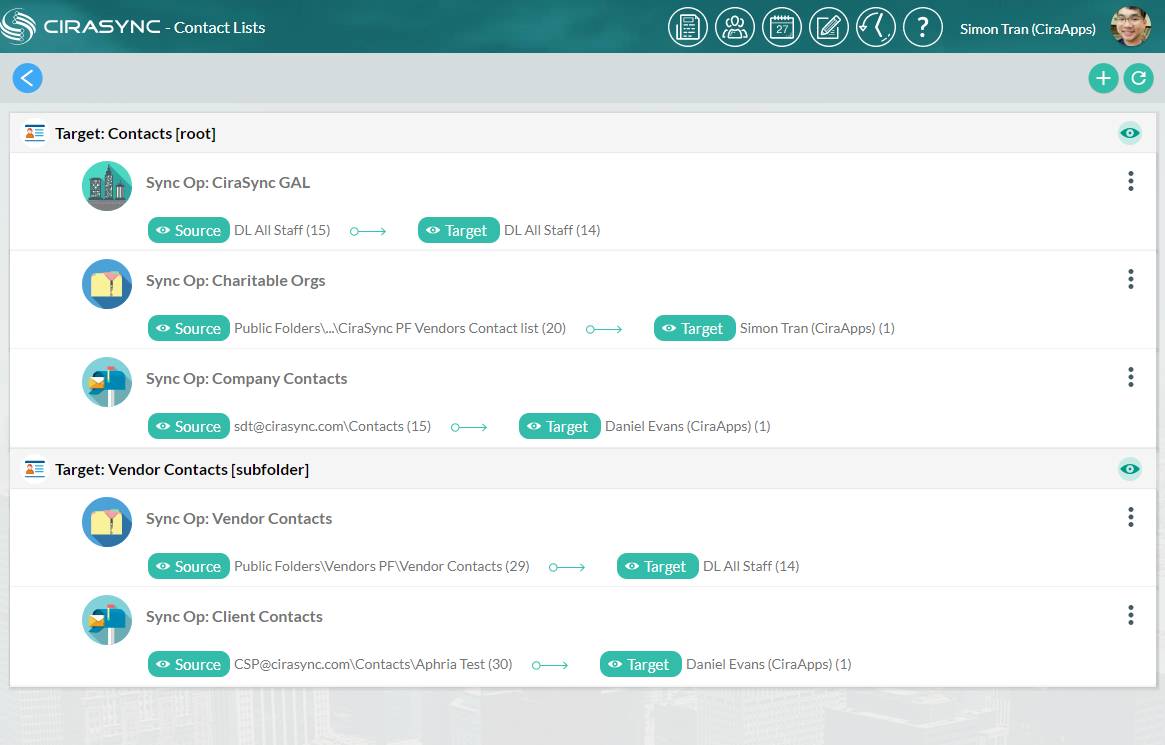
Other Top Recommended Business Intelligence Tools
Most Helpful Reviews for CiraSync
1 - 5 of 91 Reviews
Jonah
Construction, 201-500 employees
Used daily for more than 2 years
OVERALL RATING:
5
EASE OF USE
5
VALUE FOR MONEY
5
CUSTOMER SUPPORT
5
FUNCTIONALITY
5
Reviewed February 2019
3 Year CiraSync Review
CiraSync is a service that just works once you have it configured and setup. Except for buying more or renewing licenses, we haven't had a need to call them. We haven't had a single time that the service hasn't worked or has been down.
PROSWe were looking for exactly what CiraSync offers. It's amazing how difficult it is to find a service that syncs the GAL to the user's People list. CiraSync does this with ease and cost effectiveness.
CONSThat's it's not free. That would obviously be the best price but obviously is not realistic. When we first got the service, CiraSync was unable to add licenses to the current lot and give a prorated price. So we have different license expiration/renewal dates all over the place. But, I would say approx. a year-ish ago, that has been fixed. You can now purchase licenses at a prorated rate and tac onto the current single lot so all licenses expire/renew at the same time. Thank you CiraSync for that. And that would have been my gripe, which isn't a gripe anymore because it has been fixed.
Vendor Response
Hi Jonah, Thank you very much for such a stellar review: always thrilled to hear from happy customers! And, congratulations for using our software for 3 years! So pleased to hear that CiraSync have never been down for the entire time your organization has been using it. I also wanted to take this opportunity to let you know that we are constantly adding new functionality; but if you have any features in mind, do let us know. Best Regards, Sonya
Replied March 2019
Adam
Telecommunications, 2-10 employees
Used weekly for less than 2 years
OVERALL RATING:
5
EASE OF USE
4
VALUE FOR MONEY
5
CUSTOMER SUPPORT
5
FUNCTIONALITY
5
Reviewed February 2019
Solid job at Syncing Outlook365 GAL to Outlook on PC and Mobile
Cirasync excelled at making sure that their software was properly syncing our contacts. They are hands on, and provided in depth support to setup the software. The syncs have been running 1.5 years and with no issues.
PROSThe software consistently and reliably syncs contact information across our devices for all of our users. Since we have employees and some temporary users, it is easy to remove or add back users to sync with a check box. I appreciate the help from the people with Cirasync Application Support, and Dev's who went beyond my expectations to setup the software, and were able to map the HomePhone and Notes fields to properly sync.
CONSWe setup Cirasync in July2017 and discovered that a few contact fields from the GAL did not sync such as the HomePhone and Notes fields, even though these fields are listed in the software to sync. Cirasync confirmed the issue by saying, "Right now CiraSync does not push fields such as Home Phone and Notes for outside contacts". Impressively Cirasync team dove deep with us over a month's time with desktop sharing meetings and then engaged their DEV team to map these fields. As I am not a programmer or database expert, it was a little challenging to deep dive into how the different Outlook Fields map across platforms, but Cirasync provided ongoing help and got a working resolution.
Vendor Response
Hi Adam, Thank you for taking the time to review CiraSync & for giving us 5 stars in so many categories! We are always thrilled to hear from happy customers. The story you relate about the missing features and the speed with which our Dev team provided a solution exemplifies the commitment and dedication of not just the Dev team but everyone here at CiraSync at putting the customer first. Best regards, Sonya
Replied March 2019
Jonathan
Higher Education, 51-200 employees
Used weekly for less than 6 months
OVERALL RATING:
2
EASE OF USE
2
FUNCTIONALITY
1
Reviewed June 2019
Mixed
I am able to access my insigution’s Outlook calendar on my phone
CONSThe institution uses several different Outlook calendars, but this program only allows you to view one at a time, which means for me to find out what is happening on a particular day I need to review three separate calendars independently. I also do not like that there is no option to scroll through several days at once, you can only view one day at a time. I would prefer to see the events of several days in a row (like the “Schedule” view on Google’s iPhone calendar app). Thirdly, it would be ideal sync my personal google calendar with this app, then I wouldn’t need to view two different apps to see whether there is a conflict in my schedule.
Vendor Response
Hi Jonathan: Thank you for taking the time to provide detailed feedback on CiraSync. Yes, at this point the Personal Edition mobile app does not allow seeing several days at one time. I have shared your feedback with the team. Best, Sonya
Replied August 2019
Wendy
Individual & Family Services, 51-200 employees
Used daily for more than 2 years
OVERALL RATING:
5
EASE OF USE
5
VALUE FOR MONEY
5
CUSTOMER SUPPORT
5
FUNCTIONALITY
5
Reviewed February 2019
CiraSync solved lots of problems for me
In a HIPAA concerned field, Information System administrators need a way to control access to information. And, in a 24x7 environment it is important to put important information at staff's fingertips. CiraSync was the perfect product for us. I can control information and push just what is needed to staff's phones.
PROSThe thing I like the most about the product is a very intuitive user interface. Even if I haven't had to use the administration portal in months, I can quickly log in and get to what I need. You do not have to be an Exchange or iOS engineer to use CiraSync in many powerful ways.
CONSEarly on there were key features I felt were missing. For example, limiting how many weeks/months of calendars to push. Many of these features have since been added. The feature I'm still hoping will be released soon is the ability to schedule more than one sync per day.
Vendor Response
Hi Wendy, Thank you for your time to review CiraSync: really appreciate your 5-star review! The intuitive user interface is the result of customer feedback and we are always happy to receive feedback on improving our software. I will share the feedback on scheduling a sync more than once a day with our dev team and circle back with you. Best, Sonya
Replied February 2019
Joseph
Information Technology and Services, 11-50 employees
Used daily for less than 2 years
OVERALL RATING:
4
EASE OF USE
4
VALUE FOR MONEY
5
CUSTOMER SUPPORT
5
FUNCTIONALITY
4
Reviewed February 2019
CiraSync Helped Tremendously!
It has been a great, time-saving, inexpensive tool that has allowed everyone in our company to have mobile phone contacts that are in sync across every user. This has been very helpful and critical to situations of coverage, on-call availability, and the like. Their support has also been way above average, and the cost to benefit ratio is easy to justify for even strict budgets.
PROSThe software was easy to use when implementing the syncing of the global address list to all company users. The setup and interface were fairly straightforward and intuitive. Support was also very helpful with the minimal questions I had about configuration. We now have all company users receiving a daily sync of the GAL to their Outlook and mobile devices as a contact list.
CONSThere are some quirks with understanding how the combining of calendars works. That section of the tool was not as intuitive as the contact syncing features. I also wish the calendar function could combine the data on the server side, not the user side.
Vendor Response
Hi Joseph, Really pleased to hear that CiraSync has helped tremendously in your organization. We are always thrilled to hear from happy customers. Thank you for taking the time to review our software and also for calling out our stellar Customer Success Team. I will share the feedback on the calendar data with the Dev Team. Best Regards, Sonya
Replied March 2019









