Full Convert
About Full Convert
Full Convert Pricing
Starting price:
£299.00 one time
Free trial:
Available
Free version:
Not Available
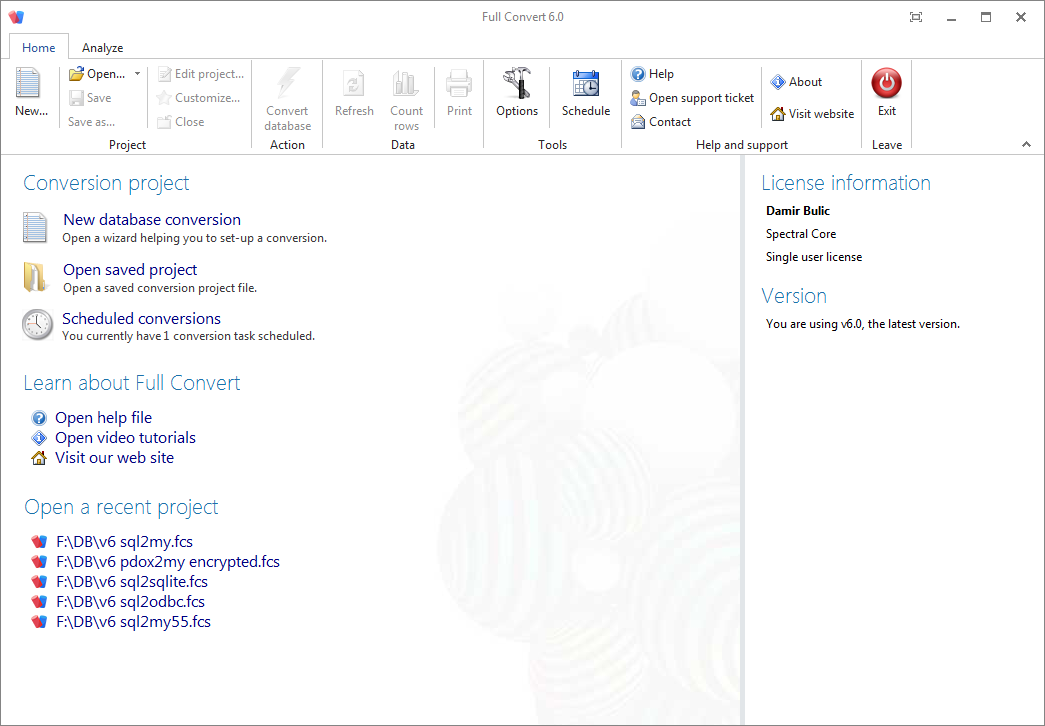
Other Top Recommended Business Intelligence Tools
Most Helpful Reviews for Full Convert
2 Reviews
Eugene
E-Learning, 2-10 employees
OVERALL RATING:
5
EASE OF USE
5
VALUE FOR MONEY
5
CUSTOMER SUPPORT
5
FUNCTIONALITY
5
Reviewed May 2021
Convertkit YESSSS!!!
This software ROCKS! It is so beautiful and easy to use, customer support is right there, and they even contact you to let you know if something isn't right, there is lots of customer support to read about it, and a video to (calm you down) so you can see the stuff you need to see and picture. Well done Full Convert.
PROSThis software ROCKS! It is so beautiful and easy to use, customer support is right there, trust me go no further than to handle all your business needs. When you need Data conversion, this software will get the job done. You will need to read the instructions or watch the videos, but after that, it is really seamless, efficient, fast, and gives you a powerful, no-worries, goto when you need it. That is exactly what you want. You don't want to be caught scratching your head and then worrying about the next step in the chain before your work is complete.
CONSIt is at first 'mechanical' looking, but it is actually just to be simple. You a little learning curve at the beginning, which is normal, but once it is done, then you can do it the same every time without worries.
Reasons for switching to Full Convert
I tried everyone possible until I got a tip from a Youtube video. And the guy knew his stuff, so I knew it was going to be the one to get me to the next level. I have found that recommendations from real-time users are the best! I hope you have a good experience too.
Katelyn
Verified reviewer
Education Management, 201-500 employees
Used weekly for less than 12 months
OVERALL RATING:
4
EASE OF USE
4
FUNCTIONALITY
4
Reviewed September 2018
Very simple and easy to use data table creator
It is very simple and takes alot less time than doing the same task manually.
CONSIt can sometimes mess up the data and put things in the wrong spot.




