Pluralsight Flow
About Pluralsight Flow
Pluralsight Flow Pricing
Pluralsight Flow offers tiered pricing based on the number of active developers and repositories.
Starting price:
$50.00 per month
Free trial:
Not Available
Free version:
Not Available
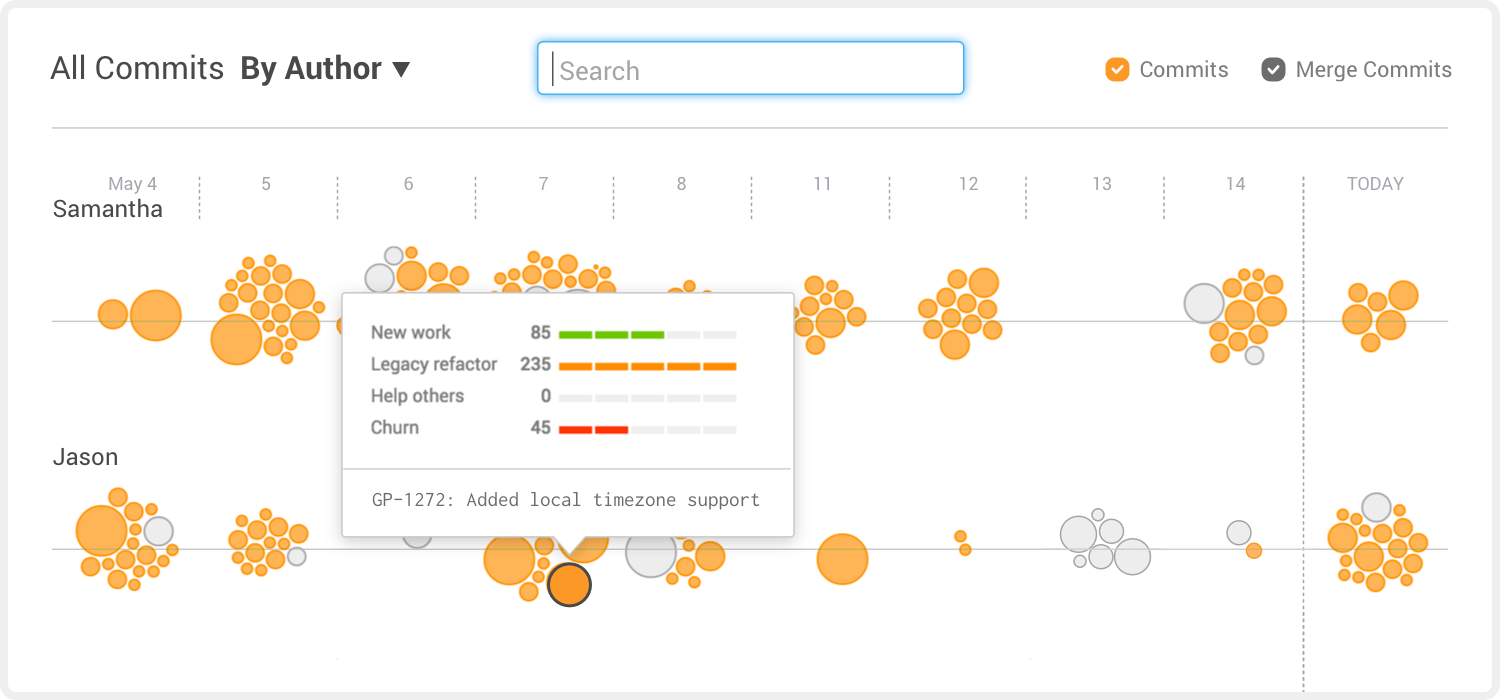
Other Top Recommended Business Intelligence Tools
Most Helpful Reviews for Pluralsight Flow
1 - 5 of 11 Reviews
Jason Taylor
Verified reviewer
E-Learning, 51-200 employees
Used weekly for less than 2 years
OVERALL RATING:
5
EASE OF USE
5
FUNCTIONALITY
5
Reviewed April 2020
Real Metrics for Real Work!
We were trying to find a tool to capture the work being completed, how it was getting done, and by whom. On one hand there was a strict efficiency element to it- praise the rockstars, root out the stinkers. But there was another aspect- what are the trends on a team and individual level? And how do we foster the appropriate development and assignments for those teams and individuals based on their output, their languages, their trends, etc. The value of GitPrime grows exponentially as we get more data from it.
PROSWe can finally understand what the dev teams are doing, not as a function of closed Jira tickets but as actual work actually completed. GitPrime measures the actual work completed, showing patterns, language analysis (like angular vs react), and visualizes what is going in a less abstract way- because story points can only be so accurate. Basically, we are learning who is deploying, who is working, how they're being so successful, and identifying the weak links. When you have a collaborative team full of selfless introverts, it can be very hard to identify who isn't contributing and even harder to identify who your rockstars are. GitPrime solves all of that, and visualizes the trends and the metrics.
CONSPrice. It can definitely be a little expensive especially when you consider the suite of tools already being used for dev teams (security management, work ticketing, internal wikis, etc.). It does require ongoing management to get the most out of it, it would be more convenient if there were notifications/alerts or something similar.
Reason for choosing Pluralsight Flow
We still use Jira, but we just aren't using it as a way of evaluating productivity, it's more of a way of delineating tasks and assigning them. But we had previously tried to assign weight/value to tickets as a means of judging productivity/efficiency. This wasn't very realistic or accurate. GitPrime allows us to measure actual productivity in a non-abstract, non-subjective fashion.
Mike
Verified reviewer
Real Estate, 51-200 employees
Used daily for more than 2 years
OVERALL RATING:
5
EASE OF USE
5
VALUE FOR MONEY
5
CUSTOMER SUPPORT
5
FUNCTIONALITY
5
Reviewed April 2018
Increases my ability to make confident performance decisions. A must have to data driven teams.
Data. Period. Data that I can use to operate my teams.
PROSGitPrime increases my ability to make confident decisions about performance, and it allows me to do so much more quickly. I no longer have to rely on larger more abstract mechanisms or my gut only, now I can validate or invalidate it with data. The ability to drive after goals using team based data and/or individual based data allows me to customize how I want to use it across my teams. I also love how it easily and readily gives me coaching opportunities to take to a 1:1 with a team member.
CONSIt's impossible to include all business context into the algorithms GitPrime uses and I'd love a way to have a "journal" of sorts both for individuals and teams that allow documentation of that context over time. Additionally, goals coupled with notifications and updates on goals would be a great improvement.
Anonymous
2-10 employees
OVERALL RATING:
4
EASE OF USE
4
VALUE FOR MONEY
2
FUNCTIONALITY
4
Reviewed December 2018
Hard to drive adoption to engineering teams
GitPrime offers helpful visualizations that add transparency to the development process.
CONSGitPrime's designed for management, so it's hard to convince actual developers to use it.
James
Verified reviewer
Computer Software, 51-200 employees
Used daily for less than 6 months
OVERALL RATING:
4
EASE OF USE
4
FUNCTIONALITY
5
Reviewed November 2019
Great Developer Insights
I'm trying to get better insight into what my developers are doing on a daily basis in order to make changes to reduce waste.
PROSI like their overall approach to quantifying developer productivity. They measure activity, how many commits per day, what areas those commits are in and how long it takes for PRs to be reviewed. This gives granular visibility into each developer and the team as a whole.
CONSPricing needed to be addressed. Their pricing out of the gate is from 1 to 25 developers at a fixed price. I have fewer than 25 developers so this put their solution out of reach compared to a competitor that prices per developer. I ended up evaluating both products. GitPrime won on feature and functionality but not on price. The other product was good but incomplete (I wanted Jira integration) but the price was about a third of the cost of GitPrime. At the end of the eval I negotiated on price to something my budget would allow.
Reason for choosing Pluralsight Flow
GitPrime was more feature rich.
Aaron
Media Production, 51-200 employees
Used weekly for more than 2 years
OVERALL RATING:
5
EASE OF USE
3
VALUE FOR MONEY
5
CUSTOMER SUPPORT
5
FUNCTIONALITY
5
Reviewed November 2017
New Relic for An Engineering Team
Data and metrics on engineering team performance that aid in efforts to ramp up, develop, and retain engineering talent.
PROSGitPrime peels back the curtain and exposes a wealth of metrics around the productivity and behavior of your engineering team. This allows everything from getting a great 10,000 ft view to diving into a specific team member. We've effectively used the tool to evaluate the impact (or lack of impact) of process/cultural changes, check in on team member performance and evaluate how new team members onboard and ramp up.
CONSThe metrics and charts only provide part of the picture. The software is best used in conjunction with your own intuition. For example, there may be non-alarming explanations for decreases in productivity (e.g. increase of PTO in the summer). Also I wish some of the charts had the ability to graph longer time periods.




