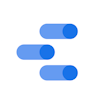All Google Data Studio Reviews
1-25 of 317 Reviews
Sort by
Lainey
Marketing and Advertising, 1 employee
Used more than 2 years
OVERALL RATING:
4
Reviewed October 2021
Google Data Studio for Automated Reporting
Alejandro
Verified reviewer
Wine and Spirits, 51-200 employees
Used daily for less than 12 months
OVERALL RATING:
5
EASE OF USE
5
VALUE FOR MONEY
5
CUSTOMER SUPPORT
3
FUNCTIONALITY
5
Reviewed June 2021
Start using DS, you'll love it
Amazing. Couldn't be better!
PROSI love Google Data Studio... it's quite hard to select one feature, cause all the program is great, from the easy to use tables, the charts tables, graphics, the custimizable layout, the connection with your database...
CONSSometimes it gets a little bit slow and the tables or charts bugs... but it's understandable
Reason for choosing Google Data Studio
Because of the price, I'm using the free DS version and we also love working with Google products in my company. I think they have no comparison
Reasons for switching to Google Data Studio
I didn't know DS before... I used to work on Google sheets with tons of formulas and a limited database connection
Anonymous
201-500 employees
Used daily for more than 2 years
OVERALL RATING:
4
EASE OF USE
3
VALUE FOR MONEY
5
FUNCTIONALITY
3
Reviewed June 2022
A little clunky to use but improving very rapidly as a BI tool
Overall, despite its challenging user experience, it's still a great tool. The quality of the reports and charts are topnotch. For a free BI tool, it's a good value for our money
PROSI like that it's basically free and it's easy to create good-looking reports and share them with your colleagues. We're able to basically have another BI tool at our disposal without going through a lengthy procurement and deployment process.
CONSConnecting a database is quite challenging with Google Data Studio. The error messages are not very helpful at its current state. And sometimes it gives you random errors for no clear reason.
Reason for choosing Google Data Studio
It's free.
Reasons for switching to Google Data Studio
Sharing reports company-wide is a lot more feasible with Google Data Studio.
Virgil
Non-Profit Organization Management, 10,000+ employees
Used weekly for less than 12 months
OVERALL RATING:
3
EASE OF USE
5
VALUE FOR MONEY
5
CUSTOMER SUPPORT
2
FUNCTIONALITY
3
Reviewed February 2021
A viable option for business intelligence automation when your software budget is near zero
Overall, after coming to terms with the constraints of DS as a business intelligence automation tool we were a le to design great products for our teams that wouldn't have been possible otherwise. Being able to automate analysis because of the ubiquity of Google sheets connectors made this an incredible free option for a non profit organization.
PROSIt seems that every third party SaaS that collects data online has native synchronization support for Google sheets. And this is how Google Data Studio makes itself the best option for non profits and small businesses in need of automated business intelligence. On top of the plug'n'play integration experience, data studio has a unique approach to interactive chart and dashboard design that lets you position elements as if you were working in Adobe Photoshop. You can add shapes, layer elements on top of each other, add text or objects anywhere. This means you can produce the most beautiful and intuitive dashboards and reports ever (or the least if you're more of a Picasso).
CONSIt really is the poor man's business intelligence automation tool. Some key setbacks for data scientists is that data studio can only do 1 type of join/blend (outter left) and when using blended data to create calculated fields it really feel more like art than science, and not always working out. There is also no way to create unions across all data sources or make a file directory a data source. All this means that you really need to do a lot of data prep in Google sheets and find a way to do some automatic data blending in Google sheets as well in some cases. This will keep the complexity of your needs in Data Studio minimal, which seems to work best.
Reason for choosing Google Data Studio
Free, easy to use, ideal Integration support for my case and can be deployed with an ability to grant access permissions to individuals outside my organization (partners).
Reasons for switching to Google Data Studio
Power BI doesn't have a connector for Google sheets (while all our data sources have native synchronization support for Google sheets) and third party data integration options to pull from Google sheets into PowerBI/MS OneDrive added complications and reduced reliability.
Anonymous
201-500 employees
Used daily for more than 2 years
OVERALL RATING:
5
EASE OF USE
5
VALUE FOR MONEY
5
CUSTOMER SUPPORT
4
FUNCTIONALITY
4
Reviewed June 2022
Google Data Studio will handle my needs?
I had a big concern that I would no be able to use Microsoft Power BI (budget issue), but in the end of the road Google Data Studion was a good surprise. Good price, everything you need to put a high quality data project running. No issues. In another company for example, it would be my choice.
PROSOnce it's build your data sources, it's easy to build your dashboards even they don't have the best data viz options. It's in the Google tech stack, that makes easy to your team keep running. Would like to have Microsoft Power BI? It was my concerto too! But yes, Google Data Studio will deliver all info you need in a beautiful interface - don't worry. Good price, clear and light interface, access from any device. Your data project will meet the needs.
CONSDifferent from Microsoft Power BI for example, you don't have a on screen calculation, easy to work on. Many times you need to create new fields, build cases with calculations to have the field to use on. You need an administrator/builder with more tech skills. But any doubt that I found, I had case or example in the web to search and use. But once it's build the base, it's easy to build dashboards, deploy, upgrade and so one.
Reason for choosing Google Data Studio
Already part of Google tech stack (our choice), price, fast and easy.
Reasons for switching to Google Data Studio
We need a onde piece solution for data, where all data sources get together. In many times, price here, lack of features there were a problem. Now, we have a single source of truth.
Julian
Medical Practice, 51-200 employees
Used daily for less than 2 years
OVERALL RATING:
4
EASE OF USE
5
VALUE FOR MONEY
5
CUSTOMER SUPPORT
1
FUNCTIONALITY
4
Reviewed June 2022
Should be your first option when getting started with dashboarding
Easy dashboard building from multiple sources
PROSBeing fully cloud based embedded within GSuite makes it the best and easiest solution for internal dashboards amongst your team. It's quite valuable not having to break your workflow and manage different logins and makes it super easy to share with a subset or whole of your organization
CONSThere is no support so you are on your own if things are going wrong. The connectors are also much less stable than other tools with frequent I/O problems or times when things are inexplicably broken for hours or days, and you are in the dark since there is no support.
Reason for choosing Google Data Studio
free and easy to make dashboards with good functionality. Best used for internal dashboards
Reasons for switching to Google Data Studio
price (free), ease of sharing and building dashboards
Anonymous
51-200 employees
Used daily for more than 2 years
OVERALL RATING:
5
EASE OF USE
4
VALUE FOR MONEY
5
CUSTOMER SUPPORT
3
FUNCTIONALITY
5
Reviewed October 2020
Powerful reporting tool in the right hands.
Seeing many data sources in a single view with multiple date ranges and comparisons.
PROSI would recommend every business used this, from small to large. The ability to combine and view google analytics, google ads and search console data is fantastic and gives you great insights into your business performance. There are also lots of templates available online to get you started for no cost.
CONSThe customisation has to come from someone with a fair bit of knowledge of the product when sharing with others. In the majority of times people will have to only have a view of the report and they won't really be able to amend or see other data within it. It is also a little slow when doing lots of data and changing the views.
Reason for choosing Google Data Studio
Value for money and connections into other google data systems.
Kevin
Internet, 11-50 employees
Used daily for more than 2 years
OVERALL RATING:
5
EASE OF USE
5
VALUE FOR MONEY
5
CUSTOMER SUPPORT
5
FUNCTIONALITY
5
Reviewed November 2023
Easy to use
Easy to connect spreadsheets to do quick data analysis if you are a beginner in data analysis. It's also a very good tool if you're more experienced and need to do more advanced reporting.
CONSSometimes it can be slow. Some report fail and it's not always easy to know what is failing.
Reasons for switching to Google Data Studio
Better visualisation, easier implementation. Can connect with lots of datasources and deal with lots of data.
Mallory
Verified reviewer
Computer Software, 501-1,000 employees
Used weekly for more than 2 years
OVERALL RATING:
5
EASE OF USE
5
FUNCTIONALITY
3
Reviewed December 2019
So simple and easy to use compared to other data visualization softwares!
Overall it's made it much easier to build robust, flexible marketing dashboards and then share them with my team. It's also helped to extract data from Ad platforms at a level of granularity that wasn't available within the ad platform itself.
PROSI love how easy it is to put the data points into different graphs and visualizations. The UI is typical of Google. Super intuitive and user-friendly and most aspects of the product behave exactly as a user would expect (which isn't the case in my experience for softwares like Tableau). Ease of use is by far what makes Google Data Studio stand out among the crowd.
CONSCan be hard to integrate data with certain platforms if they aren't Google owned platforms. There's also minor functionality gaps around not having all of the relevant google ads dimensions and labels accessible within data studio.
Reasons for switching to Google Data Studio
Didn't have enough access rights to create my own charts and dashboards in Tableau. It also wasn't possible to get advertising platform data into Tableau.
Princewill
Verified reviewer
Retail, 51-200 employees
Used weekly for more than 2 years
OVERALL RATING:
5
EASE OF USE
4
VALUE FOR MONEY
5
CUSTOMER SUPPORT
3
FUNCTIONALITY
4
Reviewed April 2022
Google Data Studio Review from a Digital Marketer
It helps me see my marketing performance data for Google ads, Google analytics and Search data on one platform.
PROSIt's ease to use, free to use, integrates easily with all Google ads / reporting tools, 3rd party data connectors to other platforms, easy to setup and configure, easy to learn.
CONSYou may have to pay for several connectors for it to work with other platforms like Facebook ads etc
Reason for choosing Google Data Studio
It's easy to use and connects seamlessly with the Google tools & services is use the most
Lainey
Verified reviewer
Marketing and Advertising, 2-10 employees
Used weekly for more than 2 years
OVERALL RATING:
4
EASE OF USE
4
VALUE FOR MONEY
5
CUSTOMER SUPPORT
4
FUNCTIONALITY
4
Reviewed August 2021
Google Data Studio for Automated Reporting
Very good to date, it's a very comprehensive product and free!
PROSWe can collate all our data sources into one automated report for our clients.
CONSThird-party connectors can be quite expensive.
Reasons for switching to Google Data Studio
We haven't switched completely, just the reporting side. Agorapulse reports are very limited and don't allow us to include multiple data sources for a full picture.
Andrew
Retail, 10,000+ employees
Used monthly for less than 6 months
OVERALL RATING:
3
EASE OF USE
2
VALUE FOR MONEY
3
CUSTOMER SUPPORT
4
FUNCTIONALITY
4
Reviewed February 2021
Data Studio Review
Overall, my experience with Data Studio has been mixed. The learning curve is definitely steep and it is not the easiest tool in terms of collaboration compared to other options on the market. Importing data can often be a pain and it is sometimes quite difficult to set up connections to refresh data sources, which makes reporting more manual and time-consuming than it should be.
PROSData Studio is an extremely powerful tool for reporting and has allowed our team to share out extremely in-depth reports with our clients. It's suite of features is vast and allows our teams to provide highly valued insights into data we previously never had access to. The software is extremely flexible when it comes to customization to fit the needs of our client on a case-by-case basis, which is extremely important since each client has different preferences, nuances, and objectives and Data Studio makes that customization super simple.
CONSSince Data Studio has so many in-depth reporting features, the software itself can be confusing to adapt to and the learning curve for reporting is quite steep if you have no prior experience. It took our team a long time to learn and adapt the software and collaboration on one report was often difficult, which resulted in one member being delegated to handle reporting responsibilities. It would be nice if the Data Studio was able to incorporate task management and campaign tracking alongside its powerful reporting abilities; I think that would really push Data Studio above the competition from software such as Domo and Tableau.
Reason for choosing Google Data Studio
We chose Data Studio for its pricing options and our ability to integrate easily with our client partners.
Darien
Verified reviewer
Non-Profit Organization Management, 11-50 employees
Used weekly for less than 12 months
OVERALL RATING:
4
EASE OF USE
3
VALUE FOR MONEY
5
FUNCTIONALITY
4
Reviewed August 2021
A robust, free data visualization suite with more features than you'd expect
Overall, Google Data Studio has offered a free way to easily manage and organize data in a compelling and easy-to-use manner. While the initial setup can be tedious, Google Data Studio is a great tool for reviewing data.
PROSGoogle Data Studio offers a robust set of features and visualization options, all of which come together to form a powerful data visualization platform to accommodate all your needs. With ready-to-use templates and an easy drag & drop system, Google Data Studio makes it easy to link to your data - featuring numerous connections to google apps (like sheets, ads, search console, youtube, bigquery, mysql, etc), third-party apps, and custom connections - if they don't already support the app you are looking for. On top of that, Google Data studio offers numerous types of charts (pivot tables, regular tables, scorecards, graphs of every kind), and further customization with their third-party visualization options. The platform also offers custom formulas for data, allowing you to customize your data on the front-end vs in your database. However the best part of Google Data Studio is the ability to add data controls & filters - giving the ability to add a date selector, or a drop-down list based on a column of data; or even to set each chart individually to pull data from a specific time frame. Overall, Google Data Studio offers many features which compounded together, create a powerful system for data analysis.
CONSDespite Google Data Studio's prowess, unfortunately it can easily become overwhelming and unwieldy to manage. The learning curve for the program can be quite extreme; especially when you start to dive into custom formulas for data. While custom formulas seem to line up with formulas you might be familiar with in Excel, they don't - some formulas match, while others don't exist, and yet others do different things than their name-sake in excel. Furthermore, creating custom reports can become a time-consuming process - as you try to figure out how to display the data you want, while working around some of the limitations of Google Data Studio. This includes simple things like being able to modify the title of a specific chart - in some charts, this is an easy function; while in others, it is impossible, forcing you to use a custom title. Furthermore, Google Data Studio has a list of pre-defined date ranges (such as "Last Week starting Sunday/Monday, Month To Date, Last Month, Last Year, Last Quarter, This Month, This Year, This Quarter") which operate perfectly - however if none of their predefined options work, you have to figure out their "Advanced" date range system, which can be quite complicated to manage if you are working with a dynamic range (such as wanting to see first quarter data but you are halfway through the second quarter)
Rishikumar
Computer Software, 1 employee
Used daily for less than 12 months
OVERALL RATING:
5
EASE OF USE
5
VALUE FOR MONEY
5
CUSTOMER SUPPORT
5
FUNCTIONALITY
5
Reviewed January 2023
A Review of Google Data Studio: Simplifying Data Visualization
Overall, my experience with Google Data Studio has been very positive. The software is easy to use, intuitive and it allows me to create interactive data visualizations with multiple data sources. The drag-and-drop functionality is a plus, it makes it simple to create professional-looking visualizations. I would recommend it to others looking for a powerful data visualization tool.
PROSFor developing interactive data visualizations, I found Google Data Studio to be user-friendly and intuitive. Its ability to link to a number of data sources, such as Google Sheets, Google Analytics, and BigQuery, is among the features I enjoyed most about it. Because of this, building reports and dashboards can be done with a great deal of flexibility and customization. Additionally, it takes relatively little effort to generate professional-looking visualizations because of the drag-and-drop feature of the interface. Overall, I discovered Google Data Studio to be a fantastic tool for anyone wishing to interpret huge data sets and provide insights in a concise and attractive manner.
CONSI have been using Google Data Studio for some time now, and overall I have found it to be a very powerful and user-friendly tool for creating interactive data visualizations. I have been able to connect multiple data sources and have been able to customize the visualizations as per my requirement. The drag-and-drop functionality makes it very easy to create professional-looking visualizations with minimal effort. The interface is easy to navigate, and the built-in templates are a great starting point for creating new reports and dashboards. While I don't have any major issues with the software, if I had to pick something, it would be that the number of built-in chart types is limited and I would have loved more options to customize my visualizations. But this is not a big issue and overall, I am very satisfied with Google Data Studio and would recommend it to others looking for a powerful data visualization tool.
Joseph
Verified reviewer
Computer Software, 501-1,000 employees
Used daily for more than 2 years
OVERALL RATING:
5
EASE OF USE
5
VALUE FOR MONEY
5
CUSTOMER SUPPORT
5
FUNCTIONALITY
5
Reviewed May 2023
Agrxis Review on Google Data Studio
Using Google Data Studio has been a very great experience for me. It is a strong tool that has helped me produce interactive reports with great visuals using data from many sources. I value how flexible and user-friendly it is, enabling me to tailor the reports to meet my particular requirements. Additionally, it is quite beneficial to be able to work together on the same report. Overall, Google Data Studio has met all of my expectations, and I heartily endorse it to anyone searching for a user-friendly data visualization tool.
PROSGoogle Data Studio is a great tool for producing aesthetically beautiful and useful reports, in my opinion. I particularly loved how simple and user-friendly the interface was. To successfully share my thoughts, I was able to quickly connect to a wide range of data sources and design my own dashboards and visualizations. It was also ideal for team work because it allowed for real-time collaboration, which I enjoyed. Overall, Google Data Studio exceeded my expectations and has grown into a crucial component of my toolkit for data research.
CONSThus far, my experience with Google Data Studio has been very positive and I have not encountered any issues or concerns
Anand
Verified reviewer
Non-Profit Organization Management, 51-200 employees
Used daily for more than 2 years
OVERALL RATING:
5
EASE OF USE
5
VALUE FOR MONEY
5
CUSTOMER SUPPORT
1
FUNCTIONALITY
5
Reviewed April 2022
Best App to visualize the data
One of the best platforms p to visualize the data. It's very easy to set up and analyze them.
CONSCustomer support is not available. We need some tech-friendly people to set this up.
Reasons for switching to Google Data Studio
Databox charges for the same features.
Andrea
Verified reviewer
Marketing and Advertising, 11-50 employees
Used daily for more than 2 years
OVERALL RATING:
5
EASE OF USE
4
VALUE FOR MONEY
5
CUSTOMER SUPPORT
3
FUNCTIONALITY
4
Reviewed May 2022
Industry standard for digital advertising data visualization
Overall, Data Studio is great: doesn't require extensive technical knowledge, is free, versatile and offers the ability to create real-time dashboard using different data sources - including blended ones - very easily. As an ad agency, it's one of our most used tools.
PROSThere's a reason why most agencies and marketers use Google Data Studio to create dashboards using advertising data: it's fairly powerful, integrates natively with Google's ad stack, offers decent integrations to other ad networks when using a connector (we use Supermetrics), and it's very easy to use. For a free tool, the value just can't be beat.
CONSData Studio is not the best overall product in the space, because it lacks the capabilities of more advanced business intelligence tools, it's fairly slow at pulling data from non-Google sources and it's got bugs - such as tables and charts breaking randomly, and then working again after a refresh, but overall is a fairly good tool. Some customization options are also suprisingly limited: for example, there is a strangely limited amount of fonts which can be used in the dashboards.
Jay
Marketing and Advertising, 11-50 employees
Used daily for more than 2 years
OVERALL RATING:
4
EASE OF USE
4
VALUE FOR MONEY
5
CUSTOMER SUPPORT
1
FUNCTIONALITY
4
Reviewed April 2022
Data visualization for all!
Similar to the capabilities you get in Google Sheets, it's hard to believe Data Studio is free. Thanks to data studio, I've been able to create a variety of dashboards that allow my company to keep up to date on where they've been and where they're headed.
CONSNot as many options (yet) as the big dogs. It doesn't take long to start a laundry list of desired features. Sometimes it has trouble connecting to the data and needs anywhere between one browser refresh and a full day of rest of to start working again.
Anonymous
51-200 employees
Used monthly for more than 2 years
OVERALL RATING:
4
EASE OF USE
3
VALUE FOR MONEY
5
FUNCTIONALITY
3
Reviewed May 2022
Amazing Free Resource
Overall I am satisfied with the tool and I have used it several times in the past to create simple and effective dashboards.
PROSI think that Google Data Studio is severely underused as a free tool for Google Workspace subscribers. Anytime I hear about someone paying for the expensive Tableau access I tell them to check out this program instead. Very comparable tool at little to no price.
CONSSome features are difficult to understand how to use, but resources (free online classes) are available to teach yourself how to solve the issue. I just wish they would put more time into thinking of how to make the feature intuitive in the first place so that courses are not needed.
Reason for choosing Google Data Studio
Little to no cost.
Reasons for switching to Google Data Studio
Budget
Martin
Retail, 51-200 employees
Used daily for more than 2 years
OVERALL RATING:
5
EASE OF USE
5
VALUE FOR MONEY
5
CUSTOMER SUPPORT
2
FUNCTIONALITY
4
Reviewed October 2023
A good platform for data visualization
Used it for so many years which makes it invaluable for us to share reports with.
PROSGoogle Data Studio offers an great platform for data visualization and reporting. It seamlessly integrates with other Google tools and data sources (specially GA for us) , making it easy to create interactive and visually appealing reports.
CONSWhile it's a powerful tool, the learning curve can be steep, especially for some staffmembers. Additionally, it lacks some advanced features that more specialized data visualization tools might offer. Longing for more AI tools to work with.
Satyaswapna
Verified reviewer
Marketing and Advertising, 501-1,000 employees
Used daily for less than 2 years
OVERALL RATING:
4
EASE OF USE
5
FUNCTIONALITY
4
Reviewed October 2019
Easiest way to Data Visualization
Looking at data on a day to day or weekly basis has become easier as looking at a graph is much easier than looking at numbers
PROSThe initial set-up is very easy Easy to use templates Very straight forward New features coming in monthly Can use calculated fields and items
CONSThere are some minor tweaks like adjusting data label position which isn't available Can't use the studio with big datasets on Google sheet Is slow when there are lot of responsive graphs
Reason for choosing Google Data Studio
It's free to use
Anonymous
501-1,000 employees
Used daily for less than 12 months
OVERALL RATING:
4
EASE OF USE
4
FUNCTIONALITY
3
Reviewed December 2022
A much needed tool, but lot to improve
It has almost all the data and we can create dashboard using all that data, by just drag and drop, which makes it super easy and convenient. For static data like targets, we can connect to google sheets, which results in one stop solution for many employees to track their performance. We also get rich demographic info using GA, which can be visualized here on maps also. After giving access to business users, they are self creating dashboards which is offloading my work.
CONSIt does sampling with users when data points are less, which results in different value for every user when using direct GA connector, we have to use Big Query connector to overcome this problem but it incurs cost. Sometimes it does wrong aggregation like while calculating distinct users, sometimes it will give distinct in total for which sum of table will by greater than total, but sometimes it just adds up the values which is wrong.
Johnna
Law Practice, 11-50 employees
Used daily for more than 2 years
OVERALL RATING:
5
EASE OF USE
5
VALUE FOR MONEY
5
CUSTOMER SUPPORT
1
FUNCTIONALITY
4
Reviewed July 2022
Google Data Studio (GDS Review)
I have had a positive experience with Google Data Studio and would recommend to others.
PROSGDS is free to use, which is a huge perk. There are many connector options, the google ones are free and third-party ones can be added via companies like Supermetrics or TapClicks. I like the visuals in GDS and how user friendly it is. It's also nice you can have shareable URLs for reports/dashboards and can grant editor access to specific data sources.
CONSThere are limitations on the number of pivot tables you can have per page and i wish there was a customer support option. Even if we had to pay for it/
Ambar
Verified reviewer
Outsourcing/Offshoring, 501-1,000 employees
Used daily for less than 2 years
OVERALL RATING:
5
EASE OF USE
5
VALUE FOR MONEY
5
CUSTOMER SUPPORT
5
FUNCTIONALITY
5
Reviewed May 2023
Great Experience With Google Data Studio
Overall experience with Google Data Studio is really amazing. Excellent!
PROS1. It integrates seamlessly with other Google products, including Google Sheets, Cloud MySQL, and others. 2. Since it is a web application, there is no need to install any software. Anyone with access to a computer can begin using it immediately. 3. It offers selected users scheduled delivery of reports. equally configurable is the scheduler.
CONSFrom my side, there is no negative feedback, Google Data Studio is a very helpful and useful tool. Excellent!
Daïnah
Professional Training & Coaching, 11-50 employees
Used daily for more than 2 years
OVERALL RATING:
4
EASE OF USE
5
FUNCTIONALITY
3
Reviewed July 2023
Easy and fast to use it with Google's component
We used Google DataStudio for the price (free), it was very easy to use and was mainly use for the simple dashboard and use cases.
PROSGoogle Data Studio is very easy to use with BigQuery's connection : we can connect directly tables, views or custom query.
CONSBefore integration with looker, we were limited with left join between tables (no inner join and no right join)
Reason for choosing Google Data Studio
Price