Microsoft Power BI
About Microsoft Power BI
Awards and Recognition
Microsoft Power BI Pricing
Power BI Pro: $9.99 per user, per month Power BI Premium: $20 Per user/month and $4,995 Per capacity/month
Starting price:
$10.00 per month
Free trial:
Not Available
Free version:
Available
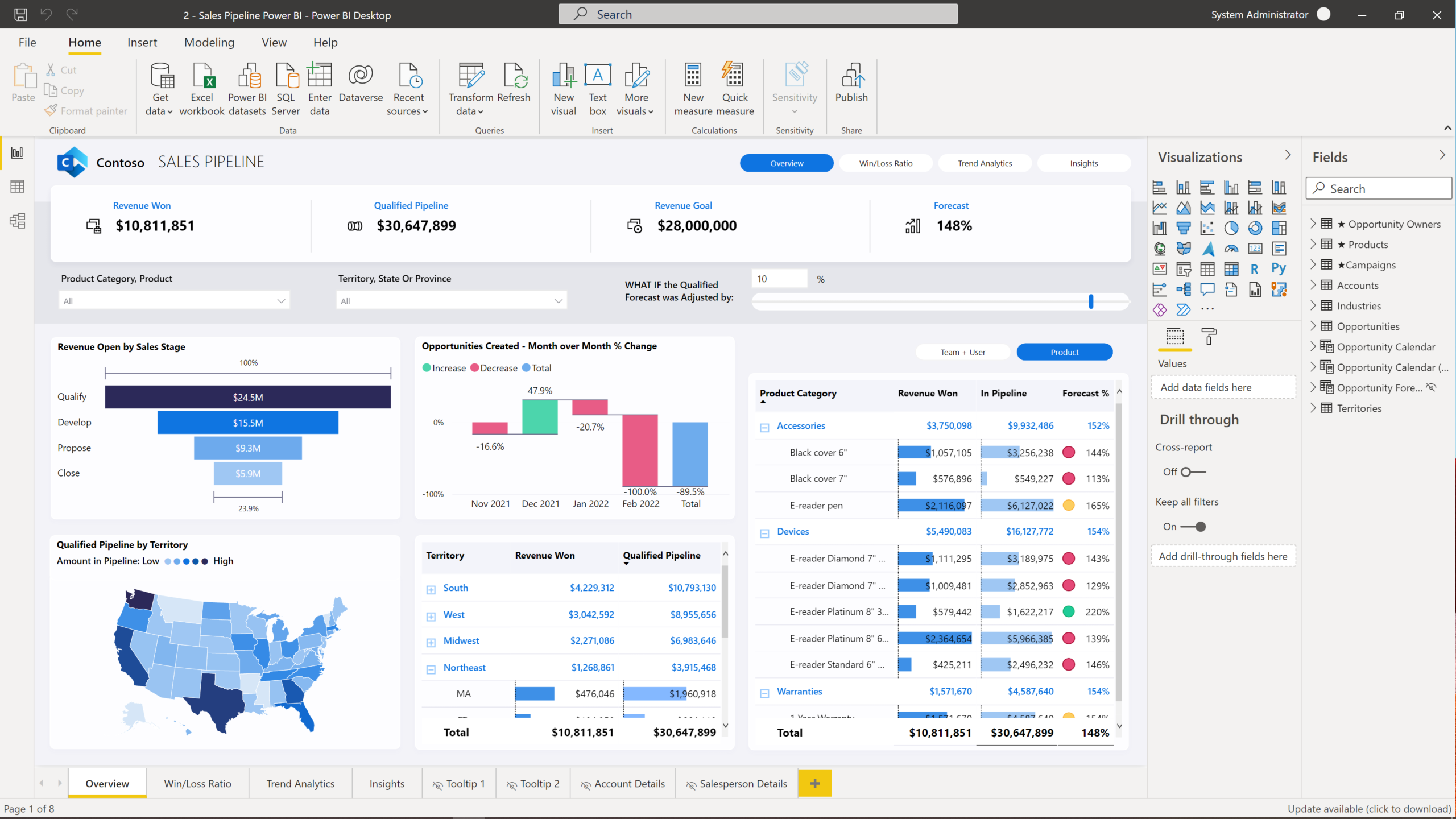
Other Top Recommended Business Intelligence Tools
Most Helpful Reviews for Microsoft Power BI
1 - 5 of 1,627 Reviews
Eric
Mining & Metals, 11 - 50 employees
Used free trial
OVERALL RATING:
4
Reviewed March 2023
Makes Excel-based Data Pretty
Michael
Verified reviewer
Tobacco, 501-1,000 employees
Used weekly for less than 2 years
OVERALL RATING:
5
EASE OF USE
5
VALUE FOR MONEY
5
CUSTOMER SUPPORT
5
FUNCTIONALITY
5
Reviewed June 2020
Ugly numbers to pretty pictures
Management loves it, I love developing with it but getting certain others to adopt it can be a bit of a challenge.
PROSAs the title says, it turns ugly numbers into pretty pictures. It is easy enough for a non-developer to use and turn a mess of data into an intelligent and understandable story.
CONSIt literally changes every three months. You just get used to it and with the next update a lot has changed. I don't really see this as a con though because this is more like a Christmas present waiting to see what they will have made better this go around.
Reason for choosing Microsoft Power BI
Cloud based, integrated with other Microsoft products and it was first to have a huge amount of AI integration and capabilities.
Reasons for switching to Microsoft Power BI
When preparing charts in MS Excel you wind up with too many human errors and you have to have someone who really knows excel to build great dashboards.
Mark
Facilities Services, 51-200 employees
Used daily for less than 12 months
OVERALL RATING:
4
EASE OF USE
4
VALUE FOR MONEY
3
CUSTOMER SUPPORT
2
FUNCTIONALITY
4
Reviewed March 2024
Power BI - Linked to Simpro
In general it has been good, there is plenty of documentation available online from creating visuals to advance functions using measures.
PROSThe flexibility to create dashboards and reports with a range of visuals.
CONSThe license model is slightly confusing and difficult to make reports for external customers to view.
Rebecca
Real Estate, 201-500 employees
Used daily for less than 2 years
OVERALL RATING:
3
EASE OF USE
3
FUNCTIONALITY
4
Reviewed April 2024
You need to have a developer build
i love the options, the ease of use once you have the data
CONSwe are limited to our developers. the downside is that i am sure it can do so much more, but we can't get it there unless you have the right people executing.
John
Fishery, 11-50 employees
Used daily for more than 2 years
OVERALL RATING:
5
EASE OF USE
4
VALUE FOR MONEY
5
CUSTOMER SUPPORT
4
FUNCTIONALITY
5
Reviewed January 2024
Our one solution for all-things data
MS Power BI has been a wonderful asset for our data side. We use it for all kinds of things from putting together a basic report for a presentation to designing dashboards with a dozen KPIs all being synced in realtime. It's hugely powerful and maintains good performance even with large data sets. 10/10 would recommend.
PROSWe used to be on Excel which was pretty good by itself, but Power BI takes it to a whole another level. It has tons of advanced features like better data connectors, embedded reports, better dashboards and worklows, the ability to handle bigger data, and more.
CONSIt would be good to have more dashboard and report templates to work off of, and we've had issues with cloud syncing in the past that caused us a lot of headache.
Reasons for switching to Microsoft Power BI
Excel is also pretty good but Power BI has a lot more advanced reporting features that Excel doesn't have.









