MicroStrategy Analytics
About MicroStrategy Analytics
Awards and Recognition
MicroStrategy Analytics Pricing
Per CPU core or named user
Starting price:
$600.00 one time
Free trial:
Available
Free version:
Not Available
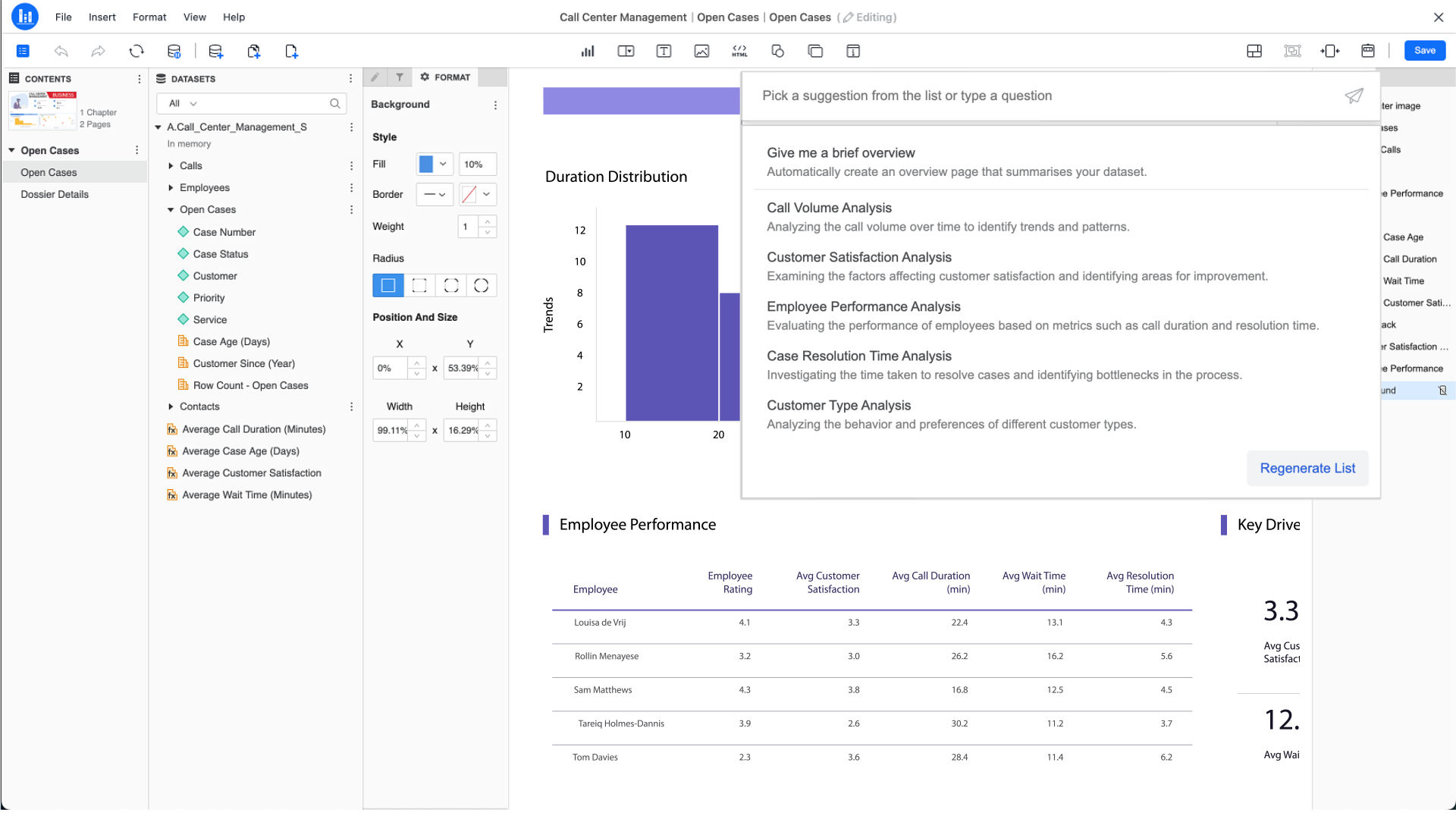
Other Top Recommended Business Intelligence Tools
Most Helpful Reviews for MicroStrategy Analytics
1 - 5 of 62 Reviews
Curt
Computer Software, 2 - 10 employees
Used more than 2 years
OVERALL RATING:
3
Reviewed April 2023
MicroStrategy is a Powerful BI Tool - Stakeholders are Delighted!
Paula
Verified reviewer
Machinery, 5,001-10,000 employees
Used daily for more than 2 years
OVERALL RATING:
5
EASE OF USE
5
VALUE FOR MONEY
5
CUSTOMER SUPPORT
4
FUNCTIONALITY
5
Reviewed June 2023
Excellent for analyzing strategies and creating attractive reports.
It could be a very natural stage that permits you to form viable and high-level investigation, much appreciated to the wide capacity of these analyzes we have managed to oversee and give prompt arrangements to issues. It gives us a really changed and broad administration of information and data, its numerous capacities brought inventive thoughts, great to fulfill our needs, they have even advanced mechanization in our company, this permits us to have high execution and more prominent efficiency. Ready to interface to the different information sources that we have within the company, whether they are social or non-relational as well as those that are within the cloud, in this way being able to consequence or trade the information to or from them, this can be one of the functionalities that we utilize more day by day on this stage. We have progressed the speed with which we handle numerous dashboards at the same time much appreciated to the capacity that it offers, we have consolidated capable highlights such as versatility, information revelation, speed between nations and tall accessibility of information connectors in unused ventures.
PROSIt could be a possibly compelling apparatus that's natural, simple to introduce, arrange and utilize, has a few report styles that are useful depending on the strategy required, makes it simple to make week by week or month to month reports. It permits joining realistic reports, histograms, graphs, maps, among others, it is multifunctional and all these devices are amazing. It gives our company with the essential BI to get comprehensive investigation and versatility arrangements, with these capacities we make superior choices in search of changing the way of doing commerce in look of closing unused bargains within the most limited conceivable time. At the same time, it offers capable productivity examination that makes a difference us dodge edge hazard completely, it has well-established information structures and pecking orders that can guarantee keenness and consistency over a wide assortment of information sorts.
CONSOver the a long time we have had exceptionally few issues with MicroStrategy, things that have not been major but with the assistance of the bolster staff we have overseen to accommodate and reach a shared understanding in which they commit to move forward each day and what comply. Now and then attempting to perform capacities that create more full capacity utilization can become moderate and a few of the capacities don't respond as anticipated, so in case you do not know how to design to require full advantage of and maintain a strategic distance from these hiccups, all the information you as of now have been entered into the stage must be erased and begin from scratch.
Laura M
Verified reviewer
Medical Devices, 10,000+ employees
Used daily for more than 2 years
OVERALL RATING:
5
EASE OF USE
5
VALUE FOR MONEY
5
CUSTOMER SUPPORT
4
FUNCTIONALITY
5
Reviewed May 2023
Powerful exceptional Big Data analytics platform.
MicroStrategy gives a effective analytics motor at the side comprehensive toolsets that permit me to jump into the numerous assets for interfacing information and prepare me with all the instruments required to construct applications. It gives me the flexibility to plug into NoSQL for information mining so I can effectively construct cloud-based applications. The company expanded the labor efficiency through the instruments and capacities given by the stage, our group has the capacity to bring numerous sources of distinctive sorts of data, hence disentangling their work, they moreover picked up familiarity within the work, they can too handle the stage effectively. We analyze and produce intelligently reports on a expansive sum of information, which permits us to form choices competent of directing the company towards exponential development. Microstrategy offers a wide extend of vitality visualizations, such as warm maps, and can too interface with third-party applications.
PROSThis instrument has made a difference me make more compelling commerce plans that have emphatically affected my whole organization. I am satisfied to begin this instrument inside my office since I have an expository see of the information collected from different other programs. I am able to produce the foremost natural and personalized that have reinforced the company. Much appreciated to this instrument, I am able to present self-service analytics and drive analytics appropriation in my other offices. Microstrategy offers us, through its apparatuses and capacities, information examination that has permitted us to create ideal choices for the exponential development of our company. We have get to to measurements where we watch execution, benefit investigation, communications board among others, we moreover carry out a more organized administration of vital arranging, with which our work group has managed to get a steady workflow, it moreover features a exceptionally appealing and simple to utilize interface.
CONSThe most drawback is that from time to time the item could be a bit repressed and contains a somewhat tall desire of retaining information, it's greatly troublesome to induce begun. You wish a ton of specialized data to utilize this item suitably, the primary run of the plan is exceptionally monotonous, and the prerequisites are portion of the endeavors. They ought to make a single interface for a parcel of functions, after learning how to utilize this program our groups feel comfortable with the stage, much appreciated to which we have gotten favorable comes about, in spite of the fact that it can be a small moderate at times, it isn't something that's a enormous issue for us as we have expanded our execution a parcel.
Dan
Pharmaceuticals, 1,001-5,000 employees
Used daily for less than 12 months
OVERALL RATING:
3
EASE OF USE
3
VALUE FOR MONEY
3
CUSTOMER SUPPORT
3
FUNCTIONALITY
5
Reviewed October 2017
Strong mobile reporting platform
Microstrategy is a great platform for mobile analytics and offers a lot of functionality out of the box. If you are looking for a solution that will cover 80% of your needs when it comes to mobile reporting then seriously consider Microstrategy.
PROSDepth and breadth of OLAP functions and detailed users guides. Beautiful mobile reports and growing library of visualizations.
CONSMicrostrategy has a steep learning curve and we have had performance challenges with large datasets.
Austin
Verified reviewer
Pharmaceuticals, 51-200 employees
Used weekly for more than 2 years
OVERALL RATING:
5
EASE OF USE
5
FUNCTIONALITY
5
Reviewed August 2023
MicroStrategy, your BI partner
We have used MicroStrategy as a BI, as a reporting tool with automated file sending, as a dashboard visualizer, and as a data analytic tool, giving insanely useful answers in each of those roles.
PROSMicroStrategy is extremely easy to use, the impact it has on the routine is insane, helps you make decisions at really high speed and gives you the information you need when you need it the most.
CONSI think MicroStrategy web could be improved to have a lot more features than it has, it pales in comparison to the architect desktop version, personally, this makes it portable and awesome.









