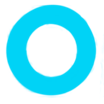All OnPlan Reviews
1-17 of 17 Reviews
Sort by
Sumeet
Verified reviewer
Health, Wellness and Fitness, 2-10 employees
Used weekly for less than 6 months
OVERALL RATING:
5
EASE OF USE
5
CUSTOMER SUPPORT
5
FUNCTIONALITY
5
Reviewed August 2020
Starting off to use
[SENSITIVE CONTENT HIDDEN] and his team have been great in following up with details and reach out. We have started in the onboarding process which is the input parameter of the setup. More they do the heavy lifting - I send them a baseline business model and then they interview a lot of questions that gets placed into the model themselves. So this process has been quite interactive.
PROS[SENSITIVE CONTENT HIDDEN] and his team have been great in creating this solution for automated spreadsheets on the fly and also CFO like resources on a dashboard. I look forward to using this prominently as we continue to grow and eventually have this automated as planned thus making a CEO's life a lot easier. One thing I hate doing is updating spreadsheets even with a static template. This solution will be dynamic and ultimately make things more efficient for us accordingly.
CONSToo early to tell as we are about to use it in more detail in the coming weeks.
Reason for choosing OnPlan
There were not any to think of. Though some are more "people-driven".
Dean
Information Technology and Services, 11-50 employees
Used daily for less than 6 months
OVERALL RATING:
5
EASE OF USE
5
VALUE FOR MONEY
5
CUSTOMER SUPPORT
5
FUNCTIONALITY
4
Reviewed October 2021
Great Product with a Lot of Potential
As we continue to evolve and grow as a company it has become increasingly important to be able to forecast sales, profit and cash flow. We were using Planning Maestro, and although a very robust product, it was extremely difficult to adapt it to our exact needs. The OnPlan team was able to quickly understand our needs and turn this into a "custom" model that we now use on a daily basis to forecast sales, revenue, cash flow and make strategic decisions based on this information. The model is robust, yet flexible and allows us to make changes ourselves, if we deem it necessary. Using OnPlan to generate management reports and KPI's could not be easier. The built in reporting functionality is great, but they have also made it easy to export to Excel where further manipulation and reporting can be completed. After using the product for a while, we see a TON of potential in it. The team has continued to listen to our feedback and has implemented changes to the base product at our request.
CONSAlthough the reporting and charting is robust and good for general management reporting, it could benefit from some Power BI (or Google equivalent) type functionality. Having said that, and after getting to know the team, I am confident that they will continue to grow and improve the product. I am excited to see what is coming up..
Reason for choosing OnPlan
Vena was extremely expensive and too complicated for our requirements.
Reasons for switching to OnPlan
1. Ability to customize to our changing needs 2. Easier to manipulate and report on data 3. Easier and simpler to import data from our various systems (QuickBooks, OpenAir, ADP, Dynamics CRM)
Susan
Hospitality, 501-1,000 employees
Used daily for less than 6 months
OVERALL RATING:
1
EASE OF USE
1
VALUE FOR MONEY
1
CUSTOMER SUPPORT
1
FUNCTIONALITY
1
Reviewed September 2022
Software with minimum features and maximum claims
Purchased a tool that never worked.
PROSThe sales person did a good job selling a product that did not work.
CONSSlow in calculating, updating changes because of multiple sheets in Google sheets file. About 1-2 minute delays each time you make a change. It took 6 months to replicate my existing excel files, that did not flow properly. Makes scenario planning impossible. They charged [SENSITIVE CONTENT HIDDEN] for a budgeting tool that I couldn't use even after 6 months. If you have Sage Intacct: OnPlan is not a partner. There will be an additional fee from Intacct to integrate with OnPlan. Their team tried alternative ways to connect which were trial and errors at best. They are not familiar with Sage Intacct. Their team admitted: "OnPlan take accountability for delays on our side too, too many factors to consider to not entirely understanding her needs, system issues, integration, etc…."
Amro
Real Estate, 2-10 employees
Used daily for less than 2 years
OVERALL RATING:
5
EASE OF USE
5
VALUE FOR MONEY
5
CUSTOMER SUPPORT
5
FUNCTIONALITY
5
Reviewed August 2020
Robust Financial Reporting Platform
We wanted to peroform monthly BVA variance analysis and be able to track ALL updates in our financial model in one place and Onplan was a perfect solution to our objective function.
PROSFrom day one the team at On plan assigned us with a technical [SENSITIVE CONTENT HIDDEN] who helped us set up our QuickBooks in a matter of seconds. Onplan allowed us to integrate our financial reporting with our CRM platforms (Hubspot) and GUSTO (Payroll) very efficiently The platform connected to our google sheet and excel models seamlessly and we took control of our financial planning, analysis, and reporting The platform allowed us to quickly provide our investors with accurate monthly reporting and beautiful dashboards that helped us build a solid financial infrastructure in one place
CONSOverall the product is 5-star AA+ and the team at onplan managed to update certain formatting features that we requested very fast
Reason for choosing OnPlan
1 - Product features - Onplan is a full robust platform that is affordable and allowed us to achieve our main objectives:2 - Price and value 3 - Technical [SENSITIVE CONTENT HIDDEN] Onboarding Team4 - Beautiful design of UX/UI
Reasons for switching to OnPlan
Adaptive insights was very expensive and complicated for our needs.
Tetyana
Management Consulting, 10,000+ employees
Used weekly for less than 2 years
OVERALL RATING:
5
EASE OF USE
5
VALUE FOR MONEY
5
CUSTOMER SUPPORT
5
FUNCTIONALITY
5
Reviewed August 2020
Great Tool for Rapid Implementation
We implemented OnPlan to build a budget and rolling forecast for a division within a larger company. I was impressed wtih the granularity of user permissions and acess, the change logs and the what-if scenario forecasting.
PROSOnPlan sets a new benchmark for ease of implementation and time to value. I was on a team that implemented OnPlan for a division in a well know SaaS company. The beauty of OnPlan is that it allows a user to take an existing Excel financial model and ingest it without changing the logic. Our time of implementation was three weeks from start to finish rather than the six months that is typical of heavier ERP systems.
CONSThere are a couple of UX/UI things that I think can be smoothed out, but overall a very polished software.
Reason for choosing OnPlan
We chose OnPlan over the other systems that we were evaluating due to its Excel-friendly architecture and due to its ease of implementation.
Steven
Commercial Real Estate, 11-50 employees
Used weekly for more than 2 years
OVERALL RATING:
5
EASE OF USE
5
VALUE FOR MONEY
5
CUSTOMER SUPPORT
5
FUNCTIONALITY
5
Reviewed October 2021
Excellent Variance Analysis
I was up and running with OnPlan in two weeks. Overall I like the spreadsheet feeling and the fact that I am able to review my model in Google Sheets and Excel.
PROSOnPlan's ability to rapidly generate budget versus actuals is the best of any CPM software that I have used. The user interface is clean and modern and feels like a big upgrade over Adaptive Planning. Also, the native integration with Quickbooks online worked seamlessly.
CONSThe connection to Google Slides was a bit rough around the edges.
Reason for choosing OnPlan
OnPlan is a lighter weight product and it felt like something that I could rapidly pickup.
Ethan
Medical Devices, 11-50 employees
Used weekly for more than 2 years
OVERALL RATING:
5
EASE OF USE
5
VALUE FOR MONEY
5
CUSTOMER SUPPORT
5
FUNCTIONALITY
5
Reviewed August 2020
Game Changer - Easily See the Future
OnPlan has enabled me to quickly see the impact of various decisions. It even lets me create several scenarios to input the variables related to different decisions. This enables me to compare various courses of action side-by-side. In my old Excel model, I would have to create copies of my workbooks, deal with versioning, and then input the same data in multiple worksheets (eg. reflecting pay increases in all the worksheets). OnPlan gives me better visualization without the hassle of multiple Excel workbooks.
PROSThe data visualizations are excellent. I can change a few revenue or expense variables (or both) and immediately see the impact to key metrics. The model ensures that the analytics are correct and I don't have to worry about an Excel cell somewhere deep in my old model throwing the whole thing off.
CONSI don't have the time or skills to make changes to my model so sometimes I rely on OnPlan's staff to adjust it. However, their staff is extremely knowledgeable about SaaS financials and metrics and is all over it when I need something, including the [SENSITIVE CONTENT HIDDEN].
Jon
Automotive, 11-50 employees
Used daily for less than 12 months
OVERALL RATING:
5
EASE OF USE
5
VALUE FOR MONEY
5
CUSTOMER SUPPORT
5
FUNCTIONALITY
5
Reviewed August 2020
OnPlan is a flexible tool to setup Budgets, Forecasts and What-if Scenarios
We were able to improve the quality and efficiency of our monthly reporting. The process was taking us about 10 days each month and we were able to bring it down to 1-2 days. We can easily create reports on the fly and have a much more streamlined monthly close and forecasting process.
PROSOur team picked OnPlan after researching other tools including Adaptive Planning and Vena. Ultimately, we chose OnPlan because of its compatibility with Excel and Google Sheets. We liked that OnPlan integrates with Quickbooks and Hubspot and improves on Excel's lack of audit trail, version control, access control, scenario planning etc. Also, was very happy with OnPlan's customer support and responsiveness.
CONSThere was a bit of a learning curve with OnPlan - but most of it is very similar to Google Sheets and Excel. Once you have learned the platform, reporting becomes much easier.
Reason for choosing OnPlan
Vena Solutions & Adaptive Insights
Paul
Accounting, 1 employee
Used daily for less than 6 months
OVERALL RATING:
5
EASE OF USE
5
VALUE FOR MONEY
5
CUSTOMER SUPPORT
5
FUNCTIONALITY
4
Reviewed October 2020
Next level forecasting
There are a number of key features for me: * ability to quickly run as many scenarios as I want, and to compare these to each other * import my actuals and see transaction level detail from Quickbooks * flexibility to set up the model the way I want it - rather than being forced into certain templates
CONSThe OnPlan team seems to be rolling out new features all the time. One of the features I'd like is improved summary tables in dashboards. The team has listened to this and these are in the process of being rolled out - one of the advantages of dealing with a new and enthusiastic company.
Anonymous
2-10 employees
Used monthly for less than 12 months
OVERALL RATING:
5
EASE OF USE
5
VALUE FOR MONEY
5
CUSTOMER SUPPORT
5
FUNCTIONALITY
5
Reviewed August 2020
Creative Agency Usage
We were referred to OnPlan via another agency. The application is highly flexible and allows for modeling many different scenarios for revenue and cash flow. It is also extremely configurable and allows for creating custom dashboards for things like Global KPIs, Revenue, Sales, Expenses, Staffing/Headcount needs, our Cash Dynamics, and Benchmarks. It also imports from several accounting platforms like Quickbooks and Xero; crm data from Salesforce and Hubspot, your own data sources, and your own custom models. These features allow for us to get several complete pictures for different outlooks and outcomes.
CONSThere is a lot of functionality and as someone who isn't a CFO it can be a bit daunting. That said, the time you invest learning the functionality is well worth it.
Anonymous
2-10 employees
Used weekly for less than 12 months
OVERALL RATING:
4
EASE OF USE
5
VALUE FOR MONEY
5
CUSTOMER SUPPORT
5
FUNCTIONALITY
5
Reviewed August 2020
This is a "must have" piece of software for any one using spreadsheets
Excellent. [SENSITIVE CONTENT HIDDEN] and his team have been extraordinarily helpful and accommodating for our needs.
PROSThe OnPlan interface is truly solving for us the most nagging problems of spreadsheets. It allows us to have the best of both worlds: with OnPlan, we maintain the flexibility of spreadsheets, but without some of the major pains. Unlike other systems where the possibilities of configuring the financial reporting and financial modeling remained limited or extremely cumbersome, using OnPlan we are able to configure the data to meet exactly our clients’ evolving business needs, and yet our clients no longer have to dive into the sausage making of our spreadsheets - unless they choose to! As a result, we are able to help our clients much more easily integrate finance into their decision making. By putting them on OnPlan, not only can they gain easier visibility into their actual financial performance, they are also able to run multiple forward looking scenarios- mostly by themselves!
CONSLike any new software, OnPlan is quickly evolving and continuously improving, therefore not all their functionalities are fully developed yet. So we appreciate the dedication of OnPlan’s service team, to help us get the results we need for our clients, even when some of our requests are still on OnPlan development roadmap...
Reasons for switching to OnPlan
Liveplan, Spotlight and Fathom were too limited in configuration possibilities for what we do. Google Spreadsheet alone is too overwhelming for the majority of our clients, as a result our clients don't use their financial models and financial reporting as much as they need. Also, to enable scaling, we were looking for something better than just spreadsheets.
Adam
Information Technology and Services, 2-10 employees
Used weekly for less than 6 months
OVERALL RATING:
5
EASE OF USE
5
VALUE FOR MONEY
5
CUSTOMER SUPPORT
5
FUNCTIONALITY
5
Reviewed July 2020
Fantastic financial planning product - no need for expensive CFOs
I want to have an up-to-date model to project out into the future and scenario plan. OnPlan allows me to do that without needing to hire a financial team. While the cost savings are great, I simply enjoy managing my own finances as much as possible. Added bonus that the OnPlan team is super responsive and happy to help if and when I have questions.
PROSBefore OnPlan, smaller companies like mine would need to hire an outsourced CFO for $10-20k to help us build a model. Given that their models are almost always off the shelf, that price seemed ridiculous but no other option seemed to exist. OnPlan solved that problem and now I can manage and manipulate my own financial planning model without any CFO or financial expert.
CONSWhile OnPlan makes it very easy to manage my financial plan - especially compared to other options - I'd still like it to be even easier to use.
Zachary
Computer Software, 11-50 employees
Used monthly for more than 2 years
OVERALL RATING:
5
EASE OF USE
5
VALUE FOR MONEY
5
CUSTOMER SUPPORT
5
FUNCTIONALITY
5
Reviewed July 2020
Great product for Financial Modeling compared to legacy Excel docs
Very good experience overall!
PROSI like the ability to add our monthly financials from Xero and the different tools to forecast scenarios. It's easy to show company stakeholders "what-if" scenarios, for example, what if we grow 6% MoM versus a profitable model versus a 15% MoM growth model that's not profitable. Its also a lot easier to input information compared to a traditional Excel spreadsheet.
CONSThere are some integrations coming down the pipeline that I'm interested in, but no real issues.
Reason for choosing OnPlan
N/A
Bojan
Computer Software, 11-50 employees
Used daily for less than 6 months
OVERALL RATING:
5
EASE OF USE
5
VALUE FOR MONEY
5
CUSTOMER SUPPORT
5
FUNCTIONALITY
4
Reviewed September 2020
Great Financial Modeling Software
Great product, solves a lot of manual tasks. We can instantly track how our company is performing.
PROSQuick, highly flexible and detail model implementation. Easy to use, you can quickly create different what if scenarios or custom dashboards to track your KPIs.
CONSSoftware is new and there are many new features to come out. Variances on the graphs are not available.
Isabella
Environmental Services, 51-200 employees
Used monthly for less than 12 months
OVERALL RATING:
5
EASE OF USE
4
VALUE FOR MONEY
4
CUSTOMER SUPPORT
5
FUNCTIONALITY
4
Reviewed March 2023
Great platform for high level reporting.
Excellent customer service and training.
PROSEase of creating reports to provide to the financial team.
CONSIt was difficult to get set up and integrate with QB Enterprise.
Reason for choosing OnPlan
The detail of reporting
Santiago
Verified reviewer
Computer Hardware, 2-10 employees
Used weekly for less than 6 months
OVERALL RATING:
5
EASE OF USE
5
VALUE FOR MONEY
4
CUSTOMER SUPPORT
4
FUNCTIONALITY
4
Reviewed September 2023
Planning to use OnPlan
Buena,capacidad de generar informes muy eficiente.
PROSEs un excelente lugar donde encontrar soluciones para problemas financieros,es generalmente sencillo de entender al principio,y ayuda mucho para la mejora de los procesos de una empresa.
CONSPodria ser mas intuitivo de modo que no se requiera tanto el soporte directo debido a que despues de su uso puede ser mas complejo
Jason
Financial Services, 201-500 employees
Used weekly for less than 12 months
OVERALL RATING:
5
EASE OF USE
5
VALUE FOR MONEY
5
CUSTOMER SUPPORT
5
FUNCTIONALITY
5
Reviewed August 2020
Top Notch Financial Modeling Tool
OnPlan is easy to use. Implementation was quick and easy. It is a highly flexible financial modeling tool.
CONSWhile OnPlan has many templates available, I would like to have even more templates available.