Operations Hub
About Operations Hub
Awards and Recognition
Operations Hub Pricing
Free version available. For more detailed information on product packaging and the limits that apply, please see our Product and Services Catalog. Price is shown in USD and subject to applicable tax.
Starting price:
$50.00 per month
Free trial:
Available
Free version:
Available
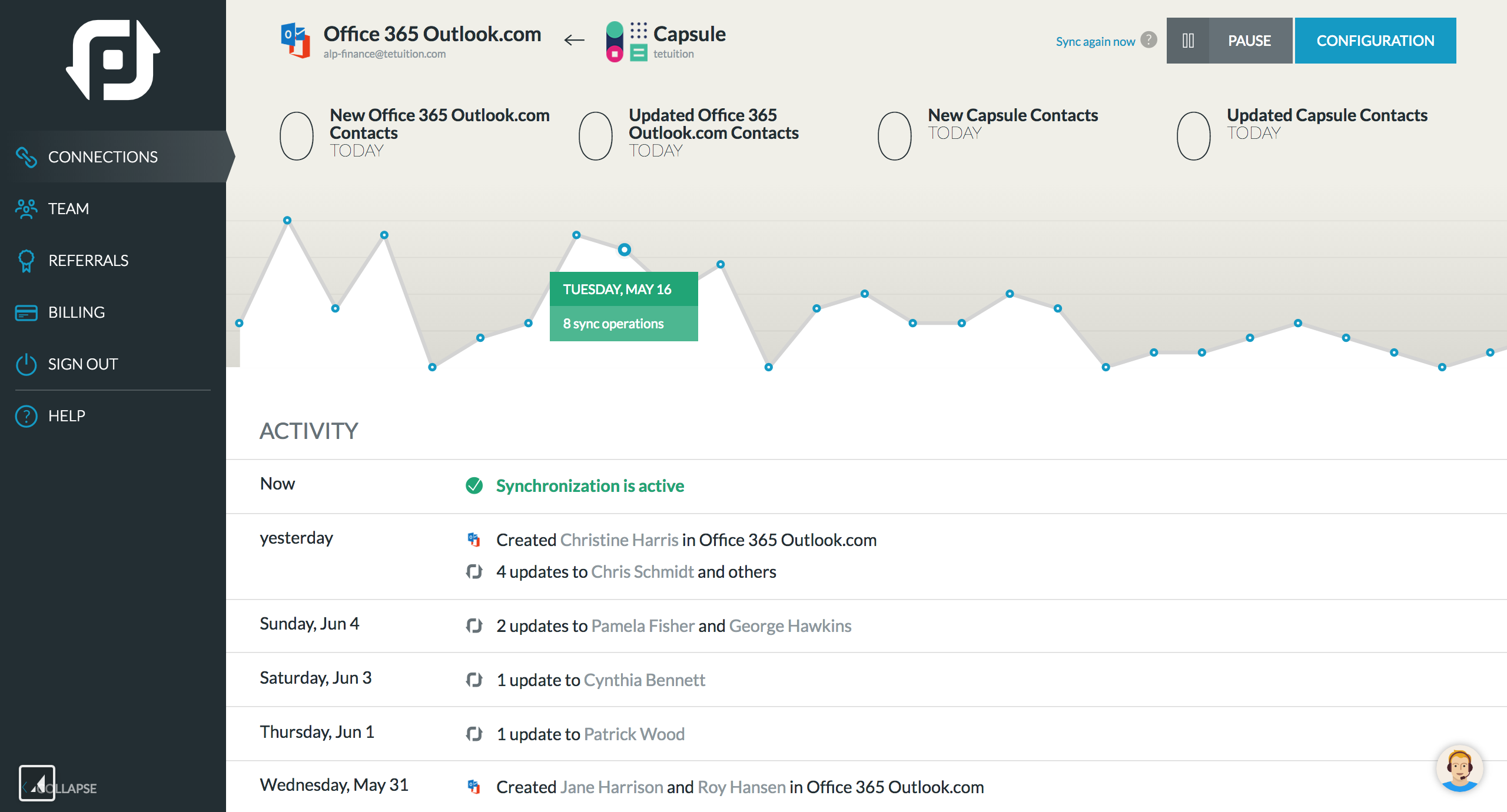
Other Top Recommended Business Intelligence Tools
Most Helpful Reviews for Operations Hub
1 - 5 of 253 Reviews
Shane
Verified reviewer
Computer Software, 2-10 employees
Used less than 12 months
OVERALL RATING:
5
EASE OF USE
5
VALUE FOR MONEY
5
CUSTOMER SUPPORT
5
Reviewed July 2016
Thank you, Jesus!!!
To potential users of PieSync: Have you ever tried to "sync" contacts between Google Contacts, a CRM, another CRM, a website (that has a CRM), and perhaps various tools (that also are driven by your contacts)? I'm sure you have. And I'm sure you hated your life when doing so. And I'm sure you realized that each company's "integrations" are nothing short of terrible if they wrote their "integration" themselves. I mean, there's nothing like reinventing the "integration" wheel for every single company that needs to share / import contacts, right?!?!? And by the way, "pushing" (which is NOT "syncing") contacts with Zapier is NOT good enough. The idea is to keep all these systems IN SYNC - if a contact changes in one system, it needs to change IN REAL TIME with all the other systems. This is what PieSync does. This is why PieSync is awesome. And without PieSync, this is almost impossible to do. To software companies that need to share / import contacts as part of their system: Please stop reinventing the wheel. Software companies are letting single-focus other software companies take care of all sorts of things from voice (Twilio), transactional emails (SendGrid), to authentication (Google and Facebook). It's time to stop writing your own point-to-point "integrations" that share your "contacts" and simply let PieSync do it for you. It's all they do! They are better at than you are! Let them do it cleanly! Also, please don't think your "import/export via a .csv file" is a "solution". It's not. It's a pain in the a$$ for everyone involved and probably generates a number of support tickets for your support team each day. Get rid of that functionality and do it right. Oh... and thank you for all that you do, lovely software companies. :) I love your software, but I can't stand your integrations - unless you use PieSync. Simply use PieSync for sharing contacts (since that's what THEY do best) and then you can focus on what YOU do best.
PROS- It SYNCS contacts (which is not "pushing" contacts via Zapier) between any system that uses it. - It WORKS FLAWLESSLY. I never have to mess with it. It just works. - It's fast. - Umm... what else is there? I mean, it SYNCS your contacts in real-time!!!
CONS- More developers (and therefore more "management" of software companies) need to use PieSync for their integrations. - It's not free - which is fine because it is WELL worth the money for what it does.
Mandy
Computer Software, 2-10 employees
Used daily for less than 6 months
OVERALL RATING:
5
EASE OF USE
5
VALUE FOR MONEY
5
CUSTOMER SUPPORT
5
FUNCTIONALITY
4
Reviewed January 2020
User friendly for the non-techy people!
I was nervous about integrating our CRM system with HubSpot. PieSync made it incredibly easy to set up all the sync integrations, even for me being a non-technical person. I highly recommend this solution and am so happy we chose it!
PROSI was nervous about integrating our CRM system with HubSpot. PieSync made it incredibly easy to set up all the sync integrations, even for me being a non-technical person. I like being able to see the statistics of everything. I love that everything syncs to our CRM system super quickly.
CONSMy only issue, and it's not huge, is that there are some fields that don't sync because of the type of field they are. I found a work around but it would be great if for example, a drop down in CRM could map to a drop down field in HubSpot. There is also a little button that sometimes pops on automatically when setting up an integration that will sync the other way around. That has gotten me in to some trouble a couple times but I have to just remember to turn it off. Would be nice if it didn't automatically turn on.
Reason for choosing Operations Hub
It looked like PieSync had a little more functionality and the two way always-on syncing was a major reason for me.
Chris
Information Technology and Services, 11-50 employees
Used weekly for less than 6 months
OVERALL RATING:
3
EASE OF USE
4
VALUE FOR MONEY
3
CUSTOMER SUPPORT
4
FUNCTIONALITY
2
Reviewed September 2020
Easy to use, but missing important features
PieSync was easy to set up, and since we use Hubspot, its direct integration with HS was nice.
CONSMissing major "basic" features like syncing email activity. For this missing feature, the cost becomes very high. Because it's the only solution, we're using it, but if I had a choice of another provider that also synced contact activity, I'd switch.
Reason for choosing Operations Hub
Automated two-way sync, not having to set up individual rules for everything.
Josh
Real Estate, 2-10 employees
Used daily for less than 6 months
OVERALL RATING:
5
EASE OF USE
5
VALUE FOR MONEY
5
CUSTOMER SUPPORT
5
FUNCTIONALITY
5
Reviewed August 2019
Syncing Done Right
First and foremost, it's SUPER simple to set up syncs. Whereas our previous syncing solution took a couple of hours to get up and running, PieSync took about 5 minutes. What's more, we were able to customize the sync to our liking, cutting out several extra steps that we had to complete in our previous system. This saved our team about 30 minutes per person per day. It's amazing!
CONSMy only gripe is that I get logged out of the system relatively regularly. For someone who LOVES watching the real time report of syncs, this can get a little annoying (but just a little).
Reasons for switching to Operations Hub
One of our Zapier automations just stopped working one day. We were told by Zapier that the issue was on our CRM side, while our CRM said it was on Zapier's side. We switched to PieSync and we haven't had a single problem since.
Andrew
Computer Software, 11-50 employees
Used daily for less than 6 months
OVERALL RATING:
5
EASE OF USE
5
VALUE FOR MONEY
5
CUSTOMER SUPPORT
5
FUNCTIONALITY
5
Reviewed March 2020
Brilliant. Turned a chore into a seamless process.
Seamless synch of contacts between Hubspot and Mail Chimp. Was incredibly easy to use. Loved the reporting on why things didnt work either. We've added people we had completely missed No more spreadsheets with lookups, manual imports, etc. Great value for money.
CONSHaven't used it enough yet to find anything but so far so good.
Reasons for switching to Operations Hub
Zapier was just too complicated. Worked one way but not the other. They constantly change their integrations, etc.









