Piktochart
About Piktochart
Awards and Recognition
Piktochart Pricing
Free Plan includes up to 5 active visuals, up 2 downloads, unlimited access to all templates and media library, 100MB storage, standard quality image export in PNG / PDF / PPT, collaboration. Pro Plan ($19/user/month) includes free plan features + unlimited projects, 100GB storage, HD image export, password protection, brand assets, unlimited folders, collaboration with up to 24 additional members, custom templates. Enterprise Plan (custom pricing) for teams sized 25+, includes 200GB storage, personalized onboarding, premium personalized templates, security review & MSA support, SSO. Special pricing available for nonprofit organizations, educators, and students.
Starting price:
$24.00 per month
Free trial:
Available
Free version:
Available
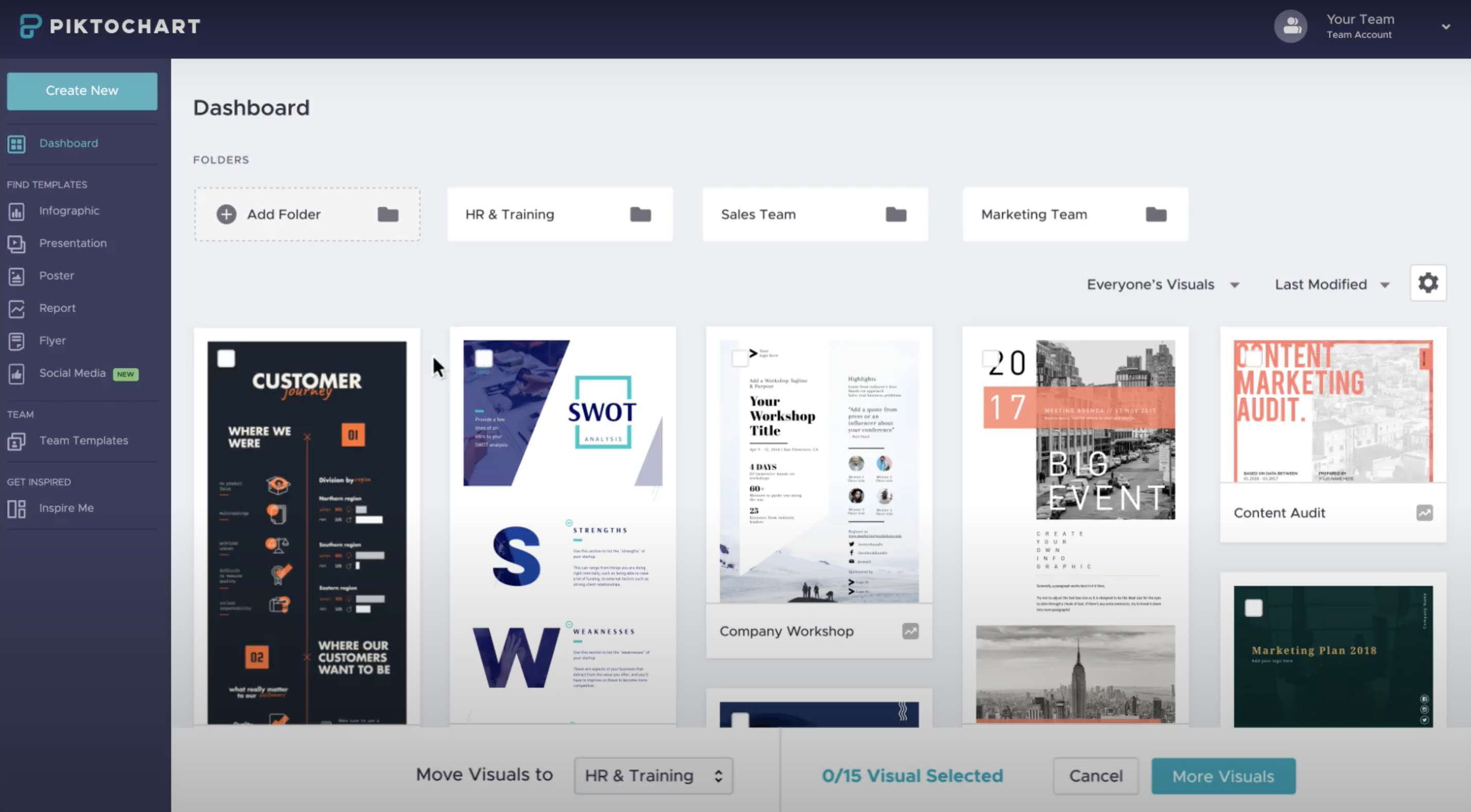
Other Top Recommended Business Intelligence Tools
Most Helpful Reviews for Piktochart
1 - 5 of 181 Reviews
Kelsey
Non-Profit Organization Management, 51 - 200 employees
Used free trial
OVERALL RATING:
3
Reviewed February 2022
Piktochart
Arlette
Verified reviewer
Internet, 1 employee
Used more than 2 years
OVERALL RATING:
5
EASE OF USE
5
FUNCTIONALITY
5
Reviewed May 2019
Very easy to use
When I need to do infographics, Piktochart is the software I use. It's online and has the right tools to create professional graphics that look great. It's not a task I do frequently, but when I do, I use this software. I don't have deep knowledge of design or code and with this application I've been able to make infographics and presentations that look professional. I appreciate how easy it's and how many tools it have. I'm a creator of content for social networks and a writer, so I always look for applications that facilitate my work, increase my strengths and hide my weaknesses. Design is one of my weaknesses and, however, this software helps me to turn it into a strength, that's why I like it so much.
PROSIt's a simple and easy to use software that allows to make infographics and presentations quickly and without any effort. It offers templates that can be edited and modified, change the text, the font, place our own images or those offered by the software. It allows me to organize the information in an appropriate way by dragging and dropping elements and adding texts, it has several graphics options that can be adapted to any type of data, I can also insert YouTube videos. I like the tools and elements offered to personalize and enrich the content I want to publish, without having to know the code or the graphic design.
CONSI really like Piktochart, it has been very useful in my work o I have nothing bad to say about this software.
Amelia
Higher Education, 1,001-5,000 employees
OVERALL RATING:
4
EASE OF USE
4
FUNCTIONALITY
3
Reviewed May 2021
Usable, Dynamic, and Attractive Designs
Often times when I need to create user guides, attractive marketing, infographics, and other collateral, I don't have the time (or know-how) to make highly professional visual designs on some very tight deadlines. As an Instructional Designer, I very appreciate the many styles, sizes, and types of designs available on Piktochart- ranging from flyers to reports and infographics to social media templates. All of the available materials are very professional, and the interface of the program has the right amount of tools that allow for customization, while not offering infinite options which could quickly become creatively overwhelming,
PROSThe benefits I most appreciate about Piktochart (and the reason I have continued to use it over and against other platforms like Canva) are the stock designs that are available. The templates can be accessed across all membership levels of the software, and they are creative, engaging, and very visually appealing in unique ways!
CONSThe pricing of these platforms always feels somewhat steep to me relative to the cost of other very sophisticated video and audio editing software. I feel I would be more likely to purchase and keep a subscription if it was about half of the monthly price! The paid levels don't feel significantly worth the value relative to the free subscription.
Reasons for switching to Piktochart
The quality of the templates and interface on Piktochart felt to me like an improvement over those available in Canva. The accessibility functionality is also better with Piktochart.
Pulkit
Verified reviewer
Marketing and Advertising, 201-500 employees
OVERALL RATING:
3
EASE OF USE
3
VALUE FOR MONEY
4
CUSTOMER SUPPORT
4
FUNCTIONALITY
4
Reviewed July 2022
Simple online tool to create social images & appealing graphics
With Piktochart, one can whip up stunning graphics in minutes without any graphic design experience. Another thing is that they have so many templates available to choose from. And one last & important thing is frequent updates to their software.
PROSPiktochart is an excellent online tool to create graphics, especially for business services. It is a virtual software to make professional-looking infographics and social pictures in less than an hour.
CONSSo the trial version of the tool doesn't have much good layouts or designs which can be used for business presentations. And the price for a pro account is quite high compared with the competitors
Ellie
Hospitality, 11-50 employees
Used weekly for less than 12 months
OVERALL RATING:
4
EASE OF USE
3
FUNCTIONALITY
3
Reviewed March 2021
Good product, great for infographs
I used this prodect for flyers, social media, reports, emails etc. I really liked it for presentations and training manuals but for social media and marketing materials it wasn't as good as some other products.
PROSCreating an infographic is easy and fun on this application. Lots of detailed templates to choose from. No experience in graphic design necessary.
CONSAs for the other features, I dont think this product is the best in its class. Templates are not as varied or creative as its competitors and effects/fonts etc are not as unique.
Reason for choosing Piktochart
I actually switched back to Canva after using this product for about 6 months.









