PowerCenter
About PowerCenter
PowerCenter Pricing
Contact Informatica for pricing details. A 30-day free trial is available.
Free trial:
Available
Free version:
Not Available
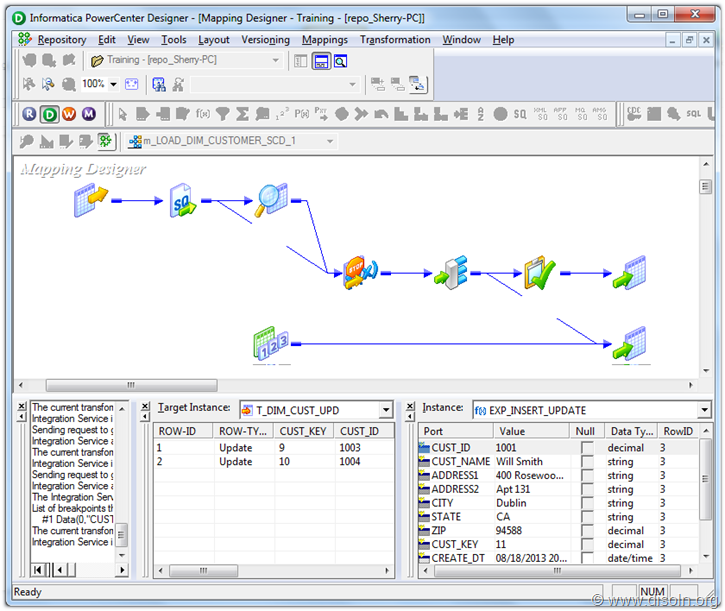
Other Top Recommended Business Intelligence Tools
Most Helpful Reviews for PowerCenter
1 - 5 of 41 Reviews
Abhisha
Verified reviewer
Higher Education, 1 employee
Used more than 2 years
OVERALL RATING:
5
EASE OF USE
4
VALUE FOR MONEY
5
CUSTOMER SUPPORT
3
FUNCTIONALITY
4
Reviewed October 2018
Good ETL tool
I was using Informatica PowerCenter as an ETL to to feed data into Teradata datawarehouse that houses customer information for an insurance company.
PROSInformatica PowerCenter is a good ETL tool for users who wish to develop a datawarehouse but do not have much programming experience. It has a nice interface where the user can simply drag and drop to create a data flow. It is very intuitive and user friendly.
CONSPowerCenter is a heavy software and installation is not a trivial task. It uses a lot of memory and it could crash the system if it does not have enough resources.
Manali
Information Technology and Services, 10,000+ employees
Used weekly for less than 2 years
OVERALL RATING:
4
EASE OF USE
5
VALUE FOR MONEY
3
CUSTOMER SUPPORT
4
FUNCTIONALITY
3
Reviewed July 2019
Good but require to inbuilt multiple function
It's good but yeah not too good
PROS1. Drag and drop services 2. Easily maintain 3. Run multiple batch jobs 4. Define methods with logistics
CONS1. Can't schedule in workflow 2. Job running status logs are too long 3. Doesn't have parallel off functionality 4. Can't be sync with repository automatically
Reasons for switching to PowerCenter
Integration in cloud becomes easy Schedule the process with in the tool Define the process modules working Param file in itself Real time alerts and granular level of logs
Joan
Verified reviewer
Financial Services, 51-200 employees
Used monthly for less than 2 years
OVERALL RATING:
2
EASE OF USE
1
VALUE FOR MONEY
1
CUSTOMER SUPPORT
1
FUNCTIONALITY
1
Reviewed April 2023
POWERCENTER: The old legacy to be avoided
If you are a PowerCenter expert you can do almost any data transformation.
CONSIt is very complex and difficult to use. Super expensive and with minimal suport.
Nikki
Government Administration, 1,001-5,000 employees
Used daily for less than 2 years
OVERALL RATING:
4
EASE OF USE
4
CUSTOMER SUPPORT
4
FUNCTIONALITY
4
Reviewed December 2023
PowerCenter in Data Integration & BI
I like it. we use it for daily batch load monitoring, issue debug and etc. However, it's super hard to upgrade from Informatica PowerCenter to IICS.
PROSmultiple tools available for development, support and troubleshoot - workflow monitor, workflow manager, workflow designer, repository manager, etc.
CONSit's not an easy job to track back from target to source
Sri Ramani
Information Technology and Services, 10,000+ employees
Used daily for more than 2 years
OVERALL RATING:
5
EASE OF USE
5
VALUE FOR MONEY
5
CUSTOMER SUPPORT
4
FUNCTIONALITY
5
Reviewed March 2018
Ease to use
Ease to work
PROSIt Works vwell with large structured data files PowerCenter processes input files, performs specified transformations, and maps the input data format to the output data format very quickly. The PowerCenter backend implementation seems to be optimized to process and map structured input records to structured output records and load the records into a database. One of the strengths of PowerCenter is performance of processing petabytes of structured input data files. PowerCenter does not require a software development experience or education. After providing initial hands-on training, the data consultants (who are statisticians, subject matter experts) in our organization were able to implement data ingest and data transformation tasks fairly easily. PowerCenter supports multiple DBMS technologies (for example, Oracle, Netezza). This flexibility allows it to be used by multiple departments within AT&T organization.
CONSPowerCenter processes input files, performs specified transformations, and maps the input data format to the output data format very quickly. The PowerCenter backend implementation seems to be optimized to process and map structured input records to structured output records and load the records into a database. One of the strengths of PowerCenter is performance of processing petabytes of structured input data files. PowerCenter does not require a software development experience or education. After providing initial hands-on training, the data consultants (who are statisticians, subject matter experts) in our organization were able to implement data ingest and data transformation tasks fairly easily. PowerCenter supports multiple DBMS technologies (for example, Oracle, Netezza). This flexibility allows it to be used by multiple departments within our organization.









