Reveal
About Reveal
Reveal Pricing
https://www.revealbi.io/pricing/embedded-analytics
Free trial:
Available
Free version:
Available
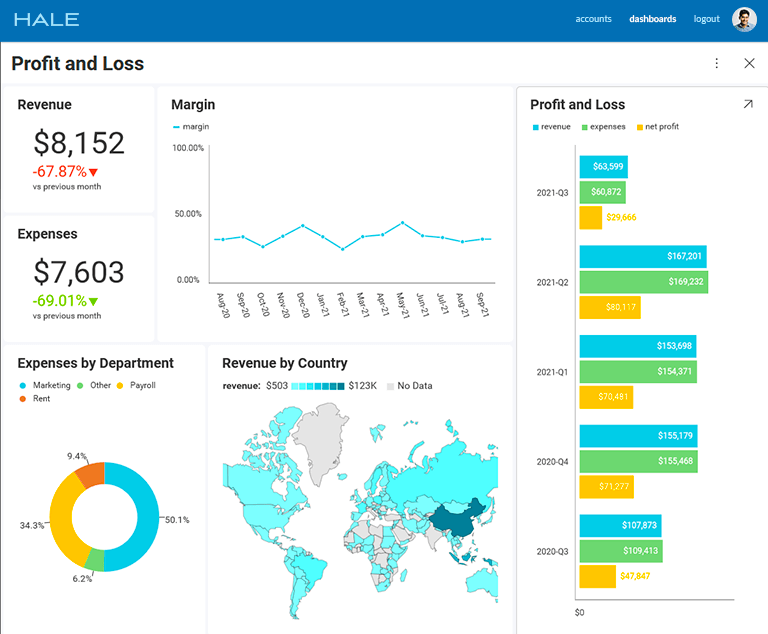
Other Top Recommended Business Intelligence Tools
Most Helpful Reviews for Reveal
1 - 5 of 17 Reviews
Rodrigo
Verified reviewer
201-500 employees
Used daily for more than 2 years
OVERALL RATING:
5
EASE OF USE
5
VALUE FOR MONEY
5
CUSTOMER SUPPORT
5
FUNCTIONALITY
5
Reviewed March 2018
The best BI Sofrware!!! Easy and fast
The fríendly of the interface, it's easy to use and very powerful, the gráficas and visual óptions make report plus the best opción to make decisions
CONSDon't have a Mac version that's very cool to see results and take decisions at meetings and when don't have an iPad close
Antonio
Computer Software, 1 employee
Used weekly for more than 2 years
OVERALL RATING:
5
EASE OF USE
5
VALUE FOR MONEY
5
CUSTOMER SUPPORT
5
FUNCTIONALITY
5
Reviewed March 2018
ReportPlus is so flexible that it enables me to create reports without needing extras on my API
Being so flexible, I had no friction to start adding reports and to check them periodically. If I had to make changes to my Server/API instead, I probably wouldn't have even half of the reports I currently have.
PROSWhat I like the most is the direct access to databases, this way I can query my DBs directly and generate reports with all the flexibility I need without needing to add anything on my servers/API.
CONSThe only quibble I have with ReportPlus is that everytime I open it, the app tries to synchronize changes first, before letting me use the software. 99.9% of the time there's nothing new to be synchronized, so I would prefer to be able to use the software, and in the case of something new, a popup letting me know that a new version of that report is available.
Ian
Wholesale, 51-200 employees
Used monthly for more than 2 years
OVERALL RATING:
3
EASE OF USE
3
VALUE FOR MONEY
3
CUSTOMER SUPPORT
4
FUNCTIONALITY
3
Reviewed March 2018
I only use ReportPlus for iPad to publish dashboards, graphs and reports from SSRS, not to create
Time savings producing monthly reports
PROSIt is a great productivity tool for publishing multiple graphs & reports initially created in MS Dynamics AX and SSRS. Much easier and faster than generating each report individually, and exporting and formatting them in other MS software like Word or SharePoint.
CONSI am trialing the Desktop version for actually creating non-SSSR graphs and reports from other data sources (much easier to use on PC screen than iPad) but so far without much success compared to the Tableau & MS PowerBI trials I have tried. Doesn't seem to sense the first row as column headers/fields very reliably? Also it needs smart date functionality to automatically group dates (by selection) into weeks, months, quarters, calendar years and financial years ended 31 Mar, 30 Jun, 30 Sep and 31 Dec (like Tableau) .
Arthur
Financial Services, 2-10 employees
Used daily for less than 2 years
OVERALL RATING:
4
EASE OF USE
3
VALUE FOR MONEY
5
CUSTOMER SUPPORT
3
FUNCTIONALITY
4
Reviewed March 2018
I've been using Report Plus for over a year now and it is a good software.
A easy to use and implement solution to get the visibility i needed from the data i had.
PROSThe ideia of bringing sef service BI is great, the software is fairly easy to use and multiplatform.
CONSIt still has a good chunk of bugs, and the support has not been decisive on dealing with those bugs. I hope the solution continues to grow, getting more reliable and with more integrations. I also wish it could more acessible to small companies who want to teach and deploy dashboards to other small companies.
Anonymous
51-200 employees
Used monthly for more than 2 years
OVERALL RATING:
5
EASE OF USE
5
VALUE FOR MONEY
5
CUSTOMER SUPPORT
5
FUNCTIONALITY
5
Reviewed March 2018
Meets a particular requirement of making mobile friendly previously developed reports.
Mobile reports! This allowed end users that wouldn't normally sign into a computer while on the go easy access to important data.
PROSThe ability to connect to existing reports as data sets and display that data in a friendly manner on a mobile device is great. The intuitive interface allows for modeling complex reports and allowing export to other users. Customer support has been outstanding. When encountering minor usability issues, the support group was quick to respond, identify and resolve those issues.
CONSDeveloping new reports on a touch screen is not very efficient. From my experience there was not an easy way to develop or modify the reports without sitting with a mobile device for an extended period of time.




