CommandCenter
About CommandCenter
CommandCenter Pricing
Contact Medforce for pricing information.
Starting price:
$1.00 per year
Free trial:
Not Available
Free version:
Not Available
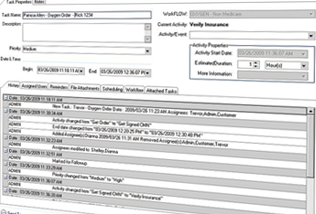
Most Helpful Reviews for CommandCenter
1 - 5 of 15 Reviews
altrina
Hospital & Health Care, 51-200 employees
Used daily for more than 2 years
OVERALL RATING:
5
EASE OF USE
5
VALUE FOR MONEY
4
CUSTOMER SUPPORT
5
FUNCTIONALITY
5
Reviewed December 2018
medforce command center
we use this to create workflow task, when you scan something and put it in a bin that has been marked to create a task the paperwork you scan in creates a task for the person the bin is assigned to. this is how our QA, & Documentation department receives paperwork. this allows for a paperless system with tracking because you can always see the history of the task. you can see who comples, who update it everything. we recently started using this with our incoming faxes they now come into command center as task and we see how long it take to process orders, how long individuals are taking for each step of the process. when you first get into command center there is a dashboard that I love, it gives you an overview of what is sitting out there an to who. you can create views to see the information you see. I have mine setup so i have 8 views open when I first log in, this allows me to see things like how many orders were scanned in, all task, my task, faxes, and any view that I have created that I want there. this creates accountability and you don't have to worry about paperwork being lost, or someone saying they never received something because its all right there in the history. I can send the order to someone else, I can put notes in the note tab and also put notes in the description area although I don't recommend that because the information in the description can be deleted or overridden. I can sort thing how I want by bringing columns up to the top and arrange. I'm out of space
CONScouldn't fit everything I wanted in the "what I like most" section sorry. I wish I could add permissions for something activities like completing or canceling a task. sometimes when we send order back to customer service they accidentally cancel or paperwork it without sending it back so they the dashboard goes away. don't like permissions so that only certain people can do that or for a box to pop up asking if you are sure you want to complete this taks and it will remove it canfrim command center
Bracha
Accounting
Used daily for more than 2 years
OVERALL RATING:
4
EASE OF USE
4
CUSTOMER SUPPORT
3
FUNCTIONALITY
4
Reviewed April 2017
Medforce Program Review
It's a great feeling to be paperless. Medforce is user friendly & a pleasure to use. One suggestion, while saving a document to my desktop, I would love an option that can save the same file to Patient File & Deposits & EOMB. Thank you
PROSThe feeling of not having to print up all documents... can upload straight from desktop
CONSIf I need a document in Patient Files & Deposits & EOMB, I have to scan 2x's
Vendor Response
Hi Bracha, Thank you so much for taking the time to review our product. We appreciate the positive feedback! It seems as though this is a review intended for our ContentCenter product (Document Management) rather than CommandCenter (Business Process Management). However, we did want to let you know that you do not need to scan twice. There is a linking option that will allow you to link the document from the Patient File to the Deposits & EOMB file. You simply scan once, and link to the additional cabinet. You can contact our support team at support@medforcetech.com and someone will gladly walk you through how to do this. Kind regards, Ellen & the Medforce team
Replied April 2017
Rikki
Medical Devices, 51-200 employees
Used daily for less than 12 months
OVERALL RATING:
3
EASE OF USE
3
VALUE FOR MONEY
3
CUSTOMER SUPPORT
3
FUNCTIONALITY
3
Reviewed April 2017
Overall, I like the software. I wish there was better training
We have multiple locations, getting our work orders etc to our billing department in another town vs mail is very nice.
PROSBeing able to file multiple categories the way you want and labeling them how you want. Still trying to learn the software
CONSIt runs slow frequently, when scanning in paperwork when opening the saved scan batch, sometimes its not there for a few minutes. That gets frustrating when you want to label your scans and can't then get interupted and forget to go back to label for the next person to finish the work order.
Vendor Response
Hi Rikki, Thank you so much for leaving us a review. We're happy to hear that you like the software. We have several resources for training that you can take advantage of any time. We have live trainings by webinar every day. We also have an online repository of bite-sized training videos, each are between 8-12 minutes and focus on specific areas - so it's easy to get right to the information you need. Training resources are listed here: https://www.medforcetech.com/support-and-training/. If these don't meet your needs, please let us know and we can come up with options for customized training for your team. Kind regards, Ellen & The Medforce Team
Replied May 2017
Irene
Hospital & Health Care, 11-50 employees
Used daily for more than 2 years
OVERALL RATING:
5
EASE OF USE
4
VALUE FOR MONEY
5
CUSTOMER SUPPORT
5
FUNCTIONALITY
4
Reviewed May 2017
We recently transitioned to work flow and command center to implement our dme closet tracking.
streamline intake tracking and standardization.
PROSIt's been a great transition for staff with great customer support that insured our success. We were able to customize to build the best sorting and tracking by function. Very transparent for our management team to monitor staff progress.
CONSI found command center to be complex but once we began using the software, the complexities quickly became clear. We need the functionality to keep multiple child forms open at the same time.
Vendor Response
Hi Irene, Thank you so much for writing a review for Medforce. As one of the original users of Medforce your comments are especially meaningful. We appreciate your business and for continually giving us feedback that helps us grow and become better. Thank you! Ellen and the Medforce team
Replied May 2017
Maria
Medical Devices, 51-200 employees
Used daily for less than 2 years
OVERALL RATING:
4
EASE OF USE
3
VALUE FOR MONEY
3
CUSTOMER SUPPORT
5
FUNCTIONALITY
3
Reviewed May 2017
Overall I like this software. I was a little intimidating at first but quickly is learnable.
People in all 11 locations of our business are easily tied together and can access anyone else's files as needed.
PROSI like that everyone can access any of the tasks created for another person with ease and that its easy to maneuver into the files based off of those tasks.
CONSIt can be frustrating as to how easy it can be to lose the little plus sign on a task in work order view when adding additional documentation.
Vendor Response
Hi Maria, Thank you so much for taking the time to leave us a review. We're glad to hear that you found it easy to learn and that your team has enhanced collaboration through it. We're not sure what you mean by "lose" the plus sign - whether it's a figure of speech, or if you actually lost it from your screen. If you'd like to explore this further with us to see if there is a solution, please feel free to send a note to our support team and they'd be happy to assist you. Kind regards, Ellen & The Medforce Team
Replied May 2017
