Method Grid
About Method Grid
Method Grid Pricing
Professional and enterprise plans available see https://methodgrid.com/pricing/ for full details.
Starting price:
$15.00 per month
Free trial:
Available
Free version:
Not Available
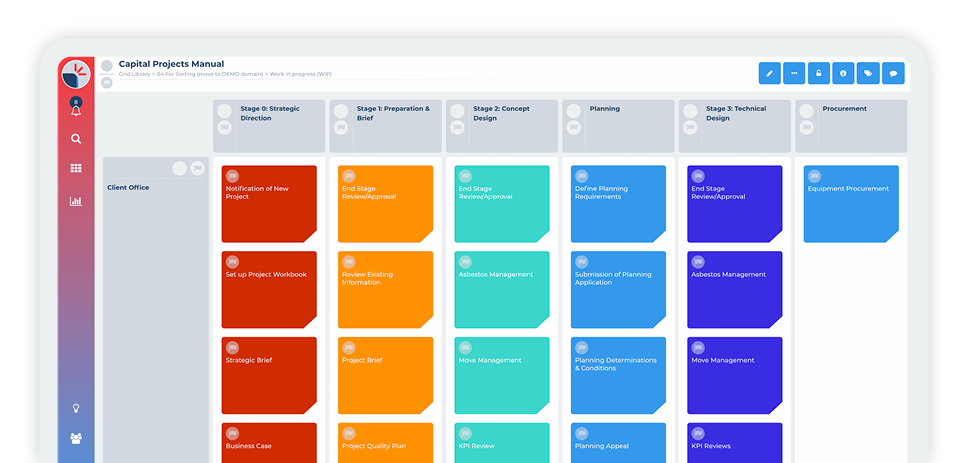
Most Helpful Reviews for Method Grid
1 - 5 of 23 Reviews
Sukhi
Legal Services, 11-50 employees
Used daily for less than 12 months
OVERALL RATING:
5
EASE OF USE
5
VALUE FOR MONEY
5
CUSTOMER SUPPORT
5
FUNCTIONALITY
5
Reviewed August 2023
The best task management system there is!
It's been great, hassle free and the customer experience side of things has been so helpful as we always have [sensitive content hidden] there when we need her!
PROSI love how easy it is to use, and it was very easy to bring across all our task management from our previous provider to Method grid. It's also been so great to feedback to the Method Grid team as they act on feedback right away! We've been able to bring everything across from our last system and more, including CRM, Onboarding/offboarding clients/staff and more that we hadn't imagined we needed!
CONSA few features like adding multiple people to tasks/elements/grids can be difficult as previously the way we used it, this was a great option and helped with taking ownership but I know that its something thats in the works for Method Grid.
Reasons for switching to Method Grid
To easily access all our knowledge based tools in one place, and then we realised we can do so much more with it!
Kate
Consumer Services, 11-50 employees
Used weekly for less than 6 months
OVERALL RATING:
5
EASE OF USE
4
VALUE FOR MONEY
5
CUSTOMER SUPPORT
5
FUNCTIONALITY
4
Reviewed July 2020
Visually Document Your Business Systems
I am a visual learner and I like the way topics can be set up in Method Grid. It was also nice that there is a free version, because I am a small company and need to keep costs down.
PROSMethod Grid is the best software I have found to visualize and document systems/procedures. It is intuitive to use to get you started quickly, but is chock full of features if you want to get detailed for project management. They also seem to be adding features regularly. You can customize Method Grid with your business logo and color scheme.
CONSI had difficulty figuring out how to collaborate with team members and found out I have to have the paid version to do this. After I contacted their customer service for help, the issue was resolved promptly.
Reason for choosing Method Grid
I signed up for Method Grid because I'm looking for an intuitive and easy way to document our procedures and systems. I have tried Teachable (but it works better for Training modules), Trello (which I like, but the cards feel too small for all the procedure information I want to convey), and Confluence (which almost worked, but was a bit too clunky to customize things).
Reasons for switching to Method Grid
The cards in Trello felt too small for all of the procedure information I wanted to convey.
Saeed
E-Learning, 1 employee
OVERALL RATING:
5
EASE OF USE
5
FUNCTIONALITY
5
Reviewed July 2020
First time user of Method Grid
It is visually quite an easy program to learn and use
CONSIt did seem complex at first but after a few goes was easy to master
Emma
Financial Services, 11-50 employees
Used daily for less than 12 months
OVERALL RATING:
4
EASE OF USE
4
CUSTOMER SUPPORT
5
FUNCTIONALITY
4
Reviewed August 2023
Task Management System Review
Now that everyone has got used to changing to MethodGrid I'd say client management/organisation has improved.
PROSThe task management, allocating specific individuals to tasks and showing deadlines has been an effective way for client leads to keep track of all their projects and individuals they are managing. Its also a useful tool to use when having client team catch ups as everyone can see what is complete and what is still outstanding.
CONSSome would like to be able to allocate two people to elements/tasks as occasionally more than one person is responsible. When setting up yearly grids the team felt that it would be handy if people allocations were included in duplications saving them to allocate everyone at every stage.
Reasons for switching to Method Grid
Other departments required a more detailed task management system.
Kayleigh
Market Research, 51-200 employees
Used daily for less than 2 years
OVERALL RATING:
5
EASE OF USE
5
VALUE FOR MONEY
5
CUSTOMER SUPPORT
5
FUNCTIONALITY
5
Reviewed January 2020
Easy to use and manage, great service
I primarily use Method Grid for onboarding which makes the process streamlined and consistent, and also easy to update when things change in the company / training. They have been consistently communicative when setting up the system and proactive in requesting feedback on how to make the product better and more suited to particular needs.
PROSThe communication between myself and the company is 10/10, quick responses and always happy to hear new ideas on how they can better the product. Easy to set up, navigate and update and also aesthetically pleasing!
CONSThere isn't anything I dislike about the software
Reason for choosing Method Grid
Same as above, easy to update and navigate and train new starters on
Reasons for switching to Method Grid
Easy to navigate for new starters in the company





