ProWorkflow
No reviews yet
Overview
About ProWorkflow
Founded in 2002 and acquired by ProActive Software Ltd in 2003, ProWorkflow is a cloud-based project management and time tracking software that caters to companies of all sizes.
ProWorkflow includes all the features of a traditional project management solution. In addition, the solution also offers task management, timesheets, templates, notifications and alerts, file sharing, workflow management, contact management, reporting and resource management. ProWorkflow also provides a timeline and availability Tool to help with task scheduling.
ProWorkflow Project Management dashboard displays the graphical summary of ongoing projects. The collaborative feature allows multiple members to work simultaneously. The built-in messaging app allows teams to chat, send noti...
ProWorkflow Pricing
Professional: $20 per staff user per month - most popular Advanced: $30 per staff user per month - perfect for Enterprise Client and Contractor access is free on all plans. Professional and Advanced plans include unlimited active projects.
Starting price:
$20.00 per month
Free trial:
Available
Free version:
Not Available
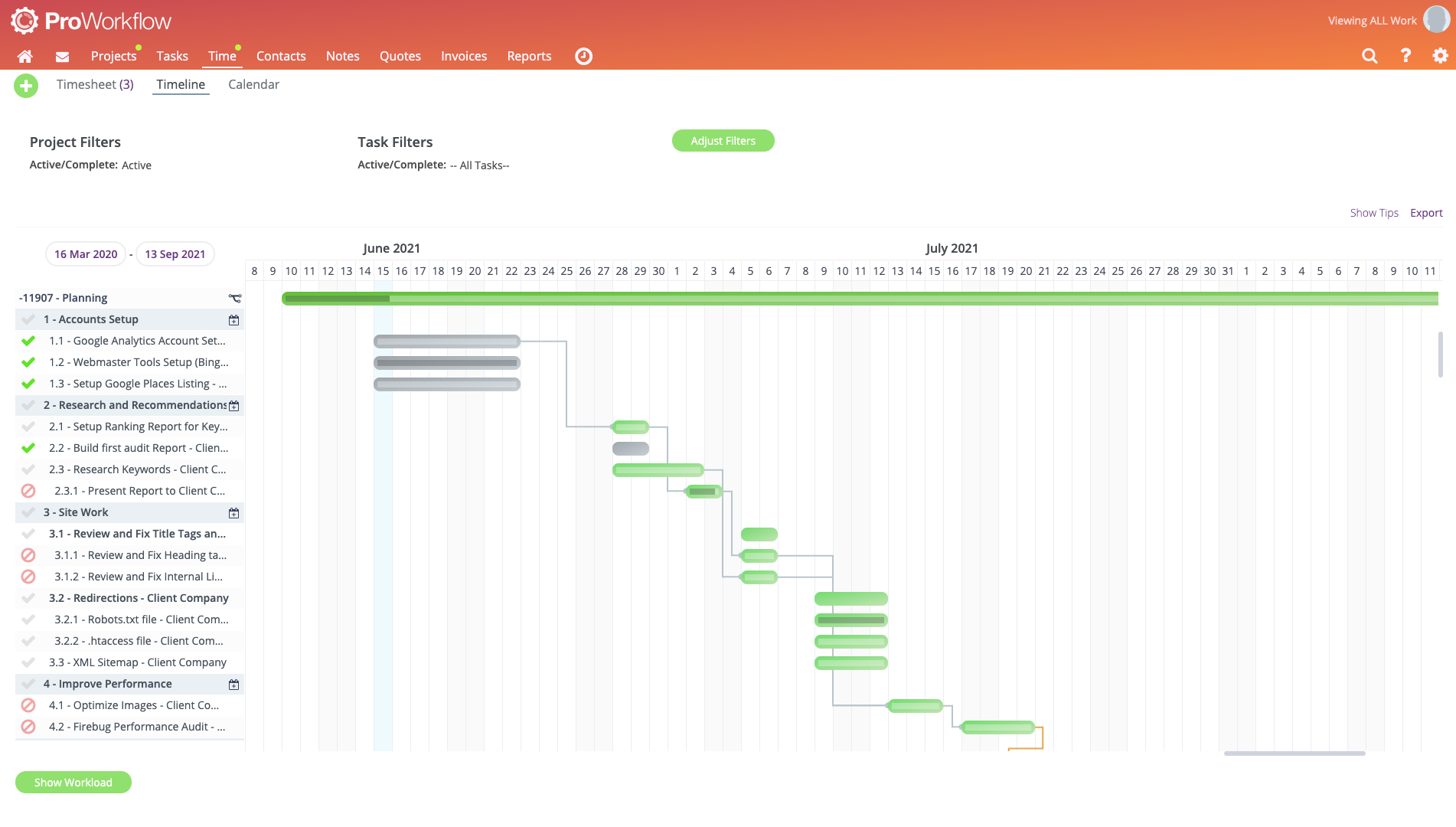
Be the first to review ProWorkflow
Share your thoughts with other users.
